-
Posts
636 -
Joined
-
Last visited
-
Days Won
3
Content Type
Profiles
Forums
Downloads
Gallery
Posts posted by TobyD
-
-
-
-
QUOTE(Tim_S @ Jan 20 2008, 06:13 AM)
I see two methods of doing so: 1) have LabVIEW open the Excel file using ActiveX, .NET, etc., and read the information in using that link, or 2) export the information from Excel into a text file then have LabVIEW read the text file.If you save your file as .csv in excel you can read it in using the Read From Spreadsheet File VI. You will then have your data in a 2D array and you can easily manipulate it to fit your application.
-
QUOTE(Kyuubi™ @ Jan 21 2008, 12:09 AM)
There are no native LabVIEW Libraries that I know of, but there are some 3rd party apps that provide you with an ActiveX calling mechanism. Check out what NI says about it here. The article links to one of the 3rd party implementations.
You can read the original patent application here (Patent # 6862557). It has some good info.
There are also some good sites if you Google the right thing. If you try to Google SECS you'll get a lot of hits from people who apparently don't know how to spell sex. Try "SECS Protocol" or spell out the whole acronym.
-
QUOTE(MikaelH @ Jan 17 2008, 12:24 PM)
QUOTE(Tim_S @ Jan 17 2008, 12:29 PM)
I don't see a "Get Image" under the clipboard, so I assume there's a flag I've not set in the LabVIEW ini file.There was an ini setting, but it no longer works in the newer versions of LabVIEW. You'll have to copy and paste the code from my VI into yours. Also realize that if you are creating this project for a customer this method may not be a good idea. It is not considered a supported use case of LabVIEW and NI will not provide support for it.
-
QUOTE(TobyD @ Jan 17 2008, 10:41 AM)
OK, I figured out what I was doing wrong. Forgot to wire the image depth into my image data cluster :headbang: . Sorry for the ugly code, I threw it together quickly while enjoying a cheese sandwich
 .
.Set image depth to 24 for best results.
http://lavag.org/old_files/post-8758-1200599970.vi'>Download File:post-8758-1200599970.vi
-
QUOTE(Tim_S @ Jan 17 2008, 03:56 AM)
http://lavag.org/old_files/post-8758-1200595015.vi'>Download File:post-8758-1200595015.vi
-
QUOTE(mballa @ Jan 16 2008, 03:07 PM)
Yes. Here is the Link to the LabVIEW 8.5 DataAct Icon Editor Installer. After the install, mass compile C:\Program Files\National Instruments\LabVIEW 8.5\project\DataAct\_DataAct.IconEditor.
Also, Brian requested that any bug reports and/or feature requests be posted to the DataAct Forums.
-
QUOTE(Justin Goeres @ Jan 16 2008, 09:34 AM)
Actually, I think the Context Help mouseover behavior is too sensitive. On my screen, if I point to something in the bottom-left, but the Context Help is in the top-right, I can't move my mouse fast enough to hit the Detailed Help link before the Help window updates on something I frobbed over (h/t eaolson again) on my way across the screen.I don't see this. As long as I don't rest my cursor on something for too long, I can move my mouse all day and the context help window does not change. The delay is set just right so that I can comfortable scroll to the Detailed Help link without the contents of the window changing, but I don't have to wait an unreasonable amount of time for the window to populate with whatever I'm hovering on. My monitor is 1920x1200 so I have quite a bit of real estate to cover. Perhaps I use a faster mouse speed setting than you?
-
QUOTE(Aitor Solar @ Jan 16 2008, 03:43 AM)
http://lavag.org/old_files/monthly_01_2008/post-8758-1200503208.png' target="_blank">
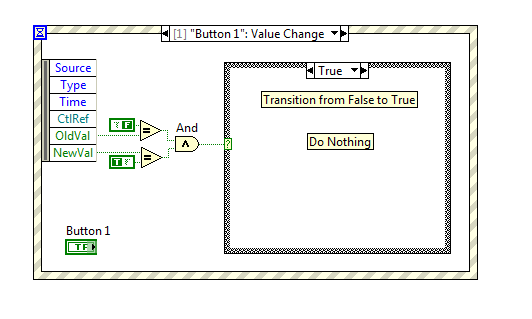
Or as Aitor said you could check that the NewVal parameter is True.
-
QUOTE(mballa @ Jan 16 2008, 06:54 AM)
brian175 was the creator of this software you might want to drop him a PM asking for help.I actually got a reply from him (sent a request through his website). He sent me a link to the LV 8.5 installer and I got the icon editor up and running. It has some pretty cool features, like layers and alpha channel support. It still needs some work but he's off to a great start.
The only problem with a program like this is that it tempts me to spend an hour on every icon because there is a lot of cool stuff that can be done.
-
QUOTE(Aristos Queue @ Jan 15 2008, 09:17 AM)
QUOTE(rpursley @ Jan 15 2008, 10:41 AM)
It would have been nice if they added a little delay (half second or so) of no mouse motion before popping anything up the mouse is hovering over. Then it might be interesting to use.I agree with this. Make it work similar to context help in LabVIEW. If your cursor remains in the same place for a moment, the context help changes to show whatever your cursor is pointing to, but you can then move your cursor to the context help window without having to chart an unobstructed course.
I think the best user interface will continue to include "the click" for a while though. Think about trying to wire your VIs by touching your cursor to a terminal on one VI and then dragging a path to another VI all without clicking. Talk about spaghetti code - nobody can accurately drag a straight line of any distance and we all know how well auto wiring works.
-
I was stumbling around the internet today and found the Dataact Icon Editor. The screenshot makes it look pretty good, but it looks as though the site has not has any activity in almost a year (based on the forum posting dates).
Does anyone know what happened and/or if the icon editor is still available somewhere. I even guessed the link to the download page and was able to download the icon editor, but the VI's are locked and there must be a date check in the code because when I try to run it I get a msgbox that says the verson has expired.
Just curious...
-
QUOTE(silmaril @ Jan 14 2008, 02:04 AM)
Is that a liquor table in the background ?!?

-
QUOTE(H_H_H @ Jan 11 2008, 12:35 PM)
This is a cross post from here and here and here ... I could go on.
http://lavag.org/old_files/monthly_01_2008/post-8758-1200088160.jpg' target="_blank">
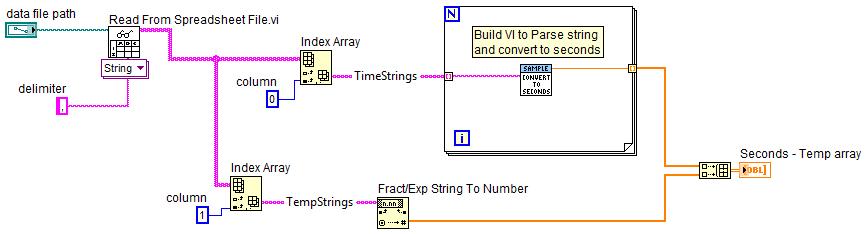
That should get you started. Once you have the data in numeric format the rest is pretty simple math. The parser VI in the example above can be built using functions from the string functions pallette. If you need more help post back here and include what you have so far.
-Toby
-
When I signed up for LAVA I had to choose 2006 in my profile as the year I started using LabVIEW (when in reality the day I signed up in LAVA was the day I recieved my first copy of the software). We're into 2008 now and 2006 is still the most recent year I can choose.
-Toby
-
The results are in...I am the world's newest Certified LabVIEW Developer! A big Thank You to everyone here who helped me (either directly or indirectly) come up to speed quickly with LabVIEW. I couldn't have made it this soon withought LAVA!
 <--That's me right now - I can't seem to wipe it off.
<--That's me right now - I can't seem to wipe it off.-Toby
-
I'm not sure what happened, but I am no longer able to use the Acquire Input Data.vi.
When I place the vi on the block diagram it breaks my run arrow. If I try to manually change the polymorphic selector LabVIEW crashes with and error in Iuse.cpp Line 1841. None of the demos that use the VI will run and it looks like any of them that have a keyboard reference wired to them are grayed out, like they need to be re-linked.
Looking into it more, it looks like the keyboardAquire.vi part of this polymorphic VI is broken (see screenshot) but when I open that vi it looks OK and it runs by itself.
I don't think this is a bug or it would have been found before now, I think I must just have a corrupt VI. Is there a way to extract just this VI from the install CD without having to reinstall LabVIEW?
-
QUOTE(coolaid @ Jan 9 2008, 04:52 AM)
Hello everyone,My system is using 4 cameras. this system worked for about 3 years and never had a problem with this. But now, When I start my process for less than an hour, I start to see horizontal lines in my acquisition image. Even when I close all my VI, this also happen in MAX. For the Xmas holiday's, I've turn all the system off. When I started everything back, My PXI chassis wasn't in MAX. So I've finally figured out that I had to open the PXI chassis before opening the computer. But, by doing that, I've lost some seting that I've manage to recover from backups. Is there a seting in MAX that could do this? A seting that could have a link with the image buffer? I'm also getting errors about the IMAQ acquisition that I never had before like "IMG_ERR_TIM0" Thank you for your help.
I'm using a PXI-1000B chassis with a PXI-1409 acquisition card. I'm using Labview 6.1
Thank you for your help,
It sounds to me like it could be heat related. Video cameras and processing equipment will often start outputting weird artifacts when it gets to hot. I would make sure all fans are still turning smoothly and give everything a good cleaning with compressed air. You could even setup some fans blowing air directly on the equipment and run it for a while to see if it helps.
Good Luck,
Toby
-
QUOTE(BrokenArrow @ Jan 8 2008, 09:57 AM)
Dang, everybody's computer is faster than mine, which is a Dell desktop, XP, Pentium 4, 2.8 GHz, but only 512MB ram. I'm not a computer expert, but 512MB of ram on a P4 2.8GHz seems like putting Bose speakers on a Conrad Johson tube amp. (and by Bose I mean bad and by Conrad Johson I mean very very good).I'm glad you explained yourself because I'm not an audiophile and I was about to disagree (I thought Bose was good) but if Bose = Bad = 512MB on XP then I couldn't agree more. You will see a noticeable performance increase if you go to 1 GB. Perhaps not in this application, but in general use you'll notice it. If you switch to Vista I would highly recommend 2 GB.
-
QUOTE(Norm Kirchner @ Jan 8 2008, 07:44 AM)
As I whittle my way through the "view new posts" I always have to return to top then click the view new posts link.Not terribly hard, but when you go through 30 new posts it would be nice to have the "view New Posts" @ the bottom so I can simply click it when I'm to the bottom of the post, or better yet have the next topic button know that you came from view new posts page and go to the next newest topic, not just the next in the specific forum.
Using the RSS Feed makes this problem go away :thumbup:
-
-
QUOTE(Tomi Maila @ Jan 6 2008, 07:19 AM)
My machine, where everything works properly, doesn't have NI drivers installed. Could there be something installed with NI driver CD that could mesh up with things?I just tested this in LV 8.5 running on Windows Vista and it works as it should. Internet Explorer does give me a warning about "running scripts or ActiveX controls" but all content is viewable. Open URL in Default Browser.vi also works as expected. I do not have NI drivers installed on this machine either for what its worth.
-
QUOTE(vituning @ Jan 4 2008, 05:43 AM)
I'd appreciate any input, even if it's "you can't do that without writing a wrapper."Thanks!
This probably doesn't answer your question, but you did say any input.
I don't have a lot of experience calling external code through DLLs so anybody please correct me if I'm way off, but whenever I have had a "char *Input" to a DLL I have just used a string. It has always worked for me. Also, I noticed you initialized your arrays with 51 and 21 elements, but your description says the max is 50 and 20. The Initialize Array vi initializes the array with the number of elements that you wire to the dimension size input. For example, if I wire a 10 to the dimension size input I will get an array with elements indexed 0 to 9 (10 elements).




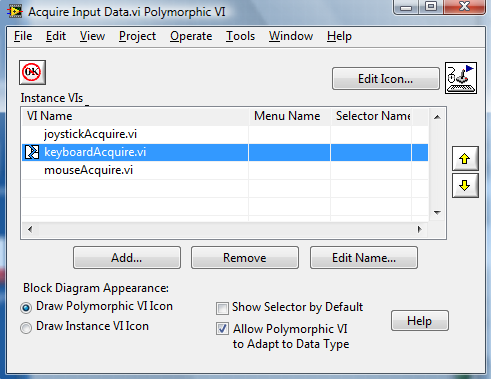
labSQL
in Database and File IO
Posted
QUOTE(sara @ Jan 22 2008, 08:34 PM)
Google knows best. Do a search for http://www.google.com/search?num=50&hl=en&safe=off&rlz=1T4GZAZ_enUS231US231&sa=X&oi=spell&resnum=0&ct=result&cd=1&q=create+dsn+odbc&spell=1' target="_blank">create DSN ODBC.