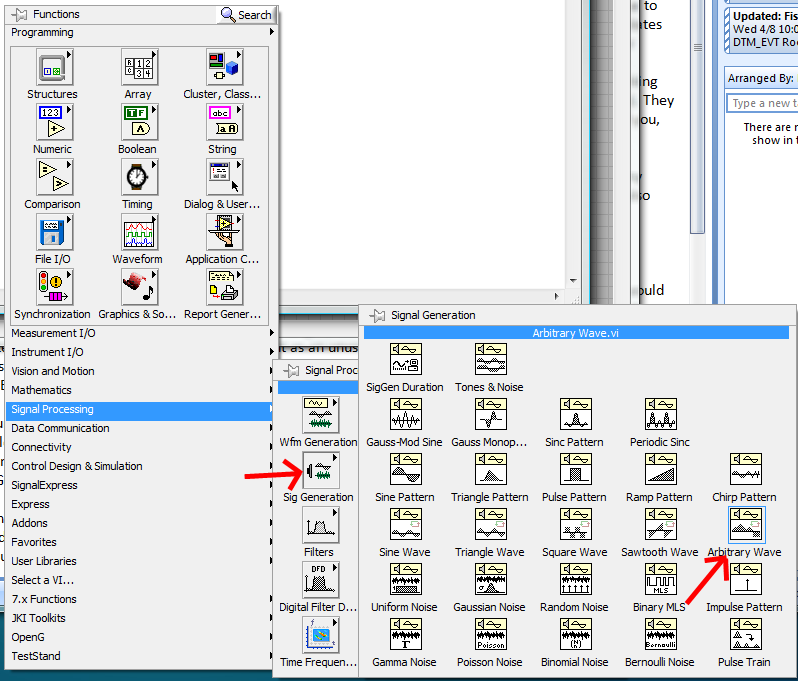-
Posts
636 -
Joined
-
Last visited
-
Days Won
3
Content Type
Profiles
Forums
Downloads
Gallery
Posts posted by TobyD
-
-
QUOTE (rie88 @ Mar 24 2009, 12:22 AM)
I need to do continious measuring for six month. I use DAQpad 6020e. Of course i have 16 channels, and I want to use them all.For the acquisition rate is about 100kS/s.
Actually I want to get the waveform data, and then save it into file. I want to be able to read the old data again if there is a problem occur. So it will be large amount of data in drive. what should i do to manage the data??
I would use tdms files in this situation. They are fast, compact, and indexed for faster viewing of incremental data. Search ni.com for tdms and you'll find quite a bit of information.
-
QUOTE (NeilA @ Mar 17 2009, 05:10 AM)
Check out http://forums.lavag.org/Import-Web-Service-function-and-WS-on-Java-LV-85-t11369.html' target="_blank">this thread. It might have some useful info. We had problems with our WSDL as well and got it working with a different method that I outline in the linked thread.
-Toby
-
-
QUOTE (Oliver Barrett @ Mar 13 2009, 01:09 PM)
Welcome to LAVA! You can do something like this:
http://lavag.org/old_files/monthly_03_2009/post-8758-1236976945.png' target="_blank">
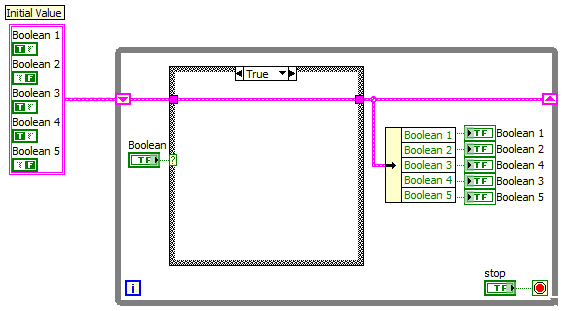
It allows you to place your indicators wherever you want, but still pass them through a state machine (or any other architecture) on a single cluster wire. Just build a cluster constant to initialize them all.
-
QUOTE (Mark Yedinak @ Mar 13 2009, 11:39 AM)
Are there other things that I should be looking for?How much free memory do you have? I ran both versions using the "Run Continuously" button and did not notice any performance lags or memory leaks, but I'm thinking that if you are running into low memory problems and having to use swap space that could slow you way down.
I'm on a T7200 @ 2.0GHz with 2GB RAM for what it's worth.
-
QUOTE (Mark Yedinak @ Mar 13 2009, 10:28 AM)
At present, both versions of code that I have included here take approximately 15 seconds per image for the decode.I am also seeing load times of well below 1 second. Scan Lines with queues is taking nearly 0.5 seconds, but scan lines is in the hundredths of seconds. Are your real images much larger than the sample images you posted?
-
QUOTE (Antoine Châlons @ Mar 12 2009, 06:21 AM)
That is awesome!

-
-
QUOTE (Cat @ Mar 11 2009, 06:36 AM)
Well... hypothetically speaking, I could copy an unobtrusive stand-alone executable to this machine and run it. It's just when there's a "setup.exe", "*.msi", or other file of that sort involved that I get instantaneous permissions errors. And even if I did put an unauthorized *.exe file on here there's a good chance the Computer Police would spot it and wipe it off. But that takes awhile and I could just recopy it. Hypothetically speaking, of course...:ninja: I see. I'll try to remember you (and others in your situation) when I post code. Screenshots are good :thumbup:
-
QUOTE (Antoine Châlons @ Mar 11 2009, 06:32 AM)
Because when I tested it on my computer I disconnected the path constants and I wanted to know which file was loaded first.I would have made the dependence with an error wire instead if I could but the 'read spreadsheet file.vi' doesn't have any :thumbdown:
:thumbup: OK
-
-
QUOTE (Antoine Châlons @ Mar 11 2009, 05:26 AM)
Just curious...why did you use the sequence structure here?
-
-
QUOTE (mindmoody @ Mar 9 2009, 11:37 PM)
Hello everyone in LAVA...currently i'm working on my project by using LabVIEW.. I want to use serial port (RS232) to control a humididty sensor and one servo motor.. How am i going to build the control and monitoring application by using this LabVIEW? Please give me a guide.. where should i start? Thanks..
regards,
Mindmoody

I would start here...
1. Turn on your computer
2. Open LabVIEW
3. Click "Empty Project"
Seriously though...that is a really vague question. You need to start by learning enough about LabVIEW to be able to ask a specific question. I would recommend the Basics I & II classes offered by NI, or buy LabVIEW for Everyone and go through it on your own. Either one of these methods should give you enough knowledge to write a simple serial communications control program.
-
-
-
QUOTE (star @ Feb 27 2009, 04:32 AM)
The reason why I want to make a graph is because I am reading some values for a text file and then place the values on the graph. The x-axis is the number of items in the file and y-axis are the values. I made a code that reads from a text file and I have attached it below.We don't know what your output string looks like, but essentially you need to convert your data to an array of numbers and pass that into your graph. Because your x-axis is just a count of data points you'll be better off using a waveform graph instead of an XY Graph. Look at the help for graphs for more info.
-
-
-
QUOTE (Tomi Maila @ Feb 26 2009, 03:16 AM)
Dear ExpressionFlow readers and fellow LabVIEW developers. I'm very excited to tell you, that recently I've founded a new Helsinki based company, Agile 4, providing LabVIEW software development related consultation services. Today, it's time to come out of the shadows and public with the company.Congratulations Tomi! And best of luck :thumbup:
-
QUOTE (ASTDan @ Feb 23 2009, 11:35 AM)
QUOTE (TobyD @ Feb 23 2009, 11:52 AM)
I confirmed that this doesn't work in XP with LV8.2 (that's all I had installed). What happens if you open this vi? It should look about like the screenshot I posted above, but with each character in its own comment/constant.Edited to remove attachmentI pulled the attachment because it appears to have done some weird things...when I closed it, it crashed LV with this error:
When I relaunched LabVIEW, the other VI that I had opened looks like it has been converted to Japanese (the block diagram too)!!!
I don't have time to try to reproduce the issue now, but it looks like there might be a bug here somewhere. If you want to play with it AT YOUR OWN RISK here is the VI.
-
-
QUOTE (ASTDan @ Feb 23 2009, 09:47 AM)
I have found the Symbol font supports Greek Characters, however I need to have Greek and Latin letters in my text.Have you tried the alt code for phi (alt+237 φ or alt+232 Φ). They both work in a string constant. If you're not familiar with alt codes, simply hold down the alt key and type the number combination on the keypad, then release the alt key.
-
QUOTE (Antoine Châlons @ Feb 10 2009, 01:52 PM)
My guess is homework, but here is the vi I used to solve #25 on project euler (modified to output the entire sequence as a 2D array instead of outputting only the term #. I was going to post it hoping it would get turned in as homework (because it is so pretty
 ). I'm too slow.
). I'm too slow.



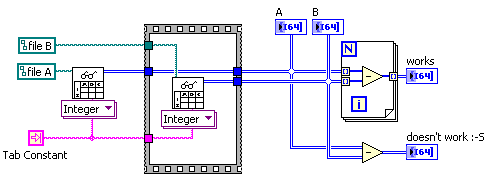
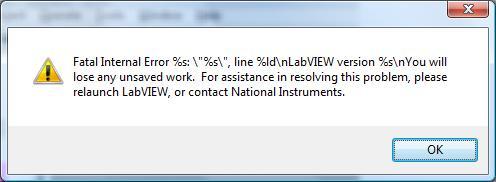
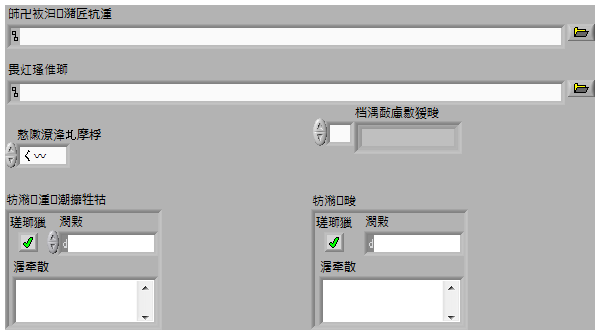
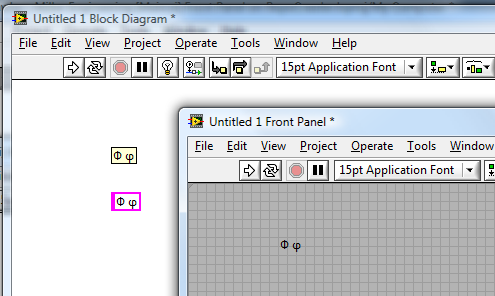
Crankshaft Position Sensor
in LabVIEW General
Posted
QUOTE (Fritske @ Mar 24 2009, 01:28 AM)
It is in the signal processing --> signal generation palette...
http://lavag.org/old_files/monthly_03_2009/post-8758-1237904088.png' target="_blank">