-
Posts
817 -
Joined
-
Last visited
-
Days Won
15
Content Type
Profiles
Forums
Downloads
Gallery
Posts posted by Cat
-
-
Since the campaign seems to have worked, and this thread seems to have wandered off-topic anyway... every time I go to IE I wonder, "What's the difference between a 'Hot Idea' and a 'New Idea' "? Any guesses from anyone out there?I don't mean this to be a rant against the IE.Edit: I get that "New Ideas" is actually a list of *all* ideas (all 69 pages of 'em). So the question is really about how "Hot Ideas" -- also a list of all ideas -- is sorted.
-
I really wanted to meet you. I kept asking all the girls if they were Cat, how could I miss you at the BBQ??? Also, too bad that you left earlier, I gave a ride to the "Chick Posse" after the BBQ... oh well, hopefully we will meet next NI Week.
Ack! Not sure how I missed this post, sorry.
There weren't that many of us girls, so you'd think we would have run into each other at some point.

At my current rate of NIWeek attendance, I should be back in 2025. See you then!

-
It seems that the TCP Open Connection vi is blocking indefinitely, even though the timeout is set to 60s - I have to forcibly close labview to kill it. What am I missing?
A couple of possibilities... 1) Are you using the default 60000ms timeout setting, or have you hard-coded the number? I've noticed in the past that the TCP functions sometimes ignore default timeout settings. 2) Does the IP you're trying to connect to exist on the network, and is the port looking for connections? If not, hopefully Linux handles that sort of thing more gracefully, but this can definitely tie a Windows machine up.
-
I wonder why NI pulled the LabView Player?
Good question.
The Player is (was) actually more complicated than I need. I don't have to be able to run the code, just look at it.
That would have solved Cats code review problems at least.
Because it is all about me, after all.

-
So I was cursing my CD drive again as I was attempting to load some code on it so I could walk over to my dev laptop and see some CR code. Which made me think I needed to submit the concept of a LabVIEW Viewer to the Idea Exchange. But it's already there, more-or-less. So please wander over here and vote for this idea. Various reasons are:
Community service: I kinda made a promise to myself to start helping out more on LAVA, but that's hard to do when dealing with code is so painful.
Code review: I've really been pushing LV training here. I figure anyone who knows C and has LV Core 1&2 can do code review, something I have been sorely missing. But none of my cow-orkers have LV licenses so they can't look at my code. Try printing out 2500+ vis sometime...
Viewing more recent versions: It would be useful to be able to look at LV 2009/2010 code (I haven't yet received permission to upgrade).
Vote early! Vote often!

-
What features in particular are you looking to extract?
Why won't using spectra work?
-
Does anybody know how I can read the X Values from a chart, so I can write the X and Y Values
next to each other in a text file ?
Using the XScale.Range property of the chart will give you the currently displayed range/start val/ etc, you should know your X scale increment value (resolution). If this isn't what you're looking for, why don't you post whatever code you've written already and maybe we can help you more.
-
In general, each time the user changes the value of a control, a command gets sent to an instrument. For example, if the user changes a furnace setpoint from 200 to 201, a serial command gets sent a furnace controller, which takes a finite amount of time. There isn't any reason to tell the furnace controller to goto 201, then 202, then 203
I would think that if the furnace was set to 200 and the user wanted it to go to 205, they would just type "205" into the control. But maybe there's no keyboard, or your example was a trivial one compared to the real controls that are being set?
-
Every time I read the title of this thread, all I can think is, "We can't even standardize on how to spell standardise."

-
Those of us that create product have zero use for scripting. Except perhaps the occasional need to automate a few tedious tasks if we find ourselves in a lax minute or 2..
I'm in the midst of writing code to use scripting to crawl thru huge C header files and create LabVIEW clusters out of all the structures. (If I ever get time to finish it) This will save me loads of time every time those C header files get changed.
-
Just got the email this morning I passed my CLA exam at NI Week 2010.
Woo-hoo!! Congrats!
-
You could also use Cats previous method and start a timer when the user clicks on a control. Then, if the timer times-out,, activate a really annoying sounder (add flashing lights too) and a dialogue box saying "Press The GO Button Idiot". Finally, send an e-mail to the logged in users supervisor telling him that the operator needs scheduling for re-training as he cannot follow simple on screen instructions.
I'm thinking a light that goes red as soon as any change has been made to any control. It doesn't go green until a message gets sent. Visual cues are great things in a UI.
But I like the email to the supervisor idea.


-
HI Cat. Hows tricks?
Peachy, thanks for asking!
If I understand correctly (which is quite rare) could you use the "mouse leave"event case so that your "send to instrument" function only fires when they move outside the control
Shaun's idea is a good start, but you need to be careful about your users just dragging their mouse over controls and firing events unintentionally.
You requested simple, and since it sounds like your users are click-happy, "simple" involves a "Go" button. The user gets finishes clicking on a control and hits the Go button. Monitor all your controls and keep track of which one was changed last. Send a message with the value of that control. This also has the benefit of not requiring monitoring anything but changes -- the required value can be typed in and not clicked-to. More controls can be easily added by just appending them to the monitor event case.
Too simple??
-
Let's say the value is 10, and the user clicks the increment button 30 times. I'd like the user to see the control change to 11,12, 13.... so there is visual feedback that the clicks are working. However, only when the user stops clicking at 40, and doesn't click the control again for 1 second or so, then an event is generated that sends the value of 40 to an instrument.
That's good, because I wasn't really sure how you were going to get what I thought you were talking about to work...
You said there may be dozens of controls. Do they all have to be updated before an event is generated? Or do you want an event generated after each control is updated?
-
To be clear, you want to be able to ignore multiple increments/decrements until the user stops clicking, but keep count of all those increments/decrements so that the appropriate value is put in the control? So if the control starts at 10, the user clicks on increment 30 times, after the user stops clicking increment the control goes from 10 to 40. Yes?
-
I finally took the CLD exam at NI Week 2010... and passed. Yeepee!
Congrats!
-
For those still questioning this decision, What do you feel is easier to look at? Which makes it easier to follow which section to go to?
Deleted: B&W vs. color pics
My first reaction when seeing them side-by-side was that color is not needed. It flows from left to right (init/run/exit) and top to bottom (event handler/executor) like I would usually set up this sort of design.
Except... being a radical non-conformist (
 ) I would put the init section in the 0 frame of a stacked sequence structure, the main code in the 1 frame, and the exit/cleanup code in the 2 frame.
) I would put the init section in the 0 frame of a stacked sequence structure, the main code in the 1 frame, and the exit/cleanup code in the 2 frame. (I know, heresy, but I use a 1024x768 screen for my least common denominator target machine and don't have a lot of real estate. With a stacked sequence, my main body of BD code can use the whole screen and I don't have to scroll around. But I digress and really don't need to hear more about how evil stacked sequences are. I agree they can be horribly misused.)
If I wasn't going to do the above design with a stacked sequence and didn't mind scrolling around, then Norm's colors would come in very handy for letting me know exactly what part of my very big block diagram I am currently looking at. So here's 1 vote for colors!
-
If you just want to set those to a specific value when you press the button use an event case that fires from the button and then use locals or property>>> value nodes to set the value.
Exactly, which is why I sugested the poster send some code and description of what they wanted to happen, in case the solution is as simple as what you suggest.
-
If setting the default value is really the only way to do what you want to do, then Antoine is right, the best way is probably to write/read it from a configuration file.
But if you're not really sure, why don't you post your code that you've got already, and a description of what you want to happen when. Someone here might be able to find some other way to help you make it work.
-
-
So you are saying you don't have the "f1" fix installed? (To fix the multiple object Properties page bug)
Sorry, yes I have 8.6.1f1 and have no problem with the selection rectangle.
When I ran 2010, it was "straight out of the box" with none of my customizations that I run with 8.6.1f1. Maybe that's the difference? If you don't figure this out, when I get some time I'll drop in all my usual menus and settings into 2010 and see if any of that helps. 2010 has not yet been approved here at work, so I can only run it on my home box.
-
Is anybody running LabVIEW 2010? Do you have this issue as well?
Yes! Just ran 2010 for a couple hours and that selection thing was driving me nuts.
I use 8.6.1 all the time and don't have this issue.
-
Ya, you just vanished. Wasn't sure what happened there. Did you get a ride in Norm's chick-mobile? We had to walk all the way back.
Sorry about that, I waved to Francois as I was going out the door, but everyone was milling about at that point so I don't think he saw me.
No ride for me. I walked back with Mark and his girls. I figured you would be heading out with the Party Group or I would have definitely stuck around and continued our conversation.
-
NIWeek was great! The hours are long (even for those of us who beg out on the post-post party partying
 ) but worth it. It was a little slice of heaven to talk LabVIEW over BBQ and margaritas with people who know as much, and in most cases, even more about it than I do. The LAVA BBQ was lots of fun. Meeting those of you who have just been names on my computer screen for so many years was awesome. Thanks to all of you who put that together.
) but worth it. It was a little slice of heaven to talk LabVIEW over BBQ and margaritas with people who know as much, and in most cases, even more about it than I do. The LAVA BBQ was lots of fun. Meeting those of you who have just been names on my computer screen for so many years was awesome. Thanks to all of you who put that together.I want to send a special thank you to a few people. First of all, thanks to François, Jon (jgcode), and Mark for letting me tag along with you practically everywhere. Of course it meant I couldn't hide in the back of the room during the sessions like I would usually do, but that was a Good Thing! Second, thanks to the Chick Posse, Nancy, Crystal, and Lisa (and Norm!
 ) for including me in the girl stuff. It's great to know there are other LV girl geeks out there!
) for including me in the girl stuff. It's great to know there are other LV girl geeks out there!I have only two regrets:
1) Michael was about to reveal all the intimate secrets of using LVOOP for TCP messaging when I had to head back to the hotel
2) I never did get that used napkin from Yair
Oh well, maybe the Geek Gods will smile upon me again next year and I'll be at NIWeek 2011.
Thanks again, all, y'all!
Cat



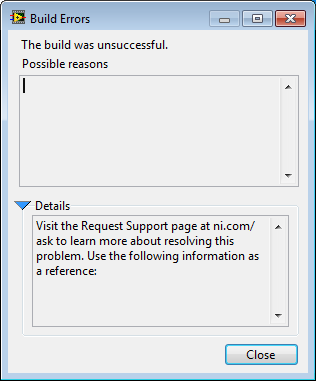
Post NIWeek TYs
in NIWeek
Posted
That's what I *would* have looked like if I would have joined in the post-post party partying.
Now that I know what to expect, hopefully when the next NIWeek rolls around that I can attend, I will be in better shape.