-
Posts
835 -
Joined
-
Last visited
-
Days Won
49
Content Type
Profiles
Forums
Downloads
Gallery
Posts posted by MikaelH
-
-
Thanks,
I've tried it all but still LV won't start.
------------------------
linux-m0wt:/home/mikael/Downloads/2009 # sh INSTALL
LabVIEW 2009 for Linux/x86
Copyright © 2009, National Instruments Corporation. The source code of this
product is unpublished, unlicensed, and a proprietary trade secret of National
Instruments Corporation. Decompilation or other reduction of this object code
to human-readable form is prohibited by the license agreement between National
Instruments Corporation and the lawful user or possessor of this copy.
Restricted Rights Legend
Use, duplication, or disclosure by the United States Government is subject to
restrictions set forth in subparagraph ©(1)(ii) of the Rights in Technical
Data and Computer Software Clause at DFARS 252.227-7013 and FAR 52.227-19 ©.
National Instruments Corporation
11500 N. Mopac Expwy.
Austin, Texas 78759
U.S.A.
By installing LabVIEW software packages, you agree to the terms of the included
NI Software License Agreement (LICENSE.txt). Type 'v' to view the agreement,
'y' to consent to the agreement, or 'n' to decline the agreement and skip
LabVIEW installation. [Vynq] y
NOTE: LabVIEW will install by default in /usr/local/natinst/LabVIEW-2009, or
in the natinst/LabVIEW-2009 subdirectory if you specify an alternate location.
Preparing for installation...
C runtime library (glibc) version: 2.14.1.
Red Hat Package Manager (RPM) version: 4.9.1.2.
Please indicate whether you would like to install the following components:
labview-2009-rte: LabVIEW Run-Time Engine
[Ynasq?] y
labview-2009-core: LabVIEW Application and VI Library
[Ynasq?] y
labview-2009-examples: LabVIEW VI Examples
[Ynasq?] y
labview-2009-help: LabVIEW On-line Reference Manual
[Ynasq?] y
labview-2009-ref: LabVIEW Manuals in Adobe Acrobat (.pdf) format
[Ynasq?] y
labview-2009-desktop: LabVIEW KDE and GNOME desktop support
[Ynasq?] y
labview-2009-appbuild: LabVIEW Run-Time Application Builder
[Ynasq?] y
labview-2009-pro: LabVIEW Professional Developers Tools
[Ynasq?] y
Auto-selecting dependency nilvmerge-9.0.0-1
Auto-selecting dependency nilvcompare-9.0.0-1
Auto-selecting dependency nisvcloc-9.0.0-1
The following components will be installed using rpm:
LabVIEW Run-Time Engine 108307 kB
LabVIEW Application and VI Library 528562 kB
LabVIEW VI Examples 35995 kB
LabVIEW On-line Reference Manual 73670 kB
LabVIEW Manuals in Adobe Acrobat (.pdf) format 1969 kB
LabVIEW KDE and GNOME desktop support 290 kB
LabVIEW Run-Time Application Builder 78865 kB
LabVIEW Professional Developers Tools 7174 kB
LabVIEW Merge script 0 kB
LabVIEW Compare script 124 kB
NI Service Locator 65 kB
Total space required: 835021 kB
Space available: 4638540 kB
Proceed? [Ynq] y
Installing...
Preparing... ########################################### [100%]
1:labview-2009-rte ########################################### [100%]
Preparing... ########################################### [100%]
1:nilvmerge ########################################### [100%]
Preparing... ########################################### [100%]
1:nilvcompare ########################################### [100%]
Preparing... ########################################### [100%]
1:nisvcloc ########################################### [100%]
Preparing... ########################################### [100%]
1:labview-2009-core ########################################### [ 14%]
2:labview-2009-examples ########################################### [ 29%]
3:labview-2009-help ########################################### [ 43%]
4:labview-2009-ref ########################################### [ 57%]
5:labview-2009-desktop ########################################### [ 71%]
6:labview-2009-appbuild ########################################### [ 86%]
7:labview-2009-pro ########################################### [100%]
Would you like to install NI Example Finder (LabVIEW 2009)? [Ynq] y
Installing NI Example Finder...
Preparing... ########################################### [100%]
1:niexfinder-base ########################################### [100%]
Preparing... ########################################### [100%]
1:niexfinder-labview-2009########################################### [100%]
Preparing... ########################################### [100%]
1:niwebpipeline20_dep ########################################### [100%]
LabVIEW package installation complete.
LabVIEW installation complete.
Note: This product contains online reference manuals in Adobe PDF format.
The installer was not able to locate a PDF viewer on your system. To view these
documents, either install a viewer such as ggv, kpdf, or xpdf,
or visit http://www.adobe.com to download Adobe Acrobat Reader.
(Adobe and Reader are registered trademarks of Adobe Systems Inc.)
================================================================================
Beginning hardware driver installation.
Depending on your system configuration, some drivers may require you to reboot
after installation before you can access the driver.
Note that some drivers may require the Linux kernel source to be installed.
This can be found on your Linux distribution install CD as a package called
'kernel-source'. Make sure to install the version matching the kernel you are
running. If you need to install kernel source, press 'q' to abort installation,
and re-run this install script after you have installed the kernel source.
Would you like to install NI-VISA (4.5.1f0) for GNU/Linux? [Ynq] y
*****************************************************************************
NI-VISA for Linux
version 4.5.1f0 for Linux
*****************************************************************************
National Instruments products support the following Linux distributions:
openSUSE
Red Hat Enterprise Linux Desktop + Workstation
Refer to README.txt for the latest information at the time of release.
Refer to www.ni.com/linux for the most recent information about Linux
support at National Instruments.
Continue? [Yn] y
Checking required install tools...
Checking installer tool versions...
dpkg Not found in current path
rpm 4.9.1.2 can be used with a default installation path
tar 1.26
Checking dependencies...
glibc 2.14.1
Unpacking install files to /tmp/nivisa-4.5.1f0.install...
*********************************** ERROR ************************************
* ERROR: 3.1 kernels are not supported! *
* Running a 2.4.x or 2.6.x kernel is required to continue this installation. *
*********************************** ERROR ************************************
Installer is aborted.
Would you like to install NI-GPIB (2.5.1f0) for GNU/Linux? [Ynq] y
*****************************************************************************
NI-488.2 Distribution
version 2.5.1f0 for Linux/x86 32-bit
*****************************************************************************
National Instruments products support the following Linux distributions:
Mandriva Linux Official
SUSE Linux
Red Hat Enterprise Linux WS
Refer to README.txt for the latest information at the time of release.
Refer to www.ni.com/linux for the most recent information about Linux
support at National Instruments.
Continue? [Yn] y
Checking required install tools...
Checking installer tool versions...
rpm 4.9.1.2 can be used with a default installation path
tar 1.26
Checking dependencies...
glibc 2.14.1
Unpacking install files to /tmp/NI4882-2.5.1f0.install...
*********************************** ERROR ************************************
* ERROR: 3.1 kernels are not supported! *
* Running a 2.4.x or 2.6.x kernel is required to continue this installation. *
*********************************** ERROR ************************************
Installer is aborted.
View the LabVIEW 2009 Upgrade Notes now? [Yn] y
Sorry, xpdf, ggv, kpdf or Adobe Acrobat Reader must be installed to view PDF files.
Installation complete.
linux-m0wt:/home/mikael/Downloads/2009 #
-
Thanks Shaun
I tried installing gcc but still it didn't work :-(
I followed this guide line:
1. Goto YaST Control Center → Software → Software Management
2. In search box type gcc then it will show packages
3. Select gcc then accept
4. Then gcc will be installed
//Mike
-
Hi
I've just installed SUSE 12.1 on my laptop, since I need to test my GOOP stuff in the LabVIEW environment there.
But I can't get LabVIEW to start after installation.
I'm not a Linux-guy but I open the terminal window change to admin access (su), and then changed dir to the installation folder and run "sh ./INSTALL"
The installation started and it looks quite aright (see text below), but when I try to start it, the application just sits in the taskbar for about 10-15 seconds and disappears.
Any ideas?
---------------------------------
linux-m0wt:~/Downloads/lv2009pds-linux # sh ./INSTALL
LabVIEW 2009 for Linux/x86
Copyright © 2009, National Instruments Corporation. The source code of this
product is unpublished, unlicensed, and a proprietary trade secret of National
Instruments Corporation. Decompilation or other reduction of this object code
to human-readable form is prohibited by the license agreement between National
Instruments Corporation and the lawful user or possessor of this copy.
Restricted Rights Legend
Use, duplication, or disclosure by the United States Government is subject to
restrictions set forth in subparagraph ©(1)(ii) of the Rights in Technical
Data and Computer Software Clause at DFARS 252.227-7013 and FAR 52.227-19 ©.
National Instruments Corporation
11500 N. Mopac Expwy.
Austin, Texas 78759
U.S.A.
By installing LabVIEW software packages, you agree to the terms of the included
NI Software License Agreement (LICENSE.txt). Type 'v' to view the agreement,
'y' to consent to the agreement, or 'n' to decline the agreement and skip
LabVIEW installation. [Vynq] y
NOTE: LabVIEW will install by default in /usr/local/natinst/LabVIEW-2009, or
in the natinst/LabVIEW-2009 subdirectory if you specify an alternate location.
Preparing for installation...
C runtime library (glibc) version: 2.14.1.
Red Hat Package Manager (RPM) version: 4.9.1.2.
Please indicate whether you would like to install the following components:
labview-2009-rte: LabVIEW Run-Time Engine
[Ynasq?] y
labview-2009-core: LabVIEW Application and VI Library
[Ynasq?] y
labview-2009-examples: LabVIEW VI Examples
[Ynasq?] y
labview-2009-help: LabVIEW On-line Reference Manual
[Ynasq?] y
labview-2009-ref: LabVIEW Manuals in Adobe Acrobat (.pdf) format
[Ynasq?] y
labview-2009-desktop: LabVIEW KDE and GNOME desktop support
[Ynasq?] y
labview-2009-appbuild: LabVIEW Run-Time Application Builder
[Ynasq?] y
labview-2009-pro: LabVIEW Professional Developers Tools
[Ynasq?] y
Auto-selecting dependency nilvmerge-9.0.0-1
Auto-selecting dependency nilvcompare-9.0.0-1
Auto-selecting dependency nisvcloc-9.0.0-1
The following components will be installed using rpm:
LabVIEW Run-Time Engine 108307 kB
LabVIEW Application and VI Library 528562 kB
LabVIEW VI Examples 35995 kB
LabVIEW On-line Reference Manual 73670 kB
LabVIEW Manuals in Adobe Acrobat (.pdf) format 1969 kB
LabVIEW KDE and GNOME desktop support 290 kB
LabVIEW Run-Time Application Builder 78865 kB
LabVIEW Professional Developers Tools 7174 kB
LabVIEW Merge script 0 kB
LabVIEW Compare script 124 kB
NI Service Locator 65 kB
Total space required: 835021 kB
Space available: 5149916 kB
Proceed? [Ynq] y
Installing...
Preparing... ########################################### [100%]
1:labview-2009-rte ########################################### [100%]
Preparing... ########################################### [100%]
1:nilvmerge ########################################### [100%]
Preparing... ########################################### [100%]
1:nilvcompare ########################################### [100%]
Preparing... ########################################### [100%]
1:nisvcloc ########################################### [100%]
warning: waiting to reestablish exclusive database lock
Preparing... ########################################### [100%]
1:labview-2009-core ########################################### [ 14%]
2:labview-2009-examples ########################################### [ 29%]
3:labview-2009-help ########################################### [ 43%]
4:labview-2009-ref ########################################### [ 57%]
5:labview-2009-desktop ########################################### [ 71%]
6:labview-2009-appbuild ########################################### [ 86%]
7:labview-2009-pro ########################################### [100%]
Would you like to install NI Example Finder (LabVIEW 2009)? [Ynq] y
Installing NI Example Finder...
Preparing... ########################################### [100%]
1:niexfinder-base ########################################### [100%]
Preparing... ########################################### [100%]
1:niexfinder-labview-2009########################################### [100%]
Preparing... ########################################### [100%]
1:niwebpipeline20_dep ########################################### [100%]
LabVIEW package installation complete.
LabVIEW installation complete.
Note: This product contains online reference manuals in Adobe PDF format.
The installer was not able to locate a PDF viewer on your system. To view these
documents, either install a viewer such as ggv, kpdf, or xpdf,
or visit http://www.adobe.com to download Adobe Acrobat Reader.
(Adobe and Reader are registered trademarks of Adobe Systems Inc.)
================================================================================
Beginning hardware driver installation.
Depending on your system configuration, some drivers may require you to reboot
after installation before you can access the driver.
Note that some drivers may require the Linux kernel source to be installed.
This can be found on your Linux distribution install CD as a package called
'kernel-source'. Make sure to install the version matching the kernel you are
running. If you need to install kernel source, press 'q' to abort installation,
and re-run this install script after you have installed the kernel source.
Would you like to install NI-VISA (4.5.1f0) for GNU/Linux? [Ynq] y
*****************************************************************************
NI-VISA for Linux
version 4.5.1f0 for Linux
*****************************************************************************
National Instruments products support the following Linux distributions:
openSUSE
Red Hat Enterprise Linux Desktop + Workstation
Refer to README.txt for the latest information at the time of release.
Refer to www.ni.com/linux for the most recent information about Linux
support at National Instruments.
Continue? [Yn] y
Checking required install tools...
Checking installer tool versions...
dpkg Not found in current path
rpm 4.9.1.2 can be used with a default installation path
tar 1.26
Checking dependencies...
glibc 2.14.1
Unpacking install files to /tmp/nivisa-4.5.1f0.install...
gcc Not found in current path
*** ERROR: Some required tools are missing or were not found. ***
Would you like to install NI-GPIB (2.5.1f0) for GNU/Linux? [Ynq] y
*****************************************************************************
NI-488.2 Distribution
version 2.5.1f0 for Linux/x86 32-bit
*****************************************************************************
National Instruments products support the following Linux distributions:
Mandriva Linux Official
SUSE Linux
Red Hat Enterprise Linux WS
Refer to README.txt for the latest information at the time of release.
Refer to www.ni.com/linux for the most recent information about Linux
support at National Instruments.
Continue? [Yn] y
Checking required install tools...
Checking installer tool versions...
rpm 4.9.1.2 can be used with a default installation path
tar 1.26
Checking dependencies...
glibc 2.14.1
Unpacking install files to /tmp/NI4882-2.5.1f0.install...
gcc Not found in current path
*** ERROR: Some required tools are missing or were not found. ***
View the LabVIEW 2009 Upgrade Notes now? [Yn] y
Sorry, xpdf, ggv, kpdf or Adobe Acrobat Reader must be installed to view PDF files.
Installation complete.
-
I've solved this issues in the past with either a:
http://www.keyence.com/products/measure/laser/lkg/lkg.php
or a:
Autocollimator, e.g. http://www.asiamachinery.net/supplier/product_details.asp?ProID=3286&SupID=4266
Cheers,
Mike
-
I bought the Samsung, and I love it.
I like the flexibilities that Android Honeycomb is offering and I can copy and paste files from my network server with the file browser, and of course the best of all, I don't need to use ITunes :-)
//Mike
-
 1
1
-
-
If the OOP course was ever offered in the DC area, I would take it (ditto Advanced Architectures).
if you head over to Sydney (down under), I'll give you a quick OO training for free, every person I can convert is a life saved for me :-)
If you have a specific question, I might have time to give you a LV OO implementation that you can test and get started with.
I normally start with a very basic OO frame work and then add more functions (design patterns), when I need them.
A design can look like this(see below), and if you don't know OO or UML it might be confusing, but all the boxes below are classes. But you can think of them as small standalone applications.
So my top application only talkes/uses three smaller componets.
Good luck,
Cheers,
Mike
-
Do you have GOOP Development Suite installed?
-
Hi Again
I just like to updated this tread with some more facts.
The Security Software my company is using is called:
It has caused the whole company massive amount of problems.
Especially my LabVIEW team.
And today again, I can't build my executables, LV just says Done right away when I start a build, and I can't open the Build properties anymore.
I'm not sure if it's this F#! security software yet again.
Wounder if any other LabVIEW developers been affected by this software?
//Mike
-
Don't forget that there is an invoke node to the String control that can "Get Nth Line".
-
The top solution should work.
Just make sure you have the attribute you need in the parent class, so it can do its job.
Probe the wire before you going to the Parent VI with the sma e name and then also in the parent VI,and you will see that you have the same attrbiute values.
//Mike
-
I use singletons in a system when I want to enforce to only use one Object of a class, and I can see many cases of that.
So e.g. you would only create one object of your class LHC, since we can only afford to build one.
Cheers,
Mike
-
Does the "Desktop Execution Trace Toolkit" give information about CPU-load?
No not what I know about.
I seems like the toolkit is built in LabVIEW
Your right, and it's very impressing LV application, it's written in LV 8.6 :-)
Cheers,
Mike
-
Another question, how do you measure the "CPU-usage" in a VI?
Ulf, try the Desktop Execution Trace toolkit, it gives you info which CPU runs which VI.
Cool I'll give it a try.
//Mike
-
- Popular Post
- Popular Post
Hi guys
How do you measure execution times/performance?
I have 3 favourites.
The Profiler (Profile Performance and Memory)
Desktop Execution Trace toolkit (it give um timing accuracy very nice
 )
)And a Timing Probe (see attached VIs)
How do you do it?
Cheers,
Mike
-
 5
5
-
If there is a VI that creates a GUID, it's a good thing to have.
So is there a VI that will do this in string package?
//Mike
-
 2
2
-
-
Have you tried to use the 8.x file format?
Have you tried to turn on the Enable Debugger?
Have you enabled the build log file?
Cheers,
Mike
-
Hi Buddy
I work at Finisar in the Sydney and we have developed instrument drivers for almost all different type of Optical Instruments.
We use Object Oriented approach, which can make it a bit harder to develop the drivers if you are a beginner.
But using them becomes much easier.
I can't share the code with you unless you work at Finisar, do you?
It's a >5000 people company and I don't know everybody yet, I'm located in the Sydney office.
Here is a screen shot of one type of Attenuator's VI that sets the attenuation.
Cheers,
Mike
-
Sorry about that.
Try these files instead:
http://goop.endevo.net/GDS/GDS_4.1_2011.zip
http://goop.endevo.net/GDS/GDS_4.1_2011-64.zip
Cheers,
Mike
-
You can find them here:
http://goop.endevo.net/GDS/GDS_4.1_2011.zip
http://goop.endevo.net/GDS/GDS_4.1_2011-64.zip
These have not been tested on the official 2011 release yet, but has been tested on the Beta version.
And I can say that this version of LabVIEW worked with GDS perfectly from the start.
Cheers,
Mike
-
Hi Everyone
The issue has been fixed, but I’m not allowed to know how it was fixed, the order comes from the top managers in this >5000 people company.
It started about 2 weeks ago, that LabVIEW couldn’t build executables, and at the same time other people started to get other problems with different applications.
It took the US based IT department about 10 days to get it working again.
They are not allowed to tell me what they did.
I hope nobody else has to deal with these sorts of problems.
If I manage to figure out what it was I’ll inform you, it has of cause something to do with some security policies pushed to the computer like spyware or encryption software.
Cheers,
Mike
-
For the last USB based load cell I use, I just cut the wire and fed it into an ADAM strain guage Module (ADAM 4016).
That worked perfectly.
//Mike.
-
Hi
Here is the first download link I've found:
https://lumen.ni.com...r/content.xhtml
And here are some other links:
http://zone.ni.com/devzone/cda/tut/p/id/12891
http://zone.ni.com/devzone/cda/tut/p/id/12892
https://decibel.ni.com/content/docs/DOC-15706
//Mike
-
Hi Stephen
Symbio’s Active Object can be applied to the By Value Class Type As Well, but if you want to communicate between the Active Object Processand the normal Class Methods you need of cause some sort of reference (unlessyou want to use Global Variables).
So I must admit that I most often use a reference class and use the Shared Attributes to handle information between them.
The “Send Message To Process” Method Template, has support for retrieving data as well, like this.
Cheers,
Mike
-
Does the offending VI have subVIs? Can you add "part of" the the VI into the code?
I've run into this before; unfortunately the solution isn't coming to me. I vaguely recall saving the entire code to a new directory, but I can't say if that was the solution to this problem or some other bizarreness I'd run across.
Tim
Hi Tim
Yes it has plenty of Sub VIs, so I thought some of the latest changes cause the problem so I reverted back the whole application to a date where I know I could build, but it didn't solve the problem.
I did copy the whole LabVIEW 2010 folder from my colleague's computer that could build to see if that solved the problem, (this also included the whole application since it's located in the User.Lib.
So then I had the same LV setup with the same files as him, but still I couldn't build but he could.
So could it be something located in the National Instruments/Shared that is different.
But after playing with my colleagues LV version, it suddenly stopped working on his as well.
So at least all computers I've tested it on are consistent (currently 5 of them).
I've contacted NI but they haven't been able to help me yet.
Cheers,
Mike



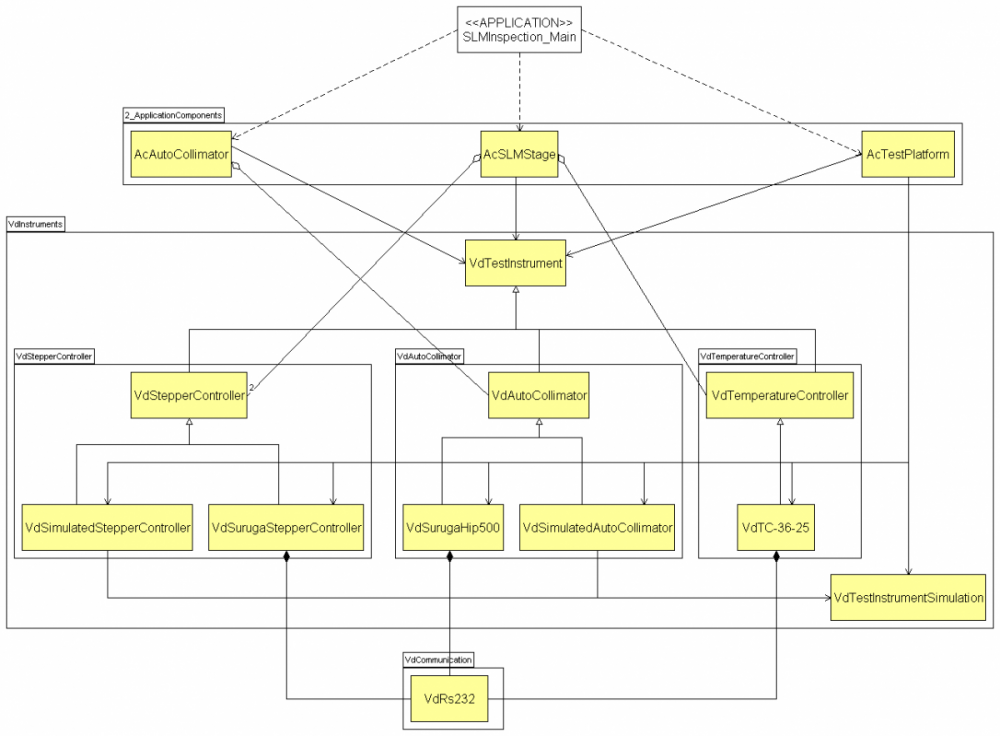
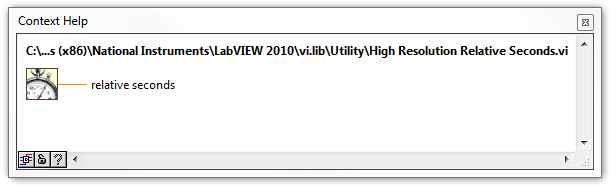
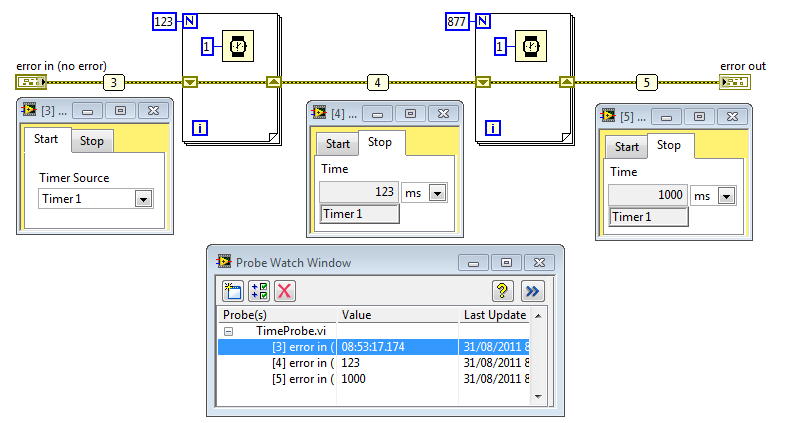
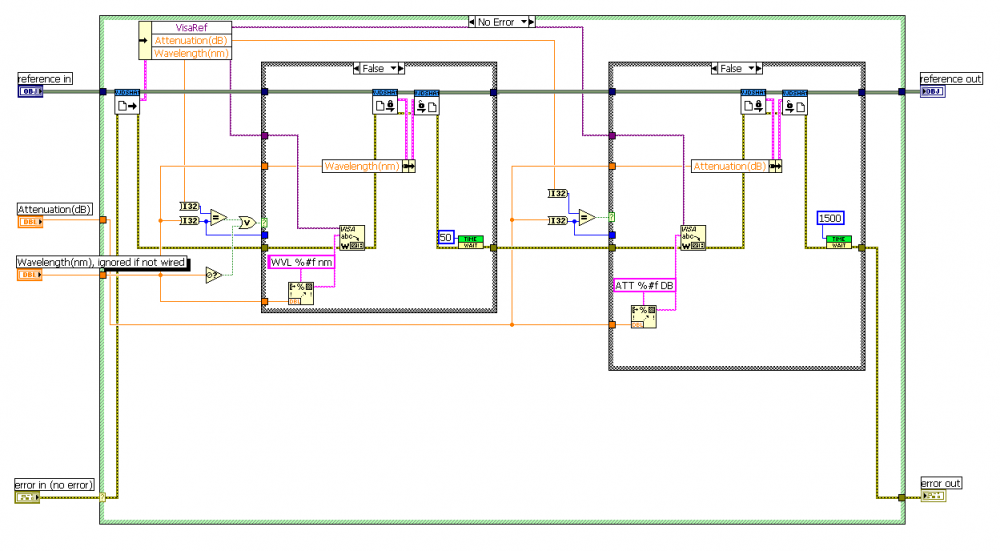
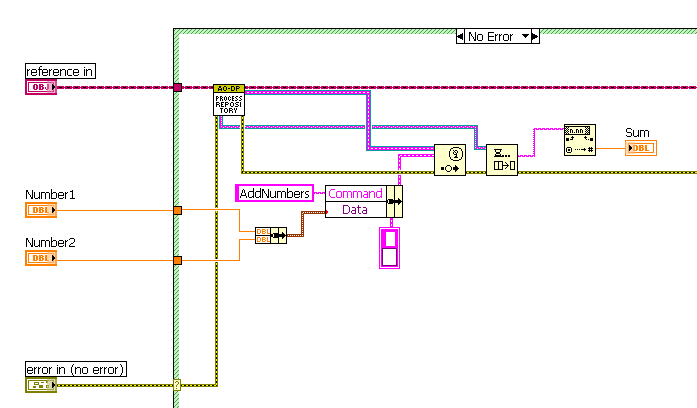
LabVIEW installation problem on SUSE 12.1
in Linux
Posted
Yes, I've talk to NI and they are looking into it as well, but I thought I talk to the experts here as well