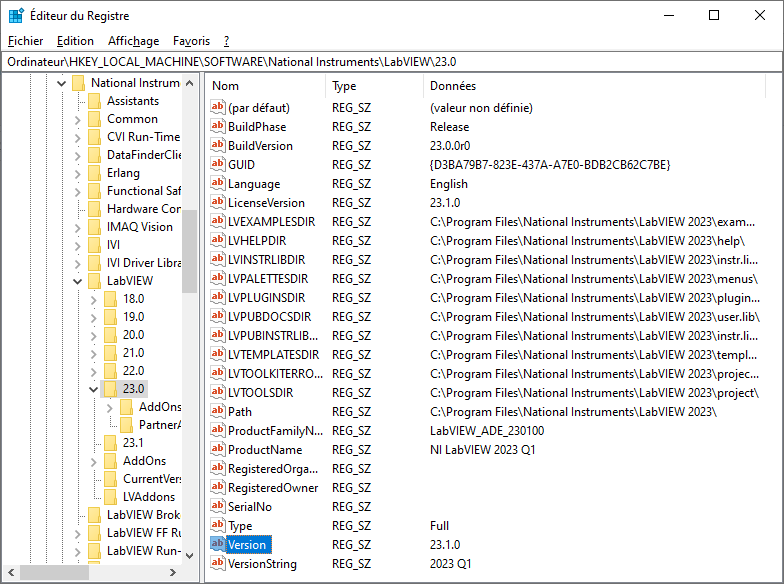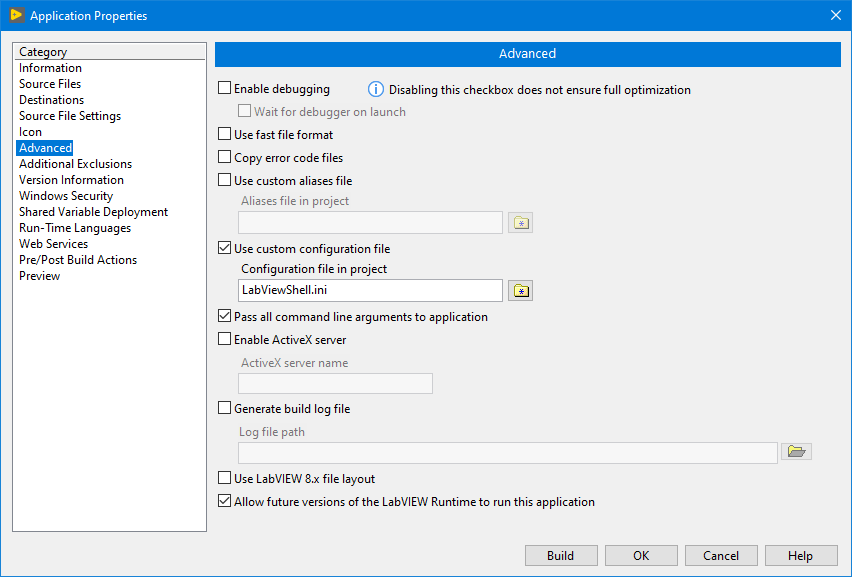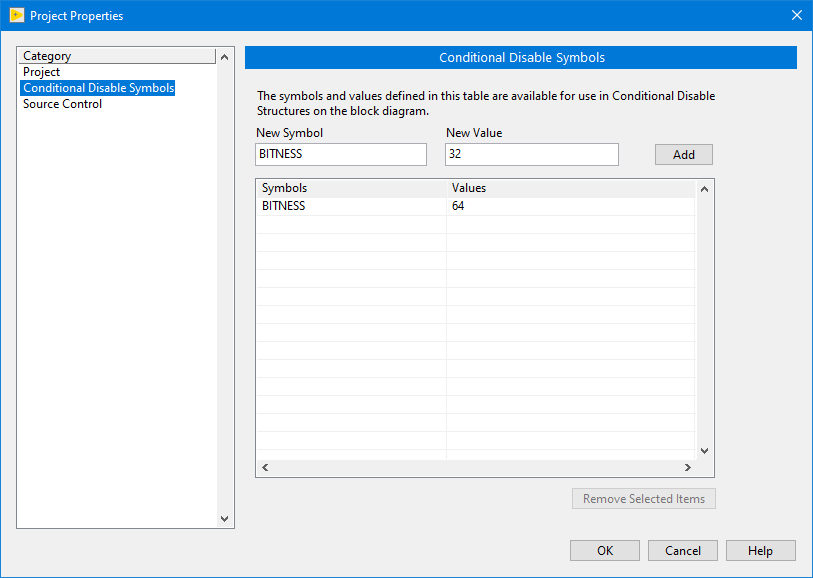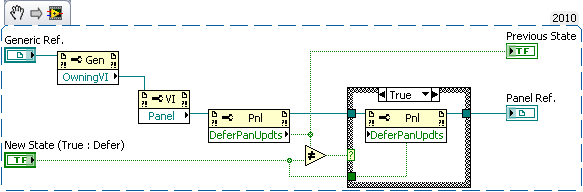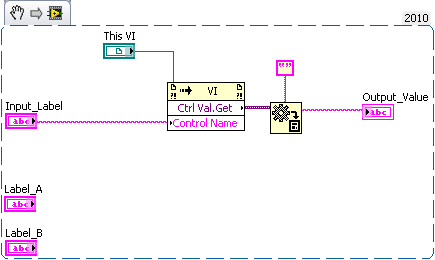-
Posts
35 -
Joined
-
Last visited
-
Days Won
4
Content Type
Profiles
Forums
Downloads
Gallery
Everything posted by hugo_fr
-
This tool is now available on my company website : https://exxalis.fr/solutions Version 2.0.0, compiled with LabVIEW 2023 Q1 64-bits
-
Unbelievable version management ... Here is version 1.1.3 I removed the minor index from version comparison. Compiled with LabVIEW 2023 Q1 32-bits.
-
Hi everyone, New version is here : LabVIEW Shell Launcher 1.1.2 Added support for .vim files. Compiled with LabVIEW 2019 32-bits, with option for future compatibility : Added Bitness management in project : Just add manually correct value for BITNESS symbol : 32 or 64 Have fun !
-
Here is next version, compiled with LabVIEW 2018 SP1. LabVIEW Shell Launcher 1.1.1 The PreferredBitness key is now in LabViewShell.cfg, created if necessary on first launch.
-
Hi everyone Here's LabVIEW Shell Launcher 1.1.0 based on LabVIEW 2016 Runtime Engine. EDIT (2019/07) : the installer is incomplete, you need to execute this command manually : LabViewShell.exe ShellSelfRegister Sorry for GregFreeman 😕 and others anonymous users...
-
In this version , you can specify the key PreferredBitness = 32 or 64 to match your preferred bitness version. (in LabViewShell.ini) LabVIEW Shell Launcher 1.0.9 Hugo.
-
Yes, the tool already show both 32-bit and 64-bit versions, but the purpose is to launch the appropriate version of LabVIEW when working with multiple simultaneous projects. The fact is that a VI saved with LabVIEW 20xx 32 bits if different from the same VI saved with LabVIEW 20xx 64-bits. (Binary file content) When working on a project requiring a 64bit version, the tool should launch the 64bit version, instead of asking the developer.
-
Here is the same tool compiled with LabVIEW 2014 SP1. LabVIEW Shell Launcher 1.0.8 Does anyone have an idea how to determine the difference between VIs saved with a LabVIEW 32-bits and a LabVIEW 64-bits ? Hugo.
-
Hi James, I just wrote this VI : Registry - Smart Shell Extension Registration.zip It adds an input in the Windows registry for specified extension. Your application shoud of course accept command line parameters... Hugo.
-
Valid link is here : LabVIEW Shell Launcher 1.0.7
-
The version 1.0.7 detects LabVIEW 32bit/64bit versions distinctly. If you have both 32 bits and 64 bits of the same LabVIEW versions installed ( 9,10, 11 or more...), it will ask for which version to launch. Debug : removed install error for some invalid registry keys when only older versions of LabVIEW are installed. (Yes, this can still occur !!) If someone know how to distinguish the bitness of a VI, please share it !!! Hugo
-
Here is the new version : LabVIEW Shell Launcher 1.0.6.zip Corrected a bug in the LabVIEW Version list order (for 10.0)
-

Speed difference between reading from and writing to property nodes
hugo_fr replied to ErikTheRed's topic in User Interface
I usually use this kind of code for managing the 'Defer Panel Update' property in software with multiple UI windows. It allows a subVI that perform updates on a given object (such as Trees) to set the 'Defer Panel Update' to TRUE if necessary in the Setup process, then restore the original value in the Clean up process. Important notice about the Defer Panel Update : if you set it FALSE, it will trig LabVIEW to redraw Front Panel objects immediately, even if it was previously set to FALSE ! -
Hi, Relative object placement is not so easy, it may create circular links. I'll think about it ... Adding an event Pane:Resize and link it to the Redraw VI is not much ... and i allways want to be aware of which code is executing, and when... It is already possible to update the VI Offline (without any code in the target VI), but you need at least the VI Front Panel opened. Skins are stored in tags. It is possible to export/import skin for dynamic change in the layout. You can import/export skin directly from the Editor (Right click on VI List)
-
Here is a simple demo. Percent and Offset controls can be modified with the mouse wheel.
-
I know It was just for testing scripting possibilities.
-
Here is the updated version for LV 2010 SP1 : LabVIEW Shell Launcher 1.0.5.zip New : Added support for .lvlibp files ------------------------------------------------- Requirements : Windows XP or later LabVIEW 2010 SP1 RunTime Engine (10.0.1) (available for free at www.ni.com) Use : Right Click on a LabVIEW File Select 'Open with LabVIEW Compatible Version' Supported file formats : .vi .vit .ctl .ctt .llb .lvlib .lvproj .lvclass .xnode .xctl .lvlibp
-
Hi all, This is an alternate tool to define objects size and position instead of LabVIEW native methods. (Scale Object with Pane) It may not yet manipulate *all* objects correctly. It is deployed as a Packed Library (LV 2010). Label, Caption, and SubObjects (Graph Palette, Tabs, ...) are not used for position and size evaluation. Each object size and position refers to the object "Core Bounds" and its container bounds. (Pane, Cluster, Page or SubPanel) Here is a small example : Please tell me if you find unwanted behaviour. Hugo Skin Packed Library 1.0.7.zip
-
Great ! I started the same for the Conditionnal Array Indexing in LV 7.1 xnode way, It works for 1D array, and i tried to filter arrays up to 4D, by selecting the dimension to use, but it's impossible with LV 7.1. If you want to implement the same fonctionnality, just look at my xnode. Hugo. ;DAHR_ConditionnalArrayIndexing.vi
-
Hi, This VI can load a STL file with a specified color, but once loaded, i don't know yet how to change the color dynamically. Picture 3D - Load STL Geometry.vi
-

How to search object Label and read its value?
hugo_fr replied to Sharon_'s topic in LabVIEW General
-

Put your LabVIEW in the Tray -- Once and for all
hugo_fr replied to Stinus Olsen's topic in Code In-Development
Nice work Hugo