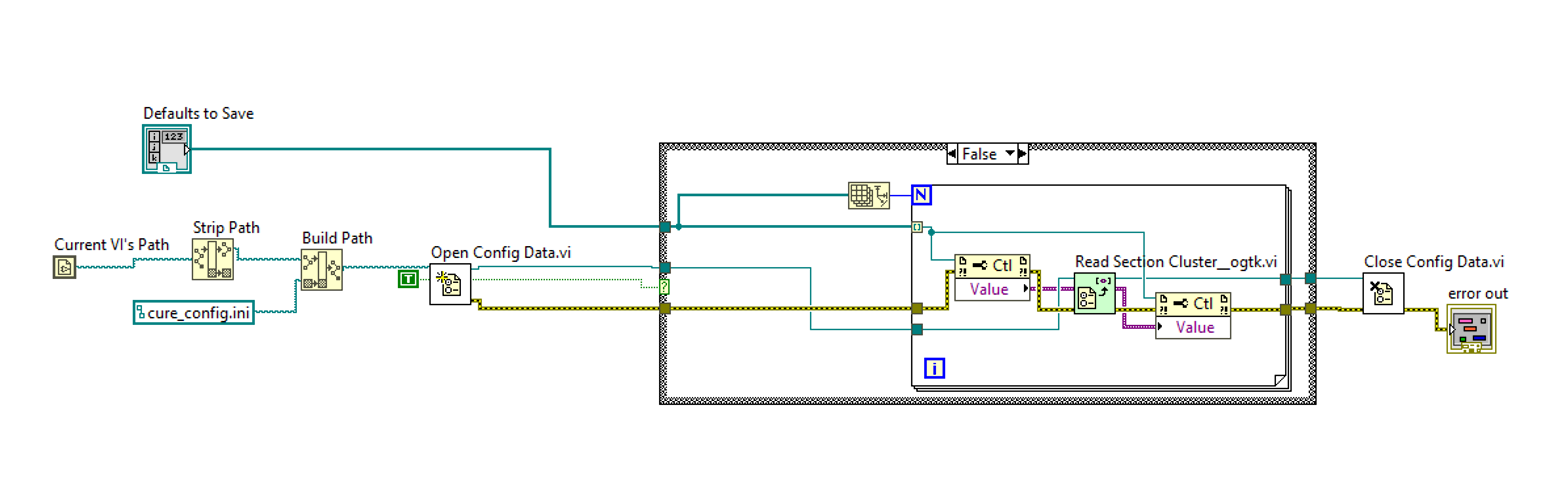Search the Community
Showing results for tags 'compile'.
-
I’m a big fan of JKI VIPM, and I’ve been usen Source code control with labview for some years (First with mercurial and now with GIT). Following the good practices with SCC and LabVIEW I always check the separate compiled code from vi to avoid unwanted changes on Vis. In the other hand I’ve read that the performance of labview is better with the compiled code in the VI. Besides that the labview IDE does not allow you clear compiled cache of some of your vis, you have to delete all the compiled cache…When I have some compilation errors and I delete the compiled cache It takes a lot of time to open again the project… My question is… VIPM allows you to execute some code after the package installation (post-installation-action). Could it be a good idea to unmark the separate compiled code programmatically on each installed file (vi, ctl, class, lvlib… )?. Maybe I have to make this question in VIPM forums also, to check when is executed that post-installation-action, if it is executed before or after the masscompiling Thanks!!
-
openG Configuration Library, error post build
nrosenberg posted a topic in OpenG General Discussions
Hello All! First post here, please go easy and I look forward to learning from you all! I have a vi that is using the open g configuration library to save and load a number of controls. More precisely, I have 1 cluster of 3 numerics, and 3 separate numerics. I have all my code working wonderfully before I compile it, but once I compile it I get the following error when I try to load from the file: Get Queue Status in NI_LVConfig.lvlib:Get File Path.vi->NI_LVConfig.lvlib:Close Config Data.vi Additionally, while I have the 'Create File if necessary' input wired True, the vi never creates the file. Again, this all works pre-compiled, but fails in the compiled code. I've attached some screenshots of the code in question, please let me know if I can provide further info. Thanks, Nate -
Hey guys, I am currently having some issues with a FPGA program with Softmotion not compiling. We are running out of options in terms of how to get this FPGA program compiled. So my question is does compiling on Linux have a different probability of compiling FPGAs? I have heard that Xilinx Compiler is meant for Linux so it runs more efficiently and faster, so I was just wondering if the compile method was different as well
-
I'm attempting to compile an FPGA project for an R series card to use in Veristand 2011. I used the FPGA creator wizard to get the basic template and modify my IO as directed. When I attempt to build the project, I get the following error. 'LabVIEW: Generic file I/O error.' ========================= NI-488: I/O operation aborted. Error 6 occurred at Write to Text File in niFpgaCompileWorker_SaveStatus.vi-> niFpgaCompileWorker_Status_Publish.vi-> niFpgaCompileWorker_GetStatus.vi->niFpgaCompile_Worker.vi:1 Possible reason(s): LabVIEW: Generic file I/O error. ========================= NI-488: I/O operation aborted. C:\NIFPGA\compilation\TheFPGA_FPGATarget_TheFPGA_0E9FD350\BuildResults.lvtxt My first thought was that the file size was too long. (I had the project buried in a deep heirarchy with a long job number in the name.) I reduced the size of the FPGA project, target, and folder name then moved the project to C:\ . The name shouldn't be an issue now. Any ideas? The error is so generic that it doesn't feel very helpful.