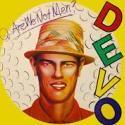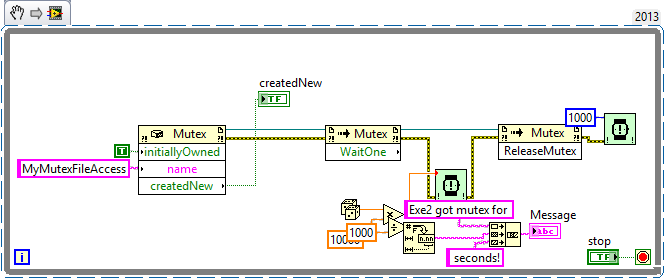Search the Community
Showing results for tags 'file'.
-
Hello: I am wondering if anyone has developed a VI to convert image data from the "Get Image" method to a PNG format string. I do not need compression or filtering and will only store RGB (24-bit), or paletted 8-bit (optionally, but not required). The trouble I am having is that the "write PNG file" and "LV Image to PNG" VI's are not supported in real-time. The BMP file writer works, but is not really a web format. I suppose I could write one, but I am under the gun on a project, and don't want to reinvent the wheel. Thanks.
-
Edit: found this in context help: Arrays and strings in hierarchical data types such as clusters always include size information. http://forums.ni.com/t5/LabVIEW/Write-to-Binary-File-Cluster-Size/td-p/3199224 I have a cluster of data I am writing to a file (all different types of numerics, and some U8 arrays). I write the cluster to the binary file with prepend array size set to false. It seems, however, that there is some additional data included (probably so LabVIEW can unflatten back to a cluster). I have proven this by unbundling every element and type casting each one, then getting string lengths for the individual elements and summing them all. The result is the correct number of bytes. But, if I flatten the cluster to string and get that length, it's 48 bytes larger and matches the file size. Am I correct in assuming that LabVIEW is adding some additional metadata for unflattening the binary file back to a cluster, and is there any way to get LabVIEW to not do this?
-
Hello, I need to select a .csv file which has two integers seperated through a comma per line. I have to sume these to values and write it to a new .csv file with the two integers and as third position the result. I have a path selector and a read from spreadsheet and a write to spreadsheet element. But I do not know how to read the two values line per line and add those to values with the result in a new .csv file. For example: input: A,B 1,3 2,6 3,3 output: A,B,C 1,3,4 2,6,8 3,3,6 I hope that somebody can help me. Thanks for your help! Greets from Austria, Fabian
-
Hi, I can't get my head around this issue. Let me lay out the scene: My application logs data in a .csv file. The file is created with R/W permissions through the "Open/Replace/Create File" VI. Then it uses the "Write to Binary File" to log the data, keeps the reference opened all along, and only close the file at the end. So far everything works perfectly. If I double click on the file in Windows Explorer, Excel sees that the file is being opened in LabVIEW and shows the typical message giving me the following choice: Read-only, Notify, or Cancel. If I cancel, Excel closes and things keep on going fine. However, if I do click "Read only", the "Write to Binary File" function in my LabVIEW application throws an error 8: File permission error. Somehow opening the file as read-only in Excel steals the write permission of LabVIEW. Have you ever experienced this? What could be happening? Emmanuel
- 6 replies
-
- file
- permission
-
(and 1 more)
Tagged with:
-
Hi I have at VI running LV8.2.1. It produce two data files. These two data files has to be moved to at DB-server. I have wrote an exe in LV2012 that run in the tray. This program look every minute if the other has produced the two datafiles. If they are pressent the exe move them to another place, make some datahandling at them and moven them to the data server. Sometimes the exe can't move the files because the other VI is in process of making them. Therefor I would like to use a mutex. I have tried to use .net (and mscorlib.dll) but I can't get it to work. Here is the code (LV2013): I have made two exes with different names, but when I run them it only one of them that work. It seems that it don't release the mutex. The other execan only get the mutex when I stop the first exe and close it. hope for some help:-) regards Bjarne
-
Hi, I created a Binary Data file that stores cluster data. It is a cluster of 3 element.. 1. Unsigned byte - 8 bit integer 2. Double - 64bit real 3. Double - 64bit real This cluster of 3 elemetes is actually represented in the form of a waveform graph w.r.t time which I saved as a Binary File... (For the .dat file click here http://www.mediafire.com/?u4c1y9iho2b5qoe ) Now I want to read this binary file in labview and display it in the form of a graph. I cannot post the VI for creating the binary file because It requires Control system, Fuzzy toolbox but here are the parameters I used Byte Order - Little Endian See the attachment for my try for reading the binary file... Please help me with the reading of the .dat file I linked above If there is anything I have to tell, let me know Thanks read.vi
-
Hi Guys, Simple question. I assume that some responses may be a simple "Yes" or "No". Can TDMS files have different file extensions than.tdms, if the file is created by LabVIEW?? Second question, what is the difference to TDMS v1 and v2?? Thanks for your help. Brenton
-
In this topic I was helped to understand how to use the HTTP Client VIs to connect to a HTTPS server. I have manged to use those Client VIs to gather sufficient (dynamic) information from the server to form the dynamic download links for a series of CSV data files that the server can provide. The HTTP Client VIs seem to me to be able to only return web page header and body information. I have not found a way to use them to grab a file specified by a URL. Is there a way to do this with them? The HTTP Client VIs make use of "Client Handle" RefNums to identify the open connection. Are there other VIs available in the VI library that can also use these same Client Handles and which can transfer a file? Thanks!
- 3 replies
-
- https
- http client vis
-
(and 2 more)
Tagged with: