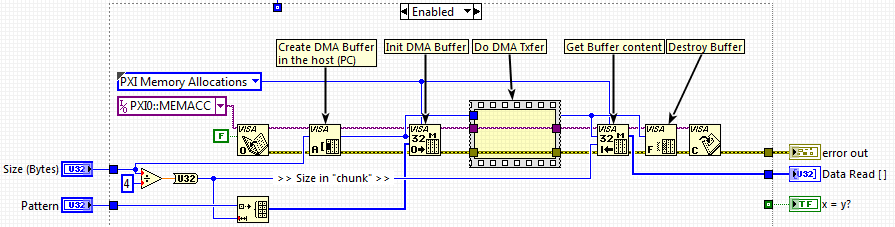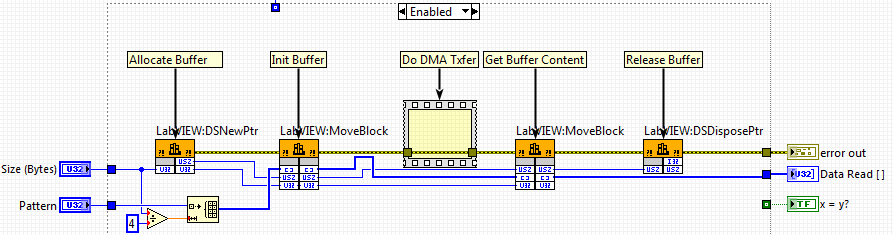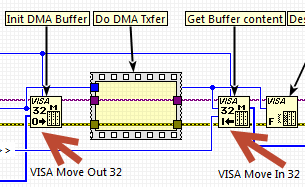Search the Community
Showing results for tags 'labview memory manager'.
-
Hi We have an application where we need to have a custom PCIe board transfer data to the PC using DMA. We are able to get this to work using NI-VISA Driver Wizard for PXI/PCI board. The recommended approach is to have VISA allocate memory on the host (PC) and have the PCIe board write to it (as seen below). While this approach works well, the memory allocated by VISA for this task is quite limited (~ around 1-2MB) and we would like to expand this to tens of MB. Note: The documentation (and help available on the web) regarding these advanced VISA function (for instance "VISA Move out 32" and "VISA Move In 32") is parse. If someone has some deep knowledge regarding theses, please feel free to share how we could allocate more memory. Since we are not able to allocate more memory using the VISA function at this time, we investigate doing the same operation using the LabVIEW Memory Manager Functions which allow us to allocate much larger memory block. Below is the resulting code. Unfortunately while we can validate that reading and writing to memory using this work well outside the context of DMA transfer, doing a DMA transfer do NOT work (although the board think it did and the computer is not crashing). We are wondering why this is not working and would welcome any feedback. Note: the DMA transfer implemented on the board requires contiguous memory for it to be successful. I believe that the LabVIEW Memory Manager Functions do allocate continuous memory, but correct me if I am wrong. To troubleshoot this, I did allocate memory using the LabVIEW memory manager function and try to read it back using VISA and I got a "wrong offset" error (Note: This test may not be significant) Another data point; while the documentation for DSNewPtr do not talk about DMA transfer, the one for DSNewAlignedHandle does. Experiment using LV memory manager Handles has not got us anywhere either. We would welcome any feedback regarding either approach and about the LabVIEW Memory Manager Functions capabilities in that use case. Thanks in advance. PJM Note: We are using LabVIEW 2014 if that matter at all.
- 2 replies
-
- labview memory manager
- dma
-
(and 2 more)
Tagged with: