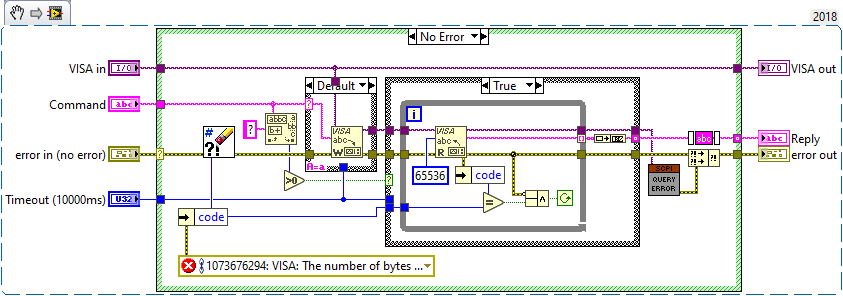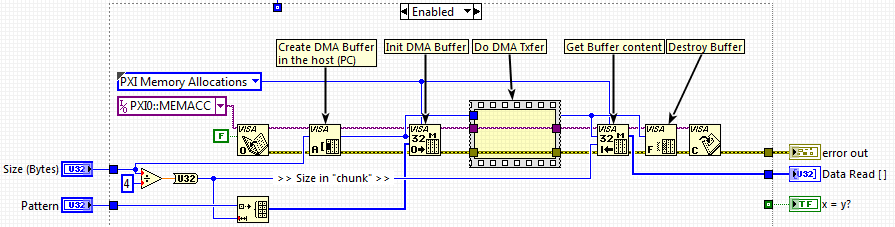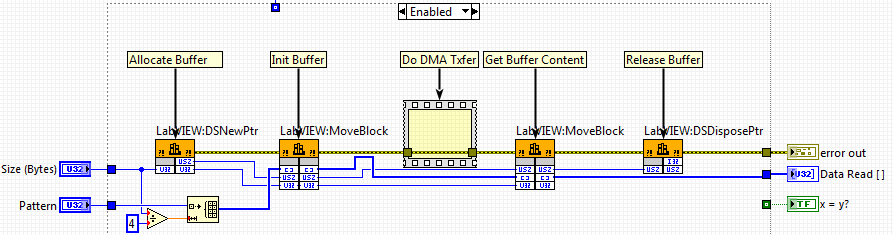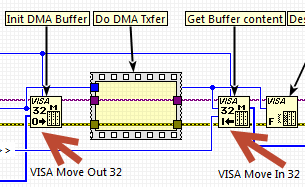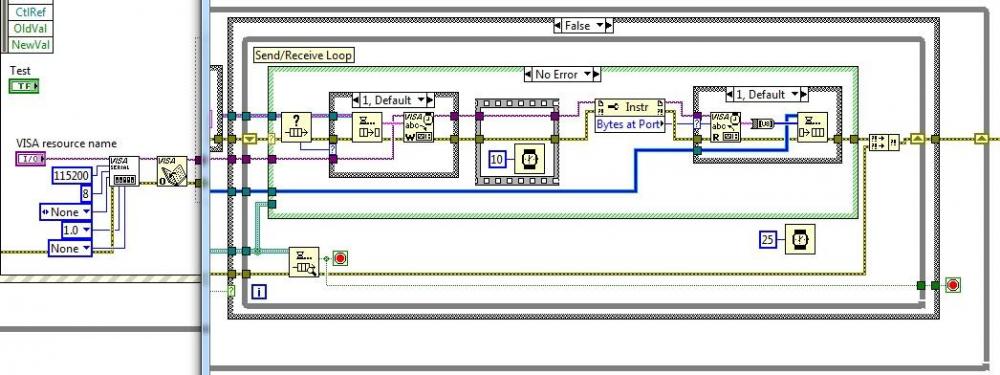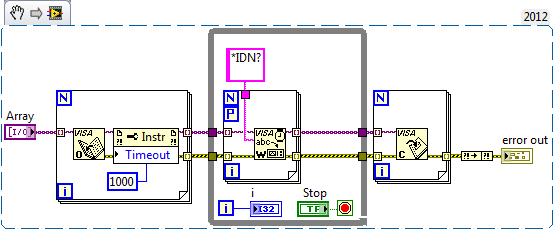Search the Community
Showing results for tags 'visa'.
-
Hi, I'm connecting to a Rigol DZ1000 Oscilloscope via USB and using the :DISP:DATA? ON,0,PNG command to grab a screenshot. Reading out the data in blocks of 65535 bytes until there is no more (see attached vi). This normally works fine but yesterday I was getting a timeout error. I fired up IO Trace and got this: > 783. viRead (USB0::0x1AB1::0x04CE::DS1ZA201305475::INSTR (0x00000001), "#9000045852‰PNG.......", 65536 (0x10000), 45864 (0xB328)) > Process ID: 0x000039C8 Thread ID: 0x00001760 > Start Time: 13:13:54.1169 Call Duration 00:00:10.4323 > Status: 0xBFFF0015 (VI_ERROR_TMO) You can see that 45864 bytes were received, which is exactly what was specified by the binary data header (45852 data bytes + 11 header bytes + 1 termination char) I dumped the reply string into a binary file and set the scope to run so it show something else on the screen. Sure enough the error went away. I also dumped a good result into a file. Then I tried to figure out what the problem may have been but I didn't get anywhere. Any ideas? Sure looks like a bug in VISA read or perhaps an incorrectly escaped reply from the scope? It's very easy to "convert" the reply into the screenshot - just remove the leading 15 bytes (4 bytes from WriteBinayFile and 11 bytes from the scope header). And yes, both data files display just fine as PNG. I don't think PNG does internal checksum so byte errors would be hard to spot. Any ideas what could have caused that timeout?
-
I am experiencing numerous VISA Lock Errors (-1073807345) on resources I haven't explicitly locked. This is happening on TCPIP connections to keysight N6700 power supplies and keysight N5242 PNA fairly regularly. I have simultaneous loops in the application communicating to the different instruments, using a sequencer of sorts to pipe commands one at a time to each of my various loops. Has anyone seen the locking error pop before while not actually using the Lock and Unlock VIs? This issue has gotten worse lately and it has come time to find the root cause. My only thoughts are that it may have something to do with having NI MAX and Keysight Connection Expert both installed and possibly trying to "ping" these devices. Every once in a while me sending commands and these "pings" may clash and cause the locking error. Error reads as follows: "Specified type of lock cannot be obtained, or specified operation cannot be performed, because the resource is locked. VISA error code -1073807345 (0xBFFF000F)" We are using LabVIEW 2013 Thanks in advance!
-
Hey guys, Can you take a look at this? The only work around I found is to dynamically open the connection with an external VI to make it fail so the second time it works. If anyone has an instrument that communicate trough TCP-IP with VI, please try on your side with LabVIEW 2018 and visa 18. https://forums.ni.com/t5/LabVIEW/VISA-error-with-TCP-IP-BK-precision-2190E/m-p/3876316 Thanks
- 1 reply
-
- tcp-ip
- labview 2018
-
(and 1 more)
Tagged with:
-
I wanted to cross post metux's discovery here asap, and have a separate discussion. Metux's original post: The recent Linux driver package introduces a CRITICAL security vulnerability: http://www.ni.com/download/ni-linux-device-drivers-2018/7664/en/ It adds additional yum/zypper repos, but explicitly disabling package signing and using unencrypted HTTP transport. That way, it's pretty trivial to completely takeover the affected systems, by injecting malicious packages. DO NOT INSTALL THIS BROKEN SOFTWARE - IT IS DANGEROUS ! CERT and BSI are already notified.
-
hi, I need to make an application , which has to send a hexa decimal data from labview to the protocol via RS232.I have sent a single data block(1Byte) and i was able to receive the acknowledgement properly. But if i send a 9 bytes of Data through VISA via RS232, I am not getting any output at all , But if I send the same data block through different application, I am able to receive data . Can anyone suggest me way to resolve the issue or Better way to do this?? I have attached my vI with this . I am struggling at this point for so long. POC.vi
-
Hi We have an application where we need to have a custom PCIe board transfer data to the PC using DMA. We are able to get this to work using NI-VISA Driver Wizard for PXI/PCI board. The recommended approach is to have VISA allocate memory on the host (PC) and have the PCIe board write to it (as seen below). While this approach works well, the memory allocated by VISA for this task is quite limited (~ around 1-2MB) and we would like to expand this to tens of MB. Note: The documentation (and help available on the web) regarding these advanced VISA function (for instance "VISA Move out 32" and "VISA Move In 32") is parse. If someone has some deep knowledge regarding theses, please feel free to share how we could allocate more memory. Since we are not able to allocate more memory using the VISA function at this time, we investigate doing the same operation using the LabVIEW Memory Manager Functions which allow us to allocate much larger memory block. Below is the resulting code. Unfortunately while we can validate that reading and writing to memory using this work well outside the context of DMA transfer, doing a DMA transfer do NOT work (although the board think it did and the computer is not crashing). We are wondering why this is not working and would welcome any feedback. Note: the DMA transfer implemented on the board requires contiguous memory for it to be successful. I believe that the LabVIEW Memory Manager Functions do allocate continuous memory, but correct me if I am wrong. To troubleshoot this, I did allocate memory using the LabVIEW memory manager function and try to read it back using VISA and I got a "wrong offset" error (Note: This test may not be significant) Another data point; while the documentation for DSNewPtr do not talk about DMA transfer, the one for DSNewAlignedHandle does. Experiment using LV memory manager Handles has not got us anywhere either. We would welcome any feedback regarding either approach and about the LabVIEW Memory Manager Functions capabilities in that use case. Thanks in advance. PJM Note: We are using LabVIEW 2014 if that matter at all.
- 2 replies
-
- labview memory manager
- dma
-
(and 2 more)
Tagged with:
-
I'm running a queue controlled multi-loop many master/many slave data parser (among other features), and gosh darn it if it isn't mostly working! However, one issue that I'm running into is an extremely un-reproducible error in the serial data read/write loop out to a USB Telegesis module. I can't seem to replicate it, and when it happens, it may happen a few times in a row, but usually upon a software reset, disappears again. This software will be running for a significant period of time without user intervention, so I can't afford to have this happen when someone's not around to fix it. Any ideas? The Error: -1073807360,Property Node (arg 1) in ...(my top level vi).vi The Code: Thanks for the help!
- 3 replies
-
- visa
- bytes at port
-
(and 3 more)
Tagged with:
-
Name: List all VISA session opened Submitter: Benoit Submitted: 30 Jan 2016 Category: *Uncertified* LabVIEW Version: 2011License Type: BSD (Most common) This VI list all VISA session opened and allow you to close all of them. Some times when the GPIB stuck and the VI wont stop..... This VI is a better solution than reboot. Click here to download this file
-
-
Hello. I have a mesytec mscf-16 module and i want to control it using labview via usb. Using hyperterminal i can communicate with the module and send commands so the ftdi driver works fine. The problem is that i can't control the module using labiview. Using ni-max test panel if i send idn? command i receive idn? as response and the same happens with every other string. Any information on this subject is appreciated since i am new in programming and i don;t know my way around labview. Thx
-
In my project i have 2 task (1).Read data of sensor (attached to arduino board) serially and display on LabVIEW. (2).Control output(just ON-OFF) pins of arduino using LabVIEW. So,for that i am using TAB in labview.created 2 TAB called Oscillospe and Input. If i first start Oscilloscope it work well. But when i come to Oscilloscope tab after using Input tab. It gives Time out error (VISA read) If i am executing in Highlight mode it works well tab--event.vi
-
Hi everyone, so we have a device for measurement & signal generation and want to make it accessible through VISA say by Ethernet / USB / Serial. Other than the VISA driver template and the SCPI parser that must be implemented on the device, does anyone offer a good starting point on how to make a device talk VISA and maybe even get it certified by NI? Thanks in advance
-
Hi, I have several USB instruments (Agilent/Keysight optical power meters) which I can talk to via USB. To minimise the time "wasted" by transferring data between the instruments and the PC I would like to query them in parallel. Unfortunately, LabVIEW doesn't agree with that strategy and reliably crashes when doing so. It doesn't matter which command I send, so here's a sample snippet, where I just query the instrument ID repeatedly. I don't even have to read the answer back (doing so won't make a difference): This will kill LabVIEW 2012 and 2014, both 64bit without even popping up the "We apologize for the inconvenience" crash reporter dialog. Has anyone had similar experiences? I've seen LabVIEW crash while communicating over RS232 (VISA) but it's much harder to reproduce. Is it outrageous to assume that communication to separate instruments via different VISA references should work in parallel? All my instrument drivers are separate objects. I can ensure that communication to a single type of instrument is done in series by making the vi that does the communication non-reentrant. But I have to communicate with multiple instruments of different types, most of which use some flavour of VISA (RS232, USB, GPIB). Am I just lucky that I haven't had more crashes when I'm talking to a lot of instruments? Could it be a bug specific to the USB part of VISA? I've only recently changed from GPIB to USB on those power meters to get faster data transfer rates. In the past everything went via GPIB, which isn't a parallel communication protocol anyway afaik. Tom
-
I am working on an RT app and hardware that uses more than 50 USB devices connected via USB hubs to an NI rackmount computer. After a hard reboot of the rack mount computer, the USB devices and hubs take more than 5 minutes to enumerate. I am looking for a way to verify all the USB devices have enumerated. Polling VISA Find Resources appears to cause the entire system to lockup if we start it immediately in RT app. If we manually delay for 10 minutes or so in the application and then call VISA Find Resources, it appears to work OK as long as all of the devices have successfully enumerated. A hard-coded 10 minute delay is not optimal because on soft reboots, the delay is unnecessary. Are there any other ways to get the state of system USB enumeration other than VISA Find Resource? During reboots, the NI boot loader takes a minute or so to "Enumerate USB devices" but it appears it only enumerates each USB hub before it completes and moves on. PS. I know there are latency issues using USB on an RT system. We chose to use the RT platform for stability (no windows updates, etc) vs determinism. This may or may not be a good reason, but its what we have now.
-
Hi everyone, New on this site, new to Labview, new to RS232 and actually new to pretty much everything! Hope I'm not posting in the wrong section... I feel a bit out of place anyway to be posting among experts but well, for lack of a better place... So here's the context of my problems : I'm trying to set up a (crude) acquisition system based on an arduino and a couple of multiplexers / Thermocouple conditionners. My arduino is sending via its own USB-RS232 converter a string of all the values (approx. 20) as characters. I figured out I could use Labview to do a nice displaying and logging of these values. Now, I identified and downloaded VISA to communicate via RS232. OK so, in the MAX explorer, I have under port & peripherals the VISA test panel and if I try the viReadtofile under Basic I/O, it gives me a nice file with one set of values (one line). So it does communicate ! YAY!!! Onto the next part... I used a template from Labview, continuous datalogging and I just put the read to file VI but now when I press the RUN button, it gives me the two following errors. Error 1 occurred at Property Node (arg 1) in VISA Configure Serial Port (Instr).vi->Test_Read_VISA_1.vi Error -1073807346 occurred at VISA Read To File in Test_Read_VISA_1.vi Why is it already blocking my progress? And after that, I'm not sure I understand how can I process the output of the reading of the serial (basically, slicing the string of characters in it's values and displaying and logging them)? All the VI seem to directly process the serial readings to one thing without the opportunity for me to do anything to it... I'm attaching my VI even though it's pretty much only the read to file VI... I'm even ashamed to be that bad but I hope you guys will find enough faith in Labview to teach the basics to a newb like me! Thanks by advance! Marc Test_Read_VISA_1.vi
-
Hi All, This is my first post on LAVA, so here it goes: I am creating an application that involves reading data on two RS-422 serial ports. Everything was going just dandy until it was time to build my application into an executable. I've spent time debugging my issue and have been able to narror down where the source of the error is coming from, but I can't figure out why it's happening or how to fixt it. I created a simple VI that clearly demonstrates the error. The VI first configures two serial ports using VISA. It then gets the number of bytes at the port and reads from VISA resource in a loop. Finally the resource refs are closed. Before building into an executable (development mode), everything works fine. When I build this single VI into an executable, there are errors anywhere there is an Instr Propert Node. The error code is -1073807246 (which I can't find anywhere). Does anyone know why I'm having this issue? Is this some sort of dependency issue? Maybe I'm not really including some VISA functions in my dependenices? Serial Read.vi
-
Kello everyone! I have some instruments which i controll over VISA. the software has two parts: one GUI running on a computer and the program running on the PXI to which the instruments are connected. I would like the user to be able to choose the GPIB address of each instrument on the GUI, so i created a cluster of GPIB controls. My problem is that while the same cluster on the software of the PXI gives the posible addresses from the instruments connected to it, on the GUI it does not. One easy solution is the user to write the number of each instrument and manipulate the string but i hope there is a more "nice" way. Also if i create a shared variable it cannot be network, only single proccess, which might play a role. I am using Labview 2011 and windows 7 Thank you in advance.
-
My machine have to send a sequence of 3 bytes per command via serial port. for example; |start byte=0xFF| |second byte = 0x00-0xFE| | third byte = 0x00-0xFE | which I have already done with it, my method is sending one byte per one byte in for-loop via serial port. The problem is if I would like to control more machines my VI will going to be more complicate and that is very bad.. Can LabVIEW able to send my 3 bytes protocol above with just one-time sending?? for example: like in C-language, I'm gonna use printf ("%c %c %c",start,second,third); I'm new with LabVIEW any idea please help. sorry for my English, if you don't understand my question please ask me again. Thank you in advance.
-
Hi there, This is my first posting on lava. A coworker pointed me here after I told him I had reached my limit trying to debug this hardware issue. I have a PMC device I am trying to test. The test plan calls for putting 2 of the devices on PMC-PCI adapter cards and installing them in a Windows PC, then running tests. When I put just one of the devices in the PC I didn't have a problem. I made a driver using NI's VISA driver wizard. And I was able to read from the PCI configuration and BAR0 address spaces of the device using the VISA test panel in MAX. However, when I plugged in the second DUT I started having a strange issue. I could still read from the configuration spaces from both devices, but one of the two DUTs always returned zero when I read from it's registers in the BAR0 address space, the other worked normally. No errors showed in Windows Device Manager. So far I found a workaround that gets both cards working, but I still haven't figured out the root of the problem. Power up the PC with both cards installed After Windows boots up, switch off the power on one of the PCI-PMC adaptor cards Then in the Windows Device Manager click the "Scan for hardware changes" button and check that one of the cards is gone Switch the carrier card back on "Scan for hardware changes" again and click through Windows' "Found new Hardware" dialogue to re-install the driver After that rigamarole both cards work untill I restart the PC. Does this issue sound familiar to anyone out there? Can you offer some suggestions for steps I should take for diagnosing PCI problems?