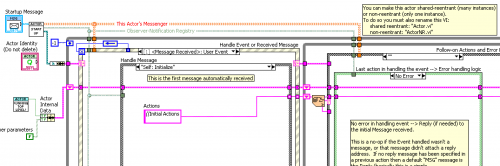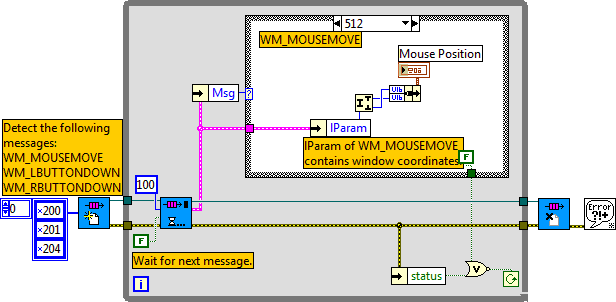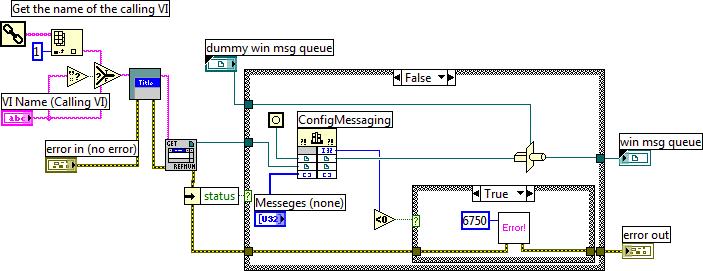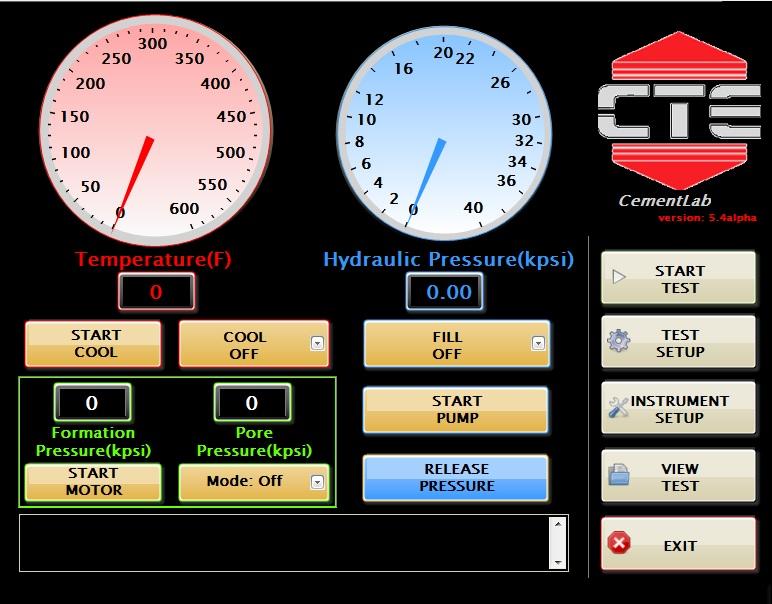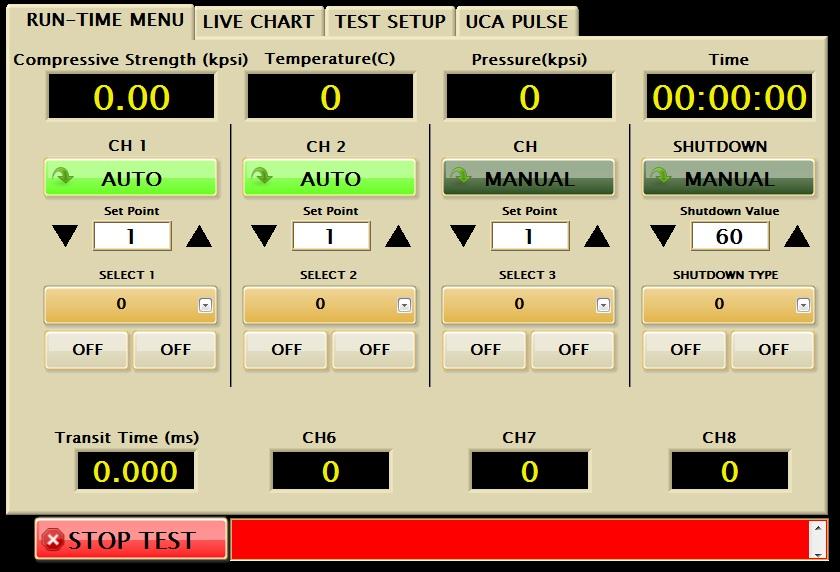Search the Community
Showing results for tags 'messaging'.
-
Version 2.1.7
2,250 downloads
Advanced messaging made simple! Messenger Library is a library for message passing using a variety of powerful Messaging Patterns, and a set of Templates for easily creating parallel modules to interact with those Patterns. Together, these comprise a powerful and deep framework for rapid application development. Communication patterns supported and other features include: -- Request-and-wait-for-Reply -- Asynchronous Request-Reply, where the reply is sent to a "reply address" attached to the request -- Scatter-Gather: Requests sent to multiple addresses, with all Replies gathered together in order -- Register-Notify, where one process sends a registration message to another in order to subscribe to published messages. -- Future Token, a reference to a future Reply not yet made -- Asynchronous Dialog: query the User without blocking (User's response sent as a message) -- Delayed Request: message sent with a set asynchronous delay -- Metronome, a source of precisely-timed periodic messages -- Timeout Watchdog: trigger an action if something expected doesn't happen Freely intermix communication by Queues, User Events or Notifiers. First-class support for TCP communication, allowing easy interaction of multiple executables using any of the Messaging Patterns. Also supports UDP, including multicast. Module Templates are simple, consisting of a single VI and a single loop, and are robust against race conditions (unlike the more complex "Producer Consumer" NI templates) Includes two utilities under the menu "Tools>>Messenger Library": -- a utility to create a new parallel modules from a set of well-tested templates -- a Manager utility to see all running Modules Multiple Examples are included. Of particular interest are: -- An example developed over a series of YouTube videos (linked below) -- A redo of the standard "Continuous Measurement and Logging" Example using Messenger Library -- TCP Reconnecting Example, showing easy network communication with handling of temporary disconnects Note: Messenger Library is intended to promote actor-oriented design, but is not related to the Actor Framework. ***Introductory Videos are on a YouTube channel.*** ***A great summary of many Messenger Library sources, provided by Bob W Edwards*** JDP Science Tools group on NI.com. Original conversation on this work is here. Now hosted on the LabVIEW Tools Network (but note that the latest version will often be on LAVA) -
View File Messenger Library An extensive library for passing messages between parallel processes. Generalizes the communication method, allowing the message sender to use the method provided by the receiver. Supported communication methods include wrappings of simple queues, user events, and notifiers, as well a more complex channels such as a TCP server and client. In addition, one can configure simple forwarding addresses (“Observers"), which can send messages to multiple destinations, optionally with modifications such as adding a prefix to the message label, relabelling, or substituting a different message. Communication patterns supported include request-reply (asynchronous or synchronous), where the reply is sent to a "reply address" attached to the request, and register-notify, where one process sends a registration message to another in order to subscribe to a series of updates. Also supports scatter-gather, the gathering of replies from multiple senders into an array of messages. An option framework for dynamically-launched VI "actors" is also provided, including example templates, which can be accessed via the Tools menu (from an open Project, select Tools>>Messenger Library>>Create Actor from Template..). An "Actor Manager" debug tool is also installed under the Tools menu. Please note that this package has nothing directly to do with the NI Actor Framework (other than both packages are influenced by the Actor Model). ***Introductory Videos are on a YouTube channel.*** ***A great summary of many Messenger Library sources, provided by Bob W Edwards*** JDP Science Tools group on NI.com. Original conversation on this work is here. Now hosted on the LabVIEW Tools Network (but note that the latest version will often be on LAVA) ***NOTE: latest versions require VIPM 2017 or later to install.*** Submitter drjdpowell Submitted 11/27/2012 Category LabVIEW Tools Network Certified License Type BSD (Most common)
-
At http://zone.ni.com/d...a/epd/p/id/4394, NI provides some example code for using Windows Messaging in Labview 2009. But the example generates and intercepts the messages in the same single toplevel VI. Is it possible to converse between two VIs using Windows Messaging? Would I need (or be able) to create a new DLL in order to do that? Toplevel: Create Windows Message Queue: From the Readme file: **How it works** A DLL included does all of the dirty work. The VIs in the library are primarily wrappers around the DLL with the exception of Wait for Windows Message.vi. When creating the first Windows message queue, the DLL installs a windows Get Message Hook and a CallMsgProc Hook on the LabVIEW process. This allows the DLL to inspect all messages heading for LabVIEW before LabVIEW processes them. The hook function determines whether each individual message is a message in which the queue is interested. If it is, it adds the message to the queue, and sets an occurrence. The Wait on Windows Message.vi is waiting on the same occurrence, and thus it continues its execution, retrieving the message from the queue. A number of utility functions are also provided for working with the queue. -------- Any advice appreciated, even if it's "abandon all hope". (I'm a very weak C programmer.) I'm attaching the CPP code for the DLL, as a text file. Windows Messages for LabVIEW.txt
-
I am working on a complete redesign of our instrument control software. I'll be using LVOOP and some form of messaging/queue system. The program must control 10+ different types of instruments, each having variations in I/O (pressure control, temp control, motors, different types of controllers, etc...). Most of our instruments run from a touchscreen attached to an embedded PC. A few run from a desktop and we have some that need the desktop version to control multiple instruments at the same time (using a tab control in my old program). So far I have a top-level vi that decides if this is a touchscreen, desktop, or simple test-viewer and launches the proper set of user interfaces. There are UI's for IDLE state, Test Setup, Config, Calibrate, Run Test, and so on... I have been studying discussions here from the super-megadudes on frameworks, lvoop, messaging, and how NOT to do things. After giving my best shot to AQ's AF I'm now using LapDog messaging from Daklu & it is time to ask some questions! 1. Would you recommend using a single top-level UI and then plugging in different pages (Test Setup, Idle, Run Test, etc...) via sub-panels? In the past I have found that complex sup-panels can really slow things down. However, without them I end up seeing the desktop when switching between UI's. Not a big deal but not very professional looking. 2. On the framework subject, is it better to have my I/O channels messaging a mediator who then messages the current UI or should they message the UI directly? 3. What about updating indicators? It seems that passing UI indicator references to CHx is faster than CHx sending messages to the UI (or to mediator then to UI). I need good response time: Example - I want an LED to light up on the front panel when a heating relay is turned on and off. The relay may only be on for 50ms every second. Can I really send a LED ON msg and then an LED OFF msg and expect it to work smoothly? For 2-8 channels at once? 3. Should I be re-opening the channels every time I switch UI pages or should I initialize them once and leave them running even when they are not doing anything? If the latter, what happens to the queues when the UI closes and another opens? I could pass the callee queue but what about the caller queue? 4. I have a CHx parent class with children for each I/O "type". At runtime, some stored config information would tell CHx what child to use, which channel # this is, what to label the UI controls and indicators, and, according to the type of UI (also using classes), which controls to show/hide for appropriate functionality. There was a thought of giving each I/O class a UI and then plugging them into sub-panels on the bigger UI but I thought that may be too confusing for the poor sucker that inherits my code. It already seems that using LVOOP and a messaging framework distorts what I think of as "dataflow" drastically. Any quick thoughts on this or pointers to similar discussions? Here are some UI screenshots so you can get an idea of what I am doing: I truly attempted using the Actor Framework from the bottom up but I just cannot wrap my head around implementing it on this scale. Everything is so deeply encapsulated that I cannot figure out how to actually DO anything! LapDog allows me the freedom to implement a moderate amount of LVOOP without having to wrap every aspect of the program into classes and messages. I know that's a mess of vague questions for a single post, sorry! I'm new to all this.