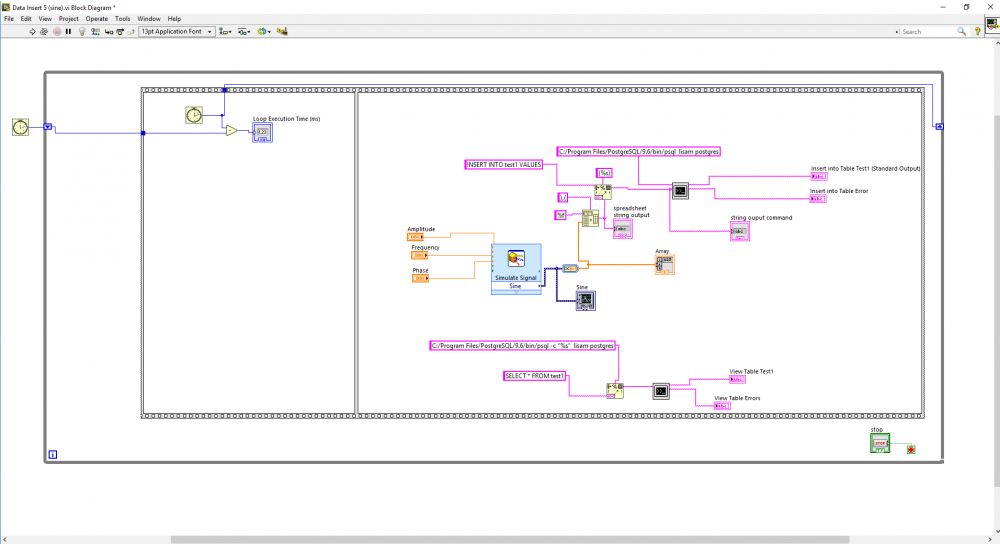Search the Community
Showing results for tags 'postgresql'.
-
Thanks to the nice work of drjdpowell I was able to easily connect & work with PostgreSQL. Did have to use the 32bit included dll's though. Now when I try to install & run it on a Win10 IoT machine the dll's are not found and throwing errors. Sorry no screenshot at the moment. The 64bit of PostgreSQL is installed on both machines & works. The exe of course works just fine on the dev machine. Does anyone have any ideas? I'm at a loss at the moment & need to get this running. Thanks.
-
Hi, I am looking for a toolkit which would allow to connect and modify the hosted db from LV application. What are the options? (excluding the Database Connectivity Toolkit). max
-
I am looking to determine the time it takes to insert each batch (500rows) of data into a database, i.e. the loop execution time. See the block diagram below. I've place a timer outside the while loop and subtracted it from the timer inside the loop, using shift registers to carry forward the start time. I place the timer in a sequence structure to make sure it starts before the code runs. When I used this method on a simple example - a while loop with wait function, the loop execution time returned the wait time as expected. But in the database application, the loop execution time value continues to increase. Where am I going wrong? Thanks in advance, Lisa
- 2 replies
-
- loop execution time
- postgresql
-
(and 2 more)
Tagged with:
-
Version 1.0.1.19
1,716 downloads
This is a package containing LabVIEW bindings to the client library of the PostgreSQL database server (libpq). The DLL version 9.3.2 and its dependencies are included in the package. This DLLs are taken out of a binary distribution from the Postgres-Website and are thread-safe (e.g. the call to PQisthreadsafe() returns 1). As of the moment the DLLs are 32bit only. The VIs are saved in LabVIEW 2009. So this package works out of the box if you have a 32bit LabVIEW 2009 or higher on any supported Windows operating system. Because this obviously is a derived work from PostgreSQL it is licensed by the PostgreSQL license. A few words regarding the documentation: This package is meant for developers who know how to use the libpq. You have to read and understand the excellent documentation for the library. Nonetheless all VIs contain extracts of that documentation as their help text. What's coming next? - adding support for 64bit - adding support for Linux (anybody out there to volunteer for testing?) - adding support for MAC (anybody out there to volunteer for testing?)-
- postgresql
- library
-
(and 2 more)
Tagged with:
-
Name: libpq Submitter: SDietrich Submitted: 01 Mar 2014 Category: Database & File IO LabVIEW Version: 2009License Type: Other (included with download) This is a package containing LabVIEW bindings to the client library of the PostgreSQL database server (libpq). The DLL version 9.3.2 and its dependencies are included in the package. This DLLs are taken out of a binary distribution from the Postgres-Website and are thread-safe (e.g. the call to PQisthreadsafe() returns 1). As of the moment the DLLs are 32bit only. The VIs are saved in LabVIEW 2009. So this package works out of the box if you have a 32bit LabVIEW 2009 or higher on any supported Windows operating system. Because this obviously is a derived work from PostgreSQL it is licensed by the PostgreSQL license. A few words regarding the documentation: This package is meant for developers who know how to use the libpq. You have to read and understand the excellent documentation for the library. Nonetheless all VIs contain extracts of that documentation as their help text. What's coming next? - adding support for 64bit - adding support for Linux (anybody out there to volunteer for testing?) - adding support for MAC (anybody out there to volunteer for testing?) Click here to download this file
- 7 replies
-
- postgresql
- library
-
(and 2 more)
Tagged with:
-
I was very excited to recently find the MySQL connectors for LabVIEW. There was a free/OS one posted on NI, and there was a pay for proffesionally supported one from Safir over in France. (www.safir.fr) I think a Lava member developed the free one. After I got the PO together for the Safir version, my boss tells me we may be switching to PostgreSQL, and BAM, I am back to square one. Why does it matter? Because our code base is supposed to run the same on Windows, Linux and cRIO depending and need and circumstance. Now there is a Sourceforge project for LabVIEW and PostgreSQL, but it relies on DLLs. I suppose I could do something weird like write a wrapper in LabWindows CVI and talk to that via LabVIEW? Or I could read the prorocol chapter in the postgreSQL manual and do it from scratch in LabVIEW?