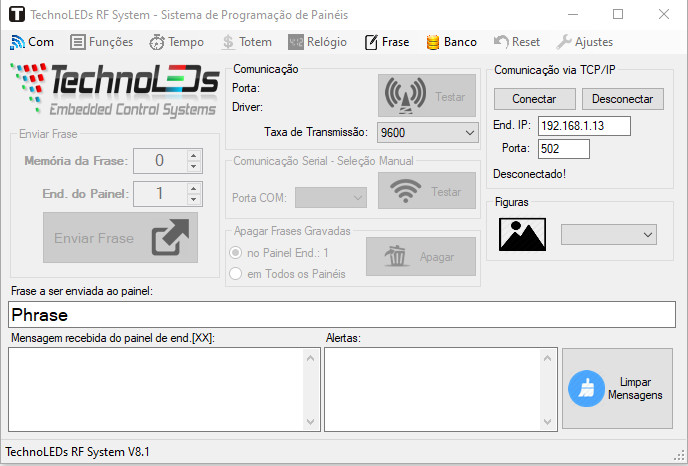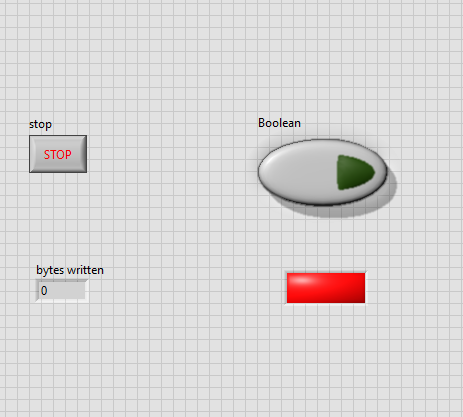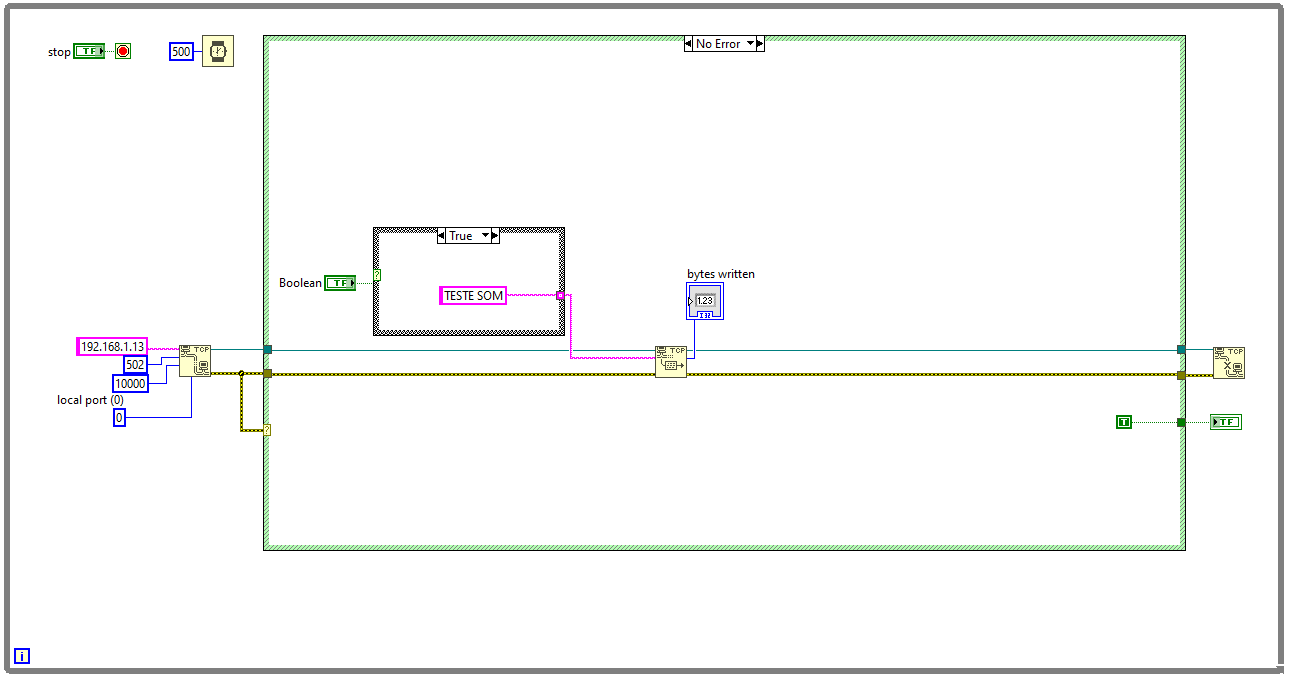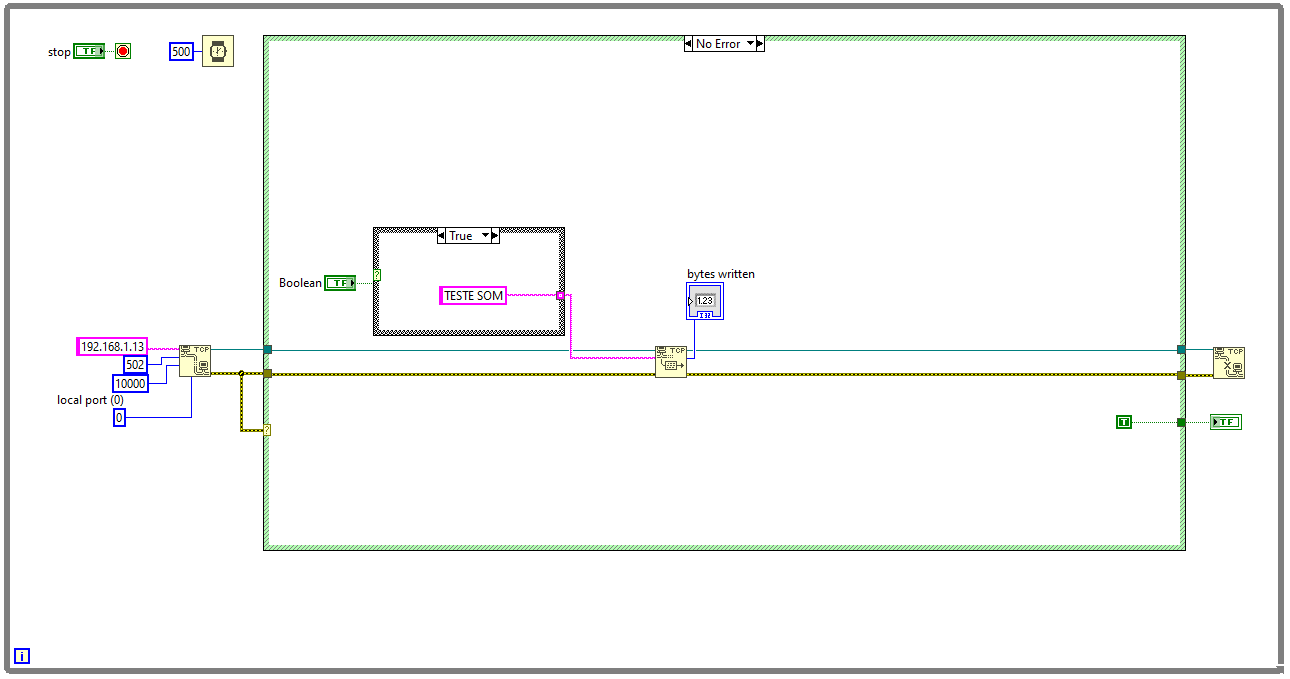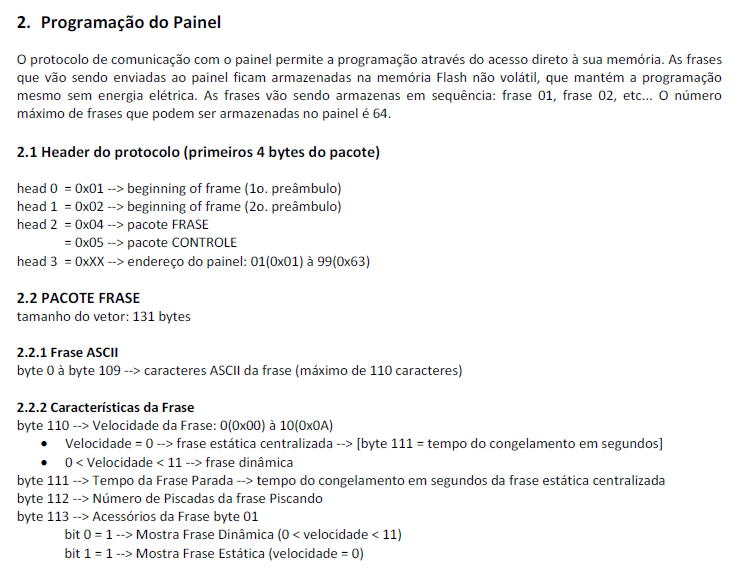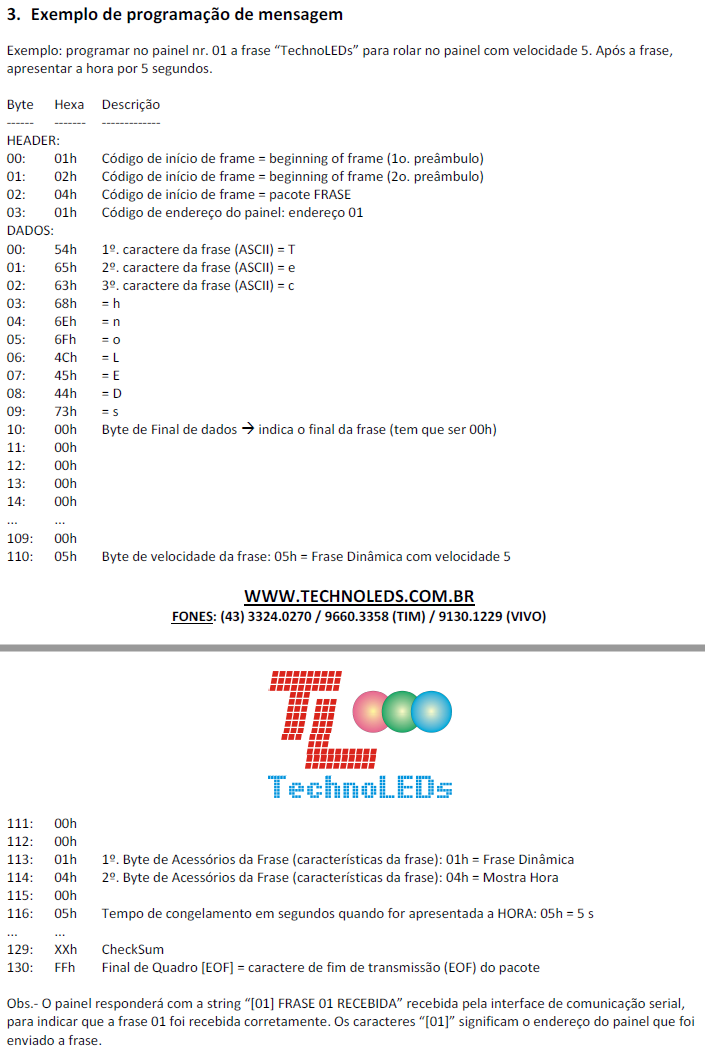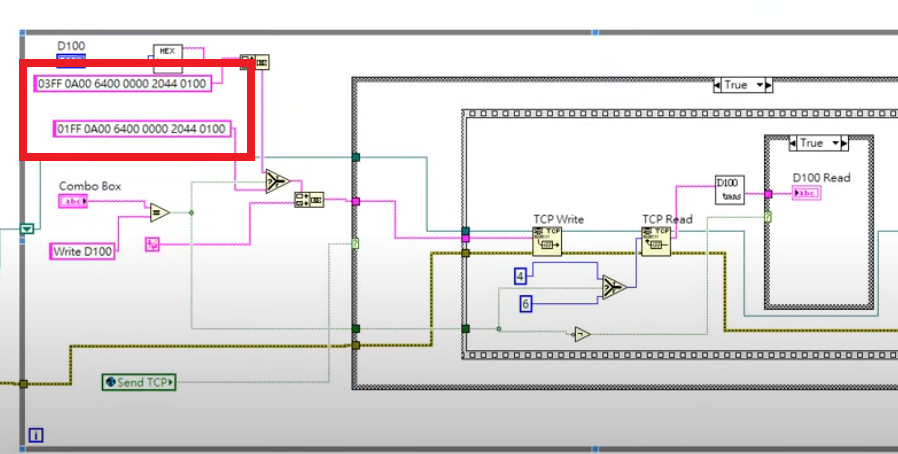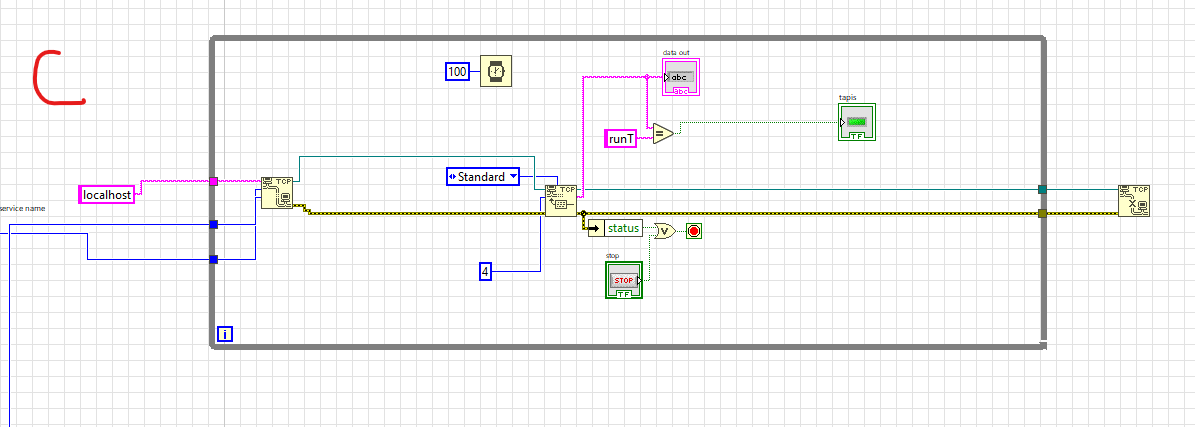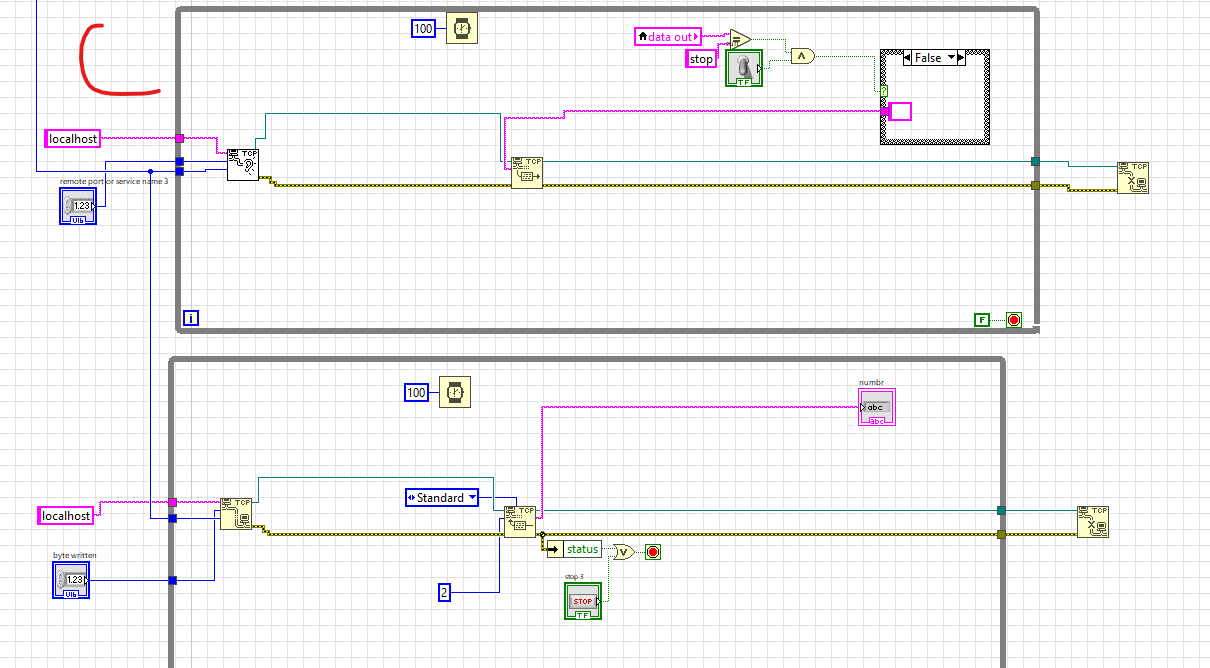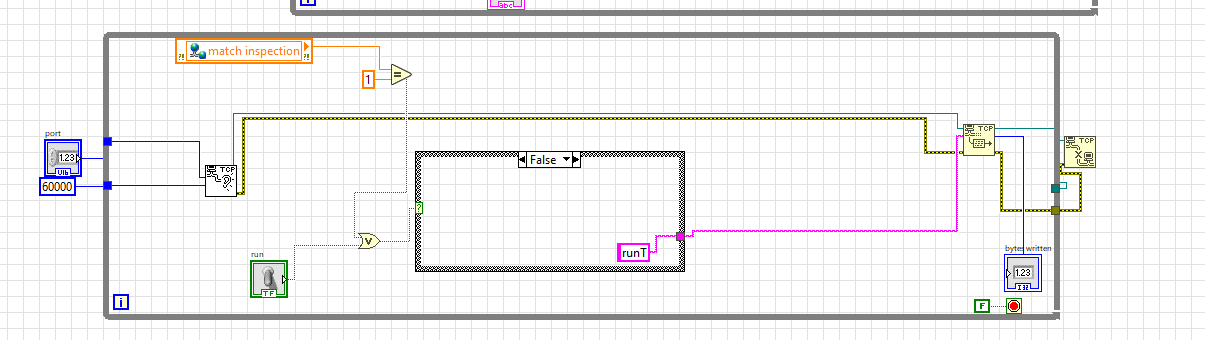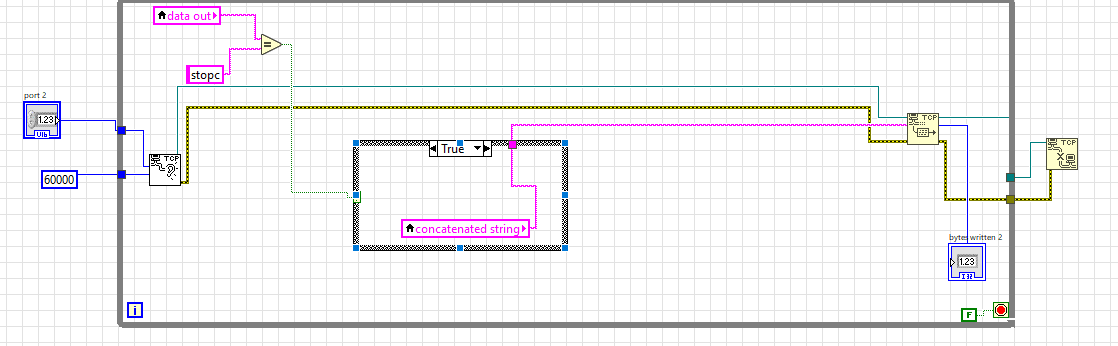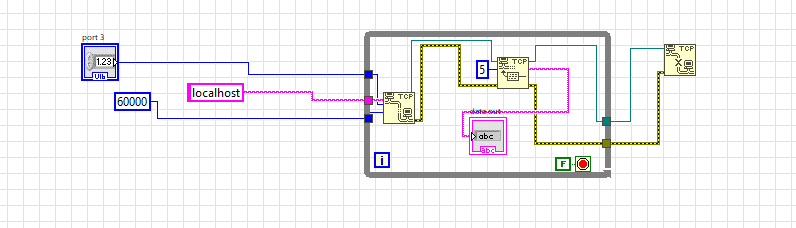Search the Community
Showing results for tags 'tcp/ip'.
-
Hi everyone. I started a new VI on LabVIEW 2021 to communicate, about tcp/ip, with a led display like a billboard as image below. I get a communication as TCP/IP through the manufacturer software, but i didn't know what is the package i need to send, the full package. This led display it's a simple command use, with there software (above) or bluetooth in cell phone, but, to communicate for TCP/IP, they install a conversor, the USR-TCP232-T2 module, as image below The image bellow, I show the simple program im LabVIEW to command this led display but the main question is: whats is the kind of package i need send to show the message or change the configuration of the display. In attached, we can see the datasheet that manufacturer send us about this led display and the package to send, but i did'nt undestand how to do 😕 It's my first time towork with TCP/IP on LabVIEW manual progração Serial TechnoLEDs padrão RS232-RS485-TCPIP v8.pdf Something like this:
-
Hi there, I am working on a machine vision project with LabVIEW. The camera will locate some parts and send their coordinates via TCP/IP and I created a client also with LabVIEW to display these coordinates here is how the communication going. First, if the camera detects something then msg will be sent to the client to inform him. then if msg was received correctly client responds with another msg to request the coordinates. at last, the server sends the coordinates to the client. here I faced some problems 1- the msg sent are with variable length ("x=0,y=0,Rz=0"==> "x=225,y=255,Rz=5" ==> "x=225,y=255,Rz=90" length vary between 16 and 22 ) with the constant "byte to read " it will not display the full msg. 2-the client works fine but at a certain time, it shows errors like ("LabVIEW: (Hex 0x80) Open connection limit exceeded";;;;;; "LabVIEW: (Hex 0x42) The network connection was closed by the peer. If you are using the Open VI Reference function on a remote VI Server connection, verify that the machine is allowed access by selecting Tools>>Options>>VI Server on the server side"
-
Hi, How i can to send the data through modbus TCP/IP (behavior of a PLC) and receive the data in other client computer with ( station , I/O ADRESSE) can you send me an example for this operation please. Thank you for your help.
-
I have a Thermotron test chamber with an 8200 controller to which I'd like for LabVIEW to talk. Basically, I only just need for LabVIEW to know the current set point of the Thermotron for whatever internal program it might be currently running. Only just that. Just so LabVIEW knows what it's trying to do at any particular moment. So LabVIEW can ask and get an answer. Our 8200 controller has TCP/IP and GPIB. But I've never yet done ought with either of those, only just RS-485 up until now. So I'm not sure just where to start. Anyone out there have helpful clues?
-
Hello I have developed a stand alone application of NI myRIO for making measurements and the communication is with my PC via TCP Connection using the USB cable. I am using a python script for the communication. My application works fine and makes all the measurements i ask for. I wanted the myRIO to detect a close in TCP connection as my measurements take time and the myRIO does not realize when the connection is closed. Does anyone know how I could check for active TCP connection once the TCP connection has been established? Thank you Regards Shravan