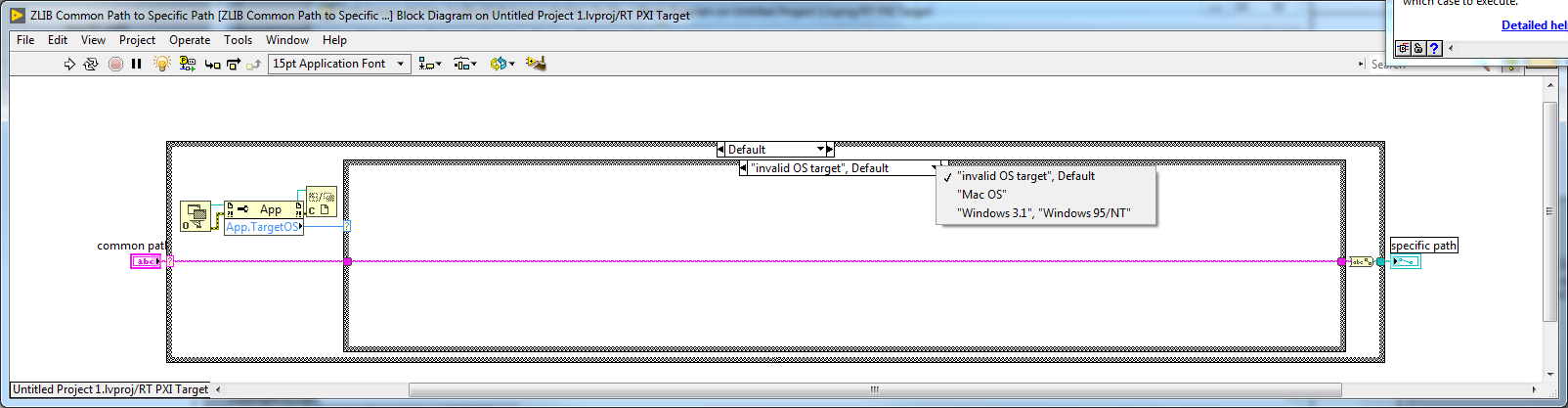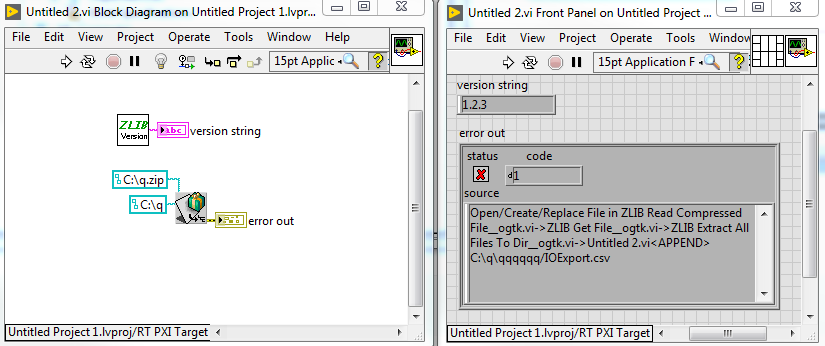Search the Community
Showing results for tags 'zip'.
-
On Windows I use the NI_Unzip.lvlib:Unzip.vi to unzip normal zip files as well as lvappimg file (cRIO image file created by MAX or RAD) and it works. On Linux NI_Unzip.lvlib:Unzip.vi can unzip normal zip files but always return error 42 when I try to unzip a lvappimg file. I've reported this as a bug to NI Anyone knows another way to unzip a lvappimg file? cross-posted to NI Forums
-
Having been using the Open G Zip Tools on both Windows and VxWorks targets for a long time I just ran into the issue of compatibility with Linux RT... I'm sure I can find an alternative on Linux RT, but the otpimal solution of course would be to have the existing toolkit also support Linux RT Has anyone compiled and modified the kit already for Linux (or set up a nice replacement)? Are there any plans to add such support in the official version? MTO
-
Hello, I am having a big problem in unpacking a zip file containing subfolders on PharLap. Unpacking attached zip file results in error: Open/Create/Replace File in ZLIB Read Compressed File__ogtk.vi->ZLIB Get File__ogtk.vi->ZLIB Extract All Files To Dir__ogtk.vi->Untitled 2.vi<APPEND> C:\q\qqqqqq/IOExport.csv It seems that the separator decoding does not work properly, so I have looked inside lvzip.llb\ZLIB Common Path to Specific Path__ogtk.vi: Here I see no case for Pharlap (neither for modern windows), while I guess that it should convert common path "/" separator to PharLap's "\". Is my guess correct? I am using ZLIB version 1.2.3 and LabVIEW2017 q.zip
-
Does any one have an idea on how to password encrypt an Excel file (or csv) in LabVIEW or zip up the excel file/csv and add a password to it that way? I need to be able to add a simple encryption to confidential patient data files after they are created and be able open them to read later by the same program. I've tried using OpenG to add a password protection to a Zip file but when I try to add a string variable to the password connector it says password (none) so it makes me feel like I'm doing this wrong. I couldn't really find any similar documentation or tutorials on creating a csv or excel file then zipping up the file and adding a password to the zip with OpenG though I read about the function on the Labview forums. A few other things over I've tried recently: I think a solution would be to use some sort of property/ invoke node with ActiveX like I've attempted to do in the picture below but I can't find anything that explains exactly how property and invoke nodes work with ActiveX to achieve what I wanted, and I was hoping someone would have a tutorial that a LabVIEW beginner like me could use. Something else that I looked at was adding a "blowfish" encryption to encrypt the data but seemed extremely complicated and all I need is a simple password encryption. Finally I tried using an add on called AES crypto but I felt that the encryption methods that were featured in the add on were limiting. For patient names they would be at different lengths and in the example programs it showed that if a string was shorter than 128 bits then it would't be able to encrypt the string. Which is an issue if the patient has even a regular length name. If you have any thoughts or find anything useful let me know. Thanks, From a beginner usmanf
- 2 replies
-
- labview
- encryption
-
(and 2 more)
Tagged with:
-
Hi all, I've got a customer that wants to zip/unzip files on their cRIO-9035, so I had them playing with the OpenG Zip tools to see if it would fit their needs. Although they've found that they can zip files on their cRIO just fine, they find that they get disconnected from their RT target and the shell shows the following error message: LabVIEW caught a fatal signal 15.0 - Recieved SIGSEGV Reason: address not mapped to object Attempt to reference address: 0x0x10000000 stdin: is not a tty The zip file they're testing with includes two simple .txt files with short strings in them ("booya" and "booya2"). This file unzips just fine on the host PC with the "ZLIB Extract All Files To Dir" VI, but when copied over to the cRIO and unzipped via the same VI, it only unzips the first text file and the resulting file doesn't have any text in it. I've attached a copy of the project and the zip file I used to reproduce this behavior using a cRIO-9033 that I had on hand. (The only thing I can't provide is the cRIO >_<) Could anybody tell me what I'm doing wrong? Any suggestions as to what other workarounds I could take to zip/unzip files on a LinuxRT target would also be very much appreciated! Regards, Tamon Unzip on cRIO-9033.zip
-
Hello, we're finding the ZIP library extremely slow on the PXI-RT. Is this normal, expected? Anything we can do to speed it up? We just need it to UNZIP the archives. Thanks in advance, Mike