Using Variants in a Call Library Function, using Interface to Data
-
Similar Content
-
- 5 replies
- 5,304 views
-
- 11 replies
- 9,421 views
-
- 3 replies
- 3,490 views
-
- 0 replies
- 4,610 views
-
- 1 reply
- 4,317 views
-

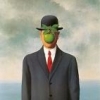



Recommended Posts
Join the conversation
You can post now and register later. If you have an account, sign in now to post with your account.