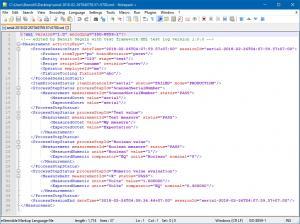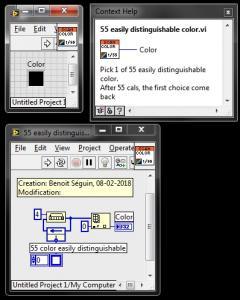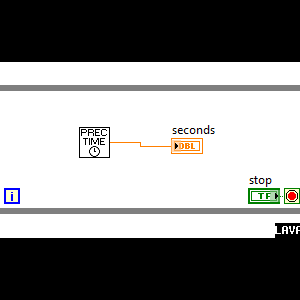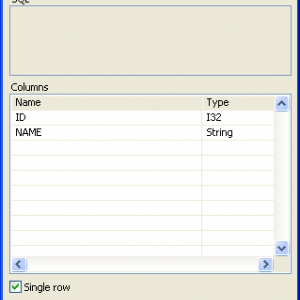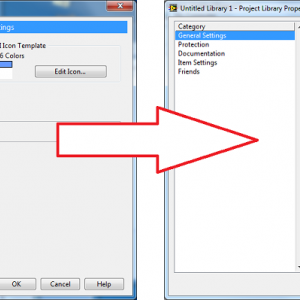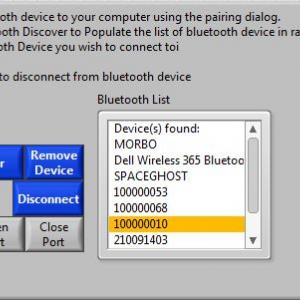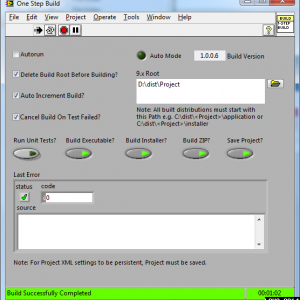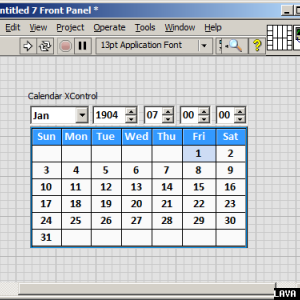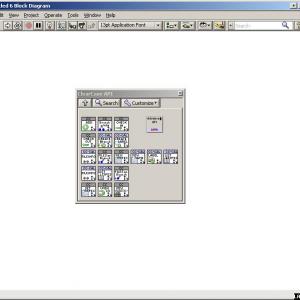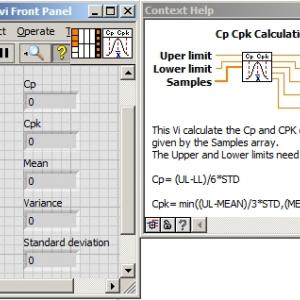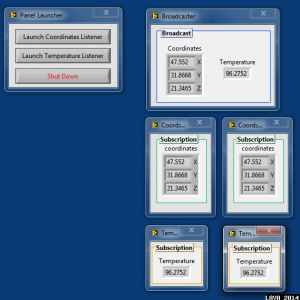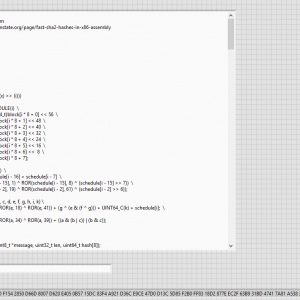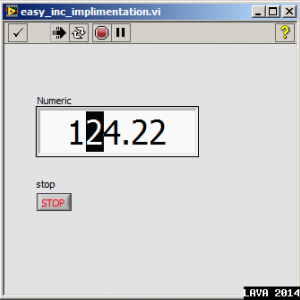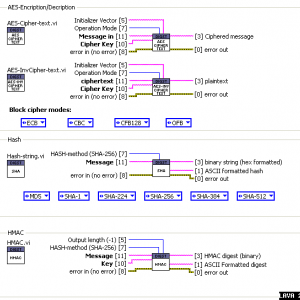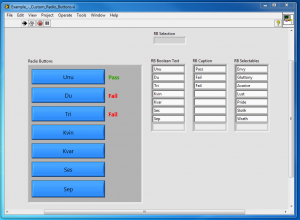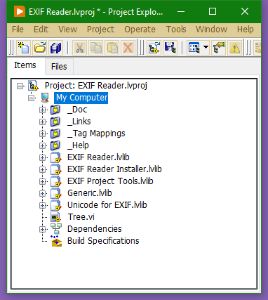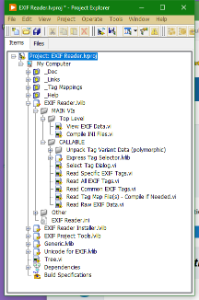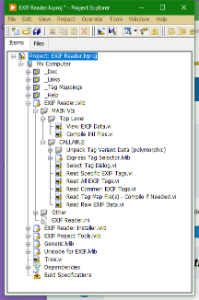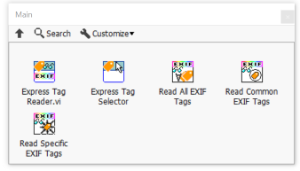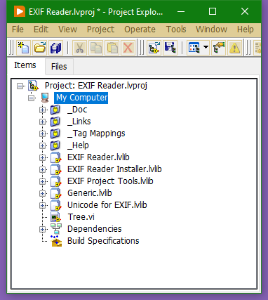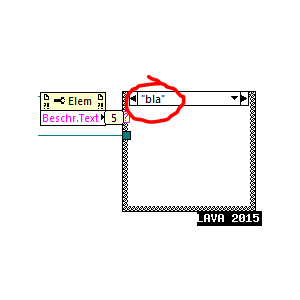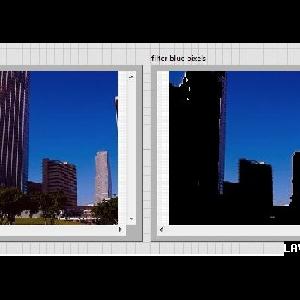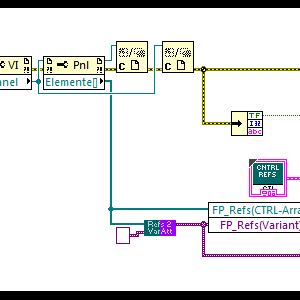*Uncertified*
Post code here that is not ready for certification. Once it is ready for certification please notify the moderators. It will then be moved to the proper category.
78 files
-
.xml test report Measurements.zip
By Benoit
This XML test report library is available for you to modify at your will.
It is based on the IPC-2547 standard so it is easier for any other application or database to parse.
The html file report offered by LabVIEW was not sufficient for my need.
So I created those. enjoy!!!
192 downloads
- ipc-2547 standards
- xml
- (and 2 more)
Updated
-
55 easily distinguishable color.vi
By Benoit
This is the only way I found how to have a bunch of color that are unique and easily distinguishable. The maximum I saw in the web was about 26. This one offer 55 of them without gray tone. You can modify this VI to support gray tone as well and goes up to 60 colors.
Please use the new version at: New version
129 downloads
- color
- distinguishable
- (and 1 more)
Updated
-
A microsecond accurate timer for Labview in Windows
By jcnossen
Since the standard Tick Count VI has very limited resolution, I made a simple timer using the QueryPerfomanceCounter methods in the windows kernel32.dll. The output is the time in seconds as a double precision value.
1,179 downloads
Submitted
-
Advanced Database Query
By Bruno Costa
Description:
This component automatizes the work of: format sql statement, execute sql query and build a cluster with data output.
This function accept a sql statement with parameters like format into string and you can resize this function to the number of input parameters.
The output data can be a cluster or an array of cluster defined double clicking on function.
How to use:
Wire db connection input.
Wire sql statement with parameters like format into string function.
Resizes the function with the number of parameters into sql statement,
If the sql statement produces data output, double click on function to Edit columns of data outuput.
Requirements:
Database conectivity toolkit
Scripting tools
This function isn't 100% complete. It's need to complete some abilities and code improvements. If anyone want help me, be welcome.
My email is bitcosta@ig.com.br
768 downloads
Updated
-
Apply Icon To VIs Button
By jgcode
Apply Icon To VIs Button v1.0
Copyright © 2010, Jonathon Green; JGCODE
All rights reserved.
Author: Jonathon Green
LAVA Name: jgcode
Contact Info: Contact via PM on lavag.org
LabVIEW Versions:
LabVIEW 2009 only
Dependencies:
None
Description:
This package contains code posted on NI Forums by NI that applies a fix to the Properties Dialog Box of a Library that adds a Apply Icon To VIs button. This button allows you to easily apply a Library's icon to all Member VIs. Previously you would have had to open the Library icon, edit it, apply changes, then re-edit (it back).
This fix is for LabVIEW 2009 only. This feature will be native in 2010.
This package will install files to the labVIEW 2009\resource\Framework\Providers\VILibrary folder
On unistall the original files will be re-installed.
See here to view original post by AQ.
Installation and instructions:
Install package using VIPM.
Open a LabVIEW Project
Add a new VI to the project
Create a new Library
Add the VI to the Library (note - the VI's icon will not include the Library's banner)
Open the Library's Properites Dialog Box
Press the new "Apply Icon to VIs" Button
The VI's icon will have updated with the the Library's icon
Close the Properties Dialog Box
Examples:
No Examples
Known Issues:
No known issues.
Acknowledgements:
Aristos Queue
Thomas Sandrisser
Version History (Changelist):
1.0-1 2010 06 12
- New (): Initial public release of the code (LabVIEW 2009)
License:
Copyright © 2010, National Instruments
Support:
If you have any problems with this code or want to suggest features:
please go to lavag.org and Navigate to LAVA > Resources > Code Repository (Certified) and search for the Apply Icon To VIs Button support page.
Distribution:
This code was downloaded from the LAVA Code Repository found at lavag.org
836 downloads
Updated
-
Bluetooth Connect and Event Monitoring
By J White
This VI can Discover, Pair, or Remove Bluetooth Device. Can Connect or Disconnect (no data socket enabled yet), Can establish a Comm Port, Open the Comm Port, Close A Comm port.
Has the machinery but needs debugging for the Windows bluetooth Event Monitoring. Any help would be VERY VERY WELCOME.
I'm uploading this because I really wish somebody else had uploaded the necessary code for bluetooth pairing, but at the moment wish somebody else had uploaded code for monitoring bluetooth events (connect or disconnect events)
389 downloads
- inthehand
- bluetoothwin32events
- (and 3 more)
Submitted
-
Build Script
By jgcode
Build Script v1.1.0
Copyright © 2009, Jonathon Green; JGCODE
All rights reserved.
Author: Jonathon Green
LAVA Name: jgcode
Contact Info: Contact via PM on lavag.org
LabVIEW Versions:
LabVIEW 8.6
LabVIEW 2009
Dependencies:
jki_lib_state_machine >= 2.0.0
jki_rsc_toolkits_palette >= 1.1
oglib_array >= 2.0
oglib_appcontrol >= 2.0
ogrsc_dynamicpalette >= 0.2
oglib_error >= 2.0
oglib_file >= 2.5
Unit Test Framework (optional)
Description:
Contains a build script for a LabVIEW Project. Use a build script in your development to automate the task of, and avoid errors when, creating deliverables. A sample project is included that creates an application, installer then archive (.zip) for a project. This build script supports the new 9.x build format by building the specs in a high level temp folder (e.g. C:\dist) to minimise errors occurring from the OS exceeding maximum number of characters in path. NI's Unit Test Framework (UTF) is supported or code can be added for other Unit Test APIs (see Unit Test Framwork.png for demo code).
Installation and instructions:
The dist folder contains build.vit and a library (.llb) of support code. See Examples section on how to use code.
Examples:
1. Open example\Project.lvprj
2. Open and run build.vi, VI should complete execution with no errors
3. Once build script has completed explore example\dist to view all builds (application, installer, zip)
4. Unzip zip folder and install application
5. Run the application
6. "Build Works!" dialog should appear to indicate sucessful build
7. Reuse script
a. Use build.vit as starting template for project
b. Edit the project details on the block diagram to match to new project
Known Issues:
No Known Issues
Acknowledgements:
Justin Goeres (JKI)
Joel Spolsky
JKI (JKI State Machine)
OpenG
ICON Technologies
Version History (Changelist):
1.1.0 2009 11 15
[Fix] Code saved to LabVIEW 8.6 on request from LAVA member. Unit Test Framework VIs were removed due to build issue.
[Fix] SubVIs added to a .lvlib within a .llb.
1.0.0 2009 11 14
[Feature] Initial release of the code (LabVIEW 2009).
License:
BSD
Support:
If you have any problems with this code or want to suggest features:
please go to lavag.org and Navigate to LAVA > Resources > Code Repository (Certified) and
search for the Build Script support page.
Distribution:
This code was downloaded from the LAVA Code Repository found at lavag.org
1,805 downloads
Updated
-
Calendar XControl
By Benoit
This XControl has the nice feature that a Calendar control should give you.
Multilanguage support by property node.
The input and output are Labview Time Stamp.
When selecting a date, the date in the calendar become light blue.
Please you receive this XControl for free. The minimum you can do is to rate it.
353 downloads
Updated
-
Chess Game
By o u a d j i
(latest version 5.5 - November 3, 2015 - LabVIEW 2010)
Chess Game with artificial intelligence 100% LabVIEW
AI : algorithm MinMax + Alpha-Beta pruning
two game levels : "novice" and "Jedi"
editing interface (edit on/off)
a) moving mode : left-clic on the starting square, left-clic on the destination square
b) positioning mode : right-clic on a square opens a context menu to choice the piece.
This engine 5.5 is stronger than the previous engine 5.0 (Jedi level)
unzip - run "Chess_ouadji.vi"
Have fun!
ouadji,
if you like this Chess Game, a kudo is most welcome! (here - first post)
2,796 downloads
Updated
-
ClearCase API
By dannyt
ClearCase API v1.0.0
Copyright © 2011, Danny Thomson
All rights reserved.
Author: Danny Thomson
LAVA Name: Dannyt
Contact Info: Contact via PM on lavag.org
LabVIEW Versions:
LabVIEW 2010
Dependencies:
oglib_string v2.6-1
oglib_file v3.0.1-1
Description:
The API provides an interface to communicate with the CleaCase source control tool.
This API is not meant as a integrated ClearCase provider in LabVIEW.
Installation and instructions:
Installation is performed by VIPM, after which a palette is created in the user.lib palette.
sourcecode can be found here BitBucket
Examples:
No examples are included
Known Issues:
This package only supports Windows ClearCase clients and only supports Base ClearCase no UCM is supported at present.
Acknowledgements:
Thanks to Ton Plomp for inspiration with his Mecurail API
Version History:
v1.0.0: Initial release of the code.
License:
BSD (Most common)
Support:
If you have any problems with this code or want to suggest features:
please go to lavag.org and Navigate to LAVA > Resources > Code Repository (UnCertified) and
search for the "" support page.
Distribution:
This code was downloaded from the LAVA Code Repository found at lavag.org
Some Details of functions provided
=================================
Supports Windows only, though most of the Cleartool commands and options are the same on Unix
Assumes default instilation of ClearCase working with Dynamic Views
If ClearCase is NOT installed in default location then you can manually alter install location in ClearToolPath.vi
Two types of methods
1) VI using ClearCase Cleartool command line all named *_ct.vi
2) VI using the ClearCase Automation Library (CAL) all named *_cal.vi
No interface currently provided for UCM ClearCase operations
Add.vi
========
This VI will add an element or directory to Clearcase ie create a new ClearCase Object.
NOTES
1 The Parent Object (directory) must be a ClearCase Object
2 The Parent object will automatcially be checkedout if it is not already checkedout
3 By default both the parent dir and the added object will be left checkedout
4 If adding a file, the file must already exist
5 If adding a directory , the directory must NOT exist, remember to set Directoy? to true
A creation comment can be added Comment.
Copyright 2011 - Danny Thomson
No waranty included
BranchInfo.vi
=============
This Vi checks if the Branch Name passed in exists in the VOB specified by a Valid VOB Object and if it does it will return the following information.
branch exist? true / false
locked state? True (locked) False (unlocked)
branch description Branch creation comment
obsloete? True (locked & obsolete) false (just locked)
Note only the supplied VOB is checked branch could exist in other VOBs
uses Cleartool command describe -type brtype with formating options
Copyright 2011 - Danny Thomson
No waranty included
CheckIn.vi
====================
This VI will attempt to checkoutin a ClearCase Object (file or folder).
uses ClearTool --- uncheck/out | unco [ –kee/p | –rm ] { –cact [ pname ... ] | pname ... }
–kee/p
Preserves the contents of the checked-out version under a file-name of the form element-name.keep (or, to prevent name collisions, element-name.keep.1, element-name.keep.2, and so on).
–rm
Does not preserve the contents of the checked-out version. Thus, any edits that had been made to the checked-out version are lost.
NOTE. Error -2904 if files in not checked out
Copyright 2011 - Danny Thomson
No waranty included
CheckOut.vi
=================
This VI will attempt to checkout a ClearCase object (FIle or Folder).
INPUTS
----------
FileName & Path itme to be checked out can be file or floder
Checkout comment A checkout comment
checkout Type see below
CC Branch A optional branch to checkout on e.g \main \main\dev\ats\111 see below
uses ClearTool
checkout | co [ –res/erved ] [–unr/eserved [ –nma/ ster ] ]
[ –out dest-pname | –nda/ ta ] [ –pti/me ]
[ –bra/nch branch-pname | –ver/sion ] [ –nwa/rn ]
[ –c/omment comment | –cfi/le comment-file-pname | –cq/uery | –cqe/ach
| –nc/omment ][ –q/uery | –nq/uery |–use/hijack ] pname ...
–res/erved
Reserves the branch: no user in another view can perform a reserved checkout of the same branch (but any number of unreserved checkouts can be performed); no new versions can be created on the branch until your checkout is changed to unreserved with unreserve or resolved with checkin or uncheckout. If you specify both –reserved and –unreserved, this command performs a reserved checkout if possible; otherwise, an unreserved checkout.
–unr/eserved [ –nma/ster ]
Leaves the branch unreserved; other users, in other views, can check out the same version (but at most one of the checkouts can be reserved).
CC BRANCH
Default - blank. View Config specifications rules will be applied.
This allows a specific branch to be used to be used to checkout the file. NOTE branch must in this case MUST be the full branch path ie \main\dev-ats-456 not the branch type dev-ats-456. If CC Branch is used the CC warning messages are suppresed as they WILL occurs, but do not indicated we have have a problem, the branch used MUST EXISTS for the objects being checked out
Copyright 2011 - Danny Thomson
No waranty included
CreateBranchType.vi
===================
This VI will create a new ClearCase Branch Type
Uses CAL
Copyright 2011 - Danny Thomson
No waranty included
CreateLabelType.vi
===================
This VI will create a new ClearCase Label Type
NOTE Label Type Names cannot have spaces in them, else they will be invalid
Uses CAL
Copyright 2011 - Danny Thomson
No waranty included
FileInfo.vi
=================
This Vi finds information on the ClearCase element & version matching the input File or Folder
Outputs
----------
View Private File True if item is not a ClearCase Object other outputs are only valid IF this is FALSE
Labels List of Labels applied to this element. Label (0) is latest label
Flags
IsCheckedOut -- True / False
IsLatest -- True / False
General Info
Branch -- associated branch for file
Extended Pathname -- full ClearCase exteneded pathname ie test.vi@@/main/dev-ats-345
identificer -- see above the bit after ther @@
comment -- if checked in checkin comment else shows checkout comment
using CAL
Copyright 2011 - Danny Thomson
No waranty included
FilesOnBranch.vi
=====================
This Vi lists files on the clearcase branch Branch Name provided.
This VI needs a path to a Valid VOB Object to work.
Default is for Output paths to be Absolute Pathnames using the Windows Mapped Drive. This can be change using the Return Path Type input
Output Cluster
- Total Files on branch
- LabVIEW files on branch ie llb, vi, vit, ctl
- Directories on branch
- Other files On branch
uses ClearTool
find pname -all -nxname -visible -version "brtype(%s)" -print
NOTE. This VI does NOT check the branch exists, such a check should be run first CtViewExists.vi
Copyright 2011 - Danny Thomson
No waranty included
GetConfigSpec.vi
=====================
Gets the ClearCase View Configuration Spec for the View specified ViewTag
Uses ClearTool -- catcs -tag
Copyright 2011 - Danny Thomson
No waranty included
GetViewTagAndCSpec
=====================
This Vi will get the ClearCase ViewTag & releated View Configuration Spec
valid for the provide file or folder
Uses ClearCase Automation Libray
Copyright 2011 - Danny Thomson
No waranty included
LabelFiles.vi
==============
This VI will attach a already created Label Type to the version of the current directory selected by your view,
and to the currently selected version of each element in and below the current directory.
Uses CAL
Copyright 2011 - Danny Thomson
No waranty included
ListBranchTypes.vi
===================
This VI will provide a list of all the Branch Types in a VOB
This VI can take a long time if there are many branches in the VOB !!!!!
using CAL
Copyright 2011 - Danny Thomson
No waranty included
ListCheckOuts.vi
=======================
This Vi finds Checkedout files in the VOB selected by the
File Or folder in VOB input
Output
----------
2-D arrray listing checkedout files
Columns are PathName - View checkedout in --- branch checkedout on -- user checkedout to
using CAL
Copyright 2011 - Danny Thomson
No waranty included
ListLabelTypes.vi
=================
This VI will provide a list of all the Label Types in a VOB
This VI can take a long time if there are many Labelss in the VOB !!!!!
using CAL
Copyright 2011 - Danny Thomson
No waranty included
ListPrivateFiles.vi
========================
This Vi lists the view private files in the VOB and View specified
Inputs
-------
Valid VOB Object Specify VOB
ViewTag Specify ViewTag
Include Checkouts ?(F) If True Checkedout files will be included in results else they will be ignored
Default is for Output paths to be Absolute Pathnames using the Windows Mapped Drive. This can be change using the Return Path Type input
Output Cluster
- Total Files on branch
- LabVIEW files on branch ie llb, vi, vit, ctl
- Directories on branch
- Other files On branch
uses ClearTool
cleartool lsp·rivate [ –tag view-tag ] [ –inv·ob vob-selector ] [ –l·ong | –s·hort ]
[ –siz·e ] [ –age ] [ –co ] [ –do ] [ –oth·er ]
NOTE. This VI does NOT check the branch exists, such a check should be run first CtViewExists.vi
Copyright 2011 - Danny Thomson
No waranty included
SetConfigSpec.vi
====================
Set the ClearCase View Configuration Spec for the View specified ViewTag
Input
-------
Filename Text File that supplieds the view config spec
Uses ClearTool -- setcs -force filename.txt
No waranty included
UndoCheckOut.vi
--------------------
This VI will attempt to undo a checkout on ClearCase File.
uses ClearTool --- uncheck/out | unco [ –kee/p | –rm ] { –cact [ pname ... ] | pname ... }
–kee/p
Preserves the contents of the checked-out version under a file-name of the form element-name.keep (or, to prevent name collisions, element-name.keep.1, element-name.keep.2, and so on).
–rm
Does not preserve the contents of the checked-out version. Thus, any edits that had been made to the checked-out version are lost.
NOTE. Error -2904 if files in not checked out
No waranty included
ViewExists.vi
-----------------
This Vi checks that the VIEW specified by the supplied View Tag exists
Using ClearTool --- lsview
No waranty included
911 downloads
Updated
-
Cp Cpk Calculation.vi
By Benoit
This Vi Calculate th Cp and Cpk values of a dbl array values.
It's quite usefull to do some statistical analysis of a process capability.
473 downloads
Updated
-
Data Broadcasting Library for Actor Framework
By Stobber
Use v1.0.0 for LabVIEW 2011-2012.
Use v1.1.0 for LabVIEW 2013+.
The attached library provides extensions to the Actor Framework to facilitate the broadcast of messages from one actor to several others. Listeners subscribe to a message when they want to receive it from the Broadcaster, and they unsubscribe when they want to stop receiving it. The library provides a set of common interfaces that decouple Broadcasters from Listeners so any two actors in a messaging hierarchy can communicate via broadcast without having the same caller.
This library extends the Actor Framework; it does not modify the core framework in any way, so it may be used in existing projects as well as new ones.
Documentation for the library and the included example program is attached.
2,848 downloads
- lvoop
- actor framework
- (and 1 more)
Updated
-
Data Matrix Generator v1.0 LV2020
By David Boyd
This project library enables conversion from string data to a 2-D integer array encoding Data Matrix ECC200 symbology. The library includes demo code to render the output to a LabVIEW picture indicator.
60 downloads
Submitted
-
DCG
By CopperD
Allows new functions to be compiled during runtime by using libtcc. http://bellard.org/tcc/
Features Full ANSI C compiler ISO C99 extensions (Missing only complex and imaginary numbers) GNU C extensions (See TCC Docs) TinyCC extensions (See TCC Docs) GNU-like inline assembler 32bit & 64bit opcodes depending on DLL (See TCC Docs) Compile to memory to call as function or disk as exe Allows for dynamic code Pointer safe checks
Examples
Adding 2 numbers and using return to get the result
Using system to call cmd
Inline x86 assembly
Passing in information using argc and argv
Using pointers to pass a string in and an SHA512 hash out
Uses libtcc unmodified, so for security reasons you can download the dll from the author's website or compile your own from source. The dll is included if you wish to use it.
Some very basic examples that show off only a tiny subset of the features this compiler offers. Unless you are very careful, compiling functions during runtime can lead to unstable code. (Test before you deploy) All examples should run without issue but modification can and will lead to crashing. (Save often)
137 downloads
- dynamic code generation
- c compiler
- (and 3 more)
Updated
-
easy increment
By tylertroy
I have always found it frustrating that I cannot efficiently change numerical values with the mouse only. This is especially true when I'm simultaneously looking at a gauge on the other side of the room and changing values with my wireless mouse.
"easy increment" selects individual decimal place values by moving the mouse across the spacial extent of a numerical control. Mouse wheel scrolling may then be used to to modify these values.
It's easier to use than explain, I promise!
152 downloads
- interface
- useability
- (and 1 more)
Submitted
-
Encryption
By Ton Plomp
This package consist of a series of tools in native LabVIEW 2010 code.
For encryption/decription the AES (Rijndael) routine is used with key sizes of 128, 192 and 256 bytes.
The encryption supports the following block modes:
EBC
CBC
CFB128
OFB
For signing of string/packages it performs the SHA-1 and SHA-2 hashing, for MD5 hashing the OpenG functionality is used.
The hash functions return a binary string and a hex-formatted string with the hash.
The following hashes are supported:
MD5 (via OpenG library)
SHA1
SHA-2 224 bit
SHA-2 256 bit
SHA-2 384 bit
SHA-2 512 bit
For Hashed key authentication the HMAC functionality is provided based on the supported hash functions.
The used functions are tested against NIST public test vectors.
The use of these functions is not: secure the code does not try to protect it's memory nor the used keys.
© Ton Plomp 2011 - No warranty implied.
2,760 downloads
Submitted
-
Example Custom Radio Buttons
Test stand had a touch screen. User wanted radio buttons instead of a pull-down menu. Wanted tests to run on pressing the button and pass/fail indication thereof. So I did that for him. Here is the stand-alone proof-of-concept that I worked up for it. Arrays are used so Boolean texts can change to suit different models of unit under test. If a Boolean text is blank, then that button will go invisible meanwhile, there being as many (up to 7) or as few (down to one) as may need be.
I should mention, in case it's not obvious, that when in actual use, the three arrays are hidden inside of a sub-VI and not (as shown here) visible to users as part of the front panel.
210 downloads
Updated
-
Submitted
-
EXIF Reader - V1.0.zip
This EXIF Reader contains VIs for reading EXIF metadata in image files.
Most of the VIs are to be called as sub VIs, but some are intended to be used as top level VIs, and one can be used either way.
This S/W can currently read EXIF data from .jpg, .mpo, and .png files; but this user extensible.
Note however that there are no hooks in the S/W for parsing out data sets whose contents vary from brand to brand
9 downloads
Submitted
-
Submitted
-
Submitted
-
EXIF Reader V3.0.1.zip
Of course I had to break something in 3.0 (the help links) just before I submitted it.
While I was at it, I reorganized the help a bit. Also patched up the installer so it gets rid of old leftovers.
15 downloads
Submitted
-
Falk Schneider
By Comrade
This snippet demonstrates how to handle the runtime contextmenu of various controls in one single dynamic event case. Notice how you only need to bundle the different references of all the controls into one "Register for Event" input. Discrimination between the different controls happens inside the dynamic event handling case as is shown here with singling out one control for which the conxext menu remains standard while for all other controls just a singular menu item is generated.
This was created as an answer to the following post:
https://lavag.org/topic/4796-control-user-run-time-menu-checkmark/#entry26461
LabVIEW version is 2013
180 downloads
Updated
-
filter specific range of color
By PBJ
This function filters blue pixels.
I have used HSL.
336 downloads
Updated
-
FPRefs2VariantAttributes
By Comrade
The VI acquires all front panel control (and indicator) references and one by one passes them into a variant using its attributes. This way of storing the references makes them faster to be found within an application than by storing them in a cluster along with their name and using "search 1D array". The idea of this use case came from a nugget by NI's Darren.
129 downloads
Submitted