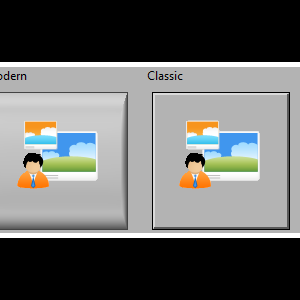About This File
Boolean XControl version 2.2
Copyright © 2009, Ton Plomp
All rights reserved.
Author:
Ton Plomp
tcplomp@gmail.com
Distribution:
This code was downloaded from:
http://lavag.org/ind...ads&showfile=34
Direct OGP download
Description:
This XControl has a configurable apperance, functioning as a boolean it can show a custom picture with a custom (formatted) text.
On initial drop of the XControl it will show a browse window to load a picture (png, jpeg or bmp) as view of the boolean.
After that the GUI configuration of the XControl is shown where the position of string an picture can be set amongst other things.
The XControl has 3 possible boolean behaviours:
-Switch when pressed
The boolean value will change as soon as the mouse is down on the XControl
-Switch when release
The boolean value will change as soon as the mouse goes up on the XControl, the button will react on the mouse-down
-Switch until released
The boolean value will be changed when the mouse goes down and reverts as the mouse goes up
The button itself can be a Modern, Classic, System or System Decoration style.
Version 2.2.0 introduces nudging of the button, when the button is clicked the button (optionally) moves 1 pixel down,
For the developer it has the following advantages:
-Have a configurable boolean button with customizable interface and behaviour, all of the items can be controlled via VI-server
Instructions:
Unzip to a custom location.
Explore the possibilites with the included Demo.vi which is linked to the XControl in XControl\BooleanXControl_LCR.xctl
To reuse this XControl in mulitple projects install the OGP file with VIPM (http://www.jkisoft.com/vipm), after installation it will be located in:
\_LavaCR\UserInterface\XControls\BooleanXControl\BooleanXControl_LCR.xctl
You have to manually add it to your palette, since LabVIEW won't index XControls.
To hide the use of the XControl to developers you should lock the facade vi (Abilities\BX.Facade__LCR.vi) so the 'Show diagram' options isn't shown.
Addons:
The zip includes a CreateIconVI.vi which will convert any given picture (preferably a 32x32 png) into a VI constant with the icon of the VI the same as the picture. This can be usefull to include some constant pictures inside code that is controlling the XControl
Known issues:
Do not apply multiple properties in one property node, this is a bug in LabVIEW 8.0/8.2
Support:
See this LAVA discussion: http://forums.lavag....trol-t8869.html
Version History:
2.2.0 (21 september 2009): Added 'Nudge' as an option
Added different button styles (Classic, Modern, System, Decoration)
Added a 'Show on Hover' option
On initial drop the terminal is drawn as an icon
Fixed dependencies of the OGP
Fixed an 'Alwasy browse upon options' bug
2.1.0 (6 may 2009): Fixed a bug that closed up the project when it was closed when a VI with the Boolean XControl was still open.
Added an MNU file
Changed development version to 8.5
2.0.12: Changed the default lettertype to be the first one, size 10.
Changed the default behaviour to show the 'Hilited' item
Included a CreateIconVI.vi
2.0.11: Second upload to Lava CR
Dependencies:
Uses the following OpenG toolkits, which can be downloaded with VIPM (http://www.jkisoft.com/vipm)
oglib_appcontrol >= 2.9.1
oglib_error >= 2.3.2
oglib_file >= 2.8.2
nirsc_html_help_common >= 1.0.1
oglib_array >= 2.7.1
aglib_string >= 2.6.1
oglib_lvdata >= 2.8.1
License:
Distributed under the BSD license.
What's New in Version 09/21/2009 08:27 PM See changelog
Released
No changelog available for this version.