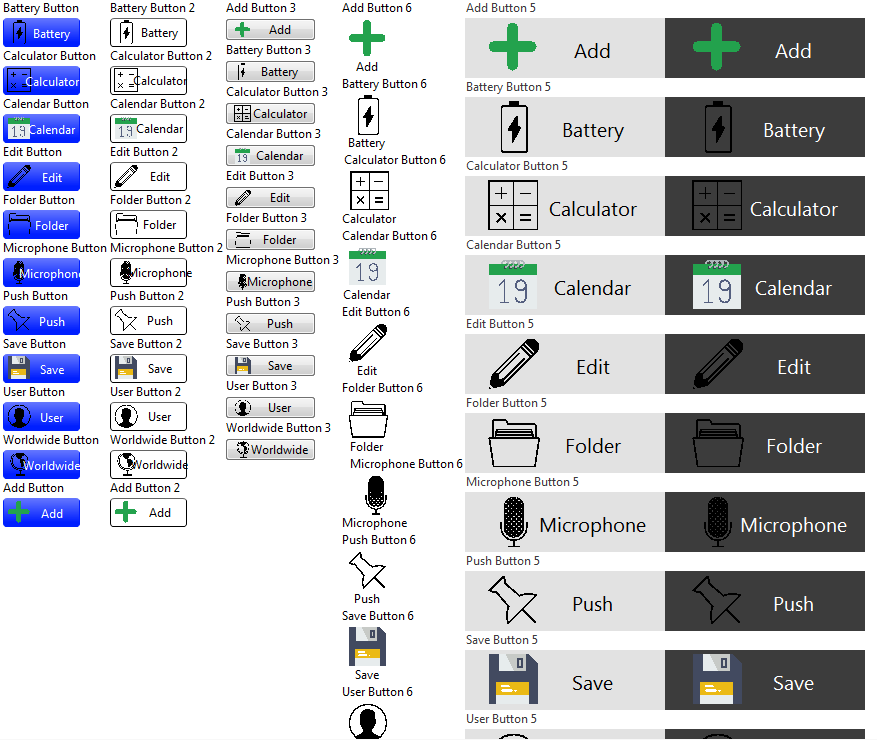Leaderboard
Popular Content
Showing content with the highest reputation on 04/24/2017 in all areas
-
There is still no way through scripting to replace the decals on buttons to use a different image. But using some known LabVIEW calls we can extract the image and replace it, then save it with a new file name. This has been done several times replacing the PNG image data in the CTL file. The problem I have with this is PNG images don't scale well. If I have a PNG that is 16x16 pixels on a small button, and I happen to want to make this button for a larger touch screen UI, I can but the image will look poor. LabVIEW does support some vector images mainly the EMF and WMF file formats. So using an external program Inkscape, I wrote some code that will take an SVG file (which is vector based) convert it to an EMF, and replace the decals of buttons, as well as give the CTL a PNG icon, label, and boolean text. I recently re-discovered a website that has all kinds of useful flat icons, and makes them available as SVGs. So all that is needed is to download Inkscape, download an SVG, and run a VI that I've attached. In the zip is some Example Controls I've generated using the SVGs from the Essential Collection which make controls based on 6 different templates. The JKI Flat Dark/Light, the Flatline Dark/Light, and the System Vertical and Horizontal controls. The main VI is in Replace Button Decals\Create Control from SVG.vi. I could see this being used on a repository of SVGs at some central location like a network drive, and then call something like Tools>>Generate Controls which shows a database of icons, and control types, and then generates them, rather than generating tons of controls that might never be used. Oh and I did find this pretty handy program that allows for viewing SVG images in Windows Explorer. It really helps to be able to see the icons and organize them before generating controls. Vector SVG Controls.zip3 points
-
Greetings Friends of LAVA, colleagues, cohorts, and Wireworkers Extraordinaire -- it's LAVA BBQ time! Date: Tuesday, May 23, 2017 Time: 7:00-10:00 pm Location: Scholz Garten, 1607 San Jacinto Blvd, Austin, TX 78701 (1 mile from Convention Center) Cost: $30 Early Bird (until May 6th) $35 Regular Admission (until May 22nd) $40 At the door (May 22nd - 23rd) Meal Options: Expect to enjoy your choice of meats (ribs, brisket, turkey) with sides like beans, cole slaw, and potato salad. There is always plenty of food. A vegetarian option is available when purchasing tickets. Cash bar, beer and wine. Who: Everyone is welcome, including spouses traveling with you. Even if it's your first time, expect to recognize many faces/names from the forums and NI R&D. What to wear: It's an outdoor venue in Austin during Spring. So dress for the weather and comfort. Door Prizes: We will have a drawing to give away prizes. All attendees are eligible and will receive a door prize ticket upon entry. See below about sponsoring a door prize yourself to share the love. get tickets on The LAVA BBQ 2017 Event Page Do you want to sponsor a door prize? - Continue Reading: If you or your company want to sponsor a LAVA BBQ door prize, please post a reply below. You can also include a small blurb about your company and a link to your website in the post below. By donating a prize you and your company will receive a small announcement of your choosing, during the event. We will ask you to write the announcement on a post-it note and will attach it to the prize to be read before awarding it. We love the door prizes, but we love time for socializing too. Here are some guidelines to keep our event balanced and streamlined. We would prefer a single item donation. If donating more than one item, then multiple identical items is strongly preferred. So we don't spend our time on a flood of refrigerator magnets, please donate something valued at $25 or more. If donating non-tangible items or something that is not physically with you, then please bring a card with your contact info and instructions on how to collect the prize. This will be given to the winner. All prizes are acceptable except those listed below (examples from 2015 and 2016): Not recommended: Apparel (hats, t-shirts, underwear etc) Branded trade show booth type giveaways (mouse pads, pens, keychains etc) Software licenses (Toolkits, add-ons, LabVIEW) Jokes or something meant as a gag and not a real prize Hope to see you there! Chime in once you buy tickets to let everyone know you're coming.1 point
-
We have upgraded sausage to ribs! Every time I work on this I get hungry. Mmm, ribs...1 point
-
Attached is an updated version which adds support for the front panel not being set to 0,0 but instead has the offset from where the first pane (at the moment support for only one pane) is on first run. So if you scroll around on the front panel it should make the web page view what you are viewing, and even with some support to update it when the VI is running. The Update Origin needs to be triggered when the scroll takes place and the demo was updated to use this. There are a few bugs for sure. The borders, and static text don't get re positioned with a window resized or scroll. But other controls, labels, and images will move with a front panel that scrolls around. The other asynchronous VIs were updated to stop if the Queue reference becomes invalid (the VI that made the reference went idle). And the clean up functions were changed to not create new references if they don't exist. This means you should be able to call the Clean Up function first (like you did) and everything else should still work FP Publisher With Origin and Cleanup Fix.zip1 point