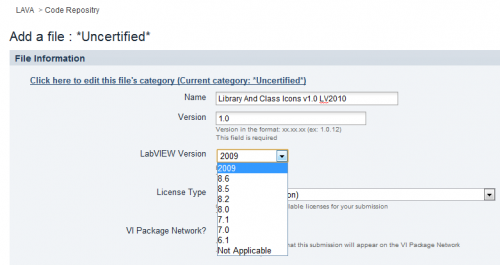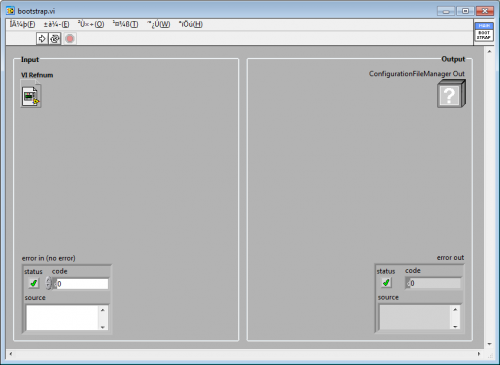-
Posts
2,397 -
Joined
-
Last visited
-
Days Won
66
Content Type
Profiles
Forums
Downloads
Gallery
Everything posted by jgcode
-
Sorry, the name was from the Installation Folder. The description in the package contains the text which covers your NI Document. How about you tell me what you want it called - and I will change it to that?
-

Passwords Removed From LVOOP Scripting Tools
jgcode replied to Aristos Queue's topic in Object-Oriented Programming
First things first: Please find the following links to packages so that everyone can install these updates easily into LabVIEW using VIPM. Cheers -JG New Accessors Library And Class Icons -
Version v1.0 LV2010
407 downloads
New Accessors v1.0 Copyright © 2010, Jonathon Green; JGCODE All rights reserved. Author: Jonathon Green LAVA Name: jgcode Contact Info: Contact via PM on lavag.org LabVIEW Versions: LabVIEW 2010 only Dependencies: None Description: This package contains code posted on NI Forums by NI that applies a fix to the New Accessors folder. All VI passwords have been removed! This fix is for LabVIEW 2010 only. This package will install files to the labVIEW 2010\resource\Framework\Providers\LVClassLibrary\NewAccessors folder On uninstall the original files will be re-installed. See here and here to view original document and post by AQ. Installation and instructions: Install package using VIPM. Examples: No examples. Known Issues: No known issues. Acknowledgements: Aristos Queue Version History (Changelist): 1.0-1 2010 08 28 - New (): Initial public release of the code (LabVIEW 2010) License: Copyright © 2010, National Instruments Support: If you have any problems with this code or want to suggest features: please go to lavag.org and navigate to LAVA > Resources > Code Repository (Certified) and search for the New Accessors support page. Distribution: This code was downloaded from the LAVA Code Repository found at lavag.org -
Name: New Accessors Submitter: jgcode Submitted: 28 Aug 2010 File Updated: 03 Jan 2011 Category: *Uncertified* LabVIEW Version: Not Applicable License Type: Other (included with download) New Accessors v1.0 Copyright © 2010, Jonathon Green; JGCODE All rights reserved. Author: Jonathon Green LAVA Name: jgcode Contact Info: Contact via PM on lavag.org LabVIEW Versions: LabVIEW 2010 only Dependencies: None Description: This package contains code posted on NI Forums by NI that applies a fix to the New Accessors folder. All VI passwords have been removed! This fix is for LabVIEW 2010 only. This package will install files to the labVIEW 2010\resource\Framework\Providers\LVClassLibrary\NewAccessors folder On uninstall the original files will be re-installed. See here and here to view original document and post by AQ. Installation and instructions: Install package using VIPM. Examples: No examples. Known Issues: No known issues. Acknowledgements: Aristos Queue Version History (Changelist): 1.0-1 2010 08 28 - New (): Initial public release of the code (LabVIEW 2010) License: Copyright © 2010, National Instruments Support: If you have any problems with this code or want to suggest features: please go to lavag.org and navigate to LAVA > Resources > Code Repository (Certified) and search for the New Accessors support page. Distribution: This code was downloaded from the LAVA Code Repository found at lavag.org Click here to download this file
-
Version v1.0 LV2010
406 downloads
Library and Class Icons v1.0 Copyright © 2010, Jonathon Green; JGCODE All rights reserved. Author: Jonathon Green LAVA Name: jgcode Contact Info: Contact via PM on lavag.org LabVIEW Versions: LabVIEW 2010 only Dependencies: None Description: This package contains code posted on NI Forums by NI that applies a fix to the VIs in the Enhanced Icon Editor. VI passwords have been removed! This fix is for LabVIEW 2010 only. This package will install files to the labVIEW 2010\resource\plugins\NIIconEditor\Support folder On uninstall the original files will be re-installed. See here and here to view original document and post by AQ. Installation and instructions: Install package using VIPM. Examples: No examples. Known Issues: No known issues. Acknowledgements: Aristos Queue Version History (Changelist): 1.0-1 2010 08 28 - New (): Initial public release of the code (LabVIEW 2010) License: Copyright © 2010, National Instruments Support: If you have any problems with this code or want to suggest features: please go to lavag.org and navigate to LAVA > Resources > Code Repository (Certified) and search for the Library and Class Icons support page. Distribution: This code was downloaded from the LAVA Code Repository found at lavag.org -
Name: Library And Class Icons Submitter: jgcode Submitted: 28 Aug 2010 File Updated: 03 Jan 2011 Category: *Uncertified* LabVIEW Version: 2009 License Type: Other (included with download) Library and Class Icons v1.0 Copyright © 2010, Jonathon Green; JGCODE All rights reserved. Author: Jonathon Green LAVA Name: jgcode Contact Info: Contact via PM on lavag.org LabVIEW Versions: LabVIEW 2010 only Dependencies: None Description: This package contains code posted on NI Forums by NI that applies a fix to the VIs in the Enhanced Icon Editor. VI passwords have been removed! This fix is for LabVIEW 2010 only. This package will install files to the labVIEW 2010\resource\plugins\NIIconEditor\Support folder On uninstall the original files will be re-installed. See here and here to view original document and post by AQ. Installation and instructions: Install package using VIPM. Examples: No examples. Known Issues: No known issues. Acknowledgements: Aristos Queue Version History (Changelist): 1.0-1 2010 08 28 - New (): Initial public release of the code (LabVIEW 2010) License: Copyright © 2010, National Instruments Support: If you have any problems with this code or want to suggest features: please go to lavag.org and navigate to LAVA > Resources > Code Repository (Certified) and search for the Library and Class Icons support page. Distribution: This code was downloaded from the LAVA Code Repository found at lavag.org Click here to download this file
-
Congrats from down under
-

Passwords Removed From LVOOP Scripting Tools
jgcode replied to Aristos Queue's topic in Object-Oriented Programming
Happy to collect in reputation points instead No, seriously I just woke up got out of bed and its like Christmas. Unfortunately I have to finish off building my deck (another story) so I can't play with this right now and it going to KILL ME Thank you so much AQ - you rock! -
To my knowledge and as per this thread only DAQmx Base drivers only are supported on Mac. Therefore, you will have errors/missing files if your Windows App includes calls to DAQmx as they are two different driver sets (as you stated). The only workaround (term used lightly) would be to run LV in a VM (or bootcamp) on Mac. However, I can't see why you couldn't edit the non-DAQmx code on Mac, then run your changes back on Windows, no need to trick it.
-
You can also use the F key to Flip the image about the Vertical Plane.
-
Here was something interesting I recently came across. If I build an executable that has a Class Control on it's Front Panel it looks like this: Initially it threw me off as in the development environment a question mark means broken class etc... But it is ok, as all the code worked. I came across it as I was hunting for broken code, and built this SubVI as the Top Level VI to test something in the Run Time.
-

Run Time Menu Corruption
jgcode replied to jgcode's topic in Application Builder, Installers and code distribution
This topic is continued on ni.com. -
lol
-
I like this app too, have always wanted to check out the api to see if I could build a wrapper for LabVIEW but you have to pay to get the SDK. I think I looked at this code once too and associated app But UAC in Vista was blocking the app and I had to switch it off to get it to work. I didn't like this, so I left it - but it did work (and it was free).
-
That is ok for future versions, but if we want it now (and us developers are a greedy, arrogant, demanding bunch) then it will have to get moved and renamed for LV2009 and LV2010 (if e.g. it was changed for LV2011) - unless you are saying that installing it to <vi.lib> not renamed, alongside the current files in LV2009, will not cause cross linking issue with other LabVIEW components? Otherwise why not just make the Resource folder (and possibly others) a symbolic path? Is this a good Idea - or are there reasons not to do this?
-

Protected Folders In LabVIEW Project Library
jgcode replied to jgcode's topic in Object-Oriented Programming
Most definitely. It took 2hrs 14 minutes to lodge a CAR. (Plus it hasn't been responsible for killing a customer's app - its scripting stuff, which in LV2009 is NI Labs and not supported - so you are off the hook). Compared to this which took 720+ hrs to start lodging CARs (and a lot more effort). Anyways - you will notice that I am pretty liberal with my Kudos - just a small way to say thanks to those for helping me, no matter how big or small the issue is As it always big to the person trying to solve it! -
Hi Peter You can set up the LabVIEW installer to run other installers after it. Is there a dependency on the order in this case - does the ODBC drivers have to install before your LabVIEW app installs even if they are in the same deliverable? Otherwise you could use a batch file and just script the order? Cheers -JG
-
Old Gem: Repacked Aitor Solar's Scripting Workbench Beta so its ez2 find under #LabVIEW Tools menu available @lavag http://bit.ly/9Kx2ao #ni
-

Protected Folders In LabVIEW Project Library
jgcode replied to jgcode's topic in Object-Oriented Programming
Kudos! -
I was in the process of repacking the above to play with, but could not get past the cross-linking issues. I too would like a package deliverable of the final product (but if not I am happy to do it myself).