-
Posts
2,397 -
Joined
-
Last visited
-
Days Won
66
Content Type
Profiles
Forums
Downloads
Gallery
Posts posted by jgcode
-
-
but there is a type in your UI for the theme creator. The "s" has been left out of the "transparent" checkox caption.
Hi Neil
Do you mean typo?

Thanks for that (I am pedantic too) - good pickup!
I just wanted something fast to be able to set up the basics for a Class icon.
Obviously anything complex I will go to the Icon Editor because that rocks.
I am glad you like the look of it.
My intention was to support Icon Layers, unfortunately these only exist in 2009!
-
It's a long time ago that I have worked with it. Back in the first half of the 90ies of last century when working at NI in Switzerland, we had the entire lead tracking, inventory and invoicing in Filemaker, based on a system developed internally by some NI fanats :-). And no, corporate did not use that system, it was clearly only for the smaller oversea branches!
I was regularly making modifications and extensions to it to add new features and ways to track things.
At that time Filemaker was truely special as you did not really write a database system in it but instead designed (drawed) it, so it was much more similar to LabVIEW than any other database at that time. Is it easier to use than a database you already have experience with? No certainly not!
But it was quite simple to do database systems with it, even relations between tables were possible although it wasn't exactly a full featured relational database back then. I'm not sure I would recognize the current version of Filemaker in any way though as I assume it has come a long way since, just as LabVIEW which has changed from version 3.0 at that time to version 9.0 now.
Hi Rolf
Thanks for replying, it great to hear your experience with it.
I have had more of a play around with it since last posting and it does seem quite powerful.
The time to build a GUI to access data is very fast, and yes it does remind me or LabVIEW quite a bit.
I think I am using v11.0 now but have been using v9.0 for the last two years (as a client only, not for development) - and there seems to be a lot of changes there, so I imagine it would have come along since v3.0!!
If I poke data in it from LabVIEW, but use FMP to view the data then I see a lot of benefits of going down this route in terms of time and cost.
-
The following thing happened to me a few times now, and I suspect to others as well:
I have a largish LVOOP framework I'm developing, and sometimes I need to refactor some of it because of some design changes. A few times this results in LabView crashing with the dialog about failure in some cpp (exec or something) module. I know this is the result of the project being in a broken state while refactoring was going on and now some VI is "internally" broken.
I'm looking for a way to reliably get out of it. For minor changes, I have simply discarded the changes and repeated the process. This usually results in a working change. Other times it also helps to commit the broken project, remove it from the hard drive and check it out again. But sometimes the changes are too big to "simply redo" and the second method doesn't work as well.
So what other options do I have? Mass compile doesn't help. I know that my changes are logically correct, but LabView doesn't agree. Or even if the app contain bugs, I would like to debug it not "redo from scratch"...
Br, Mike
Hi Mike
To clarify are you saying that the crash is corrupting your VI/.lvclass file?
-
Howdy
The company has internal assets developed using FileMakerPro.
I have not developed with it before, but we are looking at possible using it for an upcoming job.
Does anyone have any feedback on using FileMakerPro for creating Databases, Reports etc..?
(From searching it seems find to work with LabVIEW).
Pros/Cons over e.g. mySQL would be great.
E.g. cost vs time to develop interface/view vs encapsulating everything into one GUI (LabVIEW) are a couple of points I am currently reviewing.
I just wanted to know if developers like working with it over another solution?
Cheers
-JG
-
-
LV is frustratingly slow to respond to any edits that I do. I've rebooted and it still does it. For instance I'll select something on the front panel and try to move it. It can often take 10 seconds for LV to respond.
I'm using LV2009, but this problem isn't unique to that rev. And I'm using Windows XP.
I doubt that this is a LV problem, but other programs aren't behaving like this. Any ideas what's going on?
George
Welcome to the club

-
1) Dynamic dispatched methods -- when I first started using classes in LV 8.2 I thought the ideal default behavior for classes would be to enable dyn. dispatching. I've since changed my mind and now try to minimize dyn. dispatching due to edit time performance hits.
Hi Omar
Me too - because the default when I was learning seemed to be DD so I made everything DD!
Now I use Static, but more so as I don't want to expose overrides unless I really need them (from an exposure/scope POV).
If you noticed performance hits that good news too.
4) One of the things that has actually crashed LabVIEW for me and is really annoying is editing/applying type definition changes. I think LabVIEW has a workflow issue in that every edit to a type-def causes LabVIEW to try to figure out what VIs are now in an unsaved state even before you've hit 'apply typedef changes' or saved the type-def. This makes edits on typedefs pretty painful and can make applying type defs a finger crossing experience for me. I've noticed that there are a few cases that seem to be really problematic -- 1: editing a typedef that is used by a class but is not a member of the lvclass (happens when I create a new type-def from a control that is used by a lvclass method) 2: trying to add a type-def to a lvclass when the lvclass already uses the typedef. Somehow, these operations do not seem very stable in LV2009 SP1 for me (or in previous versions).
Oh boy! This one drives me crazy, I am so used to it know though that I can normally pick when it is going to happen.

I find any editing of the Class Control can cause this behaviour e.g. adding a normal path or numeric control etc...
I wish they would fix this up.
If they need a reason for it, they should call it a "feature" so they can talk about it at NI Week.
I would rather this over most other new features, because I don't like going through the pain of rebooting, loading the palettes etc.. as that is where I get major-ly slowed down. This could easily happen 10+ times a day.

My workaround, at the moment, is to no longer use my full project (unless I have to) but to only open the class I want to edit (resulting in less stuff in memory) and this way everything is back to normal.
Hi PJM
Do you save these .lvproj files with your main project?
I.e. do you have a .lvproj file that contains a Class (or maybe related classes) and its Test VIs etc... that you work for.
Or you have more of a dynamic workflow where you pull the Class you want to work into a new .lvproj file and don't save that .lvproj file when you are done?
If you have large projects open and are doing editing of large VIs, you may want to turn autosave off. Autosave, which I believe is on by default, results in a compile and therefore a full error check every few minutes. If you are good about saving periodically, I would recommend considering this; it may help.
Hi Djed
Thanks for the tip - I will give this a go.
***
Cheers
-JG
-
Just watching the video was bad enough. If I had to work with a system that bogged down I would be insane by now.

Yep, we already have two FPGA programmers shipped off to the asylum!
-
This came up from this thread at ni.com....
In this example LED XControl by AQ there is a .ico file in the distribution.
My question is - is this associated with the Library in any way?
Normally when you create an icon for a Library it is a banner-type (e.g. 12x32), not a full 32x32 icon.
So all Library members have the same banner.
But when want to add the .xctl to the palette it would be nice that you can show an alias icon (as the banner with the bottom bit transparent is not that cool).
Is this possible?
I could not find anything from searching online or in LabVIEW help.
In the LED example it seems the 32x32 icon has been used as the Library icon which means when I "Apply Icons to VIs" (as it is not a banner) it just overrides all icons in the Library which is not preferred.
If it is not possible and no-one else has then I would like to post this to the Idea Exchange.
Does anyone know?
Cheers
-JG
-
If anyone is interested? I have started a service request with NI Support.
More details are in the cross post.
-
My favorite part is that you named it stripper.png anyway.


I can't wait to see what's next!
-
You're a "bird on a LabVIEW wire".
Hmmp. That is a country song written by a depressed man.
Not as cool as gansta hip hop I'm afraid

-
Ok I love little suprises like this...
This is from AQ's profile coz he is only one to have made 100+
Mad props to whoever came up with this.

Obviously a
T-Pain fan?Classic

-JG
-
- Popular Post
- Popular Post
Name: Icon Editor API
Submitter: jgcode
Submitted: 25 Jan 2011
File Updated: 29 Jan 2011
Category: *Uncertified*
LabVIEW Version: 2009
License Type: BSD (Most common)
Icon Editor API Repack Extended.
The original Icon Editor API has been recompiled to User.lib. This code makes calls to v.i's/.ctl's in the Icon Editor plugin directory which is not of a symbolic path. This may lead to linking issues and therefore the API was extended to accommondate this.
The Icon Editor API has been extended to provide additional functions such as Class Library Refnum wrappers, Global Stores and helper VIs.
See http://decibel.ni.co...t/docs/DOC-8647 for the source code of the Icon Editor API. Code snapshot taken as of 15/05/10. Note: This original Icon Editor API code be updated by NI in the future.
The password for the Extended Icon Editor API Library is "jgcode".
-
 4
4
-
LVOOP Theme Creator v2.0 is now available
Along with the fix for non-saved classes in memory there are some new features which include:
Support for Text Layers:
<object id="scPlayer" width="918" height="745"> <param name="movie" value="http://content.screencast.com/users/jgcode/folders/LAVA%20CR/media/82032650-7a63-4b9c-94cf-2adec45f5976/jingswfplayer.swf"></param>'>http://content.screencast.com/users/jgcode/folders/LAVA%20CR/media/82032650-7a63-4b9c-94cf-2adec45f5976/jingswfplayer.swf"></param> <param name="quality" value="high"></param> <param name="bgcolor" value="#FFFFFF"></param> <param name="flashVars" value="thumb=http://content.screencast.com/users/jgcode/folders/LAVA%20CR/media/82032650-7a63-4b9c-94cf-2adec45f5976/FirstFrame.jpg&containerwidth=918&containerheight=745&content=http://content.screencast.com/users/jgcode/folders/LAVA%20CR/media/82032650-7a63-4b9c-94cf-2adec45f5976/LVOOP%20Theme%20Creator%20-%20Text.swf"></param> <param name="allowFullScreen" value="true"></param> <param name="scale" value="showall"></param> <param name="allowScriptAccess" value="always"></param> <param name="base" value="http://content.screencast.com/users/jgcode/folders/LAVA%20CR/media/82032650-7a63-4b9c-94cf-2adec45f5976/"></param>'>http://content.screencast.com/users/jgcode/folders/LAVA%20CR/media/82032650-7a63-4b9c-94cf-2adec45f5976/"></param> <embed src="http://content.screencast.com/users/jgcode/folders/LAVA%20CR/media/82032650-7a63-4b9c-94cf-2adec45f5976/jingswfplayer.swf" quality="high" bgcolor="#FFFFFF" width="918" height="745" type="application/x-shockwave-flash" allowScriptAccess="always" flashVars="thumb=http://content.screencast.com/users/jgcode/folders/LAVA%20CR/media/82032650-7a63-4b9c-94cf-2adec45f5976/FirstFrame.jpg&containerwidth=918&containerheight=745&content=http://content.screencast.com/users/jgcode/folders/LAVA%20CR/media/82032650-7a63-4b9c-94cf-2adec45f5976/LVOOP%20Theme%20Creator%20-%20Text.swf" allowFullScreen="true" base="http://content.screencast.com/users/jgcode/folders/LAVA%20CR/media/82032650-7a63-4b9c-94cf-2adec45f5976/" scale="showall"></embed> </object>
Support for Icon Preview:
<object id="scPlayer" width="918" height="745"> <param name="movie" value="http://content.screencast.com/users/jgcode/folders/LAVA%20CR/media/9228f211-ac27-43ba-9fff-95219c65a83e/jingswfplayer.swf"></param>'>http://content.screencast.com/users/jgcode/folders/LAVA%20CR/media/9228f211-ac27-43ba-9fff-95219c65a83e/jingswfplayer.swf"></param> <param name="quality" value="high"></param> <param name="bgcolor" value="#FFFFFF"></param> <param name="flashVars" value="thumb=http://content.screencast.com/users/jgcode/folders/LAVA%20CR/media/9228f211-ac27-43ba-9fff-95219c65a83e/FirstFrame.jpg&containerwidth=918&containerheight=745&content=http://content.screencast.com/users/jgcode/folders/LAVA%20CR/media/9228f211-ac27-43ba-9fff-95219c65a83e/LVOOP%20Theme%20Creator%20-%20Select%20Layer.swf"></param> <param name="allowFullScreen" value="true"></param> <param name="scale" value="showall"></param> <param name="allowScriptAccess" value="always"></param> <param name="base" value="http://content.screencast.com/users/jgcode/folders/LAVA%20CR/media/9228f211-ac27-43ba-9fff-95219c65a83e/"></param>'>http://content.screencast.com/users/jgcode/folders/LAVA%20CR/media/9228f211-ac27-43ba-9fff-95219c65a83e/"></param> <embed src="http://content.screencast.com/users/jgcode/folders/LAVA%20CR/media/9228f211-ac27-43ba-9fff-95219c65a83e/jingswfplayer.swf" quality="high" bgcolor="#FFFFFF" width="918" height="745" type="application/x-shockwave-flash" allowScriptAccess="always" flashVars="thumb=http://content.screencast.com/users/jgcode/folders/LAVA%20CR/media/9228f211-ac27-43ba-9fff-95219c65a83e/FirstFrame.jpg&containerwidth=918&containerheight=745&content=http://content.screencast.com/users/jgcode/folders/LAVA%20CR/media/9228f211-ac27-43ba-9fff-95219c65a83e/LVOOP%20Theme%20Creator%20-%20Select%20Layer.swf" allowFullScreen="true" base="http://content.screencast.com/users/jgcode/folders/LAVA%20CR/media/9228f211-ac27-43ba-9fff-95219c65a83e/" scale="showall"></embed> </object>
Support for Transparency:
<object id="scPlayer" width="918" height="745"> <param name="movie" value="http://content.screencast.com/users/jgcode/folders/LAVA%20CR/media/42319188-fc32-4594-be68-12b62e7f0267/jingswfplayer.swf"></param>'>http://content.screencast.com/users/jgcode/folders/LAVA%20CR/media/42319188-fc32-4594-be68-12b62e7f0267/jingswfplayer.swf"></param> <param name="quality" value="high"></param> <param name="bgcolor" value="#FFFFFF"></param> <param name="flashVars" value="thumb=http://content.screencast.com/users/jgcode/folders/LAVA%20CR/media/42319188-fc32-4594-be68-12b62e7f0267/FirstFrame.jpg&containerwidth=918&containerheight=745&content=http://content.screencast.com/users/jgcode/folders/LAVA%20CR/media/42319188-fc32-4594-be68-12b62e7f0267/LVOOP%20Theme%20Creator%20-%20Transparency.swf"></param> <param name="allowFullScreen" value="true"></param> <param name="scale" value="showall"></param> <param name="allowScriptAccess" value="always"></param> <param name="base" value="http://content.screencast.com/users/jgcode/folders/LAVA%20CR/media/42319188-fc32-4594-be68-12b62e7f0267/"></param>'>http://content.screencast.com/users/jgcode/folders/LAVA%20CR/media/42319188-fc32-4594-be68-12b62e7f0267/"></param> <embed src="http://content.screencast.com/users/jgcode/folders/LAVA%20CR/media/42319188-fc32-4594-be68-12b62e7f0267/jingswfplayer.swf" quality="high" bgcolor="#FFFFFF" width="918" height="745" type="application/x-shockwave-flash" allowScriptAccess="always" flashVars="thumb=http://content.screencast.com/users/jgcode/folders/LAVA%20CR/media/42319188-fc32-4594-be68-12b62e7f0267/FirstFrame.jpg&containerwidth=918&containerheight=745&content=http://content.screencast.com/users/jgcode/folders/LAVA%20CR/media/42319188-fc32-4594-be68-12b62e7f0267/LVOOP%20Theme%20Creator%20-%20Transparency.swf" allowFullScreen="true" base="http://content.screencast.com/users/jgcode/folders/LAVA%20CR/media/42319188-fc32-4594-be68-12b62e7f0267/" scale="showall"></embed> </object>
Please let me know if you have any feedback!
Cheers
-JG
-
 2
2
-
-
Nope, not yet. This project is still brand new so we have a lot of things to work out before we are able to release anything.
Just to clarify: I just posted above an example of what I currently do - only.
Cheers
-JG
-
Hi guys, good initiative with LapDog..
1. Would you be interested in using LapDog in your projects?
Yes!
2. Are you able to help develop, maintain, and support LapDog?
Yes!
If you answer yes to Q.2, please also answer these questions:
3. How much time on average do you think you could spend on this project? (I'm not asking for a commitment, just an estimate.)
about 4h/week
4. Given your time constraints and level of knowledge, which role(s) do you think you can fill?
Consultant/Architect/Examples.
I already got some ~30 classes ready to be scrutinized. They range from refoop base classes, threading, iostreams, control systems, event handlers, state machine, and example implementation projects. The code is quite clean, except for some rough example code. Everything 100% is native LV 2009 - without any dependency to extra addons, package managers or refoop tool suites. The code runs on production machines, so it's quite reliable and has little overhead.
I would like to contribute it all and sign up. I guess we are going GPL with this?
Any idea on how to manage the namespaces/packages/folders so that we can avoid namespace clashes? projectname.subproject.lapdog.org?
/Roger
Hi Roger
That sounds great. You can start by signed up at SourceForge (see Daklu posts above).
With respect to namespacing, I have been encapsulating all releases in a Top Level Library that gets renamed during the distribution e.g. so "StateDisplay.lvlib" source would be release as "StateDisplay_company_lib_state_display.lvlib" (following VIPM namespacing syntax).
This has worked out great for all my releases with respect to namespacing and upgrading etc... except I am having some issues with the palette I have not yet been able to resolve.
Cheers
-JG
-
I agree that using a static ref is the best option. My description was simply that of the basic behavior of 2009.
Yer, I have seen the layout change internally and I don't like that.
But you can't have your cake and eat it too.
Whilst, a .llb layout is very handy for relative calls, encapsulating libraries and classes etc... inside the build (exe) is far more valuable IMHO.
However, its nice that you have the option to use the 8.x Build Model.
Otherwise porting up all my older code would be a nightmare.

-
Here's the scenario I think you have:
- You have a VI which you only call dynamically (i.e. it's not in memory and you use the OVR primitive and wire a path into it). Its path is c:\my proj\VIs\dynVI.vi and the main VI is in c:\my proj).
- When you build you tell the app builder "this is a dynamic VI, always include it".
In this case, LV will include the VI with all its dependencies and maintain the hierarchy, so the VI will be in c:\my exe\app.exe\c\my proj\VIs\dynVI.vi (the exact details may vary, I haven't studied this closely). If you place the subVI I showed in c:\my proj\VIs, it will always return the correct folder, even in the EXE.
I don't think this is 100% guaranteed in the 2009 Build Model.
For example if you have a VI at C:\<src tree>\project\subVIs\*.vi and you do a build then
Link to D:\<where-ever>\*.vi then do a build
Then the internal hierarchies will be different.
I think the best\safest way is a static reference.
(Granted, why would you do the above - but it is still an edge case to consider, there maybe others too)
-
I'm about to

I know exactly how you feel!
I love LabVIEW but it can be slow and prone to so many crashes!
Especially I find from using Classes and Libraries!
Then you have to reboot it, and I have/need all the modules installed so that takes ages on my (mid-level) PC.
Then I have to solve the complex time algorithm of: Do I load the palettes at startup or wait until I activate Quick Drop?
BTW have you tried not using the Project Explorer for the FPGA development, is it faster then ?
As far as I know you can't really, its tied in too heavily to the Project.
All the target info and access to the modules/IO nodes, config adding hardware etc... come from the Project
I have never tried it but I am guessing no tho.
As I am pretty sure you would need the target in memory and be working from it or LabVIEW wouldn't have a clue your target is RT or FPGA and not just a PC - so all the RT or FPGA specific stuff would break and you probably would be able to access it from the palette.
But like I said, I have never tried...
...maybe I will later just to see...
-
When LV gets slow, then often the open windows rearrange their Z-order in the middle of an editing operation, which is very frustrating. Switching from front panel to diagram or changing windows and some editing operations will cause this. On my laptop it can take more than a minute to regain control of LabVIEW, though other applications are not affected (thankfully).
That one really annoys me!
Damn that is nothing!
 - anyone here do FPGA?
- anyone here do FPGA?Check this out:
<object id="scPlayer" width="793" height="549"> <param name="movie" value="http://content.screencast.com/users/jgcode/folders/LabVIEW/media/c0ec32fc-9d1f-4c99-bc81-0b0e3c3fdd66/jingswfplayer.swf"></param>'>http://content.screencast.com/users/jgcode/folders/LabVIEW/media/c0ec32fc-9d1f-4c99-bc81-0b0e3c3fdd66/jingswfplayer.swf"></param> <param name="quality" value="high"></param> <param name="bgcolor" value="#FFFFFF"></param> <param name="flashVars" value="thumb=http://content.screencast.com/users/jgcode/folders/LabVIEW/media/c0ec32fc-9d1f-4c99-bc81-0b0e3c3fdd66/FirstFrame.jpg&containerwidth=793&containerheight=549&content=http://content.screencast.com/users/jgcode/folders/LabVIEW/media/c0ec32fc-9d1f-4c99-bc81-0b0e3c3fdd66/FPGA%20is%20slow.swf"></param> <param name="allowFullScreen" value="true"></param> <param name="scale" value="showall"></param> <param name="allowScriptAccess" value="always"></param> <param name="base" value="http://content.screencast.com/users/jgcode/folders/LabVIEW/media/c0ec32fc-9d1f-4c99-bc81-0b0e3c3fdd66/"></param>'>http://content.screencast.com/users/jgcode/folders/LabVIEW/media/c0ec32fc-9d1f-4c99-bc81-0b0e3c3fdd66/"></param> <embed src="http://content.screencast.com/users/jgcode/folders/LabVIEW/media/c0ec32fc-9d1f-4c99-bc81-0b0e3c3fdd66/jingswfplayer.swf" quality="high" bgcolor="#FFFFFF" width="793" height="549" type="application/x-shockwave-flash" allowScriptAccess="always" flashVars="thumb=http://content.screencast.com/users/jgcode/folders/LabVIEW/media/c0ec32fc-9d1f-4c99-bc81-0b0e3c3fdd66/FirstFrame.jpg&containerwidth=793&containerheight=549&content=http://content.screencast.com/users/jgcode/folders/LabVIEW/media/c0ec32fc-9d1f-4c99-bc81-0b0e3c3fdd66/FPGA%20is%20slow.swf" allowFullScreen="true" base="http://content.screencast.com/users/jgcode/folders/LabVIEW/media/c0ec32fc-9d1f-4c99-bc81-0b0e3c3fdd66/" scale="showall"></embed> </object>
I also:
Use a lot of Classes and Libraries
Use Integrated SCC with the LabVIEW Project
Often use multiple targets
All which slows it waaaay down....
I would like to add up all the time during a day with which I get the spinning blue circle of death.
I think it would be quite significant.
Maybe we need a LabVIEW Project support group?
I'll start: "Hi my name is JG, I am addicted to using the LabVIEW Project, even tho I know its really bad for me....."
-
What info is returned on the broken XControl. What is listed in your dependencies?
I have had this once in 8.5 with the Variant Probe
Ton
Hi Ton
Thank you for your reply. Sorry I could not post sooner as I was forced offline

Anyways, I have posted the code to the NI Thread if you wish to have a play with it.
Attached are the dependencies when I drop the XControl from the palette and it appears broken on the FP. Please note the library is distributed as locked (hence the locked glyph) and it has been loaded (which is good I guess!).
And also the errors
Cheers
-JG
-
Version: LabVIEW 2009
Howdy!
I have having the following issue:
This distribution contains an X control that when dropped from the palette breaks its linkage (see video), the palette was created manually.
I also have tested selected it from disk: "Select a Control..." and I get the same broken image
So it seems the distribution has been "corrupt" somehow??
Note that the .xctl sits in another Library (used to namespace the distribution)
When I put this Library in memory the broken X Control relinks (see video).
If I save to disk and reopen without the library in memory the x control seems ok.
The Libraries are locked and there are no dirty dots to suggest a linking issue.
I used the NI Build Spec to create the distribution, renaming the Namespace Library only.
Does anyone know why this could be happening?

<object id="scPlayer" width="950" height="691"> <param name="movie" value="http://content.screencast.com/users/jgcode/folders/LabVIEW/media/199eebe5-9fe1-495e-9631-d30863f67f6b/jingswfplayer.swf"></param>'>http://content.screencast.com/users/jgcode/folders/LabVIEW/media/199eebe5-9fe1-495e-9631-d30863f67f6b/jingswfplayer.swf"></param> <param name="quality" value="high"></param> <param name="bgcolor" value="#FFFFFF"></param> <param name="flashVars" value="thumb=http://content.screencast.com/users/jgcode/folders/LabVIEW/media/199eebe5-9fe1-495e-9631-d30863f67f6b/FirstFrame.jpg&containerwidth=950&containerheight=691&content=http://content.screencast.com/users/jgcode/folders/LabVIEW/media/199eebe5-9fe1-495e-9631-d30863f67f6b/X%20Control%20Palette%20Bug.swf"></param> <param name="allowFullScreen" value="true"></param> <param name="scale" value="showall"></param> <param name="allowScriptAccess" value="always"></param> <param name="base" value="http://content.screencast.com/users/jgcode/folders/LabVIEW/media/199eebe5-9fe1-495e-9631-d30863f67f6b/"></param>'>http://content.screencast.com/users/jgcode/folders/LabVIEW/media/199eebe5-9fe1-495e-9631-d30863f67f6b/"></param> <embed src="http://content.screencast.com/users/jgcode/folders/LabVIEW/media/199eebe5-9fe1-495e-9631-d30863f67f6b/jingswfplayer.swf" quality="high" bgcolor="#FFFFFF" width="950" height="691" type="application/x-shockwave-flash" allowScriptAccess="always" flashVars="thumb=http://content.screencast.com/users/jgcode/folders/LabVIEW/media/199eebe5-9fe1-495e-9631-d30863f67f6b/FirstFrame.jpg&containerwidth=950&containerheight=691&content=http://content.screencast.com/users/jgcode/folders/LabVIEW/media/199eebe5-9fe1-495e-9631-d30863f67f6b/X%20Control%20Palette%20Bug.swf" allowFullScreen="true" base="http://content.screencast.com/users/jgcode/folders/LabVIEW/media/199eebe5-9fe1-495e-9631-d30863f67f6b/" scale="showall"></embed> </object>
-
Known issue with the 1.1 release
- Class must be saved to disk
- The Class icon must have been opened at least once in the Icon Editor.
The latter is a weird bug in the Icon Editor API posted here but I have come up with my own work around.
So I have fixes for both and will release an update soon as well as some new features.
Cheers
-JG



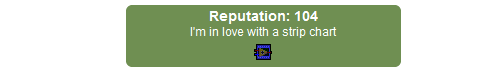
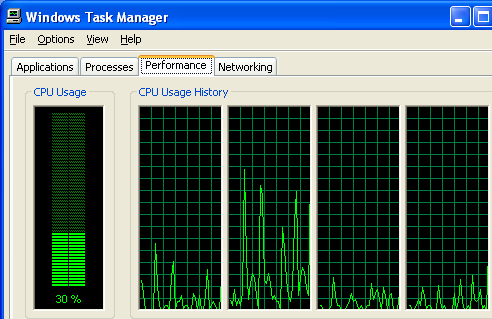
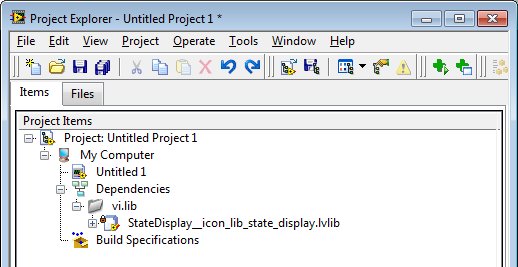
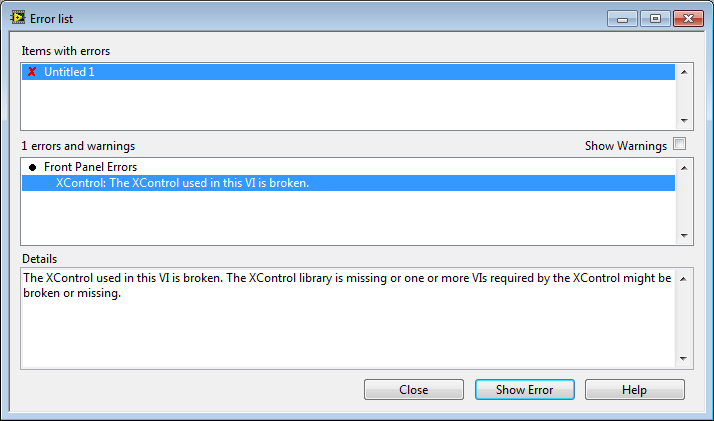
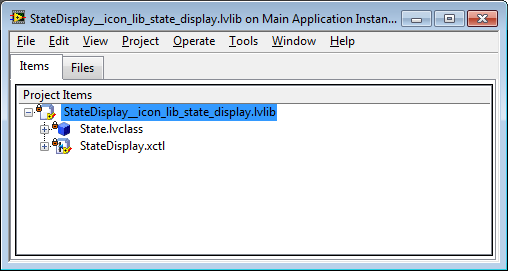
FileMakerPro
in Database and File IO
Posted
Haha!
Thats this weeks job
From searching around it seems doable but I will let you know how I go!
(after Wednesday because I have some training to run start of week).