-
Posts
2,397 -
Joined
-
Last visited
-
Days Won
66
Content Type
Profiles
Forums
Downloads
Gallery
Posts posted by jgcode
-
-
QUOTE (crelf @ Jun 5 2008, 05:37 AM)
Haha...my boos started coding in like LV 1 or 2..sucker

QUOTE (neB @ Jun 5 2008, 12:58 AM)
Hi JG,I started beforeLV5 so my list is much shorter than yours. The two things I miss are;1) Re-size grab points were at the corners and not in the middle (I often sit and stare wondering when the grab point will show up)2) Re-size objects dialog.Hi Ben
Good call! Add 1) to the list - that annoys me so much I forgot to add it

Haven't ancountered 2) ...yet...
-
I would thought I would share a little insight into my head :ninja:
Unfortunately there are parts of your work day that suck. I love programming in LabVIEW. I started in LabVIEW 8 and have never looked back - until recently that is. I can understand clients that prefer not to have code regularly maintained due to cost. But working on 8 year old code is a joke. Now I don't mind using LabVIEW 7 (even though there is no project) because you can do cool stuff like this or this. But I have had to use LabVIEW 5 a bit recently and it is enough to make a grown man cry (yes I have been known to cry over this)

Here is a current list of things off the top of my head that annoy me (some might be attributed to options but I am not annoyed to look): :headbang:
No project (I cannot live without my project)

Unbundle/bundle must be statically set
Cannot use auto-select tool (I cannot live without my autoselect tool)

No autogrow on structures – code gets easily hidden
Missing latest VI and structures that I am used to
Different icons for common VIs (results in high usage of context help)
Tunnels – what's with that! Is it auto indexed? Or is it not?
No browse button on FP folder control
Cannot delete from BD
Cannot double click on BD terminal and go to FP control
Cannot right click and select Open Type Def
Its' slower
I guess design patterns were being invented around then because I am yet to see one! It seems spaghetti is in and globals rule!!
I have to work in a VM (which isn't that bad but I can't get VMWare to work with USB devices but that is another post...)
And lastly it's just plain ugly
So instead of turning this into a gripe about LabVIEW 5 I want to say thank you to everyone that has helped make LabVIEW into what it is today. People complain all the time, but right now every time I open up 8.5 I am in love again!
 I guess you can take stuff for granted, but even as a somewhat noob to LabVIEW coming in at LabVIEW 8, I realise I am very lucky to have all the features I have today that make me enjoy my job!
I guess you can take stuff for granted, but even as a somewhat noob to LabVIEW coming in at LabVIEW 8, I realise I am very lucky to have all the features I have today that make me enjoy my job! Software is about the user experience and this user is satisfied! - so thankyou LabVIEW team (NI and LabVIEW Community). :beer:
Word.
-
-
QUOTE (Pollux @ Jun 4 2008, 10:13 PM)
Give this a go... it contains the Open G VIs as well in case you don't have them - but you should get them !!
Download File:post-10325-1212591987.zip
Code is in LV8.0
-
QUOTE (neB @ Jun 4 2008, 07:18 PM)
http://forums.ni.com/ni/board/message?board.id=170&message.id=209743&query.id=56852#M209743' target="_blank">See here for examples that Christian and I offered (on the dark-side).Nice post :thumbup: thanks Ben.
Thats the funky algorithm I was talking about!

-
-
-
QUOTE (ASTDan @ Jun 4 2008, 03:35 AM)
I am a big fan of the NI courses. However, given that information in Intermediate I touches on LabVIEW Component Oreintated Design (LCOD) - or as NI call it Multi Functional VIs (MFVIs) - it is worth a mention to include
A Software Engineering Approach to LabVIEW by Jon Conway & Steve Watts.
Even though I feel this book is now a little (only a little) out of date in terms of LV8.5, new designs and examples, a lot of the principles are concrete.
This book was a large stepping stone for me and it helped me a lot.
Still a great read and reference book too!
JG
-
QUOTE (Tudor @ Jun 2 2008, 04:22 PM)
http://lavag.org/old_files/monthly_06_2008/post-10325-1212398470.png' target="_blank">
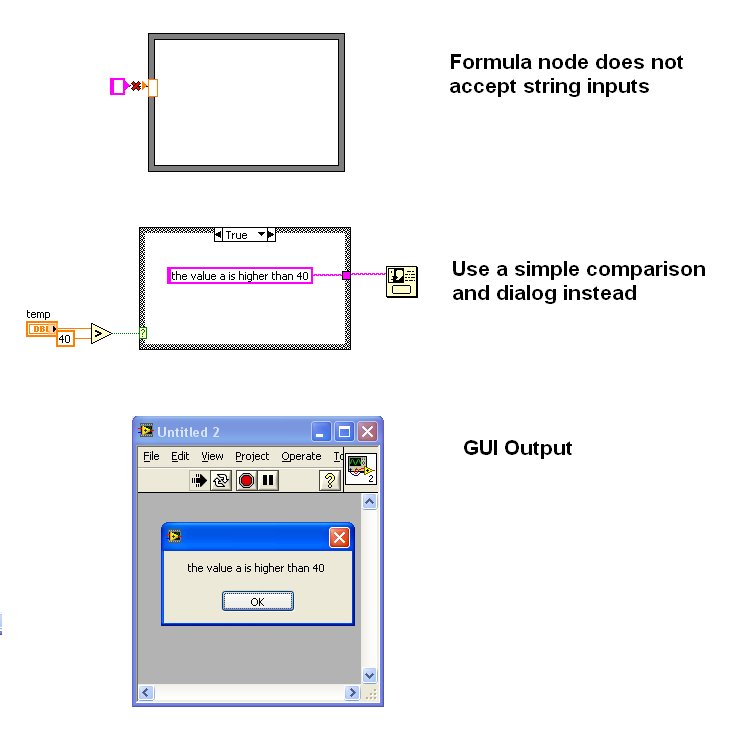
-
QUOTE (Jan Klasson @ Jun 2 2008, 03:37 PM)
Clarification about Endevo GOOP tools.The GOOP Development Suite uses lvclass for its by reference architecture so it will no run on RT until lvclass does.
As Mike pointed out GOOP 2 runs on RT. GOOP 2 is our class architecture which is included in the GOOP Inheritance Toolkit. GOOP 2 runs on LV 6.1 and up and is of course not based on lvclass. It does use Sem for synch and is therefore not deterministic. It can be used to structure the part of the code which is not time critical. GOOP 2 provides inheritance and virtual methods (works similar like Dynamic Dispatch).
Jan
Thanks heaps for the reply Jan - very informative.
My questions have been answered!
Thanks everyone :beer:

-
QUOTE (SciWare @ Jun 1 2008, 09:15 AM)
Hi JGI've updated my site and GOOP Developer 2.1 is now compatible with LabVIEW 8.5
To upgrade to GOOP Developer 2.1 Full simply visit the support page and enter the e-mail address you used with your order.
Damn that was quick! Thanks heaps Kurt. Will get into it on Tuesday due to the long weekend. :beer:
-
-
QUOTE (SciWare @ May 31 2008, 07:56 AM)
Hi JGYes classes developed with GOOP Developer will work on RT. I have a version that works with 8.5 that can be released so I'll get moving on that and put an update out soon.
Thanks for the reply Kurt
Look forward to the 8.5 release and will let em know!
Keep me posted for the release
Cheers

-
QUOTE (prads @ May 31 2008, 06:14 AM)
You should take orko's good advise and search LabVIEW Help to easily answers such questions, as it will only benefit you in your LV personal development.
However, if you are genuinely stuck below is the answer.
Enjoy!
-
-
Search LV Help for the Event Structure.
It is located: Functions Palette>>Structures>>Event Structure.
This is the best structure for handling GUI's.
On a side note, having just said that, if you use LV embedded, you will most likely now and then, revert back to the old school style/design-pattern of polling a cluster of booleans, converting the cluster to an array and searching for a TRUE and handling it with a nested case structure. This is because you cannot use the event structure under RTOS. You will use this method if you use a user interface thread to setup front panel communication with your embedded code (this is usually only done in development phase to help with debugging as it is non deterministic).
The benefit of the event cluster is that it handles an event only when an events occurs therefore, the system is not continually polling wasting resources.
-
-
QUOTE (gleichman @ May 29 2008, 11:48 AM)
I have doubts about your question. You can't insert new data into the middle of an existing text file. If you want to use a text file template, you will have to read it, insert the new data (in memory) and then write it back to disk. You could use unusual characters to mark where text is to be inserted such as ASCII(255).
You can't insert new data into the middle of an existing text file. If you want to use a text file template, you will have to read it, insert the new data (in memory) and then write it back to disk. You could use unusual characters to mark where text is to be inserted such as ASCII(255).
Yes that would be hard, but you could treat your data as arrays to overcome this.
Download File:post-10325-1212038756.zip
Code is in LV8.0
-
My first time was with a .lvlib

So much for protecting my VI names with the library namespace!
It just dumped duplicate names outside of the .exe!!

-
If you are only writing the value of the cluster to the .ini why not just pass by wire so you can follow you code using dataflow?
Or is there some particular reason to use references/property nodes?
-
QUOTE (hakannn @ May 26 2008, 10:26 PM)
http://lavag.org/old_files/monthly_05_2008/post-10325-1211814136.png' target="_blank">
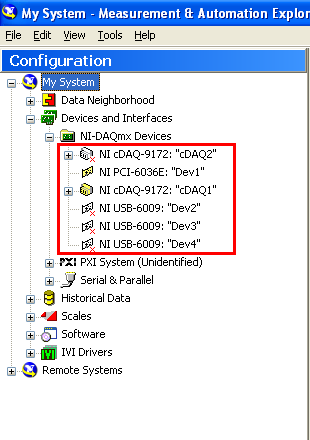
No worries
You need to make sure you have the FULL correct physical channel name
e.g. Dev2/ai0 (PCI, USB etc..)
e.g. cDAQ1/Mod2/ai0 (Compact DAQ chassis)
not just "ai0"
Go into MAX and make sure you are selecting the correct device.
Green is "installed and is plugged in"
Yellow is "simulated"
White with red cross is "has been installed but currently not found"
For your real device make sure has a green icon and that the device name is correct.
-
QUOTE (hakannn @ May 26 2008, 04:05 PM)
I couldn't run your download as a VI was missing (calysan.vi) however, I have had a look.
Please find a basic example attached of one way to collect software timed DAQ and stream it to file.
Please check Help>>Find Examples for more DAQ and File IO examples.
Download File:post-10325-1211808458.vi
Code is in LV8.0.
-
-
You're welcome.




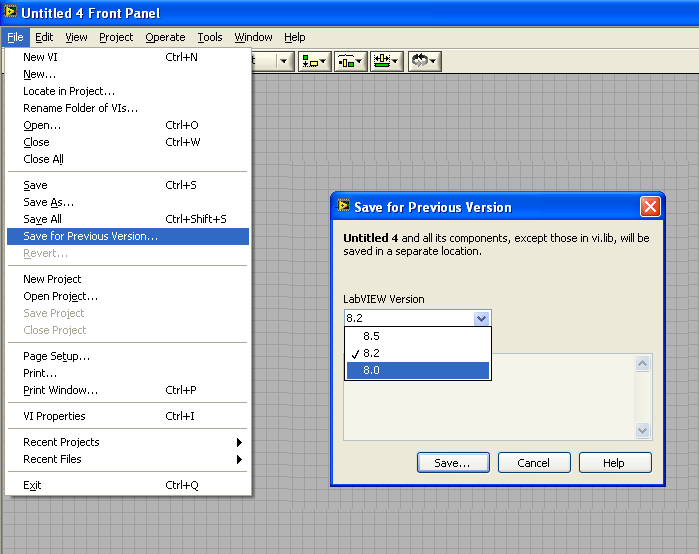
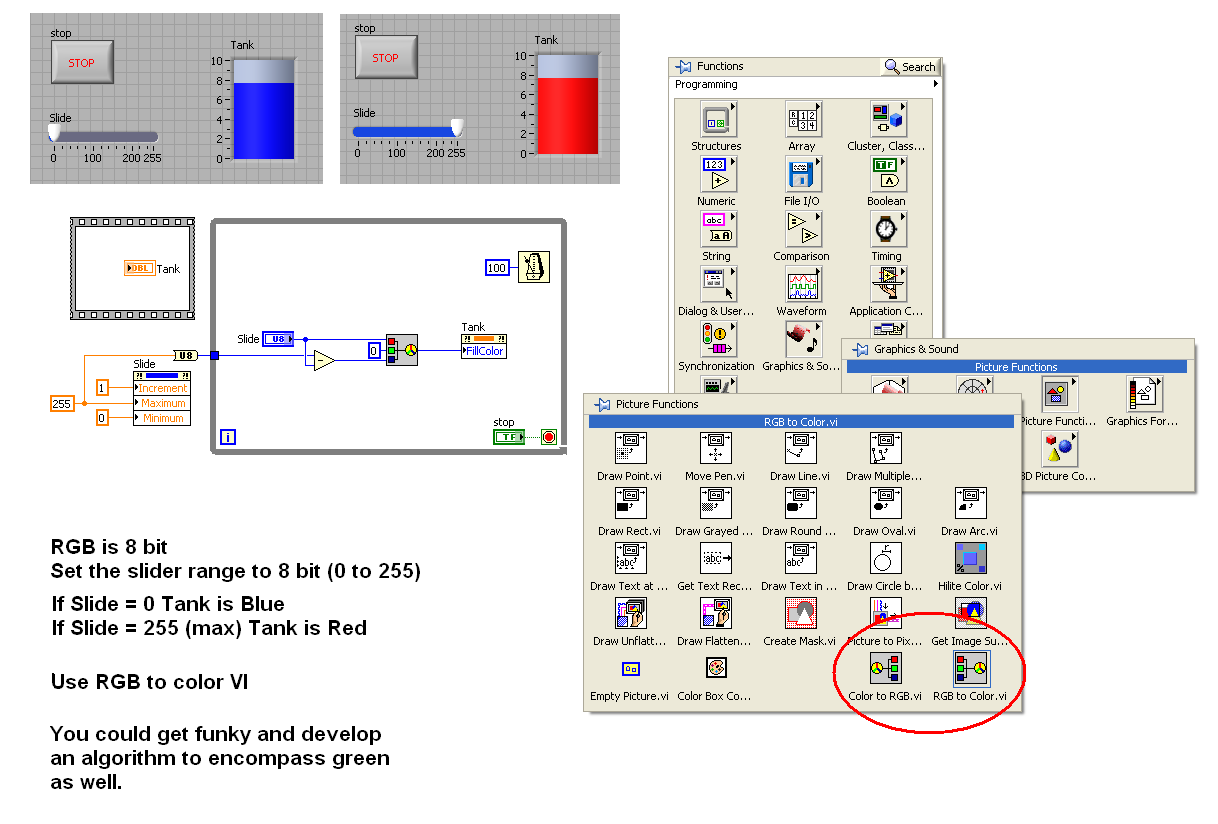
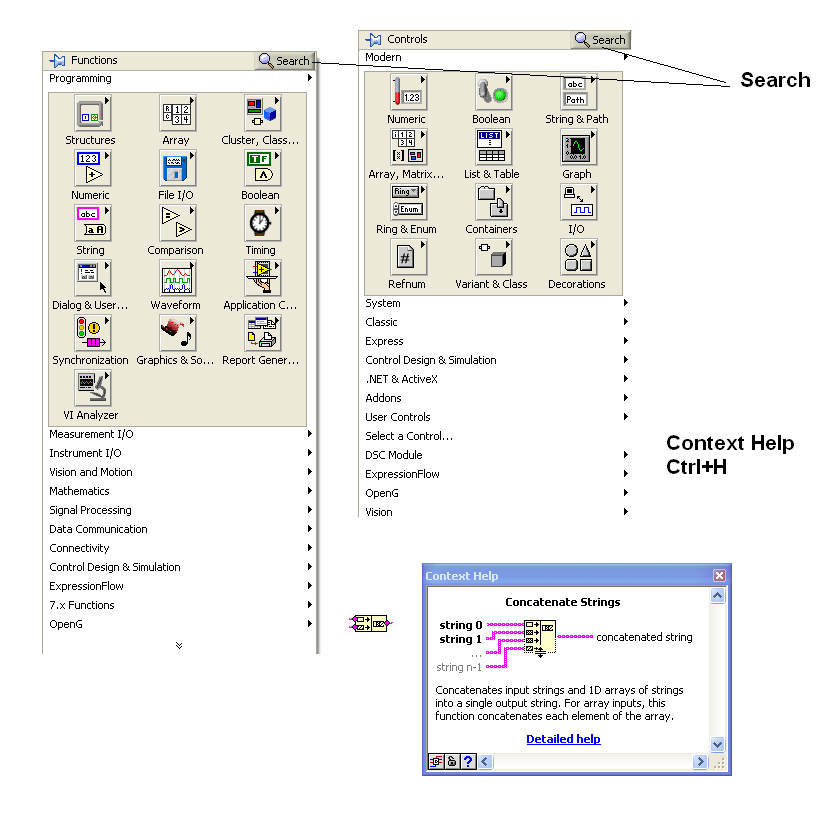
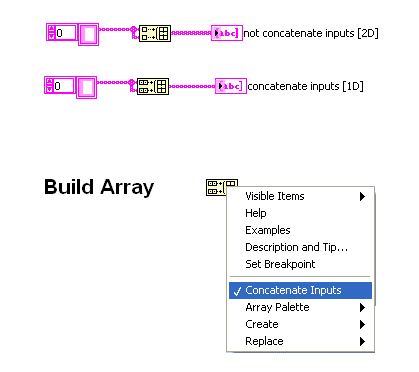
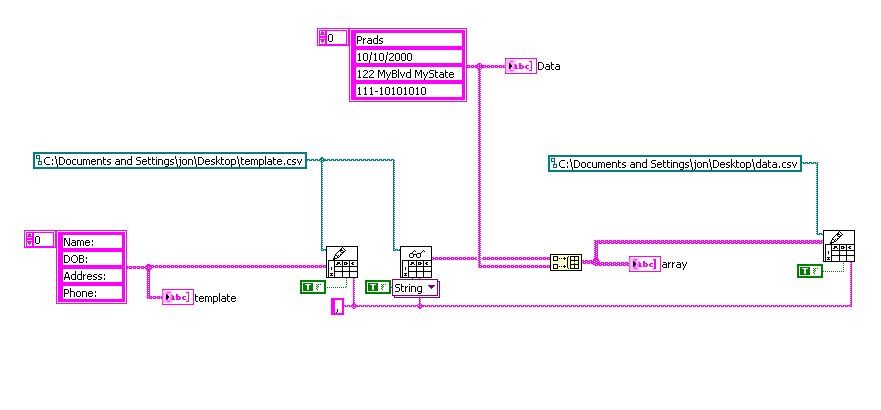
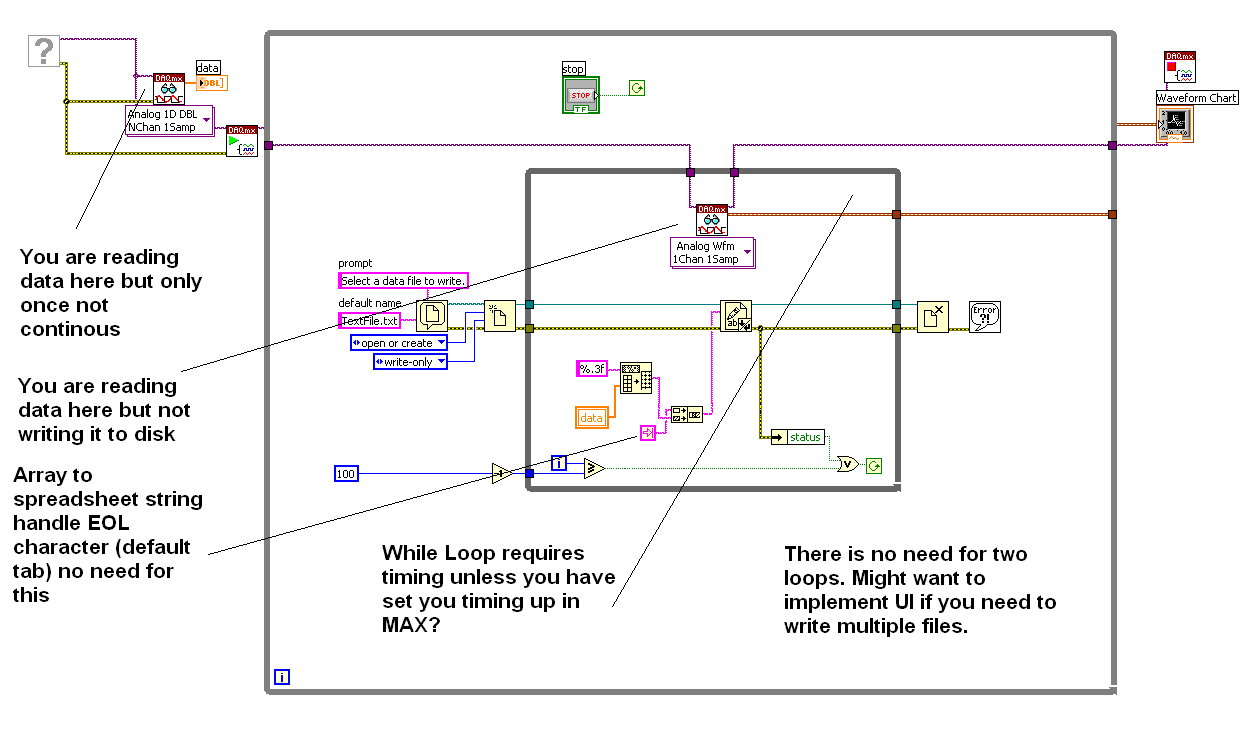
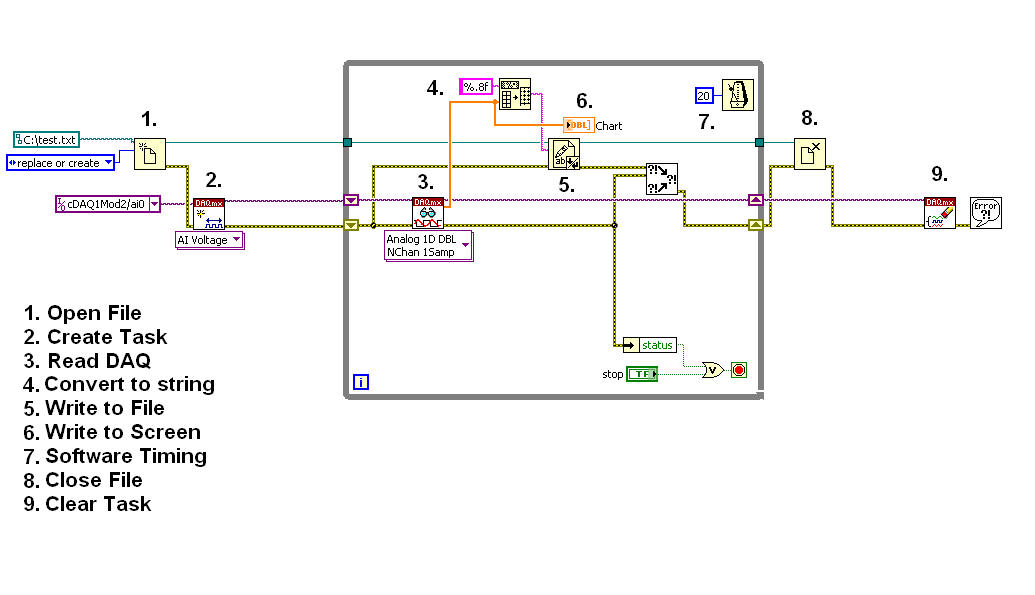
Annoying NI sales calls after visiting ni.com
in LAVA Lounge
Posted
QUOTE (Michael_Aivaliotis @ Jun 5 2008, 04:23 AM)
We have to think twice about sending clients/potential clients to the website due to this!
But I have to give them a pat on the back, their internal data gathering/management system is a well oiled fighting machine.
The world is so horizontal now, and they have taken advantage of it.
Can't fight it...just have to find ways to exploit it for our business, without occuring any negative effects.