-
Posts
784 -
Joined
-
Last visited
-
Days Won
10
Content Type
Profiles
Forums
Downloads
Gallery
Posts posted by PJM_labview
-
-
Bug Decription (tried on 2 machine running W2k):
Go to user.lib, create a copy of you original dir.mnu ( :arrow: "Copy of dir.mnu") and try to restart labview :? .
I got that one while installing my user.lib vis FROM lv6.1 and it took me a while to figure out what was going on.
PJM
This has been apparently been fixed in LV 8.0 :thumbup: (I say apparently because on the first restart, LV8.0 crashed, on subsequent one it did not).
PJM
-
1) Drop an intensity chart (or an intensity graph) on the front panel (make sure Z axes and ramp are visible)
2) right click the intensity chart and select Properties
3) go to scale tab, select z axes and set it to autoscale and click ok
4) now right click on the ramp and notice that the autoscale Z is not check (alternatively read the property node "Z Scale.Scale Fit")
Has been confirmed on Mac as well as on PC
PJM
Good News, this has been fixed in LV8.0 :thumbup:
PJM
-
The Bug (Autoscale Property Bug) is still present in Labview 7.1
PJM
Good News, this has been fixed in LV8.0 :thumbup:
PJM
-
There is a bug in LV7.0. If you make a control Blinking (set its Blinking property to TRUE), and then place the VI in a subpanel control, the blinking will not be seen except sporadically.
I built one VI (Master.vi), which if you open and run, the blinking works fine. Then someone pointed out that it was silly to put the Insert VI method call inside the while loop. So I rewrote it (Master2.vi) and the blinking stopped working.
It seems (my best guess) the subpanel only updates its draw state during a value change event or when a drawable property is changed. Since with blinking, no value is changed and the property is the same (Blinking == TRUE, regardless of whether the blink is currently on or off), no redraw event is going to the subVI. In Master2.vi, if you just click and hold down the increment button on the VI, the blinking will appear as the data change events fire.
I have filed this bug with the right people here at NI.
-- Stephen Mercer
LabVIEW R&D
Good News, this has been fixed in LV 8.0 :thumbup:
PJM
-
The Bug (Blinking controls and SubPanels not compatible) is still present in Labview 7.1
PJM
Good News, this has been fixed in LV 8.0 :thumbup:
PJM
-
The Bug (Abort VI Method Will Generate VI Mouse Events) is still present in Labview 8.0 :thumbdown:
Here is a description of the Bug:
I have a main VI that start a spawn which mission is to execute code after a some delay :clock: (ex:2s). The spawn is start when the "VI:Mouse leave" is triggered.Now, if the user re enter the VI before the delay :clock: expire (ex: before 2s has elapsed), I do no longer wish to execute the code, so I kill my spawn using VI:Abort.VI method.
As long as I do not kill my spawn, everything work like a charm, but as soon as I kill my spawn, "VI:Mouse leave" and "VI:Mouse enter" events are generated (?!?!!?) :thumbdown: and I am entering an infinite loop because in "VI:Mouse leave" I generate the spawn and in "VI:Mouse enter" I kill it which generate VI:Mouse leave ....
If someone could confirm this (or even better prove me wrong) that will be great.
System: Win2k with LV7.0
Attached is some code that will demonstrate the issue
Attached File(s)
 Abort_VI_Bug_Demonstration.zip ( 23.35k )
Abort_VI_Bug_Demonstration.zip ( 23.35k )PJM
-
Well Folks,
Guess what, the seamless activation NI promissed us with this new Activation theme is not working that well for us! !@#!@#!@

We could not activate LV8.0 with our Software Lease....
Crap!
Ok, Last Update: After Trying On and Off for over 2 hours, it enventually worked. So may be we were trying to soon ?
PJM
-
and my project is not complex to use Goop, so i don't want to install it. and i think it will be better if you do this by yourself.

There might be a communication break down here.
OpenG Tools and Libraries accessible through OpenG commander are not Goop Class.
The OpenG Tools are made of several libraries such as File IO, Arrays Manipulation, String Manipulation, Application Controls, LV Data Tools (<- This is the one that will interest you) and more. Each of these library are packaged in a special zip fil called "ogp" (for OpenG Package) and can be installed in your system by using OpenG Commander (See image below for a screen shot of the commander showing a list of the most recent packages).
One of these packages is a Goop Class template (hence maybe the confusion), but this one of many.
If you do not want to use the Free OpenG Tools, this is fine. But why redo the work that someone has already done ?
PJM
-
I will agree with that, and I will even go further and say, implement this everywhere (BD, FP, case structure ...)
PJM
Form NI LabVIEW 8.0 Upgrade Notes:
"In LabVIEW 7.x and earlier, you can press the <Ctrl-A> keys to repeat
an alignment operation for objects on the front panel or block diagram.
In LabVIEW 8.0, press the <Ctrl-Shift-A> keys to repeat an alignment
operation. Press the <Ctrl-A> keys to select all objects on the front
panel or block diagram."
Yeah, I got one of my wish!
PJM
-
Here is a direct link to the LabVIEW 8.0 Upgrade Notes.
:thumbup: Here are 3 cool features that caught my attention:
-
Looks like Brian's been busy. It's great to see LabVIEW VI Scripting used in a real product. I guess LAVA Members should be getting their complimentary unlocked, password free, unlimited use version soon?
Its look very interesting.

Hey it says:
"Free: The first release is free
$FREE

"
Cool
I will try this.
BTW, this new LAVA forum RTF (Rich text Format) editor is very cool. One can litterally drag and drop selected item in post editor window and flot them around. Nice! :thumbup:
-
This still doesnt' give me anything.
Forget the boundries.
This is needed. I have a number of DLL drivers with header files. I now need to create wrappers
I can't imagine that this is the only situation.
Great ideas can be accomplished through teamwork. All that post said was that it was too hard and wasn't worth NI's time.
Let's make it worth OUR time!! Vive la communite
Norm,
Here is what Michael Ashe says here:
"I used this to hack together a little utility that writes the function prototype and parameters to a Call Library Node. The next step is to add a parser for a c/cpp.h file and make a utility that will auto generate wrapper VIs for DLLs, something I have wanted for years. I'll post when I get it finished."
It seem to me he already has some stuff done, you might want to try to get in touch with him directly.
I, personally, did not write anything that can help you.
PJM
-
Here is a Pure G (LV6.1) solution to the question "Which Time Zone am I in?" I'd be very interested to know if it works where you are! The Excel toolkit is under construction and I need a robust date routine.
TimeZone
Conversions of dates in MS Excel requires you to know the time zone where the date was recorded(!). This program compares the time from the LabVIEW function "Seconds to date/time" with 24 to find the actual offset in hours from Greenwich. If it is Daylight Savings time now, where the computer is, then you will need to modify the standard time offset by one hour. The TimeZone is needed in the routines to read and write times to Excel.
jb August 2005 (DST)
David A Moore has some free VIs that operate on time. I think they might be usefull for your application.
PJM
-
-
Jean Pierre
Yes, in general, The system window color is different from the system object color although depending which theme is selected they might be identical.
What you can do to find out which is what (and this is not fool proof) is to look in the display property.
Select Advanced here
This is the setting which I believe is the equivalent of System Window in Labview
This is the setting which I believe is the equivalent of System Object in Labview
PJM
-
Jean Pierre
I am not sure I understand what you mean.
The System colors from the Color Palette have always been working for me since LV 6.1.
As seen below, the colors change as the Theme change (The test window is the option window from OpenG Commander).
Windows Classic Theme
Windows Eggplant Theme
PJM
-
Ctrl-A to select all the text.
I will agree with that, and I will even go further and say, implement this everywhere (BD, FP, case structure ...)
PJM
-
Since I am too lazy to retype this entry, here is a link to my blog with 5 tricks (One is VERY cool).
PJM
-
-
You can achieve this by adding no-op frames that are titled "------------ Section Name ------------". They are not intended to be executed, but rather serve as deviders between groupings of frames.
And they are a very usefull starting point for adding a new frame to this section (expansion).
PJM
-
I discovered another serious bug in NI Motion (previously Flex Motion) driver.
This bug is present in NI Motion 6.x and 7.x (I was not able to check earlier version of NI Motion to see if they are affected by this, but they most likely all are)
The vi named "Find Reference.vi" located in the "Find Reference.llb" swap the wire between "board Id" and "axis or vector space" as seen below when an error is passed in.
The only suitable workaround is to not, use the pass-through values, or to modify the "Find Reference.vi" as seen below.
DOWNLOAD
If you are interested in obtaining this fix, I have created a patch which is packaged as an OpenG Package File. This can be downloaded using the OpenG Commander. Download the "ogpatch_ni_motion6x_bugfix-1.0-1." package for NI Motion 6.x or "ogpatch_ni_motion7x_bugfix-1.0-1." package for NI Motion 7.x. When installed this package will apply the patch, and when it is uninstalled it will restore the original (buggy) VI.
Please note that the "ogpatch_ni_motion6x_bugfix-1.0-1." package also include a bug fix for the 5 VIs mentioned in this post " FlexMotion Board and Axis Handles lost on Error".
DISCUSSION
If you would like to discuss this package or the OpenG Commander, please use the OpenG Discussion and Support Forums.
Regards,
PJM
-
...But it would be nice to see the ability to drag objects (e.g. files) from outside LabVIEW into it. For example, it would be nice to be able to drag a JPG file from your file manager onto a picture control and be able to handle that event, opening the image and updating the picture control with it...
Simon
Simon
You can already do that very easily with almost no code. Overlay a path control over a picture control and catch the value change events. That's it.
*Edit 1 * Note: the image I drag and drop, is actualy the image of the block diagram of the attached example.
*Edit 2 * Note: if you use firefox, drag and drop supported images directly from your browser to the VI (this is pretty cool).
Attached is an example (LV 7.1.1)
PJM
-
-
Michael,
Did you noticed I only told Bryan about the "Scale objects with window size", but nothing about the objects anchoring or the widow size (which are really the tricks to make this usefull)?

By the way, I spent the better part of a saturday to figure out how you did it.
PJM



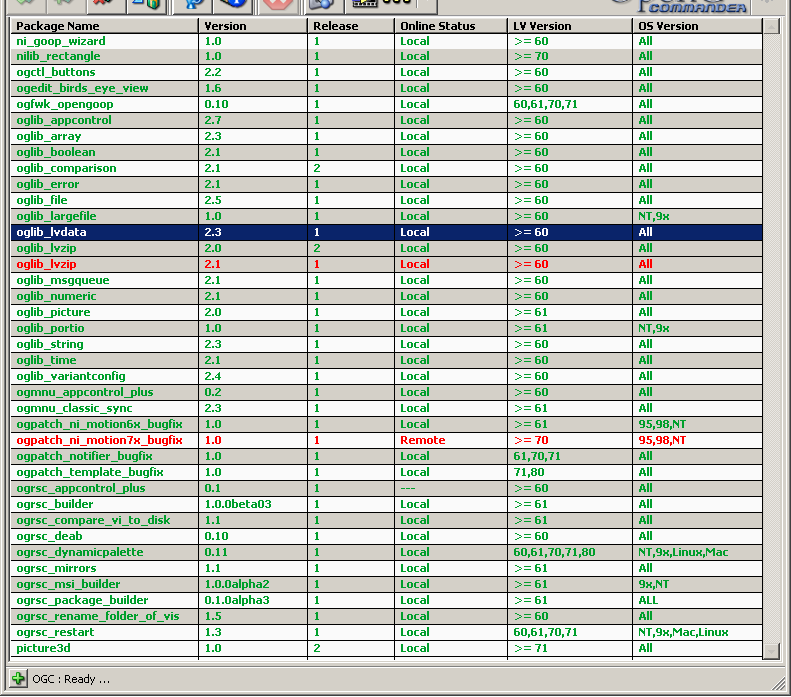
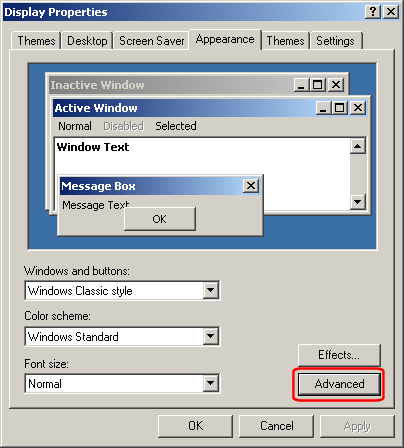
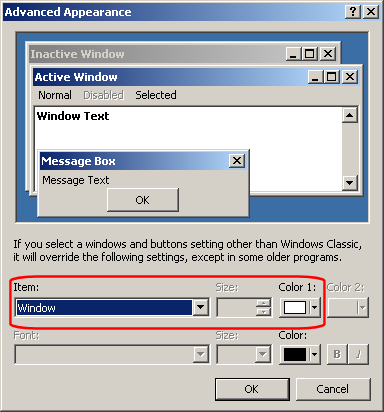
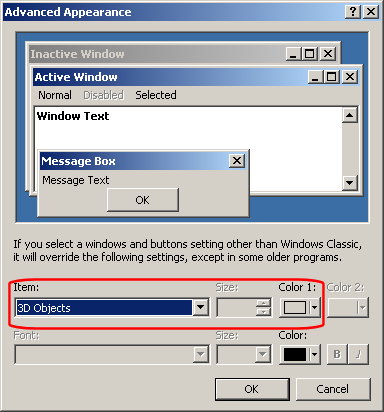
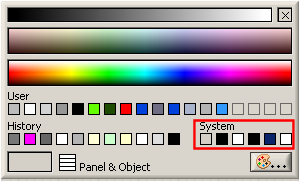
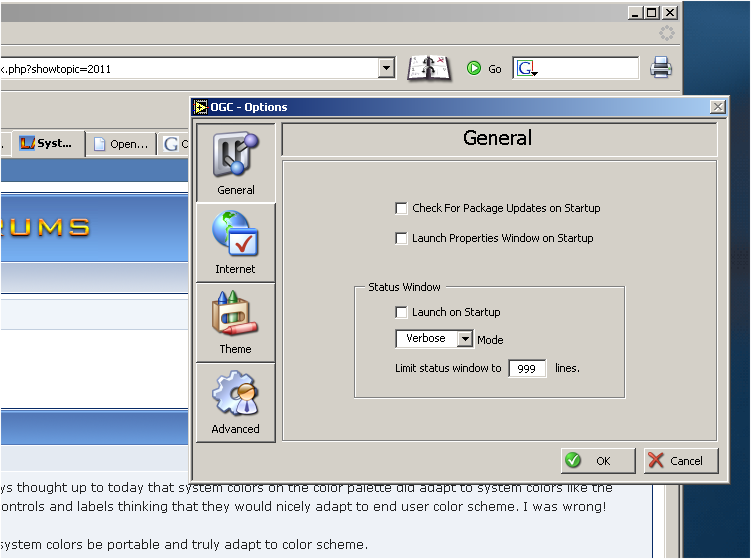
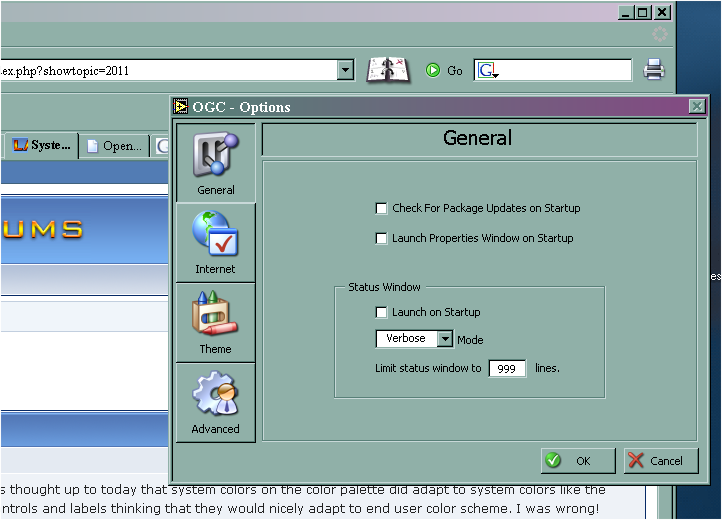
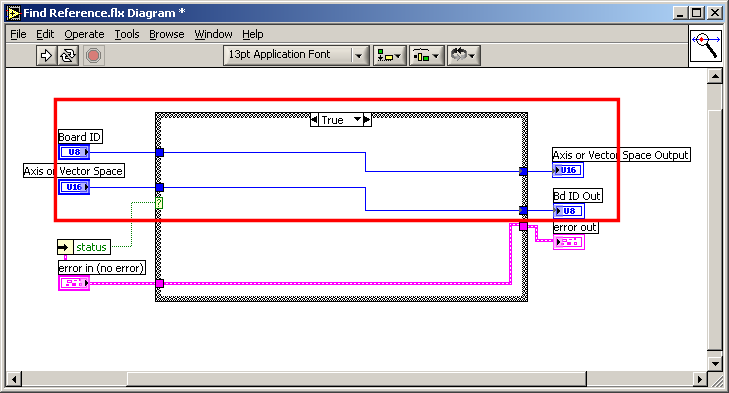
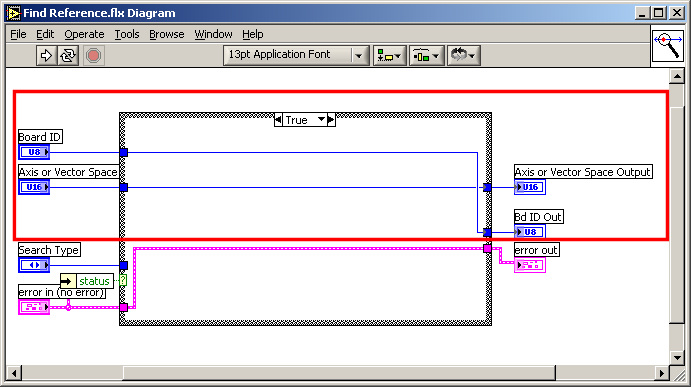
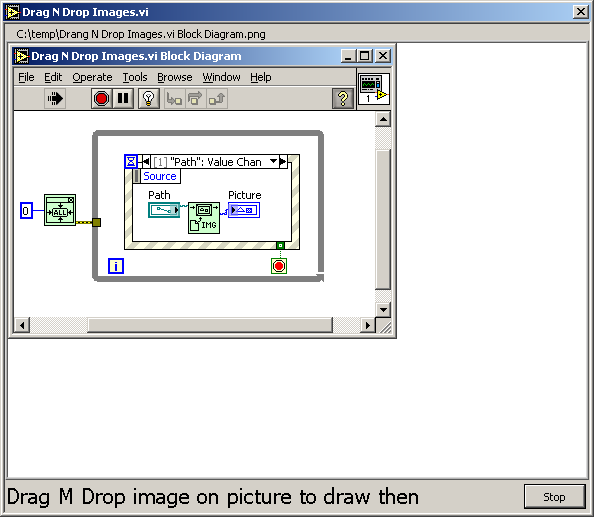
Copy of dir.mnu in user.lib prevent lv restart
in LabVIEW Bugs
Posted
This has been apparently been fixed in LV 8.0 :thumbup: (I say apparently because on the first restart, LV8.0 crashed, on subsequent one it did not).
PJM