-
Posts
784 -
Joined
-
Last visited
-
Days Won
10
Content Type
Profiles
Forums
Downloads
Gallery
Posts posted by PJM_labview
-
-
As we all know, we can run a VI by clicking the run arrow button
, Ctrl+R, the stepping arrows buttons or finally the run continously button . I just found out that in LV 8.2 there is another way to directly run the stepping arrows buttons using a keyboard shortcut.There is a direct mapping between CTRL + Direction Keys
(Ctrl+down, Ctrl+up and Ctrl+right) and (the stepping arrows buttons).This is pretty cool :thumbup:
Note: too bad the Ctrl + Back does not reverse the execution!

PJM
-
This is an interesting methaphor.A browser is not a tool. It is a pet, not unlike a dog, that fetches data for you on command, but occassionally pisses all over your harddrive or chews a hole in your network security. Ones that are well bred tend to respect your position as pack alpha. Others think they are in charge and decide that "you want to go here today" whether that's what you wanted or not.I never though about it that way before.
I like it!
PJM
-
Time to change bank then......I will get and install it, simply because some sites, businesses (like my bank) require IE...
Joke apart, I used to buy a fair amount of stuff online (chemical, materials, hardware...), and whenever I add issue accesssing a vendor webpage, my reasoning was the following: If the vendor webpage did not work well with the browser I was using (whatever it may be) then they dont want my business, therefore I will buy from the competition that has a web page compatible with my browser.
PJM
-
Stephen,Didn't we just announce that at NI Week 2006???http://www.ni.com/niweek/keynote_videos.htm
Take a look at Noel Adorno's presentation. She introduced the DLL Wrapper in the keynote. You can download it from ni.com somewhere... (I don't have that link).
Look at the date on the post; this was in december 2004. I can't see that far in the futur yet

PJM
-
Hi
Does any of you guys happen to have a driver for Sanyo Denki motors (more specifically PB series). This motor is controlled over RS232. I have the manual[pdf] and I am ready to start writing the driver, I just dont want to re-invent the wheel, unless I have to
 .
.Thanks
PJM
-
Hmm,Hmmm. The few times I was really trying to shave down the microseconds, I measured better speed with the coercion dot. As I recall, I was testing a histogram-like binning algorithm. The coercion in question was for an array index that was calculated in floating-point. For some reason, an explicit conversion to i32 ran very slightly, but quite consistently, slower than leaving the coercion dot.Still, I almost always do my coercions explicitly anyway.
-Kevin P.
The last benchmark I run were either on LV 7.0 or LV 7.1. At the time I consistantly got better result (not by much though, I think it was in the order of a couple %) using the explicit coercion. It is possible that the implicit coercion has been improved in subsequent LV version.
PJM
-
Has anybody tried to open this tool in either 8.0 or 8.2?
I get an "Fatal Internal Error" and LabVIEW shuts down.
Ed
Ed,
I believe I post a LV8.0 version somewhere here on the forum (I dont have time right now to locate it) that does not suffer from this issue. For some reason the LV 7.1 version crash because of an enum (this is very odd).
PJM
-
I think we need to see a screenshot of your code. Eventhough you provide a detailed explanation it is hard to say what is happening.
PJM
-
It has been my experience that explicit coercion does improve performance....Regarding coercion dots, I don't believe replacing the automatic coercion with an explicit coercion should make a difference in performance (although I'm not disputing that it does in your version of LabVIEW)...PJM
-
I don’t believe there is any way to access the profiler programmatically. I think it is somehow part of the LV resources and it is not accessible to us.Can anyone tell me if the built in profiler has any output options that can be called programmatically? I've looked around and been unsuccessful in finding where the profiler lives.While it doesn't solve most of my frustrations with the profiler, I was hoping to spruce up the interface a little bit... At least put it in a tree control or something

Thank you kindly,
Joe Z.
PJM
-
I think an externalNode (XNode) will be better for that, because, as you modify the connector pane of the parent, the connector pane of the child (the recursive call subVI) should modify itself as well.I'm thinking also that we could use express technology to accomplish this because it does the creation of a sub-vi for you w/out needing to make new files.For those of you who are savvy to the express world. We have the ability to modify the source when running the configure vi. So when the express is configured (either automatically when dropped or when told so by the user) would be to modify the source VI to have the same inputs as the caller and drop the vi-server recursion fuctions in the guts.
oooooh I'm liking this.
Edit: Another benefit is that you would not even need to create a SubVI in your project folder. The code would be right there behind the XNode.
PJM
-
Since everybody is getting out of topic, let me add my voice to the chorum to say that I prefer spacemonger to the sequoia one (I dont like the 3d effect). I am actually evaluating spacemonger version 2.1.I like love the program Spacemonger, which (IMHO) much better shows where data goes with something called treemaps:
Version 1.4 is freeware, 2.0 is shareware, but has some interesting options. It can create a Pie-chart based on data type. This gives me the option to group LV files (lvclass/llb/vi/lvproj/..) into one wedge.
[plug]
This program has proven me of great use. when my HD was filled with measurements
[/plug]
What do you wanna do with this piece of code?
Ton
PS Sorry I point you at a non-LV program

PJM
-
-
It is here -->SearchVIEW<--Well, that sucks... I thought I read on IFLV that it was up again. Anyway, it really is comming soon. Scott emailed me a few weeks a go that he was working on it.PJM
-
So I guess I should start a dozen or more LabVIEW websites to increase the index eh? :laugh:
or write a LV app that query google constantly about LV...

PJM
-
 1
1
-
-
Cool :thumbup:Well here's the only one I personally can think of that hasn't been mentioned yet:In the icon editor we already know that holding down Ctrl will switch to the colour selection tool, no matter what tool you've actually selected. Well, holding down Ctrl-Shift will also switch to the colour picker, but when you click, the colour becomes the active background colour, not the foreground colour. This is very useful for replacing text on an icon that has a non-white background:
1. Open the icon editor
2. Ctrl-Shift-Click anywhere on the background colour
3. Using the selction tool, select the text to be deleted and hit Delete (note that the background gets filled with the proper colour, not white)
4. Select the text tool and type in your new text
Sorry, I have no idea what the equivalent to "Ctrl-Shift-Click" is on a Mac.
Cheers,
Jaegen
I did not know about this one (and I though I tried them all in the icon editor)!
PJM
-
Well, I guess it hasn't worked for anybody
 . Maybe in the future I'll come to an easier way of doing the same.
. Maybe in the future I'll come to an easier way of doing the same.Saludos,
Aitor
I download it, then I noticed some VIs (that I believe you made) were password protected. My interest pretty much dropped at that point.
PJM
-
If my memory serve me well, these VIs are use by mathscript. Everything that came with your LV can be used. There are actually gems in vi.lib that are unfortunately not exposed on the palette. In regards to these script VIs, If you can figure out the abstraction NI build over scripting, I see no reason why you should not use them.There is a bunch of XML Script VIs in LabVIEW 8.2\vi.lib\_script\XML Scripting Does anyone know what these are for? Is it something to come, or can it be used now?Note: Here is a gem I found in that folder as well (Connector Pane Terminal Order.ctl)
PJM
-
Here you go.Could you make a development distribution? I don't have the OGTK VIs.Note: I also down convert it to LV8.01, since this appear to be the LV version of the original poster.
PJM
-
 1
1
-
-
Hi!
I also had the picture control in my mind. But the implementation of the control would get out of hand and this means a lot of work and time.
So next week I
-
As far as I know (and I have investigated the issue), this can't be done with scripting. One thing though, I have not check in LV 8.2.My system button doesn't have 6 states, only 4. I did this work in LV 7. But 8 and 8.2 may have six states. I think NI added the highlight when mouseover occurs to LV 8+ system controls...BTW, I tried to see if I could modify the button's icon via scripting, but didn't find anything. Of course I could have missed it, since I have never tried any scripting before this...
Michael, any idea if this work can be done with scripting?
PJM
-
I also noticed that too. I was just opening and closing a LVOOP project (nothing with share variable) and there was a VI that constantly asked to be saved (I was doing nothing on the project just open and close). It last a couple days then it stopped (for no apparent reason)....I also noticed that labview always asks for saving that type of VIs when I close the project, even if I neither open that VI!!!!
...
PJM
-
The only way I know to achieve something somewhat similar is to switch to the Palette View "Category (Standard)" and then whichever palette is top most (this can be changed as seen below) will show up first.I'd like to change the palette that shows up first when I right-click on my diagram. Is this possible? If so, how?Specifically, I'd like to set the programming palette as the root palette. I'm using LV8.20
PJM
-






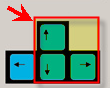
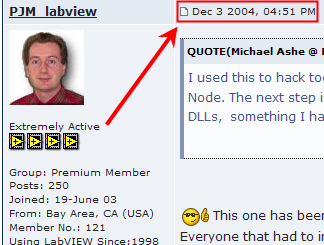

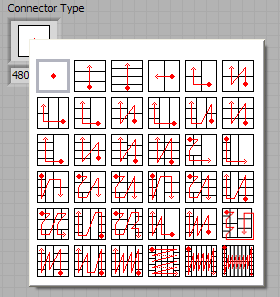
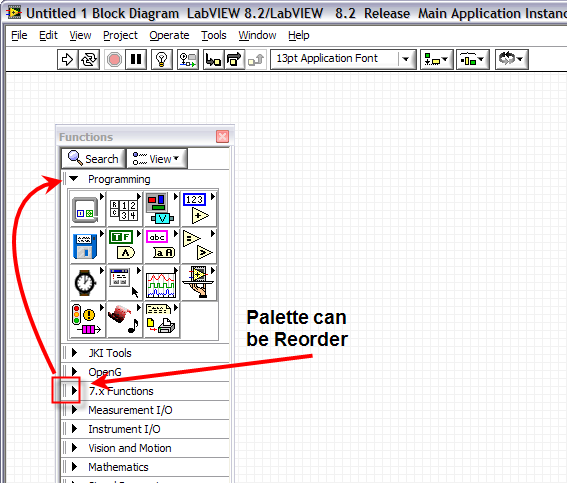
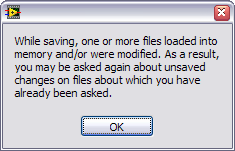
Show us where you live!
in Site News
Posted
This is cool! :thumbup:
PJM