-
Posts
784 -
Joined
-
Last visited
-
Days Won
10
Content Type
Profiles
Forums
Downloads
Gallery
Posts posted by PJM_labview
-
-
I dont think you can do that, but if you are using TortoiseSVN here is a work around (which may not be any faster).
1) Use the export function (right click over your folder>TortoisSVN>Export...) to export the whole directory structure to another folder (the svn folder are not exported)
2) Mass compile this new folder
3) Copy back (manually) the mass compiled files to the original folder under source control
4) Commit your changes
Note: If I were you I would be very carefull not to do anything to these files in the .svn folder. You might end up damaging your repository.
Good luck
PJM
-
This is my second thread,and I hope that all the people in this fantastic world can help me!
Let's go... when I try to use the functionallity "Place on the block diagram." from the LabVIEW Help I get an error (Page Not Found). I investigate the problem for a long time...but now I don't know what to do! I think that my Service Lovator doesn't work! From the NI page
http://digital.ni.com/public.nsf/allkb/227...6256E55007A303D
(What Is The NI Service Locator And How Do I Troubleshoot?)
I learned to call (from a browser)
http://localhost:3580/dumpinfo?
to get the status of the service locator, but I get only a blank page.
What can I do?
Thank you and I apologize for my scary english!
Federico
Make sure you have these 2 lines in your LabVIEW ini file:
serviceLocatorEnabled=TRUE helpServerEnabled=TRUE
PJM
-
G'Day Philippe - I can't get the customized color box to do anything when I click on it...
Yes, I know this is not very intuitive, but you have to click on the black strip (this is where the color box is really) then the color chooser windows appears.
After that the strip turn to the color you pick.
PJM
-
Hi All,
I'm putting together an update to the OpenG custom user interface toolbar buttons (partly because I have a bunch to share, and also because I want to learn more about contributing to OpenG). If you've got custom buttons that you use on your UI, please submit them to be included in the package to share for the greater good of the LabVIEW community! Below is a graphic of the buttons that have alread been submitted:
If you've got others, I'd love to hear from you!
Here is my contribution.
By the look of them you can guess where I cast my vote.

Note: the last one is "special" as it is a customized color box.
PJM
-
Hello,
I thought of making an application with voice recognition, but I would save a lot of time if LabVIEW would already provide such code. Is there something like that?
Should be.
cheers
Floating somewhere on NI website is a VI with an embedded ActiveX control that does some voice stuff (I remember it did read text). I dont remember more about it, but this might be a good starting point.
PJM
-
This will probably not be a good suggestion for you, because it will require you to change the most basic way you work with LV.
I use the auto-tool selection. I know that many people feel it is always wrong, but personally I feel that it is almost always right and it makes it much easier to program (one hand only
 ).
). Anyway, if you're using the auto-tool, double clicking on an empty area of the diagram or the FP (the trick is to find such an area) will create a free label which you can immediately start typing in - just double click and start writing.
Or alternatively alway keep an empty (or with a space char.) free label sitting on your BD and just CTRL+Drag to make copy of it when needed. This should be very quick.
PJM
-
I love it - It's really easy to create quasi-toolbars (you can pick the toolbar up and move it around, or dock it anywhere else, but for a static toolbar, it's pretty neat!
I use a bunch of custom Booleans for toolbar buttons that I put together *years* ago - I hope to put them up on OpenG very very soon:
I have seen a presentation by Michael Aivaliotis about LabVIEW 8.0 User Interface Tools and part of it was about splitter bar. I can tell you these splitter bar look VERY impressive. You get a lot of features for free (codeless). I can't wait to write an application in LV 8.0 that use splitter bar.
PJM
-
When I first started out creating my application, I tried saving my subVIs in folders according to their purpose. For example, subVIs to extract my experiment data from text files went in one folder, subVIs to perform signal processing went in another, and then I had a "miscellaneous" folder for some subVIs that did not logically fit into any of the other folders I made. Looking back on my hierarchy, I realize that I made some bad choices about where I placed my subVIs, and want to rearrange them. The problem, however, is that when I rearrange them, I have to go through every VI that uses these subVIs and teach the VI the new location of the subVI. Is there any way to avoid having to do this?
When you load a VI in memory, LabVIEW will search for the subVIs in this order:
- Memory
- Subfolder form where the VI came from
- VI search path (defined in the LabVIEW options)
Therefore, for your particular problem, just reorganize your VIs the way you want, and then open your hierarchy (all the VIs) manually form the bottom up (the VIs further down in the hierarchy first) if possible. LabVIEW will automatically relink to the VIs already in memory. Once everything has been loaded, resave all your VIs to make the new linking persistent.
PJM
-
I guess my reply got lost in the recent site crash.
I was wondering if your objection to this was because of the wasted 8 pixels or because of the visable border around each element in the array?
The border problem can be solved by coloring the Array container before putting an element into it.
As in the attached example, which shows your method, system box method of this messgae and (smaller boarder)
and method with no visable box at all. (written in LV6.1)
I am aware that I can color the border. The issue is that, regardless of coloring or no coloring, you always end up with a minimum of 8 pixels between elements in your cluster.
Below is a screen shot of your example slightly modified.
PJM
-
The key part (or even all the job) in generating any node and dropping it onto BD is performed by a very elusive BObjectCreate1...
You mean, like that?

Download File:post-121-1139872010.swf
PJM
-
Is there a way to programatically reorder controls in cluster??
Thanks in advance
Alessio Colzi
If by reorder you mean change the order like you do in the editor (right click > reorder controls in cluster), then no, you cant do that programatically.
But, you can always move the objects inside the cluster programatically (if you do that, make sure the cluster does not have "auto size" on).
PJM
-
Hi all,
I have a project in which I have a main VI with 3 subpanels; at different times during program execution, different VIs are embedded in these subpanels. What I see is that occasionally the whole user interface get unresponsive (all controls in all subpanels and the main panel), even though all indicators continue updating. The same problem appears when the program is built into an executable.
This problem occures in both LV7.1 and LV8. In LV8, I found a strange way to recover from this situation without killing LV: right-clicking on any icon in the PROJECT window, so that the drop-down menu comes up, makes the stuck front panel responsive again (you don't have to select anything in this menu - just let it appear briefly). This applies even to right-clicking on icons of support files. Also any project window menu selection that brings up another window (e.g. About) revives the stuck VI. Not a viable solution for a built application though...
Any word of advice?
TIA, -- Sergey.
I noticed this "unwanted behavior" since the first time the subpanel where introduced in LV 7.0. I spend considerable amount of time trying to figure out what was causing it, but I was never able to exactly identify the problem. As best as I can remember (I have not used subpanel that extensively since then) this has to do with how "fast" you swap your subpanel and how you are doing it (meaning how you used the subpanel properties and in which order). One thing I seem to remember is that if you stop the SubVIs when they are not in the subpanel it seem to help. I never tried the defer panel update, but this might actually help now that I think about it.
Sorry if this is not that helpfull, but this is all I can remember.
PJM
-
Hello,
is it possble to insert a pull-down-menue in the fields of a listbox? That means, that the user has the possibility to click in the field and then gets an pull-down-menu?
Thanks
Christian
In LV 8.0 you can create (and control programatically) a right click menu on every control. I am not sure that this is what you are trying to do though.
PJM
-
Thanks for your suggestions Bob.
About what I'm trying to do:
My problem lies in the user interface for a measurement software I'm developing. When the program start the user is presented whit a screen 'main window', at the right of the screen there is a menu. By clicking different buttons in the menu the user in presented whit 'prompt user for input' windows. But two of the buttons, 'collect new measurement' and 'view collected data', I would like to open in the main window. Form a user perspective, 'collect new measurement' and 'view collected data', changes the layout of the main window, no new window is triggered.
Thanks / Karl-Johan
If I understand you right, it look like a tab control with hidden tab is what you might be looking for.
PJM
-
Hi,
I returning to LabView after while, from ver. 6.1. Nowadays I using 8.0 and try to resurrect my old knowledge include using GOOP. I have found GOOP as very nice idea, and I inted use OpenGOOP, but

I have installed OpenG Commander and downloaded all modules include "ogfwk_opengoop ver. 0.10".
But this package is only downloaded not installed.
When I have try this manually i get:
How can I use openGoop under LV8.0 ?
BTW:
NI version (installed from Commander) of GOOP print:
Thanks a lot,
Vladimir
Please post your OpenG question on the OpenG Forum.
Thank you
PJM
-
...Other than that I'm moving a lot of my code into the event structure. The problem with this is sharing data between other parallel loops. The only means possible is through use of locals
 .
.It is usually a good practice not do any work in the event structure. Event structure are used to catch events and then through some mechanism, the job to do in response to that event is selected.
The major advantages is that instead of beeing tightly coupled to the event, the job to do can be very easily recalled by anything at anytime.
In the image below the job is passed to the case structure through a shift register. You could also use a queue to pass job and data to another loop.
You might want to investigate queue, as you will see they are a lot more efficient to pass data between parrallel loop than locals.
PJM
-
I am going to be using LabVIEW for various reasons. One of the main reasons im sure is getting data from the camera. Our robot will also be able to pick up balls and shoot them. Like i said, I am very new to this and if there is any need hardware to get for this, i would like your opinion on it. Now our team name, im not quite sure of, but if you look us up on the the first robotics site (usfirst.org) you can find us under Arcadia High School and NASA.
Thanks for your help, and any additional information you can give me would be great!
The best advise I can give you is to contact your local National Instrument sale rep in your area (a quick google search for arcadia high school seem to indicate you are located in LA, so the link is for the LA sale rep contact person). They are all technically savvy people that can help you selecting some hardware. You might even succeed in convincing them to give you a loner or two.

For example, for the vision system there are Compact Vision System available (I have no idea whether this will interface with the camera that ship in the kit or whether the rules allow you to use this additional hardware). Another type or hardware (which could potentially replace the whole control system shipped in the kit) is the compact RIO. Note: these are NOT cheap items, and they require some good knowledge in LabVIEW programming. Also make sure to ask your local NI sale rep if the LabVIEW version you got allow you to target these system.
Hope it help
PJM
-
While this is nice, I wish that we could reduce the border thickness at will. Not beeing able to do so pretty much render array of cluster as user interface object useless (because every items inside the cluster is spaced 8 pixels apart).
Note: if someone figured out a way around this, please speak up

PJM
-
I sure am...can you help?
Have have been following this threads on chief delphi (they have some information with LV code example)?
LabVIEW, like any programming langages, can do everything that the user programs it to do. The added benefit is that it is usually a lot faster to develop application with it and that it has a lot of built in support for communicating with different type of hardware.
So what in particullar are you trying to simulate? Motors, encoders, picking up balls, shooting balls, getting data from the camera...?
In any case, there might be some code available for simulated some specific things, but you might have to wrote some as well.
PJM
btw, what team are you on?
-
Out of curiosity, are you participating in the FIRST Robotics Competition?
PJM
-
Do you think I might be better off with ActiveX components considering my software will only be run on PC's, no Mac's? I heard somewhere that LabView wasn't too good with ActiveX... please tell me this is also unfounded.
Well, I would use activex only as the last recourse. If I have a way of doing something in labview (even if not perfectely), I will not use ActiveX. There are too many issues of stability and compatibility (for example your client install a piece of software [unrelated to your software] on his PC that update one of the ActiveX component you were using and suddenly your whole application is no longer working).
Just my though on the topic...
PJM
-
Not updating more than 5 times a second isn't an option. It needs to be 17Hz on most systems, no if ands or buts about it. The reasoning is too complicated to get into here. I'm going to try the defer panel updates property and see how that works out.
Just a quick comment about that statement. I think what other people mean if that you might want to consider updating the display at a slower rate while still logging your data (if applicable) at an higher rate. It may not apply in your situation, but this is just a thing to keep in mind.
As far as I know, LV does all of its graphics on its own (to support multiple platforms) using MESA and so it is not as efficient and fast as controls displayed in other compilers which presumably use the OS and hardware support for display.I dont think the mesa library that ship with labview support hardware acceleration (unfortunately). This mesa.dll (version 3.0.0.0 Copyright
-
Well, I'm glad to hear that it's a bug rather than some strange attempt from NI to remove functionality. It's a shame since this is a useful function for implementing some powerful design patterns.
btw, is it me or is this the buggiest LV release yet?
It seem like this to me as well. We will should expect 8.01 soon (hopefully).
PJM
-
Thank you guys for the feedback.
This is very useful information which will let us move forward with our design.
PJM



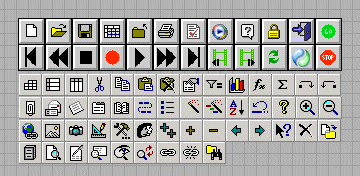
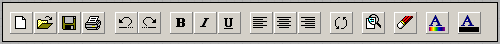
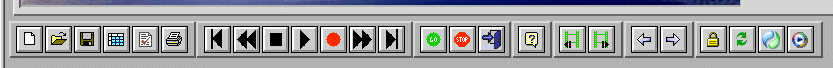
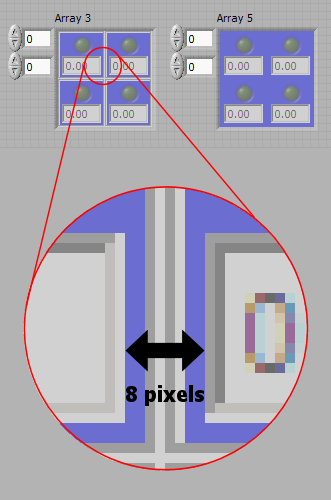
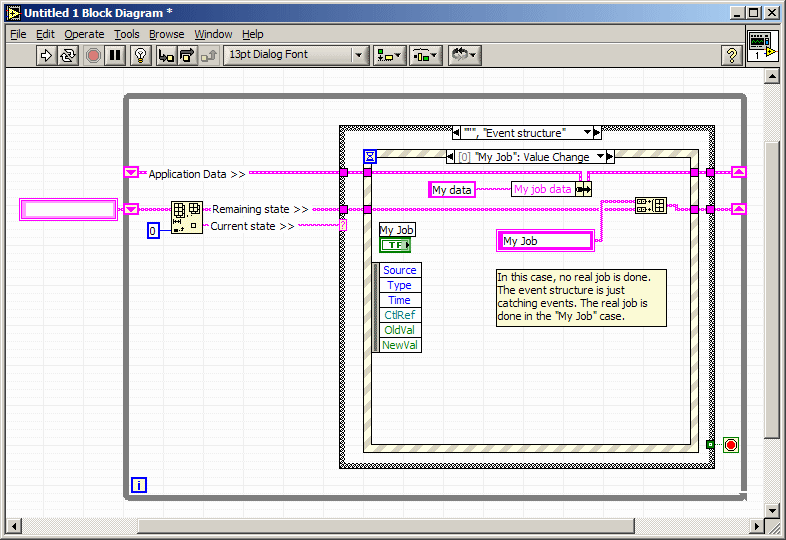
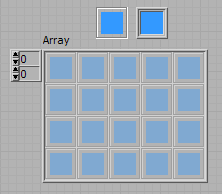
Service Locator doesn't work!
in Development Environment (IDE)
Posted
Well, the only idea that I have is that you may have a firewall setting somewhere that might be blocking the particular port used by the service locator.
Good luck in resolving this issue.
PJM