-
Posts
784 -
Joined
-
Last visited
-
Days Won
10
Content Type
Profiles
Forums
Downloads
Gallery
Posts posted by PJM_labview
-
-
Hi,
i'm looking to tips and trick to customize my LabVIEW environement.
Is it possible to add some menu item the the File menu of the Project Explorer (LV8)?
And some menu item to the shortcut menu over My Computer or *.lvlib in the Project Explorer?
What is your favorites to customize your environment?
Thanks
Dany
Yes it is possible.
Look at this link on the OpenG website for detail information as to how to do it
PJM
-
-
Yes, I am aware of the issue. Actually if you dig around in this scripting forum you will find a lot of utilities suffering from the same problem. NI Changed the class Name. The easiest solution, in the case of utilities I wrote, is to add casestructure to the list in Get Container Objects.vi and in Get Container Objects.vi [if you want it to remain usable in previous LV version (like 7.0 or 7.1)]. Attached below is an untest version with these changes.Dear PJMRealinkAll llb not function correctly in labview 8,
because in labview 8 the class CaseSelector is renamed in CaseStructure.
the vi with this are :
Get Container Objects.vi
Container Class Name to Enum.vi
i have correct this proplem and it work prperly.
PSDV
PJM
-
Thank you all.
PJM
-
This remind me that I believe NI is using this technic in LV 8.x for the option window. For those interested, go poke in "NI Root\LabVIEW 8.0\resource\dialog\PreferencesDialog". The top level is "PreferenceDialog.vi".I don't think it's a stupid idea. I have created a configuration editor in a similar way, some weeks ago:the complete configuration of the measurement task is stored in a DB and is presented in the tree on the left side. Changes in the subpanel, change the corresponding tree item. I have 3 measurement devices at time, so I have 4 subpanels: basic settings and the devices. If you select a item in the tree, the corrsponding subpanel is shown. It works pretty good ...
PJM
-
I did made a wizard using subpanels in LV7.0. At the time, I encountered a few "quirks" (dont want to say bugs) that made this somewhat instable (I eventually got it running fairly well). All together, I dont know if this was worth the effort to try this (at least this was a great way to learn about subpanelsHas anyone tried using a Subpanel and some Back, Next, Finished, Cancel Buttons in a VI as a generic framework for a Wizard style interface?The main reason I'm thinking about doing this is the functionality of many of the wizard screens is also used in other areas of my app where I don't need to lead the user through steps. I've created wizards before using tabs, but thought a subpanel might be better because I could run a subvi in the background for each wizard screen and also call a screens subvi somewhere else if I just want to execute one of the screens.
Has anyone gone down this path before. Let me know if its a stupid idea.
Brian
 ) as opposed to use a tab control. Although, if you are in a multi developer environement, this could be a good thing to use so you can have developers working independently on separate "screen" of the wizard. The ability to reuse screen independently of the wizard can be nice too (although I never had to do so).
) as opposed to use a tab control. Although, if you are in a multi developer environement, this could be a good thing to use so you can have developers working independently on separate "screen" of the wizard. The ability to reuse screen independently of the wizard can be nice too (although I never had to do so).By the way, did you know that you can typedef a tab control so the enum (that enumerate the tab) is updated automatically ?
PJM
-
While going through my archives from info-LabVIEW I found a posting by Steve Mercer that talks about making a personal Icon editor in LV8.
I haven't seen any other discussion on this issue so I thought I would share what I've done incase it is useful to others.
To make your own Icon editor that Labview will use. Do the following.
Open the
National Instruments\LabVIEW 8.0\resource\plugins\lv_icon.vit template
Create your own Icon editor and save it in the same director as lv_icon.vi it must be this name.
Restart LabVIEW.
The next time Labview needs the icon editor it will use the lv_icon.vi instead of the standard one.
Here is the one I built.
Download File:post-584-1149100559.vi
Download File:post-584-1149100959.zip
Download File:post-584-1149101000.zip
It is limited to 2 colors with a header and 4 possible lines for the body.
One additional feature is it will compress letters as small as possible so the words
Will fit.
Has anyone else made their own icon editor?
Mark, it is missing a bunch of VIs from your "universal utilities" folder.
-
Look at the array palette, there is everything you need there.hi,I am doing a school assignment about table.
I would like to know how to take out the data (specified column and row) in the table to be put into a new place? for example, i want to take out the data from column 1 and row 1 to be put into a new place. how can do it? is there any example for me to look into? thanks.
For finding example go to the menu "Help>Find Example".
PJM
-
Given his latest blog entry, I think it is safe to say he was involved. I really hope that I'm wrong, but has the launch of the NI Community revealed this user's true intentions?
I really hope that I'm wrong, but has the launch of the NI Community revealed this user's true intentions?PJM
-
LabVIEW R&D is aware of this frustration regarding right-click options on functions. We are planning on addressing this issue in a future LabVIEW version.
Thanks for the feedback...just wanted to let y'all know that we're listening...
-D
This is good to know, as I waste a LOT of time figuring out why I could not read back file saved with LV 7.1 using the overloaded LV 8.0 "read from text file" primitive (which has two right click option which means it has 4 modes of operation and the same icon for all 4!).
So, I am another very frustated user in that regard.
PJM
-
There is and it is called a Variant. Re-read previous answers more carefully.
and there is a EXAMPLE - Python Client to LabVIEW Server using variant to convert data to and from python here
PJM
-
I specifically don't want to include my plug-in VIs in the distribution with the executable - I want to call them by name and path only.
I think what JP Drolet is saying is that you have to make sure you have all the support libraries (whatever they may be) for your plugging VIs. One way to do that is to actually try to do a source distribution of your plugging including everything (VI.lib etc...).
Your plugging VIs dont have to be part of executable distribution.
PJM
-
I too have experienced the same problem, where LabVIEW will remain in the taskbar, even though I've run the Quit LabVIEW function. I basically have to go to the Task Manager and kill the LabVIEW Process. So can anyone explain why this function doesn't seem to do it's task properly, or perhaps there is some other method where LabVIEW can be definitely shutdown and all its resources released.
In my opinion, the quit labview primitive should not be used. The application should be design to terminate nicely. As an example, you can use VI server and open a reference to your VI, open its front panel when require, then close the front panel and close the reference when you want to terminate your application.
PJM
-
-
Nice Job and clean code :thumbup:I password protected it on April 1, after reading Michael's wonderful joke. But since he didn't go through with it... I actually was hoping people would rip through the code and give me pointers where needed.
But since he didn't go through with it... I actually was hoping people would rip through the code and give me pointers where needed. 
Here is the code without password. I thought about making the window be small and then expand open for options, but I didn't want to take the time. Is there a simple way to do the resizing necessary for this? Or is there a more elegant way of doing configuration of this sort?
I forgot in my original post to thank all the people who had posted code examples. This wouldn't have been possible otherwise. I took tricks from all over, so thanks to all !!!
Download File:post-1519-1144777714.llb
David
Suggestions for improvement:
- Make a config window (and put all the config parameters in it)
- Make the whole UI very small and dock it somewhere on the side of the screen
PJM
- Make a config window (and put all the config parameters in it)
-
Woa! This was the last place I was expecting to see someone talk about Angouleme and Pineau des Charentes. I happen to be french (living in the US now) and I happen to be from Cognac. And guess what, I do have a bottle of Pineau des Charentes (made in Grande Champagne by Menuet [which is quite uncommun]) in my fridge at all time (you know for emergency situations).Watch what you say everyone, my mother is French! My father met her while he was in the US Army in the 60s, stationed in Angouleme. That's why my profile includes the French flag. (My wife is Thai, that's why the Thai flag is there, Sawadee Krop!)As for drinking, I prefer Pineau des Charentes. My mother is from the Cognac region, and Pineau is the apperatif of choice. As for cheese, I stick to the simple brie you can buy here in the states.
Maybe Alfa should try France, it very "Social", but the unemployment rate may be an issue. If he can get a job and he's over 26, then he might have a chance.

PJM
-
"mec" is French for "guy", that gives some hint about the identity of the anonymous coward....
Good joke Michael, unfortunately I first viewed the thread on the 2nd page where it was already spoiled.
Yes, I have to agree, this got to be one of the best april fool joke I ever seen (Michael tone was perfect). May be to make it less realistic Michael should have announce that LAVA was beeing bought by Nabisco

PJM
-
I know this is a late reply to this topic, but I use a free tool called ResHack to modify the icon in the executable stub that ships with the LV app builder (I use this for 7.0 and 7.1.x, I haven't tried it in 8.0.1 yet) called lvapp.lib which is located in <LV Directory>\applib. You can then go two ways, you can use the built in app builder to build your application and you will have to change the lvapp.lib file everytime you want a new "pretty" icon, or you can use the OpenG builder and perform a pre and post build subVI that renames the original lvapp.lib copies your new one over, then after the app is built, deletes the new lvapp.lib and replaces it with the original.
Chris
Just tried it a couple days ago, and it work pretty well.
Thanks
PJM
-
-
the appended VI should list all SubVIs of a VI. But the array is empty ...
Download File:post-885-1142281377.vi
I am affraid, it will not work at all, but - as I never give up - I'd like to ask, if someone has an idea/tip whatever to get the list of SubVIs?
[edit: minor typo]
The BD is like a "giant cluster", you have to traverse it to get all its objects. If you just get the SubVIs on the Top Level Diagram, you will not get the SubVIs inside structures. There is now a traverse utility in LV 8.0 to traverse BD or FP objects. The attached VI is using this.
PJM
-
good one. :thumbup:
One can see that Mr Bill is not too happy at the of that clip...
-
My splash screen is fine.
One thing I did notice late yesterday is in the Context Help window, the "Required" inputs on VIs and Functions no longer show up in Bold text. Anybody else see this?
Ed
Ed,
It looks fine on mine (still shows in Bold).
PJM
-
...
And why did you post this in the LabVIEW scripting forum? It is anything but scripting related.
Rolf Kalbermatter
I will second Rolf post. If you can't figure out where to post, go post in the LabVIEW general forum!
PJM
-
Nicely done i2dx!
What is the "rep" property you are setting in that example?
I can't say I've seen it before.
Ben
Yes I believe this is for representation.
As a side note, the enum ctl has to be idle (not running and not in the call chain) for the string property to work.
PJM



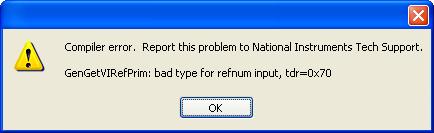
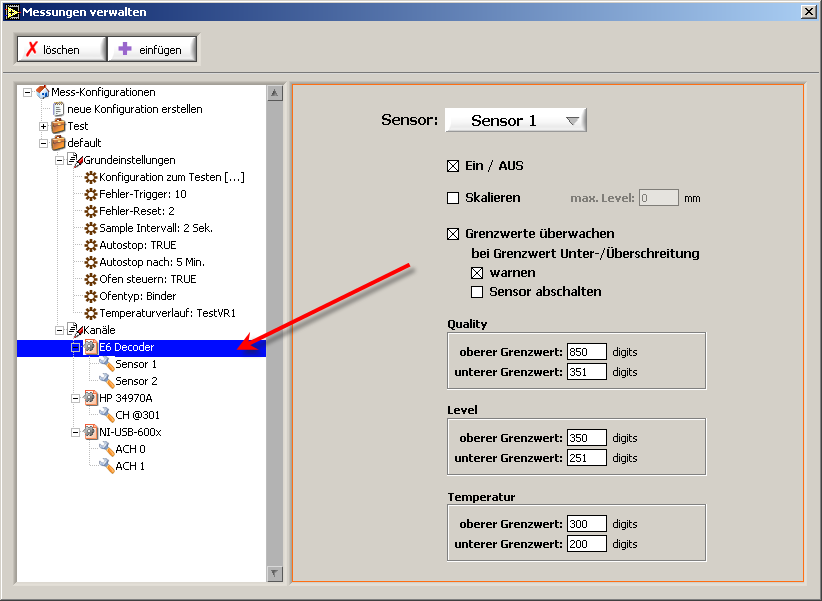
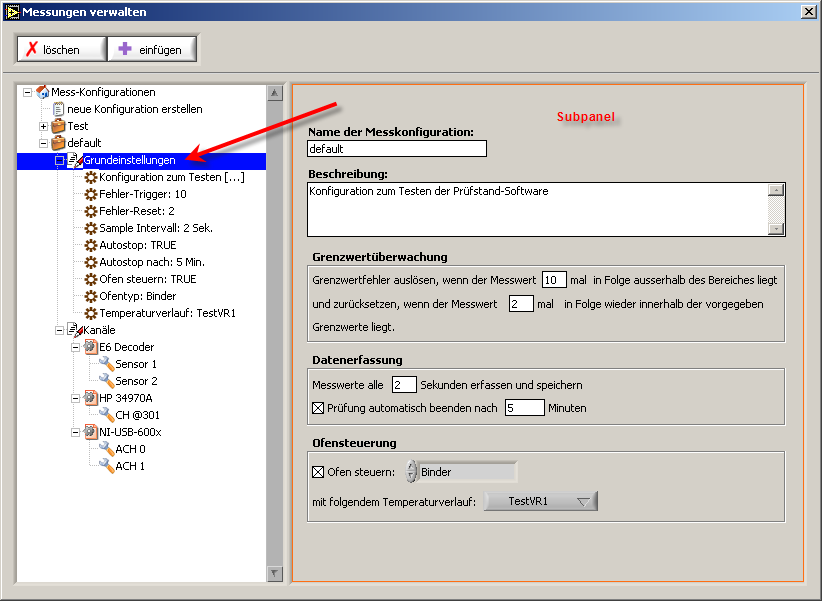


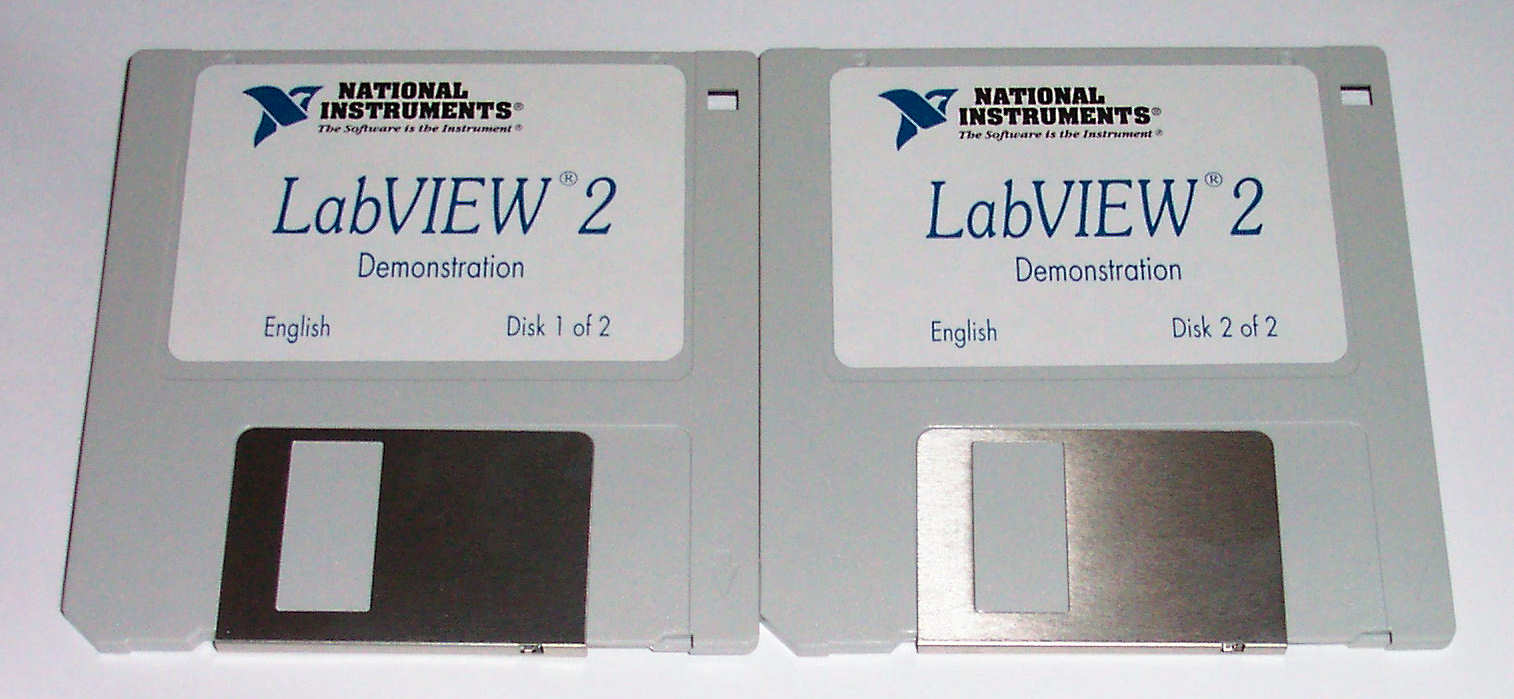
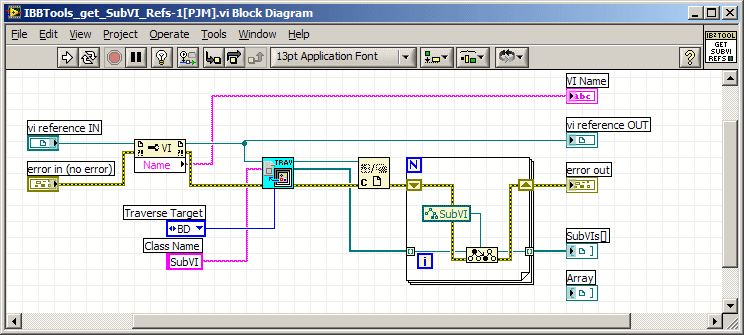
Customize Environment
in Development Environment (IDE)
Posted
Thank you, we actually won!
Nex step, beat Italy in the Final (wont be easy).