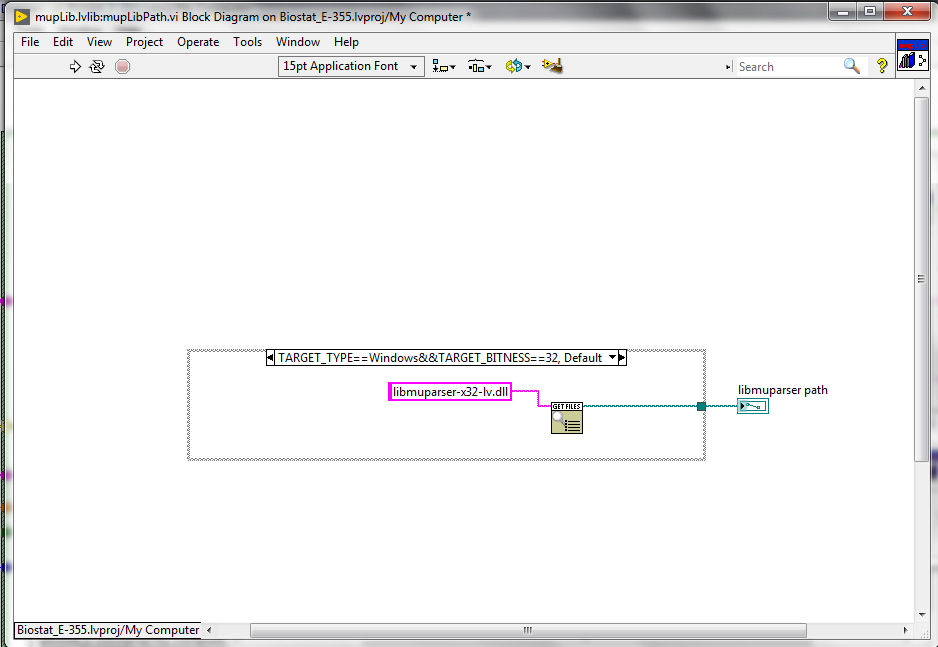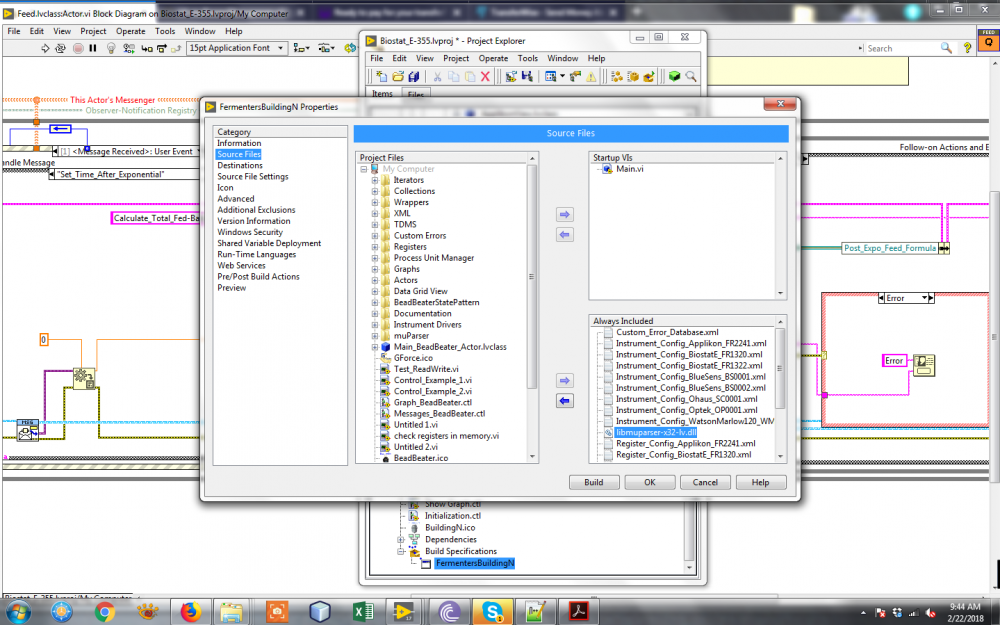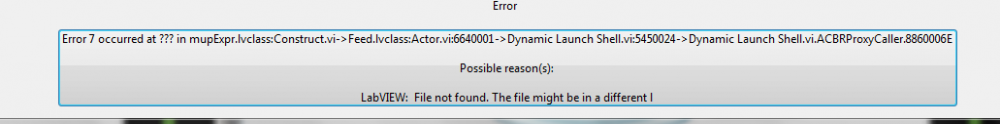burd
Members-
Posts
36 -
Joined
-
Last visited
Profile Information
-
Gender
Not Telling
LabVIEW Information
-
Version
LabVIEW 2013
-
Since
2007
Recent Profile Visitors
The recent visitors block is disabled and is not being shown to other users.
burd's Achievements
Newbie (1/14)
0
Reputation
-
Hello James, Since I started using the framework I started having trouble with the so called Infinite Reset of Death during shutting down of the application (executable). The cause of the problem is not the messenger library, and now there is a way to deal with this problem as explained here: http://www.labviewcraftsmen.com/blog/not-so-infinite-reset-of-death I used the methodology and it works very well! Now there is no more possibility for the resetting VI message that never goes away during shutting down of the application. I hope users of the messenger framework find this useful.
-
Porter, Wouldn't the performance hit only be limited to the time period during the creation of the muParser if you use the solution which recursively look for the libmuparser-x32-lv.dll ? I believe that it should not exist performance hit after the creation of the muParser in the above case. I would imagine that after the creation of the reference it won't be necessary to look again for the libmuparser-x32-lv.dll if one keeps the reference to the muParser opened. Do you agree?
- 172 replies
-
I figured out where the error was coming from, The mupLibPath.vi is unable to find the correct location of the libmuparser-xxx-lv.dll if it is not in the same directory as the executable. I fixed it by adding something more generic that will try to find recursively the .dll file within the folders of the project, so I do not have to worry about placing the .dll together with the executable (see picture). If someone likes the idea and want to use it, I put the VIP file that will allow to look recursively for files. I hope that this might be useful for someone, thank you for the help! helcio_lib_folder_utilities-1.0.0.6.vip
- 172 replies
-
I added the libmuparser-x32-lv.dll to the project and then specified it in the source files/always included section in the build spec (see figure below). However I continue getting Error when I run the executable file. I am getting Error 7, file not found coming from muParser Vis (see below); Any idea of what I could do to fix this? Thanks
- 172 replies
-
No, I did not do that. I will try! Thank you so much for the information! muParser is a great library, I was very sad that I would have to give it up, but now I am happy again!
- 172 replies
-
I am having trouble when I building an executable that contains muparser Vis. The reference to it is getting deleted (Error 1556; LabVIEW: The reference is invalid. This error might occur because the reference has been deleted.) even though the application works fine in development mode. Do I have to copy any DLL to the Data folder of the executable? I am using labview 2017; thanks
- 172 replies
-
Dr Powell, How do I find out if there is no return address attached to the original request message? thanks
-
I got very confused because the VI Help for the Metronome Actor says that this actor accepts the Shutdown message (if I remember right) and not Shutdown Actor message as you said. It is necessary to update this help menu if that is the case. For creating help for vis, I usually use the VIHELPKS that I recommend for that, as it automates the boring process of creating help files. Thanks for the information Also that you for helping with the Issue#9, It is fine just to have the topmost actor as Re-entrant, if it is the only way to make everything work, though it is annoying indeed!
-
Hello Dr Powell, I would like to thank you again for this great library. I use it in all my projects and I am very happy with the flexibility it brings to my work. There are 2 weird small problems, though not really critical, that I found in the most recent version the Messenger Library: Problem 1: If you create a metronome Actor, the only way to shut it down is by sending a message Macro:Exit If I send a message Shutdown to this Metronome, it won't shut down. This has been happening since version 1.8.3.82 (I started using this version). Problem 2: I am currently working in a project that uses the messenger library 1.8.3.82 then I did an upgrade for the messenger library to the version 1.9.2.90. After the upgrade (In Labview 2017), the project opens without any problem (no broken arrows). However, when I execute the main VI, none of the LAUNCH ACTOR work properly; There is a message saying to open the actor and see if the vi is able to execute but all the actors are fine, even the main actor (no broken arrows) . The only way to make it work again after the upgrade is by saving the main Actor (which does not need to be Re-entrant) as re-entrant and changing the the vi properties to shared clone in the VI Properties menu. After that everything works the same as 1.8.3.82 I hope these information help to improve the Messenger Library Thank you! mass compile errors.docx
-
-
- actor
- actor framework
-
(and 1 more)
Tagged with:
-
I tried to login too, but no connection!
-
GOOP Development Suite v4.5 is released
burd replied to spdavids's topic in Object-Oriented Programming
Hi Michael, The ones you marked in red were the problem. Good to know that most of the utilities work for Goop4 classes! Thank You! Helcio -
GOOP Development Suite v4.5 is released
burd replied to spdavids's topic in Object-Oriented Programming
Hello Mikael, I wonder if the VIs in the GOOP Utility pallet work for GOOP4 classes in the version 1.0.37[37] which is the version I am currently using. I seems that it does not because I get errors when using them. Did you fix them so that they can work with GOOP 4 classes? thanks Helcio -
GOOP Development Suite v4.5 is released
burd replied to spdavids's topic in Object-Oriented Programming
Ok, I will check that! thanks