
LAVA 1.0 Content
-
Posts
2,739 -
Joined
-
Last visited
-
Days Won
1
Content Type
Profiles
Forums
Downloads
Gallery
Posts posted by LAVA 1.0 Content
-
-
QUOTE (Variant @ Jan 2 2009, 09:52 PM)
The advantage of substitute fir orginal copy is, I will get relinked in all the instances that are there in memory so, He just has to open the top level and Save all the VIs in memory or else he need to play with the VI Refnum and relink @ every instanceSave Instrument, will link all items in memory to the new path, you only have to resave them (just as the menu option).
Ton
-
Subs:
-Now this is the living room-And the bed room-With....
Too bad the brand is wrong.
Ton
-
QUOTE (sam @ Dec 31 2008, 09:36 PM)
Like stated earlier I use Auto-Pop heavily, and Auto-pop adds the ".svn" folder to the project.It would be very nice to have an option setting for LabVIEW to ignore some file types and names.
There are reasons auto-populating wasn't in the first releases of 8.x
:ninja: .
The only reason I can see someone is using auto-populating is when you create VIs outside of the LabVIEW project.
Why?
Maybe you should write your own Auto-Pop routine?
Ton
-
I never had this issue (thanks to the good cross-linking dialog in LabVIEW 8.2+).
So I never tried _svn, but use_svn_directories wiki entrance made me thinking.
If I search for _svn it looks like I started the rumours

Ton
-
I would try to get a clean repository, the easiest is to commit everything to the repository, remove the .svn folder.
Then set SVN to use _svn folders instead of .svn folders. ( I know this is possible with TortoiseSVN).
Now if you open up a VI with false links, LabVIEW will start searching (but will ignore the _svn folders) and you can relink.
Ton
-
Hi George,
You may want to take a look at the series of messages I posted in this thread on the dark-side. That example is a kind of "worse case" example where I slammed most of everything in there.
Re: The data you present to the 3d graph.
Every method will interpret the data differently. What helps me out is to just use a small manually entered data set (4-9 points) and pok at it until you see how they are used.
3d Graph Developer note:
If you want to change some property of the graph, its plots, etc. first find it using the 3d Graph property dialog. The required property/methods nodes will have to be of the same form as the dialog.
Anytime there is more than one property, the "Item" property (1 based not 0 based) will let you select which one you are after.
Ben
-
QUOTE (Justin Goeres @ Dec 31 2008, 09:21 AM)
I've seen errors like this in a few different situations:- When I was using a cheap USB->RS232 adapter, and either the adapter hardware was no good or the drivers were no good. The solution was to try a different (and usually more expensive) adapter.
- When I was running a USB->RS232 adapter at a higher baud rate than it actually supported, and didn't realize it. The solution was to change the speed of the port.
- When the CPU my program was running on was really heavily loaded. (this is probably not your problem; I mean really heavily loaded, like 100% CPU usage for 30 minutes straight)
I suppose it could also be a problem with your sensor device, but that's unlikely.
Framing errors are (provied the baud rate, parity and num start/stop bit is correct) an indication that the signal on the wire is bad. This can be wire-run too long, external noise, bad grounds etc.
If available I suggest putting an O'scope on the recieve line and inspect the data carefully.
Ben
- When I was using a cheap USB->RS232 adapter, and either the adapter hardware was no good or the drivers were no good. The solution was to try a different (and usually more expensive) adapter.
-
Scroll the table, then delete the strings of the 'old' cells.
Delete all data after 10.000 messages or so.
Emptying the strings will limit your memory use.
Ton
-
QUOTE (lenny wintfeld @ Dec 29 2008, 11:48 AM)
2. If not, can I just delete the ...\Blah123 subdirectory in Windows Explorer? Or will there be dangling references to this project stored eleswhere in LabVIEW?There will be a reference to the project in the 'Recently Used' list, but otherwise no references exist to the project.
Here's another way to get rid of the projecrt. >>

-
QUOTE (Rammer @ Dec 29 2008, 02:46 PM)
Hello all. I am trying to come up with a way to have a message table for the users of an application. I would like to show different levels of messages (Error, Warning, and Informational) and would like each to have a distinct font color in the table/array (red for error, yellow for warning, blue for informational). I have found a way to do this with a table via the property nodes. My problem is I don't want the table to grow infinitley so I limit it to the last X messages where X is usually 100. Once I hit the 100 message limit I must loop through the whole 100 cells of the table to set the new font color. This is terribly inefficient. Does anyone have any other ideas or have they done something similar?Thanks.
Ideas off top of my head...
1) Use an active cell of -2,-2 to write the default color and only explicitly write the cells that are different
2) set Defer.FP.Updat = F prior to setting the properties and then un-defer the Front Panel update when you are done.
3) Addition to #2 above. Set the table to not visable after the defer, but before the changes....
Ben
-
Hi Hanade,
the time and effort you put into questions looks kind a low.
You don't describe your question clear. You use no interpunction. If you hand over an exam to your teacher you will get a 1 (at the most).
We are not going to do you homework, practical exams.
Post the code you have already (as requested by Anders).
Ton
-
QUOTE (jcarmody @ Dec 29 2008, 01:43 PM)
http://lavag.org/old_files/monthly_12_2008/post-7534-1230576120.gif' target="_blank">
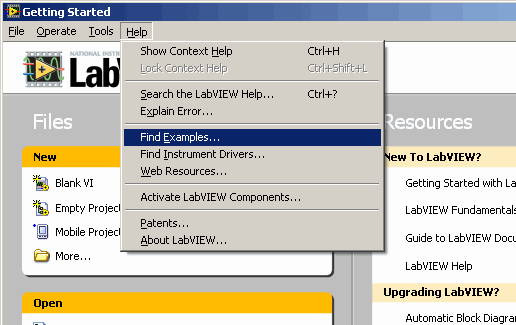
:laugh: Give me your code, Horsemaster, and I shall give you mine. :laugh:
Thank you!
Paraphrase of Gimli's response to .... Aomer (Aowen's cousin) ?
Ben
-
-
Hi Malani,
your question is a bit unclear, but I would have a look at the 'Save Instrument' method.
Ton
-
QUOTE (chan0192 @ Dec 23 2008, 07:48 PM)
Hi,I am pretty new to this program. Hopefully someone can help me out plzzzzzz. =)
Currently I'm correcting the data from the voltage + current probe and output of them in frequency domain. After that I need to extract a specific frquency out which is at 50 Hz and plot it against time. (I need the data @ 50 Hz for the time that I run the machine.) Is it possible for me to do that with LabVIEW 8.2?
Another one is, I'm collecting the data from torque meter which outputs as voltage data, is there anyway I can plot it with normal time axis to observe the changes in voltage amplitude over time? The current situation is that after DAQ output the signal, I can only plot it only 0.5s according to the sampling rate that I have set.
Thank you so much for your help.
p.s. I also have the LabVIEW Signal Express Program too.. ( in case it can be the more simple way for me to do it.)
Hi Chan,
What is the current state of your code? Do you have something allready.
I advise you to look at the shipped examples, try to study them.
Ton
-
Hi Rolf,
could you explain what will be the difference between this one (2.4b) and the one that will be published via OpenG.org (2.4?)
I assume you actually want to do some testing on VXworks, I think I have one at the office (might be Pharlaps).
And you want to fix the Mac bug?
Ton
-
Hi Ben,
thanks for your info.
Tickling can be started by an asynchronous VI started in the Init instance.
If you look at my 'LabVIEW toolbar' example here, I use a similar approach like you, only I used user events for 'click' actions.
Ton
-
QUOTE (Ton @ Dec 22 2008, 01:41 PM)
CRELF wrote "That sounds really cool Ben - any chance of seeing a demo?"
My app is just a re-architected version of the demo Tomi posted (See here for drawing demo and here for Plug-in ). Special thanks to Tomi by the way! I just built his demo into an exe in order to convince my boss LVOOP was the way to go.
Ben
-
What would be the most simple:
Open up all the VIs you are ever interested in and do a 'Save machine' on the offending VIs. That should do.
Or open up all VIs, do a find (ctrl-f) and do a replace (new feature in LabVIEW 8.5/8.6)
What you could do is place the 'new name' inside the VI with the 'old name', and let the 'old name' VI write to a log-file if it is called.
After some time you know exactly which VIs are calling the 'old name'. Keeping this routine in place can be very usefull.
Ton
-
QUOTE (Karl Rony @ Dec 17 2008, 04:18 PM)
QUOTE (Aristos Queue @ Dec 19 2008, 02:23 AM)
I agree. The XControls are useful only for UI heavy projects.And LVOOP only for heavy data projects. :headbang:
What XControls need is their own Stephen Mercer, AristosQ. Someone that is very proud and convinced of their possibilities, keeps discussions on a high level, write several XControl Frameworks with thoughts when to do what.
QUOTE (neB @ Dec 22 2008, 05:33 PM)
Could we add "active Objects" to LVOOP?This would require creating instanciating the object and creating the by reference method infatructure (most of what I described above).I think one of the OpenG infrastructure have this.
QUOTE
Re: The XControl-LVOOP combo.... The only short-coming I see in the XControl is you have to go through gyrations to get them to "tickle" themsleves.Ben,
What is it that you exactly mean by 'tickling'?
An option would be user event from the owning application that runs in a timed loop and is triggered every run.
One question about your application, what was the FP element that represented the dynamic object?
Ton
-
-
QUOTE (Aristos Queue @ Dec 19 2008, 06:37 PM)
Nor have most people succeeded in that domain. Could it be that some crucial connection between the two is missing? Does it feel, perhaps, unfinished...? If it feels that way, yet again, you are not way off...Here are just some thoughts. I'll let others judge their validity.
I have only delivered one LVOOP app to date and I had to teach myself enough OOP to implement same. Since I only have one to base my opinion on I will share what I had to do since I did not know how to do it the right way or the the tools where lacking.
App Descrition:
"Create Controls on the Fly" application deployable to any Winodws machine that allows for additional "screen object" deployment without modifying the application.
I choose to develop it using LVOOP since it allowed dynamic dispatching in a built app. The "additional screen object" (Things like buttons meters... we called them "plug-ins") could be loaded dynamically. When I had new object ready for deployment I just added folders and classes as required. This was GREAT! It was probably the biggest feature that finally allowed me to get a buy-off from management to use LVOOP. But I am digressing...
So my applicaiton consisted of a set of "Core" classes that provided a vinella flavored interface to the Plug-ins that let them recieve/send updates from/to whatever while also allowing user interaction. Most of the work I put into developing the "Core" focused on keeping all f the "plugins" running independently while also being efficient.
To maintan independence between all of the plug-ins I choose to create sepearte background processes for each Plug-in. This allowed me have a while loop a the heart of every Plug-in. The while loop gave me two things. 1) It gave me shift-registera so that I could control my memory usage to my hearts content. The SR stored the class state data for that instance of the class "Plug-in" 2) It allowed me to create chlildren of the Class "Plug-in" that where capable of "tickling" themselves. In my cases a scrolling marquee of class Plug-in >>> Text >>> Indicator >>> Scrolling that would update its image regularly.
Each instance of the class Plug-in was insatciated by the Core by creating command, responce and update queues and then "instanciate" the object by loading a template of the selected class. The queues allowed other parts of the appliaiton to invoke methods for any of the Plugins instaces. So this represents my adhoc by reference architecture. There is alot more built into the core but is enough detail to touch on what seemed missing cumbersome etc.
Could we add "active Objects" to LVOOP?
This would require creating instanciating the object and creating the by reference method infatructure (most of what I described above).
Re: The XControl-LVOOP combo
Not yet but someday. The only short-coming I see in the XControl is you have to go through gyrations to get them to "tickle" themsleves.
BTW: if any of you would like to tell me why my above described approach is wrong PLEASE straghten me out.
Just my 2 cents,
Ben
-
Have you ever looked at the LabVIEW online help (or webbased).
It contains a list of all VIs, properties, methods and events.
Ton
-
The Top Left Visible Cell property is your friend.
Ton

Are FPGA interface nodes supported in class members?
in Hardware
Posted
QUOTE (Jeffrey Habets @ Jan 3 2009, 04:28 PM)
Jeffrey,
I had not tried this before, but decided to give it a whirl as I see LV classes being a great interface tool for the FPGA. I put together a simple class to talk to my FPGA, but did not run into the problem you described.
I have attached my project files for reference. Can you give these a try and let me know what happens?
http://lavag.org/old_files/post-3370-1231200448.zip'>Download File:post-3370-1231200448.zip