-
Posts
3,905 -
Joined
-
Last visited
-
Days Won
34
Content Type
Profiles
Forums
Downloads
Gallery
Posts posted by Jim Kring
-
-
I'll bet a dollar that someone from NI says that this is not a bug, but it's really bugging me, nonetheless...
When you open a reference to a VI by path, which was not previously in memory, there is a small time delay between when the Open VI Reference funtion returns (returning a valid VI reference) and when the VI appears in the App.AllVIs array, which supposedly contains the list of all VIs in memory. To me, this seems like a bug -- I have a reference to a VI in memory and it's not in the list of all VIs in memory. In my opinion, the Open VI Reference function should update the list of AllVIs before it returns to its caller. :2cents:
-
Noel Adorno just posted several items in the NI Developer's Feature Brainstorming forum on changes to the LabVIEW directory structures (mostly due to vista security). Here are the threads that she started, today:
-
System directory access and LabVIEW directory changes
-
System Dir Access: Right set of directories?
-
System Dir Access: Cross-platform use?
-
Sys Dir Access: Other needs?
-
LabVIEW Dir Changes: Agree with Goals?
-
LabVIEW Dir Changes: Goals met?
-
LabVIEW Dir Changes: Concerns?
It is very important for OpenG/LAVA developers to participate in this discussion, because it will impact how our tools integrate into the LabVIEW development environment.
-
System directory access and LabVIEW directory changes
-
-
-
QUOTE(Kalmar @ Apr 22 2006, 11:01 AM)
It's two years later, but better late than never, I guess
 Here is a new http://jkisoft.com/easyxml/' target="_blank">labview xml toolkit that makes using xml data in LabVIEW easier than ever before.
Here is a new http://jkisoft.com/easyxml/' target="_blank">labview xml toolkit that makes using xml data in LabVIEW easier than ever before.Thanks,
-Jim
-
QUOTE(Vincent Wong @ Mar 6 2008, 10:58 AM)
Nice job. This is a great example, and I like the liberal use of the OpenG VIs. In fact, this example reminds of early prototype versions of EasyXML
 Our proof of concept took only about an afternoon to create. Then, as we started to add support for attributes and test for things like nested entities with similar names, variable whitespace, xml comments, etc. we started noticing that there were lots of bugs and the fixes were not nearly as straight-forward as you might think. In the end, there was a considerable amount of time getting EasyXML to the point where we felt comfortable with releasing it.
Our proof of concept took only about an afternoon to create. Then, as we started to add support for attributes and test for things like nested entities with similar names, variable whitespace, xml comments, etc. we started noticing that there were lots of bugs and the fixes were not nearly as straight-forward as you might think. In the end, there was a considerable amount of time getting EasyXML to the point where we felt comfortable with releasing it.That's one of the main differences between commercial-grade software and proof of concept code. At JKI, we have an entire suite of unit tests (almost 100 individual tests for EasyXML) that we use to validate that the code meets the specification -- I'll talk about that in a future blog article. And, we're committed to fixing issues that are reported and to continue to improve the product's features over time.
Please don't take my comments as a knock against your code, which is very nice. My point is to raise awareness for the fact that if you decide to go down the road you're headed (or if users try to adopt this as a solution for thier XML parsing needs), I believe that you'll soon realize that there is a lot of work in-store.
Keep up the great work. This is a wonderful example and raises awareness for OpenG and using XML in LabVIEW

Thanks,
-Jim
-
Hi Phil,
Here's a simple example (in LabVIEW 8.5):
Download File:post-17-1204827742.vi
Which versions of LabPython, LabVIEW, and Python are you using?
Thanks,
-Jim
PS - The link here doesn't have anything to do with LabPython -- that example uses TCP-IP to communicate with Python, whereas LabPython uses a DLL to communicate with Python.
-
QUOTE(bjzimmer @ Mar 3 2008, 08:25 PM)
Hi Ben,
Congratulations on the launch of your blog and thanks for contributing this content. I'm looking forward to seeing some of your videos. One thing: I'd recommend adding an RSS feed -- that will make it easy for people to receive notifications of new content. Personally, I prefer RSS to email-based subscriptions.
Cheers,
-Jim o
-
If you use OpenG VIs, please take this poll and let me know how you feel about the palette integration. I'm considering restoring the dynamic palette capabilities and want your thoughts on the matter.
http://forums.openg.org/index.php?&showtopic=800
Thanks,
-
-
QUOTE(Karl Rony @ Mar 2 2008, 02:58 PM)
I've also worked with XML before - very powerful, but not pleasant to work with. With your reputation and offering such a low introductory price, I couldn't resist buying it by simply looking at the page http://jkisoft.com/easyxml. I look forward to trying it out someday soon. Thanks for creating the product!Hi Karl,
Thank you for the kind words and endorsement of our efforts. We look forward to having you as a customer and strive to deliver on your expectations

Thanks,
-Jim
-
QUOTE(crelf @ Feb 17 2008, 05:34 AM)
I've just announced a new article on my blog with my ideas. I hope it meets your expectations after keeping you in suspense all this time

Cheers,
-
JKI is proud to announce the release of a new, low-cost, cross-platform XML toolkit for LabVIEW, the EasyXML Toolkit for LabVIEW, which promises to make it easy to use XML data in LabVIEW. This cross-platform toolkit is delivered as a package that can be installed using VI Package Manager on LabVIEW 7.1 or greater.
-
Ton,
Thanks for your great many contributions to the LabVIEW Community, and especially here on LAVA.
Cheers,
-Jim
-
-
The OpenG Dynamic Palette package allows the OpenG libraries to be seen in the LabVIEW palettes. This release (v0.17) adds support for LabVIEW 8.6.
You can download+install this package using VI Package Manager. Just press the "Check the Network for Available Packages" button to refresh your package list.
-
QUOTE(tcplomp @ Feb 14 2008, 12:08 PM)
Jim can you tell how you installed the runtime of LabVIEW on Ubuntu?Adam, I think you're right. If I install LabVIEW 8.2.1 on Ubuntu the installer uses the 'NoRPM' procedure.
But could somebody tell a little bit technical guy in plain english how to install the Runtime Engine :headbang: :headbang: :headbang:
This would be highly appreciated.
Ton
(and my next home PC might not need windows
 )
)Here is how to install the LabVIEW 8.0 run-time engine on Ubuntu. I hope it works for you.
1) Install alien using the Synaptic Package Manager (System>>Administration>>Synaptic Package Manager) and make sure that it automatically installs the various other dependencies, such as rpm.
2) Install the LabVIEW runtime engine files:
sudo alien -ic labview80-rte-8.0.1-1.i386.rpm labview-rte-aal-1.1-1.i386.rpm
3) Install libosmesa6 using the Synaptic Package Manager.
4) Create a symbolic link so that the LabVIEW runtime can find libOSMesa.so.4
sudo ln -s /usr/lib/libOSMesa.so.6 /usr/lib/libOSMesa.so.4
That's all there is to it. After completing these steps, you should be able to run the VIPM 1.0 installer.
Notes: You should install LabVIEW and the runtime engines in the order they were released (e.g., 8.0 before 8.2). I have had bad results trying to install the LabVIEW 8.0 runtime engine after the 8.2 runtime engine. The problem is probably fixable, but is beyond me.
-
By the way, you can get a list of the object names and IDs used in the palettes inside the objectnames.js file that's inside the LabVIEW help (chm) file. Type this into the address bar of Internet Explorer to extract the javascript file (IE will ask you if you want to save the file to disk):
mk:@MSITStore:C:\Program%20Files\National%20Instruments\LabVIEW%208.5\help\lvhowto.chm::/objectnames.js
(you can replace the "8.5" above with the LabVIEW version of interest)
I have attached these files, here:
Download File:post-17-1203021794.txt
Download File:post-17-1203021800.txt
Download File:post-17-1203021807.txt
Download File:post-17-1203021814.txt
Also, you'll need to un-URL-escape the names (e.g., convert "%20" into space characters), but all this can be automated, very easily.
Cheers,
-
Yen,
Here are some suggestions:
First, I wouldn't override the File>>New VI operation. This is annoying, in my opinion. I would add an option to the Tools menu to start up the tool and have it run behind the scenes waiting on a configurable key combination.
Second, I would take a look at Launchy, a really cool keystroke app launcher for Windows. It's very well designed and doesn't get into the way.
After you press the magic key combo to activate it, you see a text input box.
As you type, it shows you the one item that it guesses you want to launch.
If you pause your typing for longer than some threshold (a few seconds), it shows you a list of the top matches.
It's pretty cool.
You can scroll through this list and double-click on the item you want.
Cheers,
-Jim
-
-
QUOTE(Adam Kemp @ Feb 14 2008, 11:05 AM)
Did you try this with the latest version of LabVIEW? I thought we had fixed the installation issues with Ubuntu, including the mesa issue. Our installers are supposed to support installation without RPM, and I know we've tested it. It's still not officially supported, but it has been tested and should work. Which version were you using?I believe that I've installed LabVIEW 8.0 and 8.2 on Ubuntu. I don't think that I've installed 8.5, yet.
-
-
Here is an article that I wrote a while back, which includes some info about how the palettes work:
Customizing the LabVIEW Development Environment
Cheers,
-Jim
-
LabVIEW can be installed on Ubuntu (or Debian), but you need to convert the RPM packages to DEB packages using alien before they can be installed. Also, after the installation you will need to fix a symbolic link to the mesa shared library.



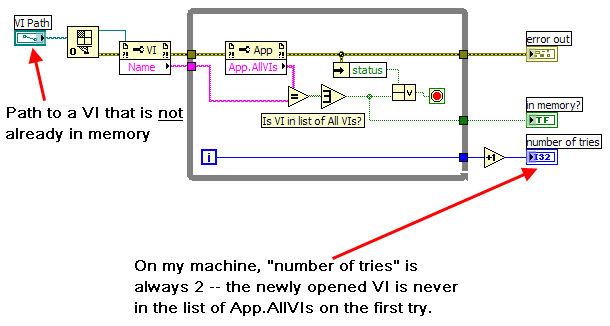



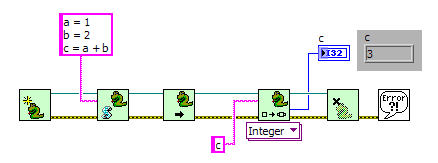
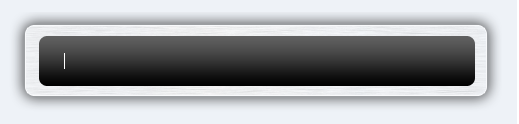
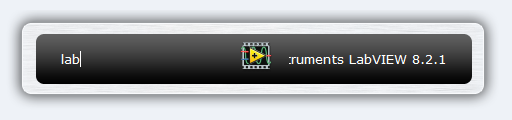
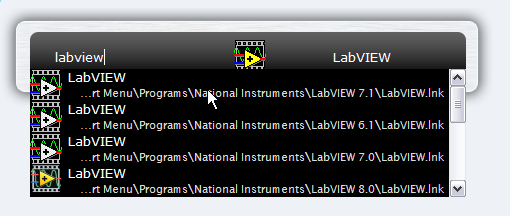

OpenVI Reference and All.AllVIs synchronization delay
in LabVIEW Bugs
Posted
QUOTE (Aristos Queue @ Mar 12 2008, 07:32 AM)
Thanks for your support The reason that I was worried that this would be considered a "feature" is that the "Close VI Reference" function does not wait until a VI is unloaded from memory before it returns (See this old info-labview thread: http://sthmac.magnet.fsu.edu/cgi-bin/ILVsearch/search.pl?Match=1&Realm=ILV2003&Terms=%22Bug+-+Close+VI+Reference+and+App.AllVIs%22' target="_blank">Bug - Close VI Reference and App.AllVIs) -- that's why we created the OpenG "Wait on VIs Unloaded from Memory" function. It seems ironic that 5 years later I realize that the inverse problem is occurring in "Open VI Reference" and the workaround is to create a "Wait on VIs Unloaded into Memory" function.
The reason that I was worried that this would be considered a "feature" is that the "Close VI Reference" function does not wait until a VI is unloaded from memory before it returns (See this old info-labview thread: http://sthmac.magnet.fsu.edu/cgi-bin/ILVsearch/search.pl?Match=1&Realm=ILV2003&Terms=%22Bug+-+Close+VI+Reference+and+App.AllVIs%22' target="_blank">Bug - Close VI Reference and App.AllVIs) -- that's why we created the OpenG "Wait on VIs Unloaded from Memory" function. It seems ironic that 5 years later I realize that the inverse problem is occurring in "Open VI Reference" and the workaround is to create a "Wait on VIs Unloaded into Memory" function.
[update: CAR# 96951]