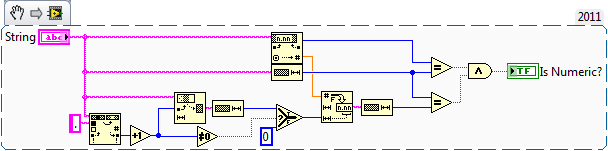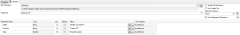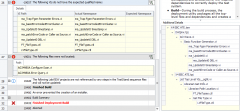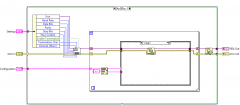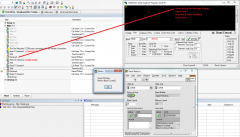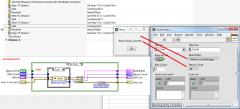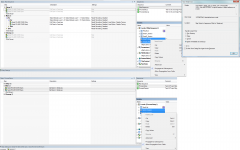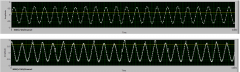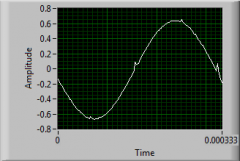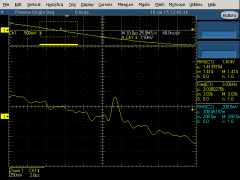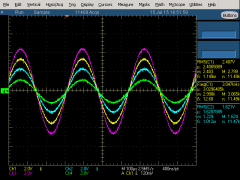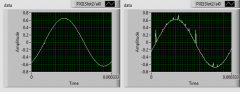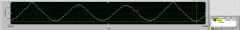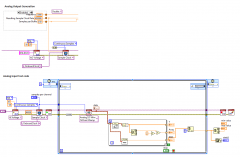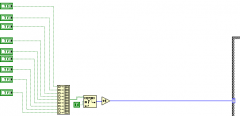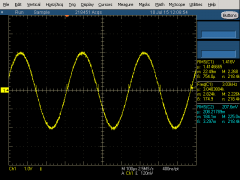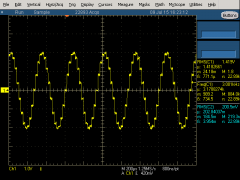Stormshadow
Members-
Posts
39 -
Joined
-
Last visited
Content Type
Profiles
Forums
Downloads
Gallery
Everything posted by Stormshadow
-
I ended up with issues after using this one for over a year because it ignores spaces before the number: http://rosettacode.org/mw/images/f/fb/LabVIEW_Determine_if_a_string_is_numeric.png This is my version that allows NaN, Inf, -Inf to work and spaces are considered as a string. .1 doesn't work, but a condition can be easily added. Sorry for digging up an old thread, but this is the first link on Google and another thread would just get lost. This gives another alternative to the suggestions offered in this thread.
-
-
From the album: Can't access imgur
-
From the album: Can't access imgur
-
Multi-developer/product TestStand strategies?
Stormshadow replied to Autodefenestrator's topic in TestStand
As a suggestion, you may try to work as a group to create a "UML" based strategy on your needs for most aspects of the Tests in order to separate the work and know what is required for each developer. For the first project of the company I'm working for, I created a set of VIs that will be universal (libraries, drivers, HW calls, etc.) and used for all future projects and will be independent. They are in a separate folder. Currently running in some deployment annoyance because my VIs aren't all within the Workspace folder, but I'm working around it. As the main LV developer, I created sequence wrappers for all VI and hardware calls for it to be easier for people who develop the TestStand sequences. The wrappers allow quick changes that will not affect the sequences and most wrappers include an array of strings as input for future settings and configurations. Barely any code is visible within the procedure steps, unless you dig really deep past the step numbering of the test procedures. Coding guidelines are very important in TestStand in order to avoid a major mess and being difficult to understand in the future. Note that one of the main issues with TestStand workspace is that their is no project globals, you will be required to use Station Globals. Which we had to create a container for the project (StationGlobals.ProjectName.IO.Serial1.port for example). Take a good 2 weeks to plan out your architecture. I was cut a week short because of pressure, but in the end costed a lot more time because it wasn't fully completed. -
From the album: Can't access imgur
-
From the album: Can't access imgur
-
From the album: Can't access imgur
-
This is a post as a reference to others on how I resolved my ghosting issues. Well mostly resolved, I still have a 1mV per 1V adjustment. Works fine with my hardware in between. You may want to tweak the values around to get none at all. Feel free to post your values and how you fixed ghosting issues. I only added Crosstalk as a reference in subject for those that are unaware of ghosting. Same Topic on NI Forums: http://forums.ni.com/t5/Multifunction-DAQ/Ghosting-Resolved-Crosstalk/td-p/3196396 My Offline Setup: Direct connection of a NI PXI-6723 to a NI PXI-6255. I tweaked around with the capacitors, but not so much with the resistors. Ghosting was resolved having a 100K resistor and 25nF capacitor on each Analog Input Signal to GND. A dummy channel (in my case I just added an extra AI reads to DAQmx AI) between each Analog Input Signal. These dummy channels were connected to GND using a 100K resistor and 47nF capacitor. I had to reduce either my rate or the AIConv.Rate proprety node. My Live setup with the minor hardware in between: I had to remove the 100K resistor and 25nF capacitor on the Analog Input Signals (This caused too much voltage drop on the system). Everything else remained. No ghosting at all. Other References: How Do I Eliminate Ghosting from My Measurements? M Series User Manual (Chapter 4)
-
- ghostcrosstalk
- 6255
-
(and 2 more)
Tagged with:
-
I need to measure the RMS of the generated sine wave with a 0.2% precision. There will be a transformer between the output of the 6723 card and the input of the 6225 that cleans up the signal a little. So I guess I won't have the harmonics issues once I go live. Still strange to see those issues wince 3KHz is not a very high frequency and with the number of samples from the AI.
-
Actually the RMS is much better with 1 signal at 450KS/s and 45KS/channel. It varies between 0.459 and 0.464. I did add the low pass filter in parallel and it stabilizes the signal when Read with a single channel. It stops floating on water and the most of the noise is gone. Difference between running with 1 channel at 450KS/s @ 45KS/channel and 8 channels @ 15KS/channel: 1 Channel RMS varies between 0.4615 and 0.4617 8 Channel RMS varies between 0.4659 and 0.4660 A jump of 4mV is added to the RMS when running with 8 channels. The other channels do not have the filter installed yet. The DMM doesn't see a difference between having 1 or 8 channels running. This is what I get after the filter is added in parallel Yea its always the 3rd one that has the spike. I tried at 1/3 of the rate at 30KS/s and 5KS/channel and had the same effect but doesn't reach the 1V as with 90KS/s RMS @ 30KS/s: 0.45939-0.45952 RMS @ 90KS/s: 0.49820-0.49860 What could cause such a difference? I would have assumed the higher the sampling rate the better accuracy.
-
From the album: Can't access imgur
-
From the album: Can't access imgur
-
So I did some extra monitoring and found that the generated sine wave sometimes gives an 200015 Error. I changed the monitoring to 1 channel and increased the sampling to 450KS/s and 45KS/channel and I get a bouncing Sine Wave with glitches all over. It gradually goes from nice to bad looking and back to nice in a loop. This is the sine waves I was getting when I scoped it a few weeks ago (shown 4 of the 8): The spikes at the 0V are known as Glitch Energy, an effect known to happen with any DAQs when all the relays switch at once. Difficult to remove, must add hardware filters.
-
From the album: Can't access imgur
-
From the album: Can't access imgur
-
I have a Mean of ~0.013 for the 0.65V sine wave. Not enough to offset it. However my sine waves are not always nice. It captures the Glitch Energy and seems to be offset to the positive by much more. It can reach the 1V at times. Not sure how it can get those kinds of values... Both the 6723 and the 6225 are in the same PXIe-1073 chassis.
-
I'm reading a sine wave generated by a AO DAQ and reading this same signal with another AI DAQ and a DMM at the same time. AO is set at 0.65V AI RMS reads 0.5V±0.0056 DMM reads 0.46053V ± 0.00001 0.65/1.414=0.46 so the DMM read is accurate. What makes the RMS LabVIEW function not reporting the accurate information? Could it be the Glitch Energy affecting the read? On a side note, I also need an accuracy of 0.2%. AO generates a 3KHz signal at 0.65V (450KS/s @ 150S/Buffer). AI reads at 90KS/s at 15KS/channel. DMM a 34401A is set VAC. Thanks
-
Is there a Property Node that detects change of a button, similar to an Event? Context: I inherited a 5x7 square monitors code without any Sub-VIs and the detection of buttons is the following: Note that the Loop is often Late. I need to do an operation when the buttons change state (from ON to OFF) and adding an event case or a Producer-Consumer would be too big of a change (wouldn't be accepted). Is there a better way other than plugging the array into a shift-register and detecting a change in the array, such as an event equivalent property node? Thanks