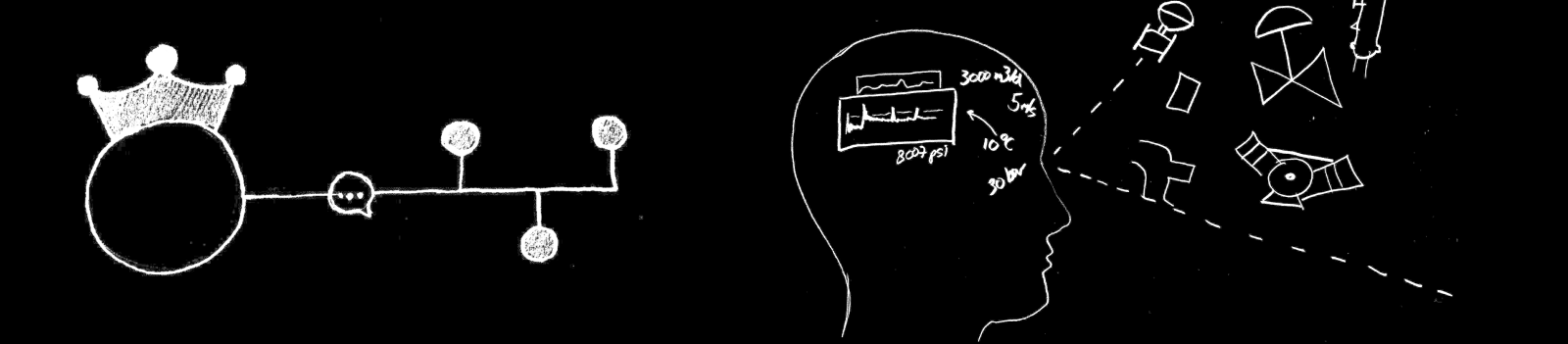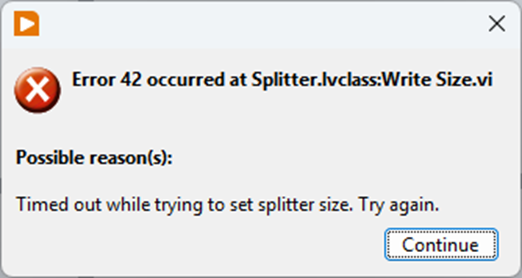-
Posts
469 -
Joined
-
Last visited
-
Days Won
33
Mads last won the day on October 20 2025
Mads had the most liked content!
Profile Information
-
Gender
Male
-
Location
Bergen, Norway
-
Interests
Trail running, skiing, fly fishing, science fiction, food and travel.
LabVIEW Information
-
Version
LabVIEW 2024
-
Since
1997
Contact Methods
- Company Website
- LinkedIn Profile
Recent Profile Visitors
The recent visitors block is disabled and is not being shown to other users.
Mads's Achievements
-
The first thing is that you should make sure your VI's diagram and front panels fit a normal screen size and that front panels show up at the center. That way you can collaborate with people with such screens easier, and force yourself to modularize (all that code copied everywhere; make subVIs of it and reuse them(!)) and keep the code tidy. Right now when I open the thing it is huge and off screen, even though my resolution is 2560*1600. This, and the messy non-modularized code will scare off most people from trying to help you as it becomes an unnecessary hassle from the start (dealing with such things instead of an actual logical puzzle is too boring 😉 ). Without an example of the issue you are describing (how does the output file look compared to what you expected e.g.?) and looking at the messy code this first reply now will focus on the style and structure of the code rather than the flagged issue: All the repeated data fetching code e.g. could be reduced to generate an array of fetch parameters and a single for-loop that generates the fetch commands and fetches the data - and outputs an array of the results. If there is a fetch command that avoid having to fetch one parameter at a time I would use that instead as well to eliminate the overhead of each request, otherwise it may sum up and limit your fetch rate....Even better; use a fecth that returns the histroy of multiple items instead of fetching one sample of one item at a time....(I do not know if the API offers this though). Timing-wise you have everything in one huge loop and there is nothing to ensure that it actually runs at the given rate (If you want a loop to run once a second e.g. you have to make sure the code inside it does not take more time to execute and at a minimum you should replace the wait function with a Wait Until Next ms Multiple. Split the code into separate loops and/or VIs that run in parallell instead, making sure each diagram or at least each loop is small enough to be seen on a normal display, allowing the user to get an overview at least vertically, some horisontal scrolling to follow the data flow might sometimes be OK. There are a lot of designs patterns that might be suitable for your code (Producer-Consumer, QMH etc) , but just separating the DAQ (REST Client) bit from the user interface handling e.g. is a good start) I would just skip the signal functions all together. Take the array of values you have fetched and convert it to a spreadsheet string (CSV format e.g.) with a time stamp added to each row and write that to a text file. If you really want to sample multiple times per second you might want to look at circular buffers and only write every now and then. At the level you are now just using the in-built buffers of the charts you already are using might be easier though. Have a look at some of the logging examples included with LabVIEW or available at ni.com to see how those structure the logic.
-

MCListbox >> It seem that the row still exist when the cell heigh is zero
Mads replied to Kiven Jia's topic in User Interface
Generate a worst case list and update it at the (truly) necessary rate, with panel updates deferred while you are doing your required changes (if more than one property change is needed). If it runs fine, you saved yourself a premature optimization...If it does not look good, reevaluate if the update rate and list size is really required... -
I had a brief look at the code when you first posted it and thought perhaps it could benefit by working more on U8 arrays directly instead of the boolean arrays, but sticking to U8 all the way would not be practical either, so after some minor test runs I left that trail... PS: One thing I did find was that the imgs folder is placed incorrectly in relation to the Example, making the default path to image incorrect. 🕵️♂️ The benchmark code, if it is going to be included in the release, might also look more logical if it was timing the individual steganography sub-components but with the contribution from other functions currently so small (relative to the current encode/decode functions at least) it has not much to say in practice.
-
That would be great. Linux RT support is all we need these days. I have not seen any VxWorks targets in ages.
-
We use 4.2.0b1-1 still (latest with Linux RT support I think) because of a requirement for RT-support, but I noticed today (surprised I have not notived earlier...) that if I try to edit anything in the produced zip files Windows will report that the archive is corrupt. I can still extract files from it with Windows, but trying to add a file e.g. will fail. Up until now we have always handled both compression and decompression with OpenG itself anyway, so the inability to modify it later in Windows was not an issue...until now. Is this a known issue with 4.2b and/or is there a way around it / fix?
-

Asynchronous Call By Reference on Real-Time target (cRIO)
Mads replied to Sam Dexter's topic in LabVIEW General
Maybe this should be suggested in the idea exchange at ni: When working on RT we should be able to specify where VIs/LLBs/LVLIBs/Config files etc belong on the target in its properties or somewhere else, and whenever you run anyhting in the project in the development environment the system would automatically check and ensure that those sources were compiled and deployed to that location automatically (if not already there in their current form). This would replace the need to manually build and deploy an application to get the support items in place...(reminds me of this idea by the way; build and deploy in one go...)- 5 replies
-
- real-time
- programatically
-
(and 1 more)
Tagged with:
-

Asynchronous Call By Reference on Real-Time target (cRIO)
Mads replied to Sam Dexter's topic in LabVIEW General
They have to be compiled for the target yes, but you just include them in the application build and configure that to save them where they should be...I often just deploy the executable, then continue to work on the other VIs. If they are run from the development environment they still find the compiled dynamic VIs. It is not ideal, but not that big of a hassle.- 5 replies
-
- real-time
- programatically
-
(and 1 more)
Tagged with:
-

Asynchronous Call By Reference on Real-Time target (cRIO)
Mads replied to Sam Dexter's topic in LabVIEW General
If you start the VIs manually y clicking on the run-button you are really just launching VIs in memory from the host machine, not sourcing them from the file path. Have you deployed these VIs to the correct folders on the cRIO target so that the code will actually find them there (what error code doe sthe asyncronous call give?)? The atached project was not a real-time project so what the real-time application build pushed to the target is unclear...Once the files are where they are supposed to the launch will not be shown as they will run on the target with no user interface (unlike a VI that is manually started from the host) so you should add code to verify that they are indeed launching (make them write a log f.eks)...- 5 replies
-
- real-time
- programatically
-
(and 1 more)
Tagged with:
-
You should have used Grok...
- 14 replies
-
- dvr
- ni software
-
(and 2 more)
Tagged with:
-
Discussion forums like LAVA and ni.com are challenged these days by LLMs that can answer in a well structured manner very quickly and handle follow-up questions on the spot. Forums have their stenghts, but when it comes to basic questions that LLMs can find a lot about, spread across multiple forums, the LLMs win. It is a bit of a catch 22 though, as the LLMs need the forums alive to stay up to date 😮 ------------------------------ Here is Grok answering you question of what a DVR is: DVRs as References: In LabVIEW, DVRs (Data Value References) are a mechanism to access data by reference rather than by value. This means that instead of creating copies of the data (as is typical in LabVIEW's dataflow paradigm), a DVR provides a pointer-like reference to a single memory location where the data resides. This avoids unnecessary data duplication, which can be critical for large datasets or performance-sensitive applications. Avoiding Copies: By using DVRs, you can manipulate the same data in memory without creating copies, which is especially useful for large arrays, clusters, or other complex data structures. This reduces memory usage and improves performance. Parallel Operations and Race Conditions: When multiple parallel operations (e.g., parallel loops or VIs) access the same DVR, there is a potential for race conditions if the access is not properly synchronized. LabVIEW provides the In-Place Element Structure to safely access and modify DVR data. This structure ensures that only one operation can read or write to the DVR at a time, preventing race conditions. Without this, simultaneous read/write operations could lead to unpredictable results or data corruption. Key Points to Add: Thread Safety: DVRs are not inherently thread-safe. You must use the In-Place Element Structure (or other synchronization mechanisms like semaphores) to avoid race conditions when multiple parallel tasks access the same DVR. Use Cases: DVRs are commonly used in scenarios where you need to share data between parallel loops, modules, or processes without copying, such as in real-time systems or when managing shared resources. Limitations: DVRs are only valid within the application instance where they are created, and the data they reference is freed when the reference is deleted or the application stops. --------------------- Before DVRs we typically had to resort to cloning of functional globals (VIs), but DVRs make this a little more dynamic and slick. You can have a single malleable VI operate on multiple types of DVRs too e.g., that opens up a lot of nice reuse. If you have an object that requires multiple circular buffers e.g. you can include circular buffer objects in the private data of that object, with the circular buffer objects containing a DVR to an array acting as that buffer... -------------------- Here is ChatGPT comparing functional globals with DVRs: Functional Globals (FGs) and Data Value References (DVRs) are both techniques used in programming (particularly in LabVIEW) to manage shared data, but they offer different approaches and have different strengths and weaknesses. FGs encapsulate data within a VI that provides access methods, while DVRs provide a reference to a shared memory location. Functional Globals (FGs): Encapsulation: FGs encapsulate data within a VI, often a subVI, that acts as an interface for accessing and modifying the data. This encapsulation can help prevent unintended modifications and promote better code organization. Control over Access: The FG's VI provides explicit methods (e.g., "Get" and "Set" operations) for interacting with the data, allowing for controlled access and potential validation or error handling. Potential for Race Conditions: While FGs can help avoid some race conditions associated with traditional global variables, they can still be susceptible if not implemented carefully, particularly if the access methods themselves are not synchronized. Performance: FGs can introduce some overhead due to the VI calls, but this can be mitigated by using techniques like inlining and careful design. Example: An FG could be used to manage a configuration setting, with a "Get Configuration" and "Set Configuration" VI providing access to the settings. Data Value References (DVRs): Shared Memory Reference: DVRs are references to a memory location, allowing multiple VIs to access and modify the same data. This is a more direct way of sharing data than FGs. Flexibility: DVRs can be used with various data types, including complex data structures, and can be passed as parameters to subVIs. Potential for Race Conditions: DVRs, like traditional globals, can be prone to race conditions if not handled carefully. Proper synchronization mechanisms (e.g., queues, semaphores, or action engines) are often needed to prevent data corruption. Performance: DVRs can be very efficient, especially when used with optimized data access patterns. Example: A DVR could be used to share a large array between different parts of an application, with one VI writing to the array and another reading from it. Key Differences and Considerations: Control vs. Flexibility: FGs offer more control over data access through their defined interface, while DVRs offer more flexibility in terms of the data types and structures that can be shared. Race Condition Mitigation: While both can be susceptible, FGs can be designed with built-in synchronization mechanisms (like action engines), while DVRs require explicit synchronization mechanisms to prevent race conditions. Performance Trade-offs: DVRs can offer better performance in many cases, especially when dealing with large data sets, but this can be offset by the complexity of managing synchronization. Code Readability and Maintainability: FGs can make code more readable and maintainable by encapsulating data access logic, but poorly designed FGs can also lead to confusion. In summary: Use Functional Globals when: You need controlled access to data, want to encapsulate data management logic, or need to ensure some level of synchronization. Use Data Value References when: You need to share data efficiently between multiple parts of your application, need flexibility in the data types you are sharing, or when performance is critical and synchronization can be handled externally. It's worth noting that in many cases, a combination of both techniques might be used to leverage the strengths of each approach. For example, a DVR might be used to share data, while a functional global (or an action engine) is used to manage access to that data in a controlled and synchronized manner.
- 14 replies
-
- 1
-

-
- dvr
- ni software
-
(and 2 more)
Tagged with:
-
Well, it seems to be sufficient to set the dialog to modal *and* set its front panel to frontmost. As long as it is both the VI stays modal and blocks access to all other windows.
-
In various part of my application I want to allow users to open a setup dialog and when that setup dialog is open they should not be able to shift to another window, so the dialog should be modal... However, I also want the callers to continue to update as the user might then discover something critical in those displays while in the setup and exit the setup. The easy (/correct) solution to this is to have a separate loop in the callers that calls these setup dialogs, because then the setup dialog can be called statically/syncronously and have its window set to modal....I then get both updates in the caller's display and block access to GUI operations in the caller window. Now the downside to that is that you have to have such a dedicated loop and for various reasons some of the updates happen in the same loop here, so instead I thought I could call the dialog dynamically. This invalidates the modal behaviour though as it will not be modal in relation to the caller anymore. Setting the dialog "Always on top" is one option, but then it will stay on top even of file dialogs it calls(!) so unless you turn off the always on top setting every time you call a file dialog you have another problem. Setting the dialog to floating on the other hand does not block access to the caller's window. I can alternatively live with that by adding code to close the dialog if the parent gets closed etc, but a true modal behaviour would remove the need for such additional code and would be preferable. So, the question is, is there a way to call a VI asyncronously, but still force it to behave modal in relation to its caller (or "globally" (for the application))? Or should I just capitulate and make sure these calls happen statically in a loop that can wait?
-
Just to share how I got around this: By deleting 1 front panel item at a time I found that one single control was causing PaneRelief to crash; an XY graph. Setting it temporarily to not scale and replacing it with a standard XY graph (the one I had had some colours set to transparent etc) was enough to avoid having PaneRelief crash LabVIEW, but it would now just present a timeout error: I found a way arund this too though: the VI in question was member of a DQMH lvlib that probably added a lot of complexity for PaneRelief. With a copy saved as a non-member it worked: I could replace the graph, edit the splitters with PaneRelief without the timeout error (even setting the size to 0), then copy back the original graph replacing the temporary one, and finally move the copy back into the lvlib and swap it with the original. Voila! What a Relief... 😉 I probably have to repeat this whole ordeal if I ever need to readjust the splitters in that VI with PaneRelief though 😮
-
The Pane Relief tool is great, but sometimes it seems VIs seem to have become incompatible with it and any change of the splitters will lead to a LabVIEW crash (cursor goes into busy mode for a while after the change, then poof). Even if you then remove almost all other controls and splitters and recreate a single splitter its front panel, doing a normally simple edit (nothing special like setting the splitter size to 0 or anything) to that will crash too...(removing *all* controls does work though...) When this happens there is often an awful lot of things to recreate if the VI has to be recreated/all controls deleted (especially since copying diagrams does not replicate front panels or vice versa...). Has anyone experienced this and found a way to fix it? (I have the source code of the tool available so one possible step is to start debugging the crash on that, but perhaps someone has been down that rabbit hole already?)