-
Posts
6,217 -
Joined
-
Last visited
-
Days Won
120
Content Type
Profiles
Forums
Downloads
Gallery
Posts posted by Michael Aivaliotis
-
-
NI has changed their support policy for Alliance members. Now Alliance members do NOT need a SSI subscription. Technical support both web based and Phone is as it always was.
Yes, Alliance members get support now however it can only be registered in one name. So be sure to transfer ownership of the support capability to the engineer who is most involved with technical issues in your company. In our case it was setup to our main sales person which wasn't much help.
-
- Popular Post
- Popular Post
-
How did you even get 256 colours? As far as I know, LabVIEW wants 16 colours max for built executables.
-
I went ahead and opened the directory in the old machine and tried saving those 3 vi's and trasnfering over, but the block diagram was protected and 7 would not read it.
Are you sure you did this correctly? Even if the block diagram is password protected, LabVIEW should still be able to load the VI and recompile it for the new version. I think it's more likely that the 3 VI's are calling other subVI's that you didn't bring along to the new machine. It could even be a DLL call that cannot be made because the DLL's are missing. Who knows?
Create and save new blank (Untitled) VI in 6i and plop the 3 VI's on the diagram of this new VI. Now from the menu select File>>Save With Options. Make sure you select Save entire hierarchy in the dialog box. Also select include vi.lib files and external subroutines.
Save to a different directory and then try opening this Untitled.vi in 7.0
-
When you say vertical string, do you mean stacked or clockwise?
You won't be able to use the caption of the control if you want to put it in an array. The problem is that if you write text to the caption, all elements in the array will use the same text. Only the value of an array elelment can be different. If you want stacked behaviour then this is easily obtained by placing one character per line in the string box.

-
Yes, I too use Install shield Express. I find it very powerful for the price. In using merge modules however, my complaint is that there is absolutely no documentation regarding this capability. To make thing worse, using the merge modules the way we do is unsupported by NI. I'm sure if you report a bug, it will be put to the bottom of the priority list.
I really don't know why this is the case. Perhaps someone at Ni can enlighten us. I know there are many of us out there that want to use the merge modules and have knowledge about how to do this. Using an external installer allows us to customize how drivers are installed and selectively include what we need.
One thing to watch out for in using merge modules is that the refcount on the shared dlls inside the merge module is not incremented. What does this mean? The following scenario: If you install 2 separate LabVIEW applications on the same computer, they will both install the LV run-time engine from the merge module. This is fine however if you uninstall one of the applications, it removes the LV-runtime engine totally. This will cause the other application to be crippled.
-
Well I don't have extensive experience with DAQmx however I have used it enough to be dangerous. I have quite a bit of working knowledge using the old stuff. One thing I detested in the old method was that it was always a lot more work to get an efficiently running DAQ system. The Easy IO stuff was way too slow. Here is where DAQmx excels I believe. It is smart enough to know when you are using the drivers in an inefficient way. For example, acquire 1 point 100 times should be as efficient as acquire 100 points in one shot.
One thing I haven
-
Well, for starters, why would you buy an Agilent device to use with LabVIEW? Are you trying to make your life more difficult? If I were you, I would try my best to contact your supplier and ask for a refund. Even if they charge you a restocking fee, it is worth it. NI sells a USB GPIB controller called: NI GPIB-USB-B which works well with LabVIEW.
In any case, there is an application note at NI's site that describes how to use an Agilent GPIB plug-in Board with LabVIEW. Now I realize that you are using USB however there may be something there that may give you some hints of things to try out:
How Can I Use an HPIB Board with LabVIEW or CVI?
To summerise the content goes like this:
1. If you have HP-VISA already installed then you must uninstall it first.
2. Install HP-SICL. This was included with your Agilent\HP controller.
3. Remember to configure the Agilent\HP card using the Agilent/HP I/O Config utility.
4. Install the NI-VISA driver.
5. After you have installed the NI-VISA run-time library, go into the Measurement & Automation Explorer, select "Tools>>NI-VISA>>VISA Options", choose the Passports tab, and enable the NiVisaTulip.dll Passport.
6. NI-VISA will automatically find and access any GPIB or VXI devices. However, NI-VISA will not configure the Agilent/HP hardware; you must still do that with the Agilent/HP I/O Config utility.
You should now be able to use LabVIEW to communicate via your Agilent\HP GPIB controller.
If you have both National Instruments and Agilent/HP controllers in the same system, you must configure the cards at different system addresses, such as GPIB0 and GPIB1. If both vendors try to use the same interface address, NI-VISA will report an error from VISA Find Resources.
-
With the release of LV7.1 we see something added to the Application builder that was previously only settable via an ini setting. Previously (LV7.0), the workaround to the bug listed in this posting was to add the following to your LabVIEW.ini file:
BldApp.RemovePolyVIsandTypedefs=False
Disconnect type definitions and remove unused polymorphic VI instances -
This was submitted to NI and was confirmed as being a new bug. This means it did not get dicovered early enough to include a fix into 7.1. In other words, this bug exists in LV7.1.
-
So I guess your wish is that NI improve the toolkit installation procedure?
I find the Report Generation for MS Office to be a real pain. The problem becomes worse when you have to support a customer that has a different version of MSOffice. How do you handle this? Also, why would you uninstall the old version if you need to support it in older LV versions like 6.1 etc.?
I have some experience with building installshield setup files and know for a fact that it is possible to handle these upgrade issues simply by modifying the installation script. You can perform checks to see what is already installed and place things where they belong.
If NI doesn't want to do this then they can release a new version of the toolkit for each new version of LV. This way you would know exactly what to install where. I also wouldn't mind to have NI require me to run the installation multiple times for each LV version. That would be the most straight forward approach and the easiest to implement on their part.
-
Actually, this is already available however it has only been released for the LabVIEW PDA module and the LabVIEW FPGA module. I'm not sure why it has not been released to the windows platform.
I have attached a VI with this structure. You should only use it if you are running PDA or FPGA module since it is NOT a supported feature for other platforms. Use at your own risk!
-
I was discussing this issue with a colleague of mine lately and I was wondering what the consensus was out there on this issue. When you develop an application for a customer, do you give them the source code or do you only distribute executables?
-
I was able to find and download a PDF from NI's site detailing the topics to know for the CLD. It is rather lengthy, but it is thorough and well thought out.
As an employer myself, I have to admit that I have a difficult time evaluating potential candidates for programming positions. Any LabVIEW test that I might put together would only cover a few areas of interest. If you look at the Tasks and Objectives of the Certified LabVIEW Developer exam, you will see that many key areas of LabVIEW knowledge are tested.
The reality is however that I cannot reasonably say that I will ONLY accept LabVIEW Certified Developers (CLD's). This excludes a huge population of people that are just as qualified. I can only say that if I was to sort through a pile of candidates with equal skill levels, all the CLD's would be in my short list.
-
All this talk on Info-LabVIEW lately regarding recursive algorithms has prompted me to post a version of the Recursive directory listing VI that uses true recursion in LabVIEW. By this I mean using a VI that lists the directory structure of one directory and then have that VI call itself for any subdirectories it may find along the way.
I realize this setup creates a huge performance hit however I think it should be included in this posting for completeness so it can be compared to other implementations.
Enjoy.
-
I was recently informed that there is a method to submit wish list items directly to NI. Here is the link:
National Instruments LabVIEW wish list
You can submit LabVIEW product suggestions directly to NI via the above link.
I would strongly recommend that you also include the contents of your suggestion to the LAVA wish list forum as well. I suggest this because it is possible that your wish can be something that is achievable with existing tools. Another member might have a solution, a workaround or may be willing to create a VI that does what you want. Making your wish public knowledge fascilitates this open discussion on the wish list item.
-
I tried executing script commands from LabVIEW to Tcl through TCP/IP, but found that if I for example set a variable in TCL, then later tried to retreive its value, I got an error. (I'm assuming Tcl started a new interpreter with each command sent).
I started looking at TCL and found it interesting. I've created several test executives in pure G but never thought of trying an external script engine like TCL. Going through the TCL docs doesn't give me specifics on the TCP/IP comm you describe. Where do I start with this approach?
-
If LabVIEW doesn't support regular expressions in their case structures... perhaps they should consider it for future versions?
Sounds like you should post this to the wish list:
-
I am not Entirely satisfied with this implementation because it has an issue when you right-click close to the border of the VI.
Well, I took my previous implementation back to the drawing board and decided to go with a sub-vi call. In essence, the menu list is a subvi that pops-up. It works quite well actually. I was surprised at the excellent look and feel of it. it looks like a real right-click menu. it might require a bit of programming to create nested menus but it can be done. Best of all, no WinAPI call required. :thumbup:
In the process to developing the above implementation I tried using Callback VI's. It almost worked however I was getting LabVIEW crashes and hangups. The Callback VI was the menu so it contained the event structure. When the menu was selected and the Callback VI panel was closed, LV would hang. Maybe I'll post that version seperatly.

-
I created a LV7.0 VI that shows how to do this using the event structure and a listbox. I am not Entirely satisfied with this implementation because it has an issue when you right-click close to the border of the VI. The menu gets chopped-off. However this implementation might be ok if the right-click requirement is needed for internal areas of the VI.
-
I don't know the answer to your LabVIEW commnd line switch question and I don't know of any other utility to verify VI's.
On the other hand, it sounds like you're an expert at PHP programming so there might be another way. What you can do is build an EXE in LabVIEW that is responsible for handling the launching of your VI's. Then that utility can do a verification by dynamically loading the uploaded VI. If it is invalid or corrupt then you will get an error from the "open Vi reference" function. The utility can then write a flag to a MYSQL database or into a textfile. You can make a PHP script to go and read the result of this file or database entry.
Also, I would be a little concerned about allowing users to upload and launch any VI onto your server. That VI can easily have a "deldir" function
 ! I'm curious, how are you presenting the results of the VI execution to the user? Is the VI running in a remote panel container?
! I'm curious, how are you presenting the results of the VI execution to the user? Is the VI running in a remote panel container? -
-
If you go to LEM's website then you can download the drivers. The NORMA 5000 drivers should work, not? They have LV7 drivers and excellent documentation. Here's the link:
-
I found that yes, the window will popup over all other LabView windows but will not popup over any other applications running. This seems to be exactly what happens with your vi as well. I compiled your vi to an executable and tried it again, in case that changed the behaviour - but it didn't.
Windows 2K should not matter and running an executable should not matter as well. This is strange, I've never had a problem with this method on any platform. I'm not sure what is different on your computer. You should try this on another machine and see it it has the same behaviour.
Since you have all the utilities, you will see another one called: make window always on top. This will make the widow frontmost always even if you click another app. Try this one and let us know.



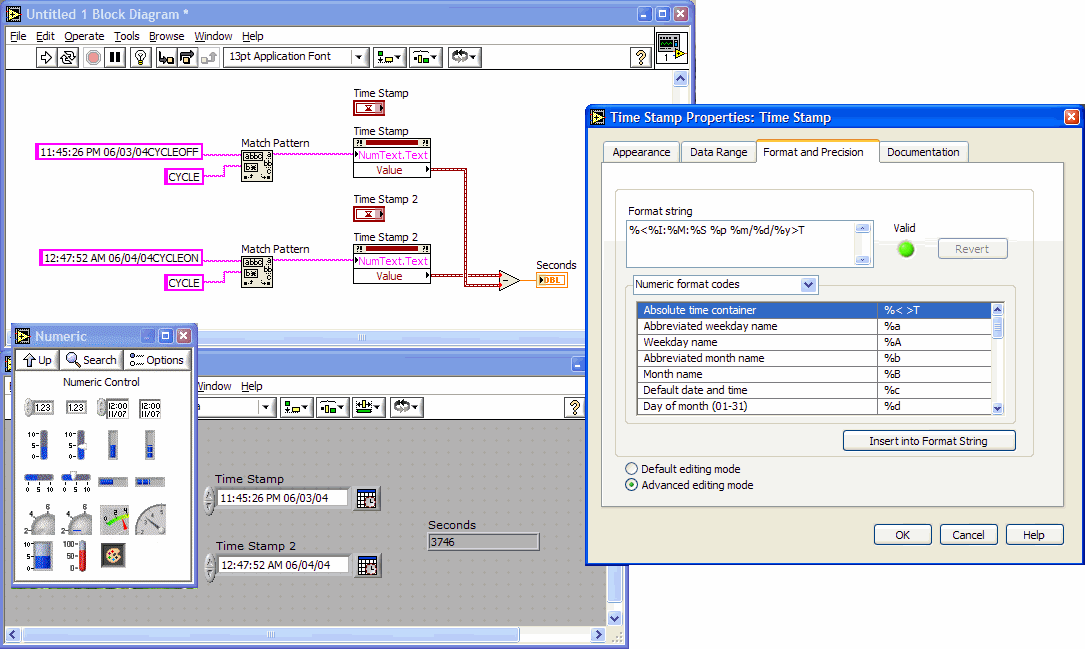

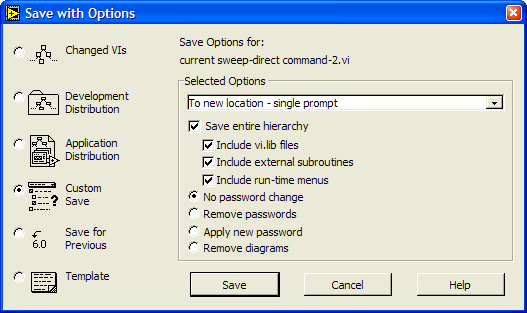
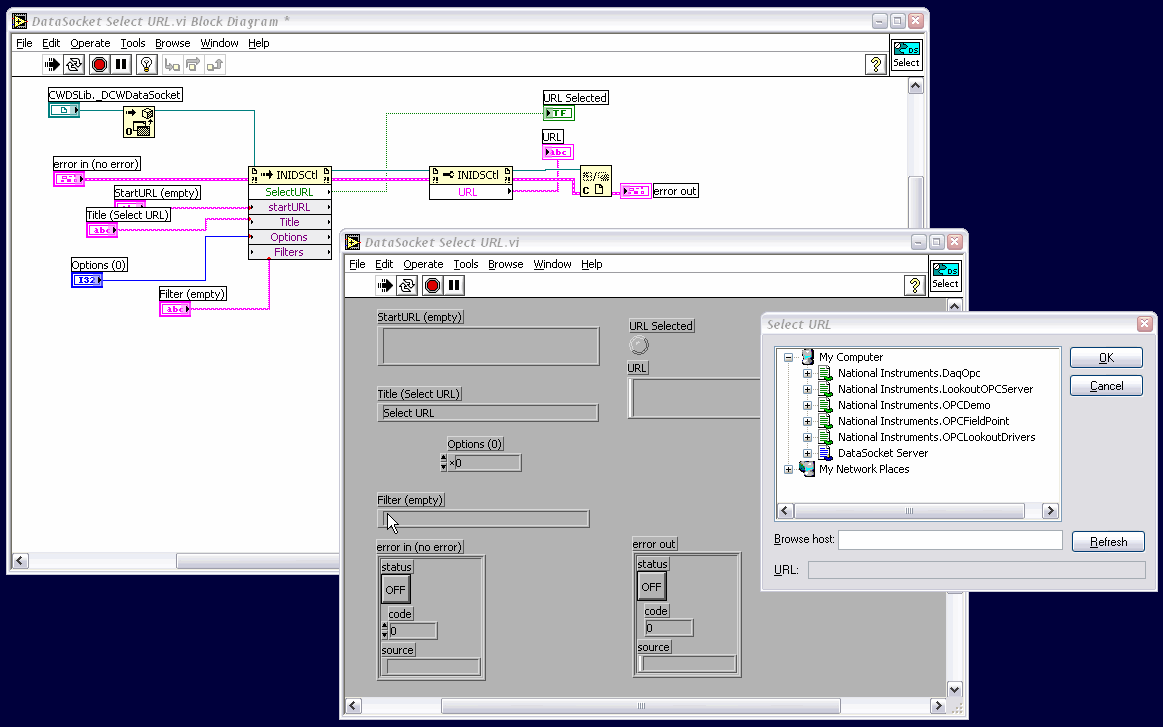
certification
in LAVA Lounge
Posted
The question then becomes, how do you pick the review board?