-
Posts
6,219 -
Joined
-
Last visited
-
Days Won
121
Content Type
Profiles
Forums
Downloads
Gallery
Posts posted by Michael Aivaliotis
-
-
Hmm, I have not created one from scratch in 8.x. I too did the work originally in 7.x. They seemed to inherit the other states by just upgrading to 8.x.One thing I don't understand: the system boolean has 6 states (also for hovering over it), but the pushbutton only has four. How do you add these two extra states to the push button?
I know the process can be automated because i've seen it done. I can't recall how at the moment.Michael, any idea if this work can be done with scripting?
-
Even though your idea is also a good one, I was thinking something else. Actually, I always makes sure all my VI's are in memory. Is there any other way to code? Before the project view, I had a VI Tree vi that I used to place all my important vi's on the block diagram. I then open this single VI to make sure I have everything accounted for. There are several reasons I like this.We may have missed the idea here. I think Michael may want something like what happens in Vis C or even CVI. These IDE's keep track of the last file you had open and open it when you open the "project". I could see that being useful. I could also see having the ability to specify a certain file open up for editing when starting a project.
- The primary is that when you update typedefs, all VI's get updated automatically without later surprises.
- When you use the save as feature with rename, all refering VI's get updated without later surprises.
- When you do a search, all VI's get searched.
There are others that I can't recall right now. I'm not saying that this should be a default feature but something that can be turned on, on a per\project basis.
Perhaps there's another way to address the above uses-cases in LV8.x but right now, I don't see it.
- The primary is that when you update typedefs, all VI's get updated automatically without later surprises.
-
I'm getting used to the new project view in LV8.x. A feature that I think would be neat is the ability to specify a VI or LLB that will automatically get loaded into memory when you open a project.
-
Congrats, you win!
-
Chris, as I'm the guy who created the original "master" button, I think I can help out a little... I'm not going to give away the secret just yet. I find it interesting to see everyone trying to figure it out. You are so very close with the decal concept, however, as you can see, when you click on the image, it doesn't shift down and to the right as in VIPM. Keep tryingThe short answer is yes.You have to import the picture file as a decal. Then go into "tweezers" mode to move the decal to where you want it to show up on the button. Then you will have a system button with a "clickable" picture on it. See attached LV7 control as proof. Pardon the picture quality, I'm a programmer not an artist.


-
Original Post:
http://forums.ni.com/ni/board/message?boar...315#M205315
Hi All, Have any of you figured out how to harness all of the CPU's in modern machines? Backgroud: I have an application that does a lot of signal processing and it was pegging the CPU of the machine it was originally deployed on for many minutes. As a quick first step we suggested the customer try the application on a new high-end machine. THey did and the preformance improved ... BUT... When we look at the Task Manager >>> Perfomance tab it appears we are not not utilizing all of the available CPU's. This observation is based on the 8 CPU graphs displayed in the Task Manager. The first 4 graphs show very heavy CPU useage but the reamining four graphs show little or no loads. I am guessing that this may be due to LV (8.X) using a default of 4 threads for each execution system. Since the last time we were on-site, I have looked at ...\LabVIEW\vi.lib\utility\sysinfo.llb\threadconfig.vi and it appears all I have to do is run that utility one time and save the config as 8 threads for each execution system. Now before I send someone back to site, I'd like to find out if someone has traveled this road before me and would like to share their wisdom. Thank you, BenThis was reported to R&D (#41DGI1R0) for further investigation.
-
Original Post:
http://forums.ni.com/ni/board/message?boar...ssage.id=206072
This seems to be a very simple but nasty bug. Maybe it's just something to do with my PC/installation. Run the attached VI, and while it's running click inside any cell in the table (WARNING: this crashes LV on my PC, so save and close any work first). I get a fatal internal error: "transact.cpp", line 1323 Jaegen P.S. this has been reported to NI via the automatic internal error investigation system -
In LabVIEW 8.2, when you are using the wiring tool and hover over a node terminal, the terminal highlights but it does not flash. Was this changed on purpose? Not sure if this is good or bad, just different.
-
Is there any way to set a property on a project folder in such a way that it is synced automatically to a physical hard drive folder? This way, when you add stuff into the hard drive folder it automatically appears in the project view? This is in the project explorer of 8.20.
-
-
-
-
-
That's right. I noticed it after I made the post. Sneaky little bugger.Look closer...I believe there's a candle directly behind the middle one...if you look at the flames above the middle candle, you'll notice there are two flames going in opposite directions...I think one of them is from the "hidden" candle.-D
-
-
Original Post:
http://forums.ni.com/ni/board/message?boar...ssage.id=204543
Hello, I just found some quirky behaviour (LV 7.1.1): 1. In the attached LLB, open "RefnumVI.vi" 2. Select the Data Log File Refnum control and open it for editing (Edit - Customize Control ... from the menu) 3. Close "RefnumVI.vi" but leave "Refnum.ctl" open 4. Select the enum inside the refnum container, and open it 5. Select File - Save As ... and save the enum as "RefnumEnum2.ctl" 6. Close the enum 7. Save "Refnum.ctl", and close it 8. Reopen "RefnumVI.vi" and display its hierarchy (Browse - Show VI Hierarchy from the menu) Notice that "RefnumVI.vi" still has a link to "RefnumEnum.ctl", even though we saved this as "RefnumEnum2.ctl" earlier. If you go back to the VI, right click on the refnum, and replace it with itself (i.e. select "Refnum.ctl"), the link disappears. This behaviour does not happen if I use a Cluster instead of a Data Log File Refnum. I imagine the difference is that the calling VI needs to know about the structure of the data log file in ways it doesn't need to know about the structure of a cluster, but this still is very counter-intuitive behaviour. Is this really expected? Or is it a bug? Is there any other way to remove the link? Cheers, Jaegen
Confirmed Response:
Jaegen,I replicated the issue that you found in LV 7.1 and when I tried the same thing in LabVIEW 8.2, the behavior was not there, so it must have been fixed.
The way that I found that you can avoid the link in LabVIEW 7.1 is to select the enum directly from the VI Hierarchy, instead of from the Refnum.ctl and rename it there. It will update the name on the VI Hierarchy and not have links to both copies of the Refnumenum. Feel free to download an evaluation copy of LabVIEW 8.2 and try it out for yourself.
Thanks,
Nathan
-
Original Post:
http://forums.ni.com/ni/board/message?boar...ssage.id=204785
confirmed Response:hello,
i work with thr debugger for the first time.
my problem is that i havn't got a blockdiagramm to set probes or breakpoints. or is this not possible in labview?
i startet my executable and connected my application. there are two windows. one window is remotes the other, but there's no blockdiagramm
is there any way to open a blockdiagramm?
markus
Markus, I tested out your theory and found that with a custom run-time menu CTRL-E gets ignored while the VI is running in the EXE as does the menu item Show Diagram. The only way I found to do it is to also enable 'Wait for debugger on launch' in the EXE builder. This will cause the EXE to open but not run any VIs until you press the run button or connect via the Operate>Debug Application and then press Run this will give you the chance to Connect, show the diagram, then click the run button. I'll report this so it gets fixed. Kennon -
-
Moderators Note: I've merged the original post and this new Code Repository thread into one. Discussions can continue in this new thread. I've also attached some files that were in the first post of the original thread.
-
Hey, LabVIEW 8.2 users! Put this in your LabVIEW INI file... iluvlv20=True Let's see who's the first to figure out what it does...
 -D
-D P.S. - Here's another one: TwentyYears=True ... this one's a lot more obvious.
-
File Name: JKI Please Wait Dialog
File Submitter: Michael_Aivaliotis
File Submitted: 10 Sep 2006
File Updated: 24 Oct 2006
File Category: User Interface
JKI Please Wait Dialog V1.0.2
Copyright
-
There's another reason to become a Premium Member.. :thumbup:P.S. So how do you embed those? I tried copying the HTML from Google and playing with the HTML options here, but couldn't get it. Or do you need to be a premium member? -
I just spent the last hour or so watching as much Barbie Girl video lip sync videos as I could. I'm all Barbie'd out...
These two girls from Germany are my favorite.
<embed style="width:400px; height:326px;" id="VideoPlayback" type="application/x-shockwave-flash" src="http://video.google.com/googleplayer.swf?docId=5142595364409427415&hl=en"> </embed>
Here is the whole lot:
-
Taken from Darren's weekly Nugget.Here's a helpful nugget for those of you who run multiple versions of LabVIEW at the same time. In LabVIEW 8.0 and later, you can place the following line in your LabVIEW INI file: showExePathInWindowTitle=True With this line in your INI file, the window title of every VI you have open will indicate the path on disk to the LabVIEW EXE file that is running. It only indicates the owning folder and the EXE name (without the .exe extension)...so for example, if you are running LabVIEW 8.0 from the default installed location, then your VIs will have "LabVIEW 8.0/LabVIEW" in their title bar. If you have LabVIEW installed in a custom location like c:\lv80\lv80.exe (that's where mine is installed), then your VI title bar will have "lv80/lv80". Note that this information is appended to the existing title bar contents, i.e. you'll still see your VI name (or customized Window Title) in the title bar, you'll just see this new information after it.



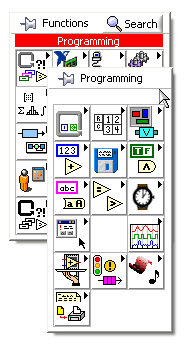
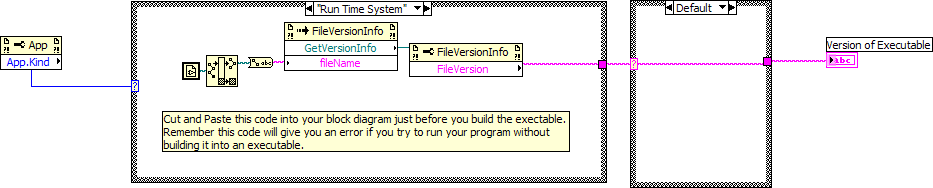

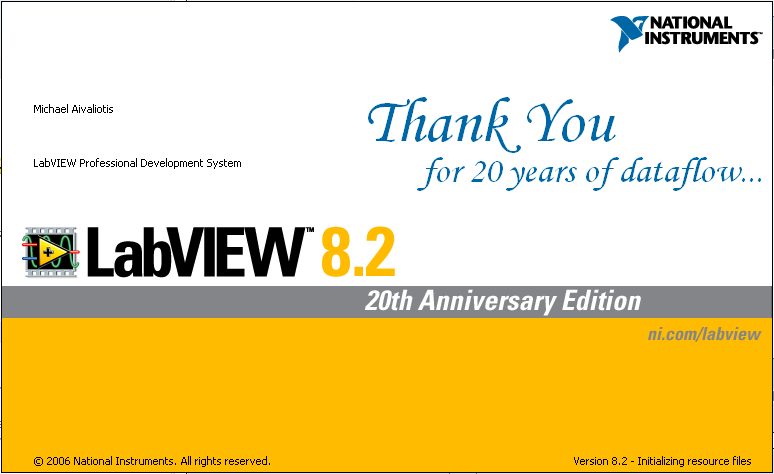
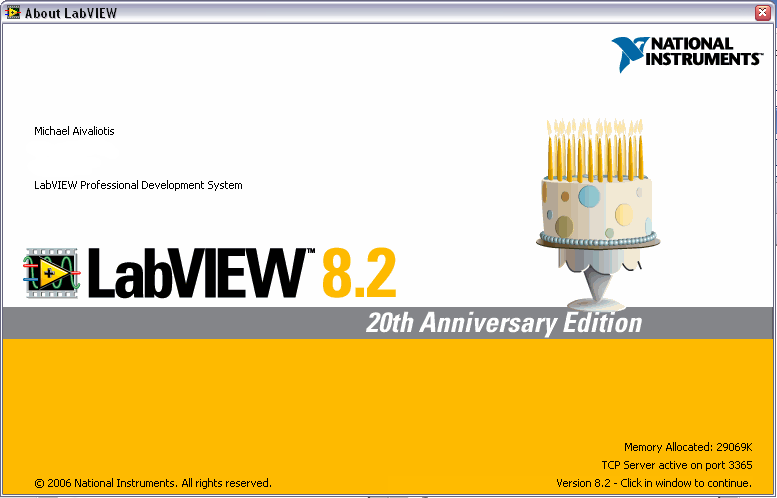
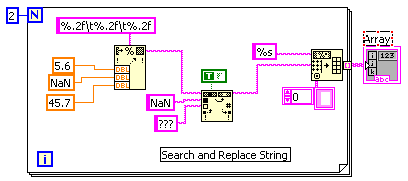
Export distribution w/out all dependencies
in Application Builder, Installers and code distribution
Posted
Why not just copy the VI's to a new location via file explorer? They'll still point to the common code base. Am I missing something?