-
Posts
6,217 -
Joined
-
Last visited
-
Days Won
120
Content Type
Profiles
Forums
Downloads
Gallery
Posts posted by Michael Aivaliotis
-
-
Another option is to put yourself out there into the community. Some of us around here have done that and are still doing it. Put together some code and submit it to the CR. It will make you feel better. Nothing beats the warmth of the LAVA flow...

-
No, not me.so I think of it as "El Vee". Doesn't everybody?
I have given up on built-in spell checker feature for the future. So has Invision (the makers of the forum engine). FF2.0 has spell checking built-in. Time for you to upgrade. Also, the Google toolbar gives you spell checking on any browser. Get a tool that does spell checking for you in any browser on any web page.At the expense of more raspberries, you may notice that the automatic spell checker feature is not available when typing from within SOME browsers. -
From personal experience, the smaller the children the easier it is. As they get older, they start to have (god forbid) friends and (even worse) boyfriends. Then it gets emotional.I've also found that a willingness to move is a big plus to finding a new job. Unfortunately having small children can, sometimes, prohibit this process. -
In my experience, there are three things that will get you into a company for an interview: Networking, Networking and Networking. The only LabVIEW job I had to send in a resume cold, was my first one. That's because I didn't have much LabVIEW experience. Since then, I only speak directly to upper management. It took a lot of blood, sweat and tears (how to be an expert) to get to the level I am today, but it's paying off in that I can "pick and choose" my employers. The older, and more experienced you are, the less important your education credentials. Of course, there's always the chance to be over-qualified. For some reason, the only way to get paid lot's of money is to become a manager (and abandon programming
 ). The only problem is I love LabVIEW too much to give it up.
). The only problem is I love LabVIEW too much to give it up.Don't get me wrong, I'm subjected to interviews and tests like anyone else. I just don't get subjected to HR filtering. Wouldn't you feel like crap knowing I applied for a job at your company and you never knew about it because HR thought I wasn't qualified?

-
Oh ya? Well how about if I block all IE users from accessing LAVA. How about that?
Is that reason enough?
-
I guess it serves me right by hanging out with the wrong crowd eh?Just like any child, you're expected to hate your parents when you're young and immature, but they know that you'll come home eventually...
-
Along the same line... why not just shutdown LAVA and let's all go over to the NI forums. It's just a tool right?So use FF to make the world a better place, if nothing else.
Jaegen
 poke poke, prod prod...
poke poke, prod prod...
-
I hate you...Rule Britannia! -
No I wouldn't. As any colonial citizen knows, you only bring out the photos when she visits (your home or workplace). Then it's back in the trunk.Would you beleive me if I said I've got a portrait of HM and HRH on my desk? . Let me guess, you line up at the airport next to the little 80 year old granny's waving your flag? Give me a break!
. Let me guess, you line up at the airport next to the little 80 year old granny's waving your flag? Give me a break!
-
-
You mean you updated just the link? Not much info on the page I see now.
 More to come soon
More to come soonClear your browser cache (shift+reload for ff).
-
I've updated searchview.net with some more information to guide people to the right place. Hopefully this will reduce the confusion.
-
Why not develop your code on your very own LabVIEW workstation.
-
I apologize for this technical issue. I am aware of this. Currently, when you submit a file, it creates a page that is ONLY visible by the CR reviewers. Once your submission is approved, it will then be visible to yourself and everyone. Then, you can click on the "edit" link to update the file, no need to start again. This issue is already noted and is going to be addressed in a future release of the LAVA CR.
For now... I will go ahead and approve your old submission, however you MUST go and update it with the new file. Look here at the bottom for instructions on how to update an exisitng file:
http://forums.lavag.org/index.php?showtopic=3470
So now if you go here you should be able to edit your file and replace it with a new one.
http://forums.lavag.org/index.php?automodu...amp;showfile=48
-
Why does this NOT excite me?
Oh... I know why. Because Firefox was there first!
-
I disagree. I continue using ini's and still will well into the future. XML is great but it's not very human readable.making the ini file functions more or less redundant -
That moon pumkin rocks! Never seen anything like that before.
-
Check out these pumpkin computers...
-
-
-
Someone from NI circa 2000 vs. now.
-
How come your icon editor isn't in the CR?Here is an easlier version of my icon editor. It should be easily adaptable to the your icon version. -
That's funny... My Dream App. I already have mine. It's called LabVIEW! :thumbup:
-
One thing I noticed was that one of your dialog boxes had text in German. It's fed by a constant on the diagram.




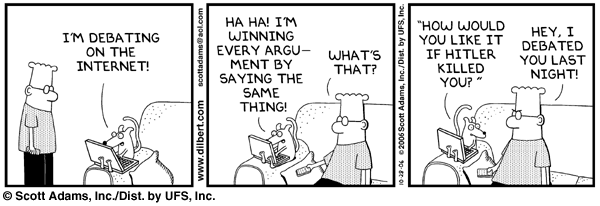
"LabVIEW"
in LAVA Lounge
Posted
how about labwiev?