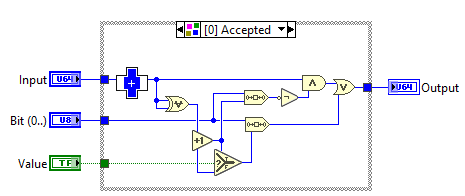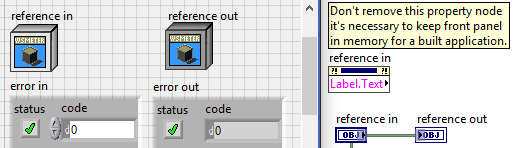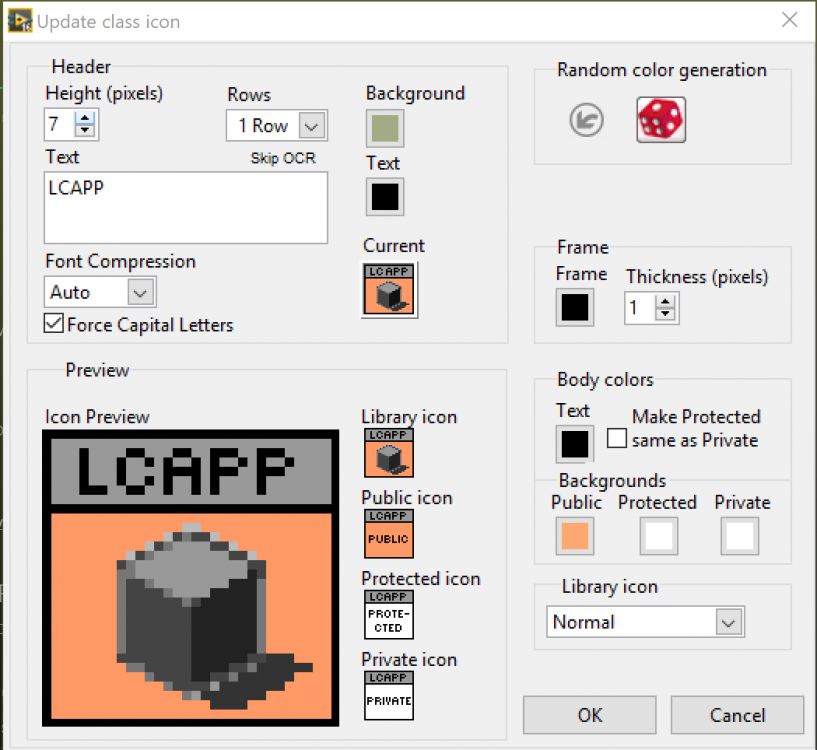-
Posts
205 -
Joined
-
Last visited
-
Days Won
23
Content Type
Profiles
Forums
Downloads
Gallery
Everything posted by ThomasGutzler
-
Hi, I'm having problems building a vipc from a vipb with files containing nested vims. Getting the following error from VIPM: ERROR: 7: VIPM API_vipm_api.lvlib:Parse Build Return Message_vipm_api.vi<ERR> Code:: 7 Source:: 0053C289D635723F5DC0A4F08297566A<ERR> The following source VIs or Libraries are missing. Please correct this problem before rebuilding. b39afad9-8321-4719-86a9-dddab325fc87.vi The following source VIs or Libraries are the callers of missing files BitsSetter.vim I created a zip with the vims and the vipb file. Any suggestions how to fix this? Opening the files shows no errors. Replacing the nested vim with its actual implementation fixes the problem but I don't want to give in just yet. I'm on LV 18.0.1f4 64bit with VIPM 2018.0.0f1 Cheers bits.zip
-

Poll on Architecture and Frameworks
ThomasGutzler replied to drjdpowell's topic in Application Design & Architecture
Using my company's template which is basically a JKI statemachine with OpenGDS active objects sprinkled on top which communicate via queues and/or events -
Hi, Over night something changed on my windows 10 build server and I can now no longer open VIPM. It just shows the splash screen and then closes again. Here's the log file: =========== START of VIPM 2018.0.0 (build 2025) Error Message =========== An internal VIPM 2018.0.0 (build 2025) Error has occured on: Tuesday August 20, 2019 at 03:19:48 PM = Automated Message Start = Error 8 occurred at Open/Create/Replace File in NI_LVConfig.lvlib:Parse Config to Queue.vi->NI_LVConfig.lvlib:Load.vi->NI_LVConfig.lvlib:Open Config Data (compatibility).vi->DDEFA056211BA4DA4D215C322E067D90->621BFCD461979D3C7127139A69154E03->762BBE85A007 171D5A65B48289D23361->46803A2448FAC5F85BFF8F5C199E9C6F->OGPM Class.lvlib:7D7C5CD8C5D361C01081DF5613237E15->OGPM Class.lvlib:D69AB3997B80ACD75689430E3922612C->OGPM Class.lvlib:OGPM Init.vi->VIPM Splash.vi Possible reason(s): LabVIEW: File permission error. You do not have the correct permissions for the file. ========================= DMA hardware error detected. C:\ProgramData\JKI\VIPM\cache\ngene_lib_deepltk_fpga_addon-1.0.0.45.spec = Automated Message End = = User Defined Message Start = Error(s) Generated in Splash Window = User Defined Message End = = Error Handler Call Chain Start = VIPM Splash.vi = Error Handler Call Chain End = =========== END of VIPM 2018.0.0 (build 2025) Error Message =========== Any idea where the files are that it doesn't have the right permissions for?
-

strip a file path into just the root directory and open it
ThomasGutzler replied to rscott9399's topic in LabVIEW General
Or Get Volume Info if you're only interested in the "C:\" part of it -

NI USB DAQ not recognised after PC reboot
ThomasGutzler replied to ThomasGutzler's topic in Hardware
Thanks for throwing ideas around. Let's debunk some of them. I don't think it's a hardware problem, because a power cycle of the DAQ wouldn't fix that reliably and a reboot of the PC wouldn't break it reliably. The DAQ is connected to an Intel NUC directly to the onboard USB port. I tried different ones with no luck. There is no funny software running that interferes with the USB ports PC is set to never sleep. Power management was enabled for USB hubs, so I turned that off and rebooted the PC. Same problem Status Code: -88705 The specified device is not present or is not active in the system. The device may not be installed on this system, may have been unplugged, or may not be installed correctly. Next, I unplugged the USB cable and plugged it into a different port and the DAQ showed up in MAX. Rebooted the PC and it was still there. Turns out not all USB ports are the same. Previously I only tried the ports at the front of the NUC. This time I tried one at the back. That fixed it on both PCs. Fix: Don't plug your USB DAQ into a "charging USB port" -
Hi, I'm having a problem with two of my PCs that have a USB-6356 DAQ connected. Every time the PC reboots the DAQ isn't recognised in NI MAX or LabVIEW or NI Device Monitor. The DAQ reappears after I power cycle it. Any thoughts what the problem might be? PC is running windows 10 Pro and LabView 16 Cheers
-

OpenGDS GOOP400 Read by reference
ThomasGutzler replied to StefanLemmens's topic in Object-Oriented Programming
Does that bug exist in .37 too? -

OpenGDS GOOP400 Read by reference
ThomasGutzler replied to StefanLemmens's topic in Object-Oriented Programming
I'm on your side, I often do the same if I can be bothered. In rare cases I even edit the GetAttributes to entirely remove the cluster out; not sure if that actually helps but it does break the "GOOP/Add Method" a little. You should update the template and create a pull request. Interesting choice on ignoring the incoming error when you get the attributes. -
Hooovahh, as is so often the case, the best solution is the difficult one. Sending the entire content once and then keeping track of changes in a clever way transparent to the "user". Sending only 4 is definitely going to cause pain in user experience. Flavio, no idea why IE works and Edge doesn't, sorry Maybe just stick with Chrome if you can
- 137 replies
-
I've updated the repo on github with what was in your .zip Unfortunately, I'm still stuck on 2016 so I couldn't even open it ... one day
- 137 replies
-
You should check out master, make your changes locally in a new branch, push and create a pull request. Alternatively, I can add you as a contributor. Then you can go the nasty way of just merging your changes in without creating a pull-request. Or, if you give me some time, I can make those changes.
- 137 replies
-
No me neither. Looking at the BD example, it seems the in-place structure was blown up by the Bundle by Name node. Is it even possible to change the font used in those? Yeah, I'll report it. All build machines have scaling set to 100%. It's only my laptop screen that is set to 200% and I can't take that out of the equation. All our developers have high DPI (200%) laptops and regular (100%) 2nd monitors. I can't edit the scaling on the build machine because it's headless and the setting is grayed out when remoting in.
-
I do. Code is developed on a surface tab with high DPI (200%) screen plus a 1080p 2nd monitor. I wonder if it matters which screen the BD was on last... Unfortunately, my eyes are too old to run the tab at 100% I'm already building on a different machine - in fact, I've tried two different ones. Same mess for both. The only time I don't get a problem is when I build locally, but that's not an option since all our builds go through Jenkins. I do use application font but I was hoping not having to go through thousands of VIs to change their font setting. But it seems that's the only way Has anyone scripted that? Thanks guys
-
Hi, I'm using VIPM to build my device drivers and project templates into vi packages which are then used by other developers. During the build process some of the front panel elements get blown up as if the text size was changed and then reduced again but the size of the control doesn't return to its original size. A similar thing happens on the block diagram. Some structures (set to auto-grow) end up wider in the package than in their original source as if a BD element inside the structure was increased in size and then decreased again. While that's not a terrible thing to happen in the drivers, it really kills the templates because the first hour is spent to fix up cosmetics... I've attached some screenshots. Anyone know how to fix that?
-

customize existing VI icon programmatically
ThomasGutzler replied to peterp's topic in User Interface
OpenGDS does a good job with updating VI icons. It lets you design your class icon and then automatically updates all VIs in that class. Uses the file names to generate text in the lower part -
This might help: