-
Posts
107 -
Joined
-
Last visited
-
Days Won
3
Content Type
Profiles
Forums
Downloads
Gallery
Everything posted by Christian_L
-
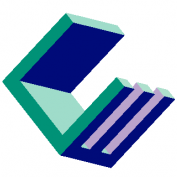
Add a preferences category
Christian_L replied to Ton Plomp's topic in Development Environment (IDE)
I posted a new version of the code on NI Community including a VI package. Changes in the code: Reverted version number from 1.0 to 0.2 Added VI package distribution Moved all dialog subVIs from LV resource folder into package Added support to show/hide Help button and specify dialog help file Moved API and framework into LV project library VIs install to ..\user.lib\ODF Added subpalette to User Libraries in Function Palette http://decibel.ni.co.../docs/DOC-13146 -
Are you looking for data encryption or verification in the sense of knowing that your files have not been changed? For the later case a checksum would be used. LabVIEW includes the MD5 algorithm as a VI in the Advanced File Function palette, which gives you a checksum for a given file. I have used this to create a utility to create a "fingerprint" of a LV RT system (CompactRIO) in order to verify at a later time that none of the critical files on the system have been changed. C:\Program Files\National Instruments\LabVIEW 2009\vi.lib\Utility\MD5Checksum.llb\MD5Checksum File.vi
-
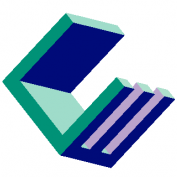
Add a preferences category
Christian_L replied to Ton Plomp's topic in Development Environment (IDE)
For the final package there will definitely be a VI package. I was holding off until I get the additional things done. Consider the current version a prelease or beta and please send me your feedback/suggestions. I'm also looking for feedback and recommendations on a 'standard' method to store option/setting values in a running application as well as how to store them to file. How do you implement option values in your applications today? - Globals - FGVs - Super cluster in a shift register - INI file - XML file - ??? My plan is to integrate this design with the options page template code to automate the load/save process in the options page as well as load/save to persistent storage (file) as much as possible. -
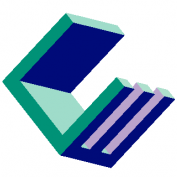
Add a preferences category
Christian_L replied to Ton Plomp's topic in Development Environment (IDE)
I'm glad you brought up this concern so that we will consider it. I think the plan will be to make a copy of all the necessary VIs (less than there are now), place them in a separate lvlib and install all the code in its own location separate from any VIs used by the LV IDE. -
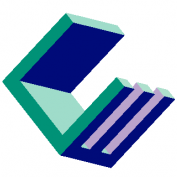
Add a preferences category
Christian_L replied to Ton Plomp's topic in Development Environment (IDE)
Here it is: http://decibel.ni.com/content/docs/DOC-13146 -
The XML Parser in LabVIEW is based on DOM so it doesn't work in LV RT unfortuantely. As Paul mentioned the Read From XML File Unflatten From XML functions, that use the LV schema, do work in LV RT. In addition there are a couple of other tookits available that will work in LV RT and use their own schema. In the case of GXML the source code is open so you can adjust the schema to your needs. However, it is designed to store and load LabVIEW data (clusters), so typically the XML structure will be similar to the data structure in a LabVIEW cluster. EasyXML: http://jkisoft.com/easyxml/ GXML: http://zone.ni.com/devzone/cda/epd/p/id/6330 I'm not aware of a true generic XML parser that works in LV RT, though you could use the GXML parser code as a start and write one.
-
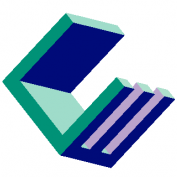
Add a preferences category
Christian_L replied to Ton Plomp's topic in Development Environment (IDE)
I picked up this discussion on a thread over at NI Community and wanted to provide some input. Reusing the LabVIEW options (preferences) dialog framework to create your own custom dialog for your application, along the lines of crelf's use case, is fairly simple and I will post a couple of VIs and an example in a day or two that provide a wrapper around PreferencesDialog.vi and a slightly updated template to build your own options pages. Note: I prefer the term options to preferences so in general I will use that name. Adding you own pages into the LabVIEW options dialog alongside the existing options pages is a bit more involved as stated in this thread. If you add your own pages and want to load/save your settings (which obviously you do) you need to explicitly add code in your options page VIs to do this. The framework will not handle that for you. The framework uses the TagSet/PropertyBag refnum for this purpose, but you will not be able to piggyback on this, at least not now. We are discussing ways to allow LV add-on developers to add their own entries in the LabVIEW options dialog in the future, so stay tuned. -
Correct. Figure 5 in the first link above shows it best. The Scan Engine, once installed on cRIO, always runs regardless of anything else going on on the cRIO. Once you have deployed I/O variables to the cRIO target, they will be hosted by the Scan Engine, even after rebooting the cRIO system. You have to explicitly undeploy or remove them from the Scan Engine using the LV project or Distributed System Manager to get rid of them. Your host application using the variable nodes connects to the Scan Engine on the cRIO using the PSP protocol and read/write I/O variable value. This happens the same way whether the VI is running in the LV IDE or in a compiled EXE.
-
You could build a simple SNTP server on your cRIO system and then have Windows sync to it using the built in NTP client. I haven't tried it, but I think it should work. There's example code for a SNTP client on ni.com; you'd have to build the opposite end in this case.
-
I love being able to update my cRIO application from 20 miles away. More #popcorn please. #niweek
-
Assuming there is a predefined finite list of categories/groups, process each row of the table in a For loop. In the loop create a shift register containing an array of clusters of 2D arrays. When you process each row from the table, determine which group it belongs in, pull out the corresponding cluster from the cluster array (A = index 0, B = index 1, etc.). Add the current row to the 2D array in the selected cluster and place the updated cluster back in the cluster array and pass it back into the shift register. After the loop is done you'll have a cluster array where each element contains one of your group arrays.
-
I consider Twitter like RSS. I subscribe to the feeds (people) that I'm interested in hearing from/about. When someone posts a tweet they are not directing it at you, but at their feed. And it's up to you whether you subscribe to that feed or not. I tend to follow more organizations, magazines, etc. than private individuals so Twitter does become a customized news feed for me. I do frequently Follow and Unfollow people based on what they are posting and whether I'm interested. If someone tweets too much about their food and being at happy hour I unfollow. I look for a good signal to noise ratio from the people I follow. In some cases I may decide to follow someone for a given time period (like NIWeek) and not follow them the rest of the year. http://twitter.com/cloew
-
A cluster is analogous to a structure in C. It is a compound datatype. In M-W a cluster is defined as "a number of similar things that occur together".
-
Versus is part of the standard digital package from Time Warner in Austin (ch 470 and 471) so many places should have it. Didn't the Tour end last week?
-
Programming LabVIEW RT on cRIO is very similar to PXI when it comes to good design, running multiple processes, memory management, communication, etc. The main difference is that the processor is not as fast. You are correct that if you need to program the FPGA for your application it will add a little complexity to your development process, specifically learning the differences between programming LV FPGA and LV RT/Windows. If you are using NI analog and digital modules on cRIO you most likely wouldn't need to program the FPGA and can use the ScanEngine instead. The ScanEngine is a process which runs on the cRIO processor and communicates through the FPGA to I/O modules and provides single point access to I/O channels using I/O variables in LV RT. It is limited to lower acquisition rates (<1 kHz) but that should be adequate for the application you describe. You can easily implement parallel tasks, but need to use good design and interprocess communication like you already do in LV RT on PXI. NI does not have a Profibus module for cRIO, but there are a couple of alliance partners that offer this product. It does mean that these modules will not be supported in the ScanEngine and you will need to do some programming in LV FPGA to access profibus. Another option would be to look for a Profibus gateway to serial or Ethernet. I'm not familiar with any specific solutions here and you would need to determine what driver support is available in LV RT on cRIO. RFID readers would likely interface to cRIO through serial or Ethernet, so again you need to figure out what drivers are available, or if you have the documentation for the communication to the RFID reader you can likely create the serial or Ethernet interface yourself directly in LabVIEW.
-
give me solution....... ??? Not even a simple please? What have you tried so far? Can you show us your work to date on this problem. What is the application that you are working on where this is important?
-
Courier is the old typewriter font as typewriters are always monospace. http://en.wikipedia.org/wiki/Typeface#Monospaced_typefaces Monaco is a more modern monospace font that is commonly found on Macs. Lucida Console is another monospace font that is often available on Windows.
-
Use the standard File I/O functions in your LV RT VI to monitor the amount of free disk space on your cRIO controller and to delete any data files you no longer need. The specific functions you need are in the Advanced File Functions and are called Get Volume Info and Delete.
-
The LabVIEW Big Bang - It's when Jeff K woke up one morning and had LabVIEW in his mind.
-
In addition to crelf's comments, you can also store LV projects in a LV project. So you can create your other projects and add them to the Big Project. You can double click on a project in the Big Project tree to open it up. I personally would keep everything in the main project and create virtual folders to keep things organized and separated, including your 15 exe build specs and any necessary installer build specs.
-
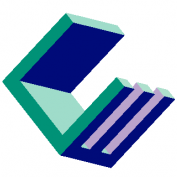
new design pattern needed
Christian_L replied to sydney's topic in Application Design & Architecture
You could also create a single loop/subVI for TCP and UDP each, which create and manage multiple connections. Store the array of TCP/UDP references in a shift array and then go through and peridically check for data received from each of the connections. The A Multi-client Server Design Pattern Using Simple TCP/IP Messaging article on DevZone shows an example of implementing this. It use a Connection Manager VI to store/handle all of the connections for you. -
Tom, Your message caught my eye as the Simple TCP Messaging (STM) protocol that we have published on ni.com basically does the same thing. We have tested and benchmarked it on different LV versions and controlleres and can achieve at least 2 ms update rates per packet. The STM sender prepends the size of the packet in a 4 byte integer, and the STM reader first performs one read operation to read the 4 byte header and then performs a second read to get the payload of the packet. STM is implemented using polymorphic VIs supporting both UDP and TCP under the hood. I just retested this using LV 8.6 and a cRIO-9012 VxWorks controller and was able to achieve better than 2ms loop times for sending/receiving two packets per loop (4 individual read operations on the cRIO) using both UDP and TCP. I realize you already have a working solution, but if you're interested I would be available to help determine what caused the behavior and low performance that you saw, which is not typical of TCP/UDP on the VxWorks RT platform. http://zone.ni.com/d...a/tut/p/id/4095 http://zone.ni.com/d...a/epd/p/id/2739


