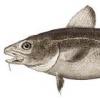-
Posts
3,945 -
Joined
-
Last visited
-
Days Won
273
Rolf Kalbermatter last won the day on January 14
Rolf Kalbermatter had the most liked content!
Profile Information
-
Gender
Male
-
Location
Netherlands
Contact Methods
- Personal Website
- LinkedIn Profile
LabVIEW Information
-
Version
LabVIEW 2011
-
Since
1992
Rolf Kalbermatter's Achievements
-
It's a little more complicated than that. You do not just need an *.o file but in fact an *.o file for every c(pp) source file in that library and then link it into a *.so file (the Linux equivalent of a Windows dll). Also there are two different cRIO families the 906x which runs Linux compiled for an ARM CPU and the 903x, 904x, 905x, 908x which all run Linux compiled for a 64-bit Intel x686 CPU. Your *.so needs to be compiled for the one of these two depending on the cRIO chassis you want to run it on. Then you need to install that *.so file onto the cRIO. In addition you would have to review all the VIs to make sure that it still applies to the functions as exported by this *.so file. I haven't checked the h5F library but there is always a change that the library has difference for different platforms because of the available features that the platform provides. The thread you mentioned already showed that alignment was obviously a problem. But if you haven't done any C programming it is not very likely that you get this working in a reasonable time.
-

Ctl reedited is invalid after saved
Rolf Kalbermatter replied to Vandy_Gan's topic in LabVIEW Community Edition
Many functions in LabVIEW that are related to editing VIs are restricted to only run in the editor runtime. That generally also involves almost all VI Server functions that modify things of LabVIEW objects except UI things (so the editing of your UI boolean text is safe) but the saving of such a control is not supported. And all the brown nodes are anyways private, this means they may work, or not, or stop working, or get removed in a future version of LabVIEW at NI's whole discretion. Use of them is fun in your trials and exercises but a no-go in any end user application unless you want to risk breaking your app for several possible reasons, such as building an executable of it, upgrading the LabVIEW version, or simply bad luck. -
Actually LabVIEW for Mac OS is again an official thing since 2025 Q3. Community Edition only, can't really buy it as a Professional Version but it's officially downloadable and supported. 2024Q3 and 2025Q1 was only a semi official thing that you had to download from the makerhub website. https://labviewwiki.org/wiki/LabVIEW_for_macOS
-
It could also be the assert a few lines above or somewhere there around there. Hard to say for sure. gTotalUnitBases being not 9 is a possibility but probably not very likely. I suppose that is somewhere initialized based on some external resource file, so file IO errors might be a possibility to cause this value to not be 9. The other option might be if cvt_size ends up evaluating to 0. DSNewPClr() is basically a wrapper with some extra LabVIEW specific magic around malloc/calloc. C standard specifies for malloc/calloc: "If size is zero, the behavior of malloc is implementation-defined" meaning it can return a NULL pointer or another canonical value that is not NULL but still can not be dereferenced without causing an access error or similar. I believe most C compilers will return NULL. The code definitely assumes that even though the C standard does not guarantee that. AlignDatum() calculates the next valid offset with adjusting for possible padding based on the platform and the typedef descriptor in its first parameter. Difficult to see how that could get 0 here, as the AlignDatum() should always return a value at least as high as the second parameter and possibly higher depending on platform specific alignment issues. This crash for sure shows that some of the API functions of Mini vMac are not quite 100% compatible to the original API function. But where oh where could that be? This happening in InitApp() does however not spell good things for the future. This is basically one of the first functions called when LabVIEW starts up, and if things go belly up already here, there are most likely a few zillion other things that will rather sooner than later go bad too even if you manage to fix this particular issue by patching the Mini vMac emulator. Maybe it is some Endianess error. LabVIEW 3 for Mac was running on 68000 CPU which is BigEndian, not sure what the 3DS is running as CPU (seems to be a dual or quad core ARM11 MPCore) but the emulator may get some endianess emulation wrong somewhere. It's very tricky to get that 100% right and LabVIEW does internally a lot of Endianess specific things.
-

My ZLIB Deflate and Compression in G
Rolf Kalbermatter replied to hooovahh's topic in Code In-Development
Reentrant execution may be a safe option. Have to check the function. The zlib library is generally written in a way that should be multithreading safe. Of course that does NOT apply to accessing for instance the same ZIP or UNZIP stream with two different function calls at the same time. The underlaying streams (mapping to the according refnums in the VI library) are not protected with mutexes or anything. That's an extra overhead that costs time to do even when it would be not necessary. But for the Inflate and Deflate functions it would be almost certainly safe to do. I'm not a fan of making libraries all over reentrant since in older versions they were not debuggable at all and there are still limitations even now. Also reentrant execution is NOT a panacea that solves everything. It can speed up certain operations if used properly but it comes with significant overhead for memory and extra management work so in many cases it improves nothing but can have even negative effects. Because of that I never enable reentrant execution in VIs by default, only after I'm positively convinced that it improves things. For the other ZLIB functions operating on refnums I will for sure not enable it. It should work fine if you make sure that a refnum is never accessed from two different places at the same time but that is active user restraint that they must do. Simply leaving the functions non-reentrant is the only safe option without having to write a 50 page document explaining what you should never do, and which 99% of the users never will read anyways. 😁 And yes LabVIEW 8.6 has no Separated Compiled code. And 2009 neither. -

My ZLIB Deflate and Compression in G
Rolf Kalbermatter replied to hooovahh's topic in Code In-Development
A Timestamp is a 128 bit fixed point number. It consists of a 64-bit signed integer representing the seconds since January 1, 1904 GMT and a 64-bit unsigned integer representing the fractional seconds. As such it has a range of something like +- 3*10^11 years relative to 1904. That's about +-300 billion years, about 20 times the lifetime of our universe and long after our universe will have either died or collapsed. And the resolution is about 1/2*10^19 seconds, that's a fraction of an attosecond. However LabVIEW only uses the most significant 32-bit of the fractional part so it is "only" able to have a theoretical resolution of some 1/2*10^10 seconds or 200 picoseconds. Practically the Windows clock has a theoretical resolution of 100ns. That doesn't mean that you can get incremental values that increase with 100ns however. It's how the timebase is calculated but there can be bigger increments than 100ns between two subsequent readings (and no increment). A double floating point number has an exponent of 11 bits and 52 fractional bits. This means it can represent about 2^53 seconds or some 285 million years before its resolution gets higher than one second. Scale down accordingly to 285 000 years for 1 ms resolution and still 285 years for 1us resolution. -

My ZLIB Deflate and Compression in G
Rolf Kalbermatter replied to hooovahh's topic in Code In-Development
Well I referred to the VI names really, the ZLIB Inflate calls the compress function, which then calls internally the inflate_init, inflate and inflate_end functions, and the ZLIB Deflate calls the decompress function wich calls accordingly deflate_init, deflate and deflate_end. The init, add, end functions are only useful if you want to process a single stream in junks. It's still only one stream but instead of entering the whole compressed or uncompressed stream as a whole, you initialize a compression or decompression reference, then add the input stream in smaller junks and get every time the according output stream. This is useful to process large streams in smaller chunks to save memory at the cost of some processing speed. A stream is simply a bunch of bytes. There is not inherent structure in it, you would have to add that yourself by partitioning the junks accordingly yourself. -

My ZLIB Deflate and Compression in G
Rolf Kalbermatter replied to hooovahh's topic in Code In-Development
Actually there is ZLIB Inflate and ZLIB Deflate and Extended variants of both that take in a string buffer and output another one. Extended allows to specify which header format to use in front of the actual compressed stream. But yes I did not expose the lower level functions with Init, Add, and End. Not that it would be very difficult other than having to consider a reasonable control type to represent the "session". Refnum would work best I guess. -

How to load a base64-encoded image in LabVIEW?
Rolf Kalbermatter replied to Harris Hu's topic in LabVIEW General
I can understand that sentiment. I'm also just doing some shit that I barely can understand.🤫 -

How to load a base64-encoded image in LabVIEW?
Rolf Kalbermatter replied to Harris Hu's topic in LabVIEW General
You seem to have done all the pre-research already. Are you really not wanting to volunteer? 😁 -

My ZLIB Deflate and Compression in G
Rolf Kalbermatter replied to hooovahh's topic in Code In-Development
They absolutely do! The current ZIP file support they have is basically simply the zlib library AND the additional ZIP/UNZIP example provided with it in the contribution order of the ZLIB library. It used to be quite an old version and I'm not sure if and when they ever really upgraded it to later ZLIB versions. I stumbled over that fact when I tried to create shared libraries for realtime targets. When creating on for the VxWorks OS I never managed to load it at all on a target. Debugging that directly would have required an installation of the Diabolo compiler toolchain from VxWorks which was part of the VxWorks development SDK and WAAAAYYY to expensive to even spend a single thought about trying to use it. After some back and forth with an NI engineer he suggested I look at the export table of the NI-RT VxWorks runtime binary, since VxWorks had the rather huge limitation to only have one single global symbol export table where all the dynamic modules got their symbols registered, so you could not have two modules exporting even one single function with the same name without causing the second module to fail to load. And lo and behold there were pretty much all of the zlib zip/unzip functions in that list and also the zlib functions itself. After I changed the export symbol names of all the functions I wanted to be able to call from my OpenG ZIP library with an extra prefix I could suddenly load my module and call the functions. Why not use the function in the LabVIEW kernel directly then? 1) Many of those symbols are not publicly exported. Under VxWorks you do not seem to have a difference between local functions and exported functions, they all are loaded into the symbol table. Under Linux ELF, symbols are per module in a function table but marked if they are visible outside the module or not. Under Windows, only explicitly exported functions are in the export function table. So under Windows you simply can't call those other functions at all, since they are not in the LabVIEW kernel export table unless NI adds them explicitly to the export table, which they did only for a few that are used by the ZIP library functions. 2) I have no idea which version NI is using and no control when they change anything and if they modify any of those APIs or not. Relying on such an unstable interface is simply suicide. Last but not least: LabVIEW uses the deflate and inflate functions to compress and decompress various binary streams in its binary file formats. So those functions are there, but not exported to be accessed from a LabVIEW program. I know that they did explicit benchmarks about this and the results back then showed clearly that reducing the binary size of data that had to be read and written to disk by compressing them, resulted in a performance gain despite the extra CPU processing for the compression/decompression. I'm not sure if this would still hold with modern SSD drives connected through NVE but why change it now. And it gave them an extra marketing bullet point in the LabVIEW release notes about reduced file sizes. 😁 -

How to load a base64-encoded image in LabVIEW?
Rolf Kalbermatter replied to Harris Hu's topic in LabVIEW General
You make it sound trivial when you list it like that. 😁 -

My ZLIB Deflate and Compression in G
Rolf Kalbermatter replied to hooovahh's topic in Code In-Development
Great effort. I always wondered about that, but looking at the zlib library it was clear that the full functionality was very complex and would take a lot of time to get working. And the biggest problem I saw was the testing. Bit level stuff in LabVIEW is very possible but it is also extremely easy to make errors (that's independent of LabVIEW btw) so getting that right is extremely difficult and just as difficult to proof consistently. Performance is of course another issue. LabVIEW allows a lot of optimizations but when you work on bit level, the individual overhead of each LabVIEW function starts to add up, even if it is in itself just tiny fractions of microseconds. LabVIEW functions do more consistency checking to make sure nothing will crash ever because of out of bounds access and more. That's a nice thing and makes debugging LabVIEW code a lot easier, but it also eats performance, especially if these operations are done in inner loops million of times. Cryptography is another area that has similar challenges, except that security requirements are even higher. Assumed security is worse than no security. I have done in the past a collection of libraries to read and write image formats for TIFF, GIF and BMP. And even implemented the somewhat easier LZW algorithm used in some TIFF and GIF files. On the basic it consists of a collection of stream libraries to access files and binary data buffers as a stream of bytes or bits. It was never intended to be optimized for performance but for interoperability and complete platform independence. One partial regret I have is that I did not implement the compression and decompression layer as a stream based interface. This kind of breaks the easy interchangeability of various formats by just changing the according stream interface or layering an additional stream interface in the stack. But development of a consistent stream architecture is one of the more tricky things in object oriented programming. And implementing a decompressor or compressor as a stream interface is basically turning the whole processing inside out. Not impossible to do, but even more complex than a "simple" block oriented (de)compressor. And also a lot harder to debug. Last but not least it is very incomplete. TIFF support is only for a limited amount of sub-formats, the decoding interface is somewhat more complete while the encoding part only supports basic formats. GIF is similar and BMP is just a very rudimentary skeleton. Another inconsistency is that some interfaces support the input and output to and from IMAQ while others support the 2D LabVIEW Pixmap, and the TIFF output supports both for some of the formats. So it's very sketchy. I did use that library recently in a project where we were reading black/white images from IMAQ which only supports 8 bit greyscale images but the output needed to be 1-bit TIFF data to transfer to a inkjet print head. The previous approach was to save a TIFF file in IMAQ, which was stored as 8-bit grey scale with only really two different values and then invoke an external command to convert the file to 1 bit bi-level TIFF and transfer that to the printer. But that took quite a bit of time and did not allow to process the required 6 to 10 images per second. With this library I could do the full IMAQ to 1-bit TIFF conversion consistently in less than 50 ms per image including writing the file to disk. And I always wondered about what would be needed to extend the compressor/decompressor with a ZLIB inflate/deflate version which is another compression format used in TIFF (and PNG but I haven't considered that yet). The main issue is that adding native JPEG support would be a real hassle as many PNG files use internally a form of JPEG compression for real life images. -
Ok, you should have specified that you were comparing it with tools written in C 🙂 The typical test engineer has definitely no idea about all the possible ways C code can be made to trip over its feet and back then it was even less understood and frameworks that could help alleviate the issue were sparse and far between. What I could not wrap my head around was your claim that LabVIEW never would crash. That's very much controversial to my own experience. 😁 Especially if you make it sound like it is worse nowadays. It's definitely not but your typical use cases are for sure different nowadays than they were back then. And that is almost certainly the real reason you may feel LabVIEW crashes more today then it did back then.