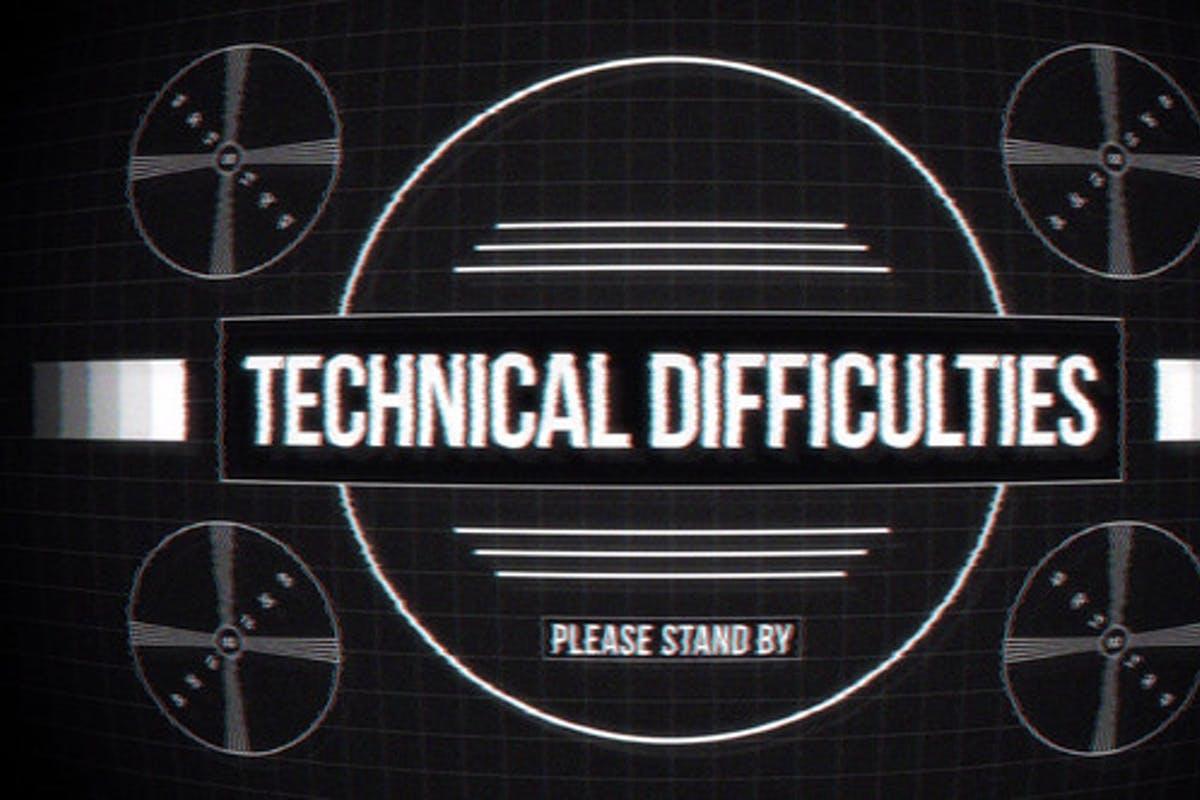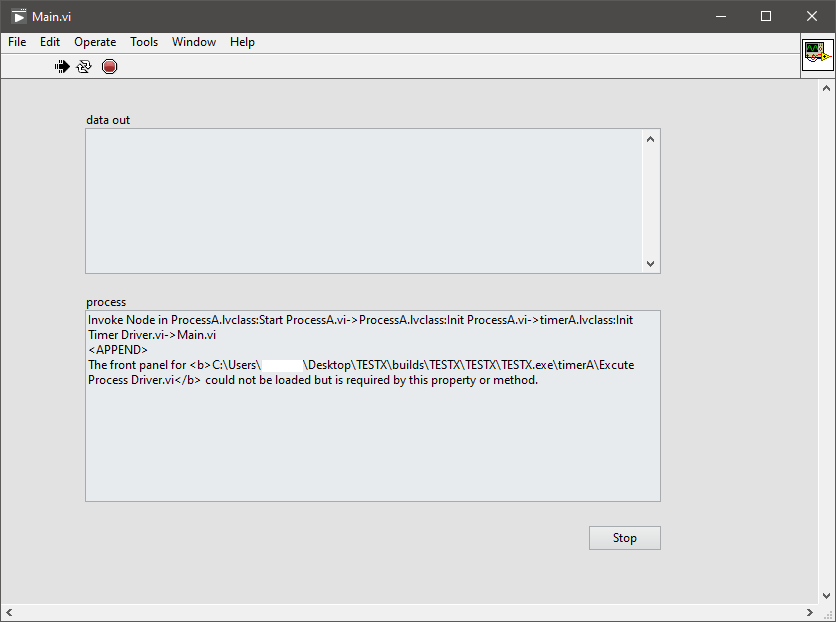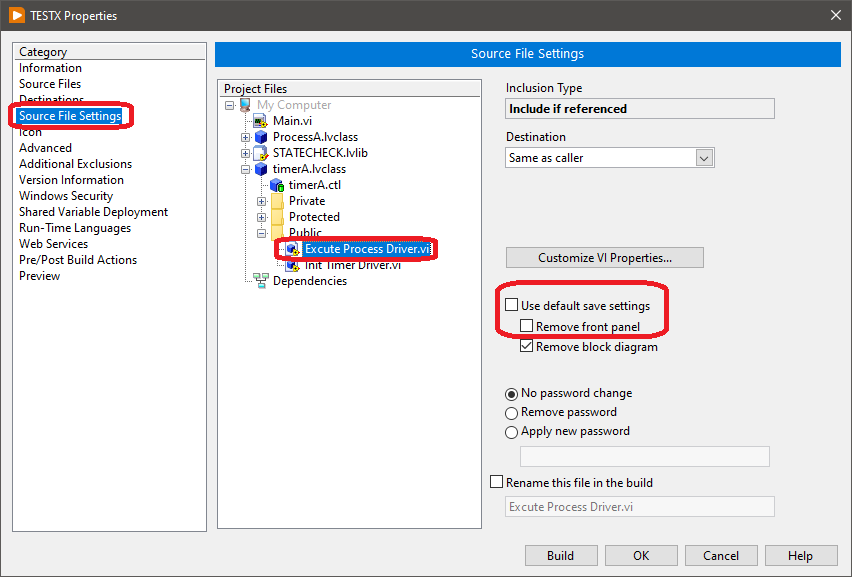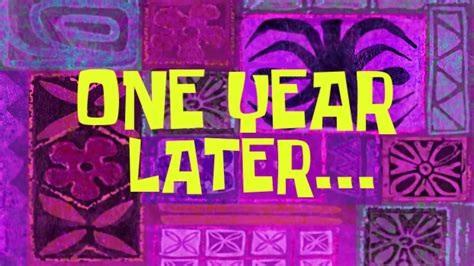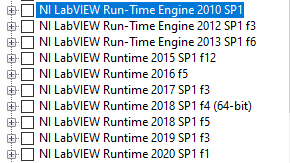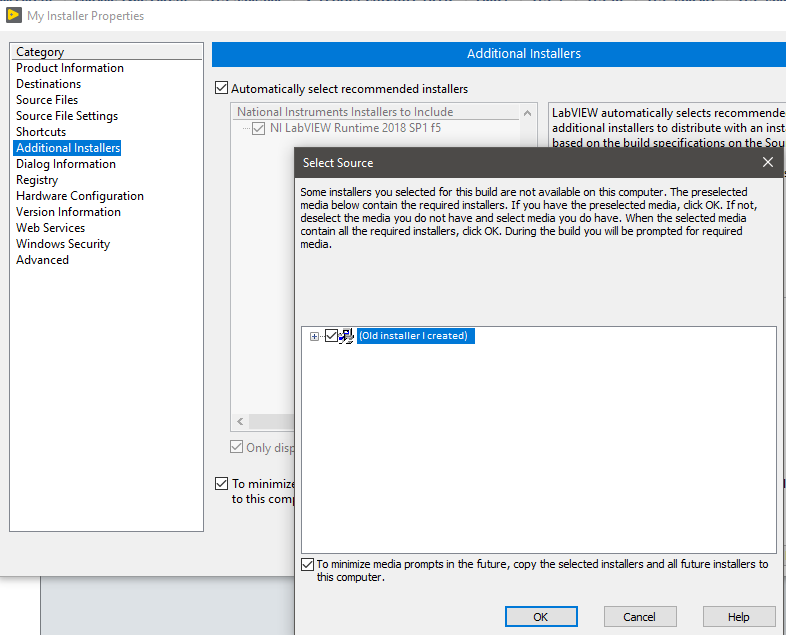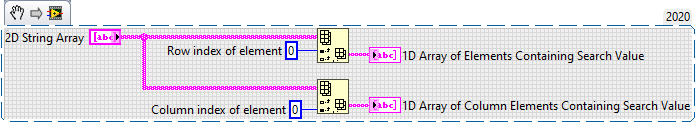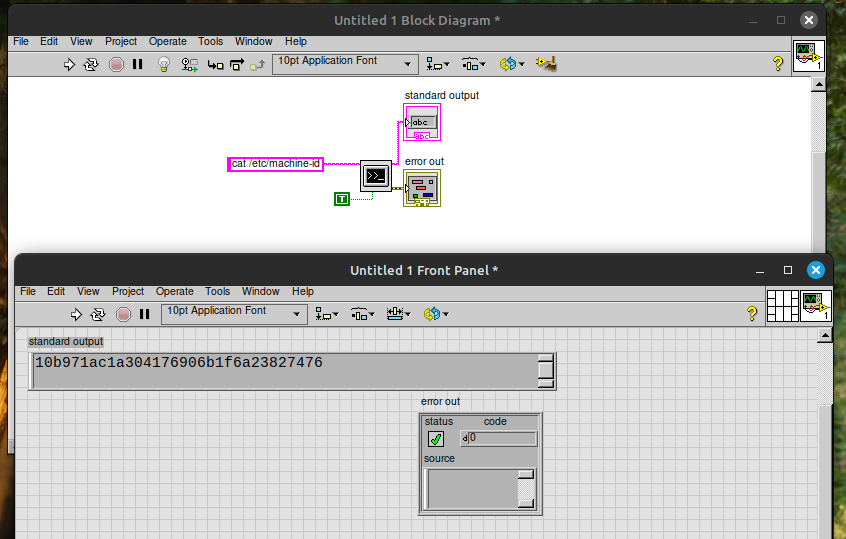-
Posts
393 -
Joined
-
Last visited
-
Days Won
17
Content Type
Profiles
Forums
Downloads
Gallery
Everything posted by Bryan
-

Help saving a newer LabVIEW project for an older version of LabVIEW
Bryan replied to JBC's topic in LabVIEW General
You can 'renew' your LabVIEW CE license this way if you haven't tried it: Go to https://www.ni.com Hover over your user icon in the upper right and select "My Account". Scroll down to "Products and Services" and select "View my products". Scroll down to find your LabVIEW Community Edition and select "Renew" from the drop-down menu to the right. Apologies if you've already tried this and still had issues. Maybe someone else will find it useful. -

LabVIEW 2025 installation on Ubuntu
Bryan replied to Sam Dexter's topic in LabVIEW Community Edition
With Win 10 support being terminated, and Win 11 essentially becoming "SpyWare!_OS", many people are switching to Linux distributions. I mean... the memes are everywhere lately it seems. That being said, it would be nice if this shift would help NI justify shifting the balance with their investments in their currently supported (Non-Windows) OSs. Unless they want to (continue to) lose to Python. I know that we're constantly looking for ways to use Linux more in our test setups at my job since the Microsoft ecosystem has spread it's tentacles throughout (and subsequently buggered up MANY things, and cost us LOTS in revenue). -
I've noticed that spammers have been weaseling their way back into the forums again, sometimes a couple of times a day and making 100+ spam posts at a time. I visit the forums nearly every weekday morning, (It's pretty much part of my morning workday ritual), using the "Unread Content" link and have been reporting at least one post per spammer username when I can. I know that the Admins are doing/have done the best they can at mitigating the nuisance. Are there plans to look into tackling this again at some point, or should we just keep reporting? If there's anything else I can do, I'm willing to help. For now, I'll keep reporting a spam post whenever I see them.
-
That's what I would have figured as well, but it was worth a look-see. I haven't run into this problem, so I have no personal experience to share as far as a fix. I do however wonder if the same thing would happen if your modules were built into packed libraries instead of source distributions - but am not sure of whether this would be acceptable for your application. Hopefully someone will be able to provide some insight.
-
In the build specification properties for your executable, what are your settings under "Additional Exclusions"? Have you changed anything or left them as default? There is a setting in there that is enabled by default to "Remove unused members of project libraries" with a sub property of "Modify project library file after removing unused libraries". I'm curious as to whether this could be the cause.
-

LabVIEW 2025 installation on Ubuntu
Bryan replied to Sam Dexter's topic in LabVIEW Community Edition
If I recall, I believe that I made the exact same mistake whenever I tried installing Community Edition on a Linux Distro for the first time. -

LabVIEW 2025 installation on Ubuntu
Bryan replied to Sam Dexter's topic in LabVIEW Community Edition
I'm assuming you've rebooted and everything, correct? Is there anything in /usr/local/natinst? It's possible that it isn't showing up in the window manager menus. I have 2021 community edition installed on Linux Mint 21 and see the "labview" executable (links to "labviewcommunity"): user@linuxmint21:/usr/local/natinst/LabVIEW-2021-64$ ls AppLibs examples labview manuals ProjectTemplates README.txt user.lib www cintools help labviewcommunity menus readme resource vi.lib etc instr.lib linux project README.html templates VIObjCache The newer versions of LabVIEW (pre 2023Q1) install as package feeds according to this page on NI's website. -
Your build specification didn't have a startup VI selected, so I worked with what you provided. My assumption is that the error you're seeing is represented below? "Excute Process Driver.vi" in your "timerA.lvclass" for some reason is being required to have the front panel available once built into an EXE. I haven't had the change to really investigate why. I found something interesting when I built your application with Debug enabled to troubleshoot. With debug enabled, the EXE executes without error. So then, I went into the build spec and disabled debugging, and then un-checked "Remove front panel" for the troublesome VI, recompiled the EXE and again, no issues : This is at least a workaround if it's something that's holding you up. I currently don't have the time to find the root cause, but someone else can take over if they want as I have to start my work day. Knowing myself the way I do, it may be something glaringly obvious that my coffee-lacking brain couldn't pick up on this early in my day. I hope this helps!
-

Assistance with Old Tabor plug and play drivers- can't find .dll file
Bryan replied to Ronin7's topic in LabVIEW General
-
Guess who's back? Back again? Spammers back. Tell Admin...
-
I was relieved to login this morning and not see pages worth of spam when I clicked on the "Unread Content" link. Awesome job to all!
-
I was interested in downloading it to have a look. However, the download page will not accept an email address from providers such as gmail, hotmail, etc.
-
Below is a snapshot of all of the RTE installers shown when I un-check "Automatically select recommended installers". As you can see, I do have the 2018 SP1 f4 (64-bit) RTE. With that I am able to BUILD an installer, but I haven't checked to see if it would work properly on a target machine. I don't have any 64-bit versions of the LabVIEW IDE installed. I'll bet that this is the RTE installed with my install of VIPM (I'm using 2020)
-
I maintain several machines in our factory, all running various versions of LabVIEW executables. One of the many versions I have installed on my machine is LabVIEW 2018 v18.0.1f4 (32-bit). It's been 'many moons' ago, but I remember updating my 2018 runtime to SP1 f5, but I haven't had to build an installer in 2018 since then. I ran into a situation yesterday where I needed to create an installer in 2018 and left "Automatically select recommended installers" checked, which auto-selects the 2018 SP1 f5 RTE. When I select "OK" in "Additional Installers", the "Select Source" dialog appears with a single entry, which is a 2018 application that I had built and installed on my local machine. Clicking on "OK" prompts for a media path as expected, but I don't have (or can find) and installer for 2018 SP1 f5. Even pointing it to the installer it's referencing (that I created) gives me an error message stating that the "...media you have provided is a different version of the requested media" (which it isn't). I ended up giving up on creating an installer in 2018 and recompiled everything in a later version of LabVIEW since I needed to get an update deployed immediately. However, I am curious whether anyone has any insight into this. I can't be the only one to have seen it.
-
Mads' VI will give you the 'address' of your search value (row and column index values). You can use those values with the "Index Array" function to return an entire row or column.
-
So, you have no interest in joining the Illuminati or occult to be free from poverty and ancestral curses without a human sacrifice? Personally, I prefer my sacrifices to be as human-y as possible.
-
I use the "Unread Content" link almost daily, and it appears that spammers are still hitting the forums pretty hard as that's where I see the most evidence. I don't know if new account creation was turned back on, but if it hasn't yet, it looks like they're still finding a way.
-
LabVIEW has been my forte throughout my quarter-century or so of employment. It's what has made me most valuable to present and past employers, (and is what I enjoy doing the most). My only real concern at this point would be in finding another job within my purview, that wouldn't require me to relocate my family, should I not be able to continue working for my current employer. In the current state of things, I'm not concerned - but often wonder if I should be.
-
I'm glad it worked for you! Unfortunately, I haven't attempted to install NI Device Drivers at this point.
- 3 replies
-
- linux mint 21.2
- zorin 16
-
(and 1 more)
Tagged with:
-
-
I don't know if this helps in any way, but I wanted to see if I would see similar behavior with LabVIEW 2021SP1 CE on my Linux Mint 21 installation - and I did not. You had mentioned that you were using LabVIEW 2020 (Not officially supported). Does your circumstances prohibit you from moving to a supported version of LabVIEW? If I think about it later today, I'll do this same thing on a Zorin16/LabVIEW2018 VM that I have running at work to see if I see the behavior there. I don't know if it contributes anything other than another data point.
-

LVCE Linux activation expired, can't reactivate
Bryan replied to Sparkette's topic in LabVIEW Community Edition
Last time this happened to me (On Zorin Linux), I logged onto my account on NI.com and had to re-activate it there. Update: 11/29/2024 (I just did this a few minutes ago): - Go to NI and Login to your account - After you're logged in, hover over your account icon and select "My Products" - Find your "LabVIEW Community Edition <Windows or Linux> Subscription License" and select "Renew" from the drop-down to the right of it. - Re-launch LVCE on your computer (you may have to "activate" again). It should launch after this.