-
Posts
1,187 -
Joined
-
Last visited
-
Days Won
110
Content Type
Profiles
Forums
Downloads
Gallery
Posts posted by Neil Pate
-
-
Hi Diac,
What in particular do you need help with as you ask about how to implement the whole project! If you have something working with an ESP32 try and mimic the implemention in LabVIEW
-
 1
1
-
-
13 minutes ago, greatjames said:
Hello
Many developers in your position consider becoming consultants for more variety and challenge. Networking with other LabVIEW professionals can offer insights into different career paths. Consider your career goals and risk tolerance when deciding whether to stay in-house or transition to consultancy. Both paths have pros and cons related to job security, variety of work, and personal growth opportunities.
Thank you
Hi @greatjames don't take this personally but are you are human? I really don't think it is appropriate for an LLM to generate content in response to advice on something as nuanced as a LabVIEW career.
-
 2
2
-
-
We do not have too many Chinese readers on this forum, so you will probably have more success if you try in English
-
I have not used that Windows API before.
Why don't you just resize the window to as big as the area you want to remain?


-
13 hours ago, Rolf Kalbermatter said:
For parameters where you want to have LabVIEW datatypes passed to the C code, choose Adapt to Type. Then right click on the Call Library Node and select "Create C code". Select where to save the resulting file and voila.
Nice! I did not know about this.
-
This question can be interpreted a bunch of ways. Can you explain with a bit more detail? Maybe show us some pictures?
-
Wow this thread is a blast from the past. I have actually used LapDog in a project many years ago!
And Steve called it:
QuoteWhat if you could wire the object right into the case selector? It would behave like a typedef with the ability to add a case for every value (child) and break if there is no default and you don't have a case for every value
I remember reading this thread and totally glossing over this idea, which I now 100% support.
-
1 hour ago, Thoric said:
Thanks, but that's what I thought I'd tried and it didn't work for me. My classes are perhaps bit more complex (A is actually a child of some other parent), so I wonder if that's complicating this. Certainly the entire class heirarchy is not in the lvlib. I will give it another go though! 🙂
for what it is worth, we do this...
I have a shallow-ish hierachacy somthing like ths:
actor <-- device <-- type_of_device <-- concrete_implementation
We have some scipting code to help us make a new instance of type_of_device <-- concrete_implementation
I have a template with the last two in a .lvlib, and we clone them as needed to two brand new classes.
To further complicate, our stuff is in PPLs.
-
 1
1
-
-
For your own long-term sanity, I do not recommend replacing any existing wires you have with a variant+attributes. Maybe I am misunderstanding your use case though...
-
 1
1
-
-
@Jerzy TarasiukI think what a few of us are saying is do you really need to script this code, or can you just make it once or twice manually for your use-cases and move on with life? It should be a pretty big red flag that after several decades of LabVIEW FPGA/RT nobody else has really done this.
-
Probably not relevant, but the only time I ever managed to hard-crash (lock-up) a running cRIO was when I was using the (I forget the API exactly) API to set the RT clock. I was doing this once a second to keep some clocks sync'd and apparently the cRIO just didn't like it.
This was so long ago I forgot how I figured out exactly what the problem was. I think there were some log files somewhere that *may* have had a tiny bit of useful info in them.
-
Not sure I buy your logic, are you saying by keeping the refnum the old config API and the new one would be able to work together? ? Surely that would not have worked either. I cannot recall how the old API was implemented but I am guessing it was not the queue based one we have now (which I don't love either to be honest).
Anyway, let's not lose too much energy arguing over something this old 🙂
-
11 hours ago, Rolf Kalbermatter said:
And bug is a strong word...
Hmm, I think being able to wire that INI refnum into any file API and not having LabVIEW moan at you is definitely a bug.
-
12 hours ago, Rolf Kalbermatter said:
.... except file IO functions that also can deal with datalog refnums.
oops, sounds like a 30 year old bug! I think I remember the Config API was re-written sometime around LV 8.0? (or is my memory faulty)
-
Sorry I did not really offer any suggestions, I am not sure how to flush an ini file (never needed to). I normally close the file immediatley after modifying the contents.
-
I am a litle surprised LabVIEW lets you wire this together, as the reference coming out of the Open Config Data is not actually a file reference it is a queue reference.
So when you try and Flush you are passing in a Queue reference not a normal File reference, so this will not work.

-
12 hours ago, Antoine Chalons said:
Yeah... LabVIEW everywhere was a slogan when LabVIEW RT was released. It was cool at time!
I don't think NI's focus is to make it possible to deploy your LabVIEW code to some cheap hardware that generates no revenue for them...
As for your question about the repo, if I understand correctly, it's the source of the OS called 'NI Linux RT' fork for RT targets (cRIO, PXIs, IC, etc.) , I once heard there was a way to install NI Linux RT on some Intel PCs, never actually seen it though.
Edit : you might want to read this : https://www.ni.com/en/shop/linux/introduction-to-ni-linux-real-time.html
A few years ago I have managed to get RT installed on a regular PC. It seemed to work ok and did some simple tests using the network card, but never used it for anything serious/production, more just to see what was involved. I believe that doing this might be in violation of some licensing agreement.
-
13 hours ago, Zyl said:
OK so there is no 'LAVA specific' Discord server, right ?
The invitation on top is the LV Discord, which is already in my list of Discord servers.
ah ok, that explains things. No there is no LAVA discord.
-
I only know of one general LabVIEW discord server. I am not sure what the top one in your picture is!
That link works fine for me (in an incognito session)

-
You are writing text into the spreadsheet, maybe that is why your formulas are broken.
Have you tried writing numbers instead?

-
18 hours ago, Zyl said:
Hi,
Possible to get a new invite link ?
@Zyl that link should not expire, does it not work for you?
-
8 hours ago, Dasha Chichasova said:
Hey guys,
The team at my company sometimes participates as presenters in virtual LabVIEW user groups. I'm trying to find a way to spread the word since we don't do email spam. So I figured I'll start this topic and keep posting event notifications and recordings here for anyone who's interested. If you have any ideas for topics, please reach out!
We just recorded two presentations and there's another event coming up on December 13th.
Recorded presentations:
Building LabVIEW IDE and Tooling That You Always Wanted: https://bit.ly/417KxSN
Communication with controllers: https://bit.ly/3t7zpJ0
Presentation on December 13th will cover Intro to SerDes Camera Communication in LabVIEW. Reg link here: https://konrad-technologies.us/labview-user-group.../
Hi Dasha, we have a special channel for user groups over on the Discord. Would you be able to post it there also?
Here is an invite to the Discord if you are not already a member: https://discord.gg/sSMm42aYvW
-
5 hours ago, ShaunR said:
I love Rolf's eggcorns. I never point them out because he knows my language better than I do.

I am pretty sure Rolf knows it is not any kind of criticism.
-
- Popular Post
- Popular Post
2 hours ago, Rolf Kalbermatter said:It's easy to typecast and easy to go very much ashtray.
@Rolf Kalbermatter I know you did not mean this, but I love it!
-
 4
4



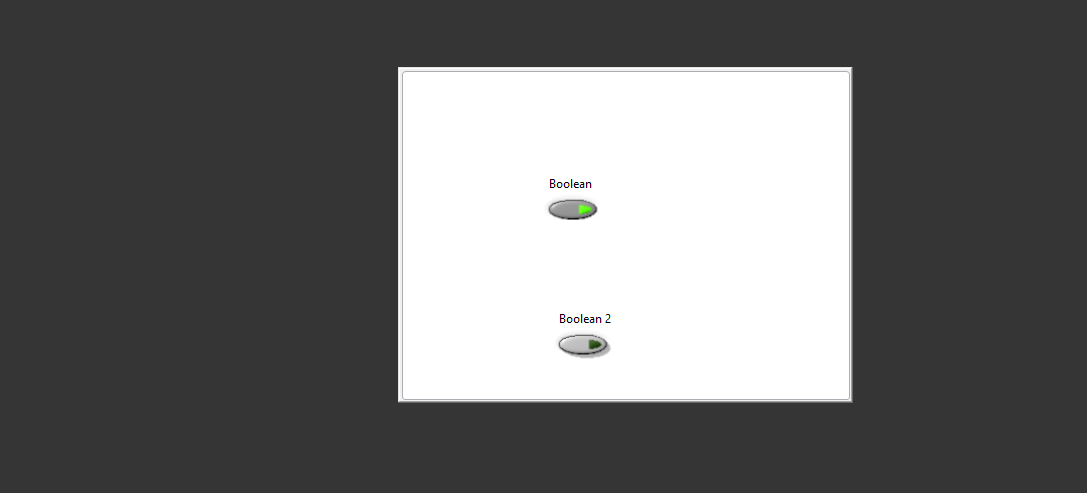
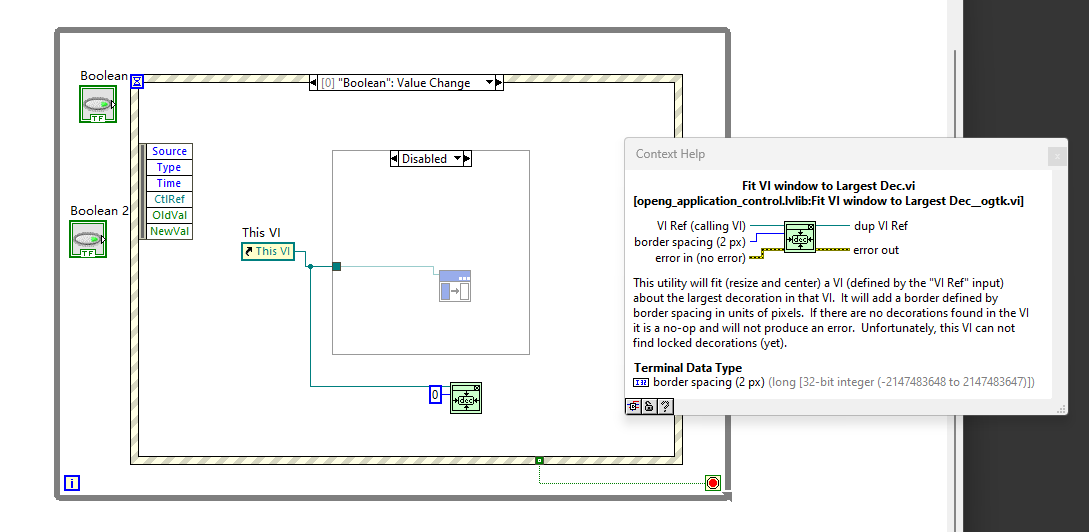
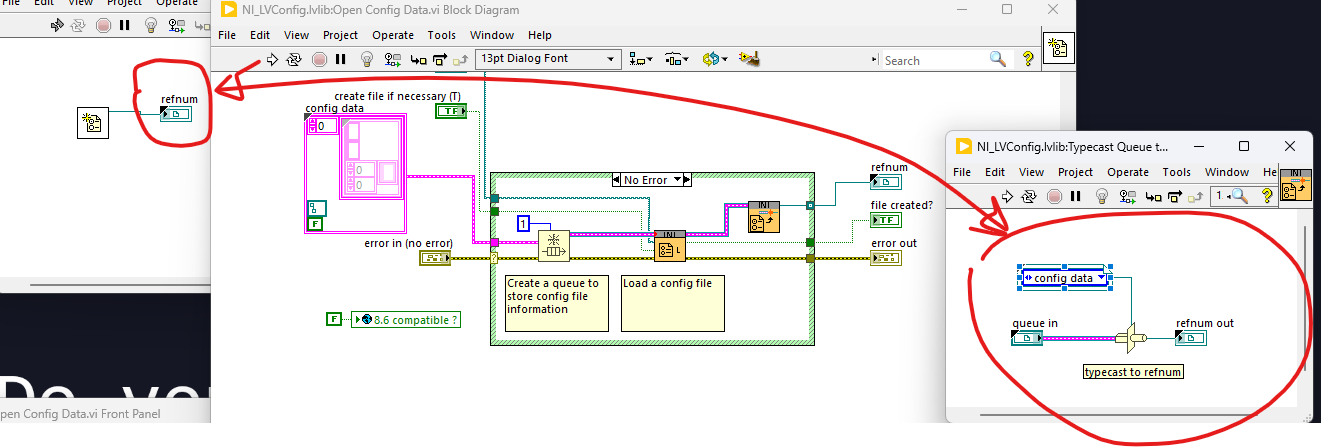
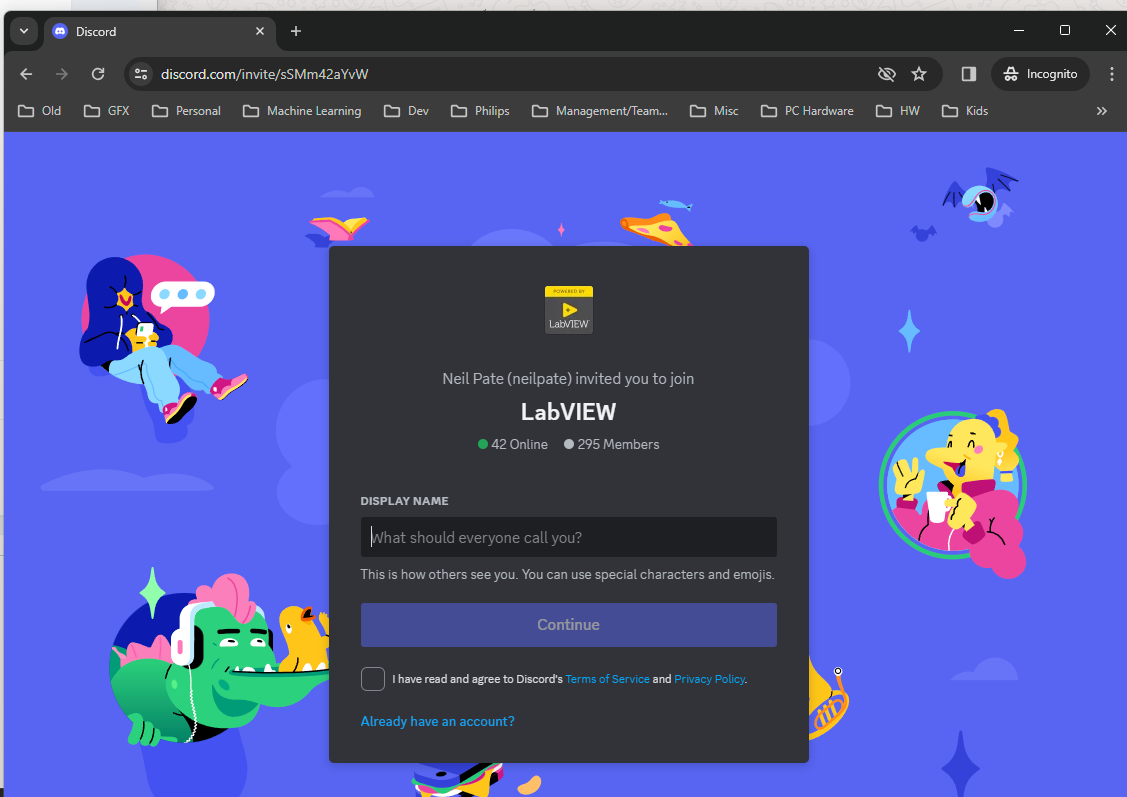
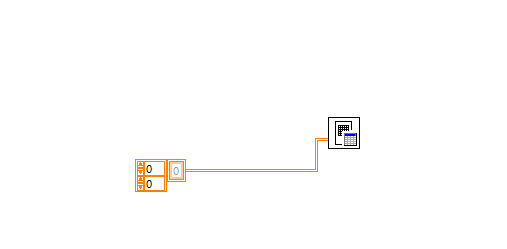
Career advice for LabVIEW Developers
in LAVA Lounge
Posted
Don't give them any ideas!