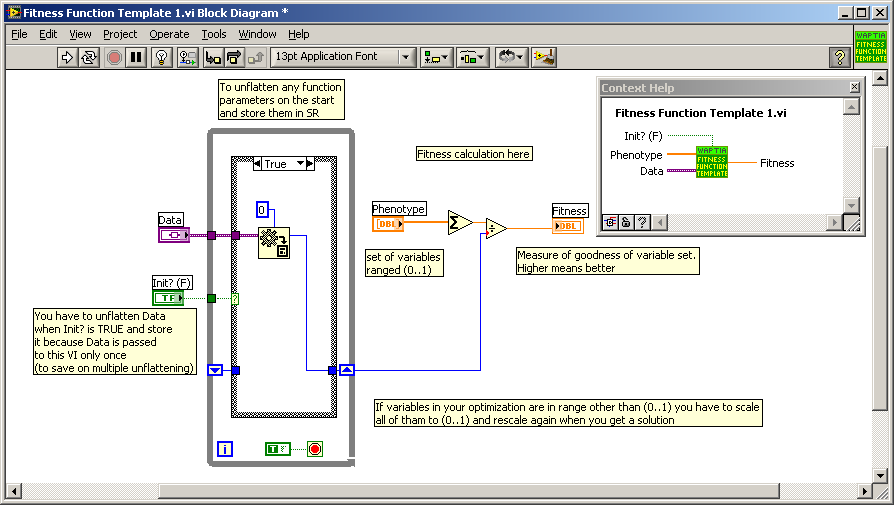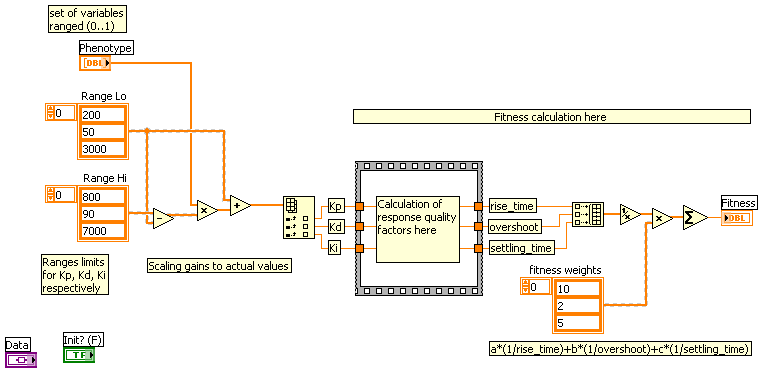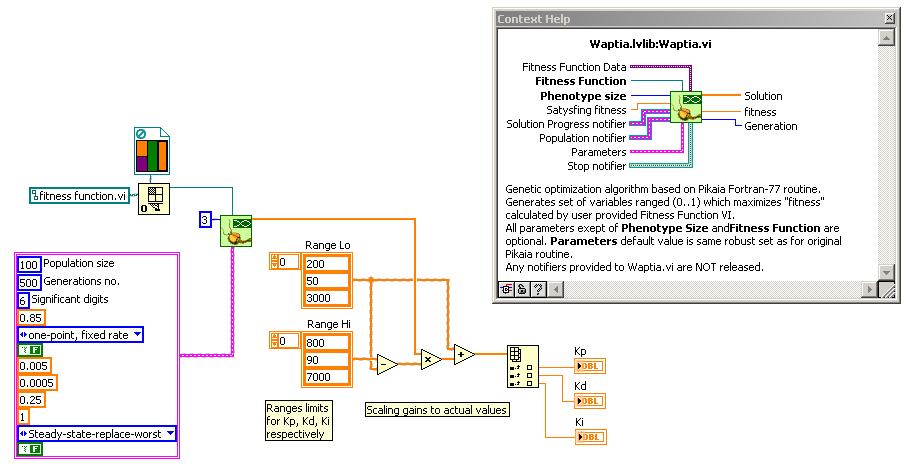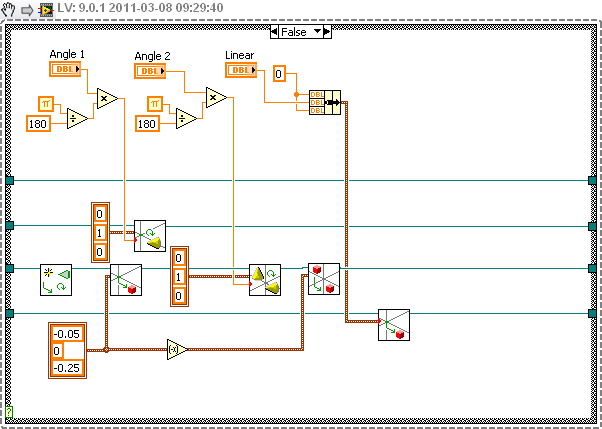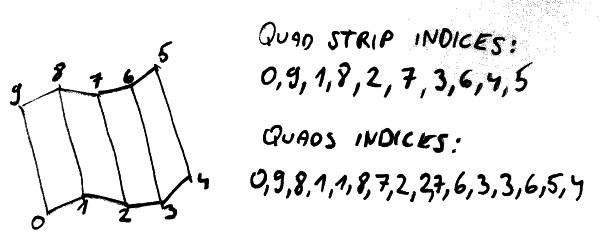-
Posts
393 -
Joined
-
Last visited
-
Days Won
32
Content Type
Profiles
Forums
Downloads
Gallery
Everything posted by vugie
-

[CR] Waptia - genetic optimization algorithm
vugie replied to vugie's topic in Code Repository (Certified)
Almost everything you need to know about VI references is here: http://labviewwiki.org/VI_Reference http://labviewwiki.o...ll_By_Reference Waptia internally uses Call by Reference mechanism -

[CR] Waptia - genetic optimization algorithm
vugie replied to vugie's topic in Code Repository (Certified)
You have to wire reference to fitness function VI, not its output. The simplest way (but not too flexible) is: on block diagram, palette Application Control --> Static VI Reference - put it somewhere, then right-click on it and select "browse for path". In dialog find your fitness VI and confirm. Right-click on reference icon again and check "Strictly Typed VI Reference". Now you may wire it to Waptia.vi Providing a reference means that Waptia knows what is your fitness VI and it is able to launch it by itself when it wants to and with any parameters. Strictly typed reference means that VI with specific connector pane is expected. BTW, fitness function VI is launched by Waptia (Generations_number * Population_size) times. [Edit] I saw that you use 0.001..0.1 range for one of parameters. It is a difference of two rows of order. In such case it is better to use logarithmic scaling to scale to 0..1 range. -

[CR] Waptia - genetic optimization algorithm
vugie replied to vugie's topic in Code Repository (Certified)
This input is a reference to a strictly typed VI which realizes calculation of fitness. It's output is just a number which doesn't have any particular interpretation. It is a measure of how good is system described by DBL array on its input (the better system, the higher fitness). -

[CR] Waptia - genetic optimization algorithm
vugie replied to vugie's topic in Code Repository (Certified)
Short explanation first - this is continuation of ours private discussion, so I repeat some things already said. Thanks for asking it - PID optimization is a very good use case for genetic algorithm. But you have to remember that it is only good for off-line optimization as it base on huge number of trials. So you have to have prepared a numerical model of your object of control - a program (VI in case of LabVIEW) which respond on control signal exactly the same way as real object would respond. To prepare it you have to know what phenomena drives your object, what are their equations and you have to implement them with proper coefficients (measured i.e.). To be more specific I have to know what exactly do you want to control with PID. Once you have the model you have to insert it into simulated PID loop, so you have a model of whole control system with Kp, Kd and Ki coefficients as parameters (gains of proportional, differentiating and integrating blocks respectively). Than you have to determine what will be the measure of quality of regulation. Typically parameters of response on step-like excitation are used for this purpose: You have to decide which of these parameters are more important, which are less important, which are not important at all and combine them into one number which is the higher, the better regulation is. It may be for example weighted sum: a*(1/rise_time)+b*(1/overshoot)+c*(1/settling_time), where a,b,c are the weights. In genetic algorithm such a number is called a fitness function and PID optimization process may be now described as: find such Kp, Kd, Ki which maximizes previously defined fitness function. You have to implement a fitness function as a VI which takes certain Kp, Kd and Ki parameters, makes a simulation of control system's response on step-like excitation, calculates quality parameters out of the response and combines them into final quality measure. In Waptia you have to implement fitness function as a strictly typed VI. There is a special template in main Waptia directory (Fitness Function Template.vit): Phenotype input (1D array of doubles) in terms of genetic algorithm is a set of parameters describing the system, which are the subject of optimization. In our case size of this array will be always 3 and Kp, Kd and Ki will be coded in it. Coded, because optimizer requires all parameters to be scaled to 0..1 range. So you have to know the expected ranges for optimized gains (you could determine them using i.e. Ziegler–Nichols method and some manual checking). Your fitness function VI could look like this: Data and Init? inputs are not required in simplest approach, but they may not be deleted as VI must be strictly typed. You could use these inputs to control other parameters of the models which are not to be optimized (i.e. coefficients of equations of the model). Code for actual optimization of PID gains is now as simple as: Values from final solution have to be scaled, because optimizer works on 0..1 range and it doesn't know anything about scaling you use. Most significant parameters for optimizer are population size , number of generations (both affect computation time) and number of significant digits. All parameters are described in documentation, but if you need more detailed explanation, don't hesitate to ask. It was quite general introduction for PID optimization using genetic algorithm. To help in anything more specific, I have to know more details on what do you want to control. But if you already have a model as you said, you are very close to make an optimization of PID gains. -
Thanks, but not hundreds, and rather mechanical work except for few aspects. Not like a work of original ODE creators...
-

3D Picture control Parent Child Relation with Solidworks
vugie replied to Virtual World's topic in LabVIEW General
The rotation pivot is always in (0,0,0) of local coordinate system. When you import objects from external file, they hasn't any initial transformation (even if they look like). So in order to rotate an object around pivot of your choice, you have to translate the object so that pivot is in (0,0,0) of parent object, then rotate it and translate it back: Note that Rotate and Translate has to be used instead of Set Rotation and Set Translation (which clear transformation) -

3D Picture control Parent Child Relation with Solidworks
vugie replied to Virtual World's topic in LabVIEW General
Save it in 2009 - I'll take a look -
I was asked for converting lvODE for 8.2 (the lowest possible LV version). So it is uploaded now - no package, only zip file. I verified only whether examples work, so please report if anything is broken.
-
One and only one: Realterm
-

labview queue from native windows dll
vugie replied to Mark Zvilius's topic in Calling External Code
I meant rather that macro is undifferentiable to functions, there is no general prefix to protect against naming conflicts, and there are no prefixes to group related functions (i.e. memory manager) -

labview queue from native windows dll
vugie replied to Mark Zvilius's topic in Calling External Code
Ok, I got it. However in my extcode.h it is somewhat different: #define LStrLen(sp) (((sp))->cnt) - no casting Naming convention is not too good in extcode, BTW -

labview queue from native windows dll
vugie replied to Mark Zvilius's topic in Calling External Code
It should be like Rolf wrote. pBuf is already defined as pointer to handle, so no need to use & here. What error do you get? I don't understand LStrLen(**pBuf) = lBufferSize; LStrLen returns the lenght of a string as a number. = makes no sense in this context. It souldn't even compile in my opinion. What would make sense is **pBuf.cnt = lBufferSize; which writes length of the string at its begining, but I guess that NumericArrayResize() should do it. BTW the frame data is in BGR order (API documentation "suggests" that it is RGB) -
Just by coincidence I'm reading now about Apollo Lunar Module from the control point of view and I'm loosely thinking about implementing its simplified model using lvODE (for physics and collision detection). Here are some interesting details regarding engines, sensors and controls used in module: http://ntrs.nasa.gov..._2009014419.pdf http://ntrs.nasa.gov..._2009014409.pdf Most important parameters for simulation are specified here. Some time ago I tried the Apollo add-on for Orbiter (free realistic space sim), but it is very hard to use (even to understand all the details). Here is a movie from LM landing made with Orbiter: http://www.youtube.com/watch?v=xegm21k7ck0 And here is another interesting approach... Regarding the place for showing the game: there is a Code In-Development section on LAVA, which is good for posting a code to be reviewed by others.
-
Mindstorms environment is terrible for me. It is overloaded with eye-candyness and totally not clean. Not even talking about speed and stability. I find it suitable only for veeeery basic projects or motor/sensor tests.
-
Those guys are REAL programmers....
-

DLL, Call Library Function and IntanceDataPtr questions
vugie replied to jbone's topic in Calling External Code
You should identify data stored in DLL with some kind of key or handle. Usually just data pointer casted to integer serves well for this purpose (but it may be also an index within some internal array, key-string within associative array or sth like this). So for example: when function in DLL is asked to store some data it allocates memory for it, put the data there and returns a pointer to that area (as an integer). Calling function must keep that pointer and refer to it each time it wants to do something with stored data. In more advanced case DLL stores a list of pointers it created to keep the track. It gives more control over stored data and helps in fighting with memory leaks. -
Did you ever try to press up or down arrows while editing constant number on the diagram? I did it today accidentally. Couldn't be surprised more...
-
For all of you who have children of (or close to) elementary school age and want to infect them with passion for programming I would like to recommend Scratch. I wanted to let my dauchter (6) understand what programming is, how to write simple programs and maybe how the alghoritmic thinking looks like. I personally brought up on Logo, so I searched in direction of "turtle graphics" languages. On the other hand my daughter starts to read, so I wanted rather graphical programming, not to force her to understand whole the semantics of particular language. Scratch seems to be a perfect hit. Its environment looks like this: The cat is a "sprite" which is able to draw while it is moving, receive interaction or even speak in comic-like style (it is more ore less what the turtle in Logo is). There is a container with primitives, which may be dragged to script space, browser for sprites (there may be a lot of them, each with different apperance), everything is nice and clean. Sample script looks like this: So you see that there are growable structures, variables, nestable expressions, etc. Each sprite and scene may has many such scripts independently launched with respective events. Although scratch has really a lot of features (as a language) it is simple enough to be understood by 6 year old child. After short explanation and with little help my daughter was able to write a script for drawing polygons and it was a real fun for her. Both interface and block names are internationalized, so language is not a problem. There are two cons. Less important: I would gladly see small icons next to block names. More important: you cannot build reusable functions. But there is a modification called BYOB (Build Your Own Blocks) which and this and many others features for the language. However it is only in English. Did I mention that Scratch is free? What do you think about it, and generally about programming environments for children?
-
Does it trim whitespace and everything else as well?
-
Normal is a vector of length 1, perpendicular to the surface. It is only a direction, you don't have to specify any starting point. So the length of normals array should be equal to number of faces for "per primitive" binding or equal to the number of vertices (not indices) for "per vertex" binding. For the first face on my picture normal may be calculated as: ((v1-v0)x(v9-v0))/abs((v1-v0)x(v9-v0)) ("x" is cross product, vn is vector denoting position of n-th vertex)
-
Here is a simple mesh defined with both quads and quad strip: As you see the number of faces may be determined from Indices array as L/2 for the latter and L/4 for the former (L- length of indices array). For both cases length of vertices array is 10. Normals are for visual approximation of surface smoothness. They are used to calculate shading on particular face. For smooth surface normal vector is defined for each point of it. For mesh based approximation they are defined either for each vertex or each face (per vertex or per primitive normal binding respectively). So the normal is "tied" either to vertex or center of the face. For all the other points (between vertices) renderer interpolate normals to calculate proper shading. The very proper way of processing when calculating mesh from mathematical representation of a surface is to calculate vertices from surface parametric equations and normals from the same equations. If you calculate normals from faces you may loose some information (shape or surface orientation if it matters). But it is acceptable in many cases, including yours (if you know orientation of faces - note that order of each 4 indices in "quads" case may not be kept) and "per primitive" normal binding is better here (for calculating normals from equations it is more convenient to calculate them for vertices). Normals have to have the length of 1, unless you set Specials.Autonormalize to "on". All normals should point to the same side of the surface (outside or inside in case of cylinder) - later you may choose which side to display with face culling property ("front" is the direction pointed by normals). Color and normal binding nodes are independent. You definitely have to concentrate on calculating normals before beautifying. Note that half of normals calculated for cylinder side are (0,0,0)... Look at my 3D Surface Editor as an example of mesh generation and display.
-
I hardly had time to study it deeply, but you definitely messed up something in normals calculation. There are also few properties which make things nicer, but the key point is correct normals calculation. Write a small VI to visualize your normals for debug purposes.
-
Just quick thought: before creating any nodes, put 2 small decorations (or anything else, but delete them later) in the corners of suspected bounding box of your code.
-
Separate library as a dependency.