-
Posts
947 -
Joined
-
Last visited
-
Days Won
39
Content Type
Profiles
Forums
Downloads
Gallery
Posts posted by jcarmody
-
-
Well my actual problem is I don't quite understand how to build up the diagram from scratch.
You'll need to provide more information about the hardware you're going to use. Also, give some indication of what you've already done and what specific problems you're having. For now, this should help you get started (it's all I could come up with based on the information I have).
-
My favorite microcontroller company sells a serial RFID reader here for $40US, and a USB version here. I've been toying with the idea of buying one myself. The rest of the program will be rather straightforward once you have something to read the card. You'll need something to actuate the lock, too.
-
Is your "smart Card" an RFID card?
-
The idea is that the bag is reuseable - you put food in it, eat the food, wash out any leftover food
Another proof that my sense of humor is defective; I did understand but was trying to be silly. I hope your friend does well on his thesis.
-
I don't get it. Why would I wash the food out of a bag that I'm just going to put food in? I guess I could understand if there was so much food left that there wasn't enough room for something new, otherwise it's just silly.
-
Is there anything about how LV implements regex that quirky , or some issue I should know about?
I don't have LabVIEW at home so I can't test anything, but there's a comment in the help for Match Regular Expression that says:
The Match Regular Expression function gives you more options for matching strings but performs more slowly than the Match Pattern function.I've had trouble using Match Pattern and fixed the problems by using Match Regular Expression.
I'm also thinking that \d\d\.d\d\.d\d\.d\d\ should be \d\d\.\d\d\.\d\d\.\d\d instead and that m/[0-9].{3}[0-9]/ might be better as ([0-9]\.[0-9]){3}.
I sure wish I could test this in LabVIEW...
-
When I run a general program , it contains lots of programs , subprograms and vi's.
If I wanna , for example , to send my program to a friend. How can I see a list of the subprograms and vi's that my main prog is using while it's working , so I could send him the whole package ?
thank you.
Build a source distribution.
-
Pun
in LAVA Lounge
hip replacement
-
My question is whether it is possible to close/open say 10 relays simultaneously .
Configure your DO for port operation, it'll operate on all lines at once.
Jim
-
Jim, I'm not sure if you noticed this but what you suggested in post #2 is essentially the command pattern.
It was entirely accidental. But, I just ordered The Object-Oriented Thought Process so I can get up to speed with the crazy things some of you folks are talking about.
Jim
-
hello All,
Novice back With Need help again. I am working on a project for school making a pad which will count how many times a person puts force on the person on whom the CPR is being performed. Basically Counting compressions per minute. So this is what I have so far, and I am sort of Stuck. If you guys could help me out.
Thank you
1) You should initialize your shift-register.
2) You should measure the time your DAQ Assistant takes to execute; your rate calculation will be incorrect if it takes more than 100mS.
3) Your DAQ Assistant is set to measure continuously; try setting it to Acquire N Samples.
4) You'll need to test the force to see if it's > 0 during each execution of the loop. If you have the force applied during multiple consecutive loops you'll have to assume that they're part of the same compression, so you need to find transitions from no force to force > 0. (Hint: I like the OpenG Boolean Trigger for this.)
5) This requires your loop to run fast enough to detect very short compression durations.
6) You should specify where you're stuck (so we don't have to guess).
Jim
-
[...] executing a series of steps (basically a macro), choosing the macro based on user input. Is that correct? Then the problem you are trying to solve is how to send the proper macro to the controller. If that is the case, we can do that quite efficiently using the Command Pattern (we have done this with simple commands and it is even more straightforward; the pattern does support macros).
Let me know if this is on the right track. If so, I think I can help you with this.
Paul
Paul,
I've built an ATE that uses the JKI State Machine to do this. It will run through an entire test sequence, but I give the operator the option to run any individual test or a group of tests (I HATE ATEs that don't have this ability!) I'm curious about this "Command Pattern" of which you speak. Can you give some details?
Thank you,
Jim
-
Not having done anything serious with LabVIEW OOP myself I feel it fortuitous that I can comment here first!
So, I'm thinking that the spirit of OO programming would call for one Program class that you would instantiate three times. This class would have the Write method you mentioned and you'd specify that one is for Program1, one for Program2 and another for Shutdown.
No?
-
Can you update your official downloadto reflect your latest and greatest changes? Or is it not ready for prime time yet?
I'll do that when I have time to update the description with the new features. What I really want to do is make a VIP but I'm struggling to make it work in LV8.2. I've killed LabVIEW on my home computer so I can't work on it until next week.
The discussion about my troubles is a few posts up. I believe I can make it work in 8.2 but the VIP won't, or, at least that's how I remember the trouble I had making the first package.
-
Here's another version (for LV8.6) that sizes the panel to the size of the tree (based on the number of frames in the Case Structure) or the height of the screen, whichever is smaller. I like this so I don't have to resize it once it opens.
-
Hello Ton,
How do i reconfigure the express VI? Need the program in a few weeks. not enough time to learn.
Saara
A "few weeks" ought to be enough time to learn how to configure an Express VI. No?
-
However I couldn't find the rename option (8.2), how should I do a rename? I was hoping for F2, or a right click option.
It's a right-click menu option on mine. What do you see?
Here's an 8.6 version implementing the F2 to rename.
I used the reentrancy I did because I was having trouble making a VIPM package that would call the vi dynamically. Perhaps I won't be able to do that for 8.2
Thanks for your help.
Jim
-
Here's another 8.6 version with a "Rename Case" option.
The .llb is version 8.2. I'd appreciate it if someone could test it and tell me if it works. I'd then be able to make a new VIP and update the main download.
Thanks,
Jim
-
Google Reader works well for me.
-
I don't like the build in Sorting feature of Event cases in the Event Structure, and though about creating an RCF-module for this.
But I can't read the Names/Cases from an event structure.
I'd love to add this to my RCF plugin. EdDickens posted a request to expose what we need here.
-
Auto-hide and show the dialog when the owning VI is not the top-level BD anymore.
Here's what I came up with. I'm having trouble making an 8.2 version that works, but I have a long weekend coming up
 .
. -
I downloaded the VIP, and VIPM tells me it is 8.6 and up...
Is that correct?
EDIT:
I found an 8.2 version, could the CR version be updated?
I meant to have the VIP in 8.2 but ran into a snag. I need to try repackaging it.
Auto-hide and show the dialog when the owning VI is not the top-level BD anymore.
I tried to implement this idea but couldn't figure out how to do it. Any ideas?
-
This is beautiful. My "big" pumpkin this year was just over 70 pounds; just big enough for one of my kids with a trolling motor.

-
i am trying to find the best way of interrupting a timeout event case, in order to provide priority to other event cases
within the same Event structure.
Is there a requirement that it run in the same Event Structure? Could you use a second loop with another one?
The timeout runs at 1000msec and within it i perform some actions, that i would like to interrupt when another event is triggeredin the same Event structure.
Do you need to prevent the actions in the Timeout event from completing or do you just want to stop them in order to handle the new event right away?
A second event structure will let the Timeout code finish while the first one handles the new event.
Another thought: the Caveats and Recommendations When Using Events in LabVIEW page says
.If you need to generate or handle other events while handling the current event, consider using the Register Event Callback function.Jim



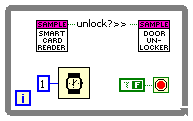
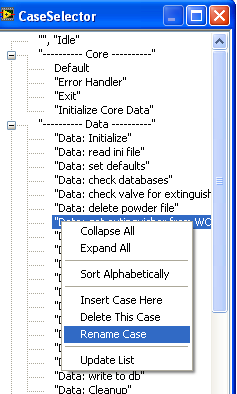
What database to use.....
in Database and File IO
Posted
I tend to dislike TestStand, but it's UNBEATABLE when it comes to putting your data into a database. I did it once and it was so easy (almost trivial).