-
Posts
947 -
Joined
-
Last visited
-
Days Won
39
Content Type
Profiles
Forums
Downloads
Gallery
Posts posted by jcarmody
-
-
I replied to a post here where I said
I pitched Requirements Gateway to my manager and he ignored me. As a result, I've written a small program that searches a VI for Free Labels like "[Covers ....] and brings you to that portion of the code. It gets a list of requirements from (for now a csv file) and calculates coverage based on the finding a label for each one.Here's a screenshot of it in action. Clicking on a requirement in the list brings you to the label in the Top Level VI that demonstrates coverage. I'll work on a simple demo that I can post here this weekend.
I'm thinking about implementing reading requirements directly from MS Excel and I expect to optimize the search and extend it to include sub VIs (or, perhaps, set it loose on a directory).
Can you think of anything that would be good to include in this?
Would you ever use it?
-
I pitched Requirements Gateway to my manager and he ignored me. As a result, I've written a small program that searches a VI for Free Labels like "[Covers ....] and brings you to that portion of the code. It gets a list of requirements from (for now a csv file) and calculates coverage based on the finding a label for each one. It has quite a way to go, but I'm thinking it'll be useful for those of us that can't get the funding for a commercial product.
Any interest?
-
"Wire diagonally"
Ha! I was just thinking about that yesterday! Great minds think alike (so do ours
 ).
). -
"smashy smashy" is one of my favorite voice commands for LV Speak. [...]
LVSpeak, that would be wonderful, but it doesn't seem to work on XP. It certainly doesn't work on MY XP. I got it to do the "Label Side" and "VI Properties" commands, but I was really interested in getting it to work with Quick Drop. I'm sure I'll get to use it someday, either it'll work with XP or I'll end up in another OS.
I forgot it was in there, too.
-
I've copied the Smishy Smashy functions from BD Minion and made them into a RCF plugin. It takes the selected control terminals and puts the labels on the side (right for indicators, left for controls) and stacks them up. I do this all the time, now I'll do it faster.
You can download it from SVN here (LV 8.2).
Reference NI LabVIEW API Community - Getting started automating development through LV Scripting
-
 2
2
-
-
Being a stereotypical anti-social introvert [...]
Q: How do tell an extroverted LAVA member from an introverted one?
A: The extroverted LAVA member stares at your shoes when he's talking to you!





-
[...] only vote on posts which are either out of the ordinary, show real commitment or have real value for me personally.
Me, too, but I also give kudos when a post makes me laugh.
 I have a very sophisticated sense of humor so this doesn't happen very often!
I have a very sophisticated sense of humor so this doesn't happen very often! 
-
Doesn't that work only in Edit Mode?
I'm using it in an ATE to draw attention to a Boolean array when running the hardware in debug mode. I got so frustrated after REPEATEDLY not noticing that the UUT had stopped responding to me as I was happily wiggling input lines... The VI is running from the development environment, but it is running.
-
I've changed this to look at the FP.State.I encountered some issues with the latest version (I tried the LV 8.2 version):
- The code is initially broken because the property used in the timeout frame (in 8.2) has a different name than 8.6 (probably)
I fixed this. I wasn't updating the list so it looked like it wasn't working.- The drag and drop does not work well (sometime it does, sometime frame are swapped [for instance the "exit" frame become the "Event Structure" frame)
These are good ideas. Stay tuned.Suggestion for improvement:
- When you duplicate a state, you could pre-populate the new name with the old state name (or ,may be even better, use the prefix such as if the state is "Macro: Initialize" the new state pre-populate name is "Macro:")
- You may want to consider building the "parse state queue.vi" and "add state to queue.vi" in your llb for people attempting to use this on their own styled state machine.
Thanks, it's perfect.
I don't have LV 8.2 to test on and really appreciate your feedback.
The latest version is here.
Jim
-
 1
1
-
I'm not sure I understand why that's important.
When I get a kudo on the dark side it means more to me when I see that it's from a LabVIEW Champion or a Proven Enthusiastic Zealot. It's not important, but it sure makes me feel nice.
-
 1
1
-
-
-
There is a little thing about the vertical scroll. If you scroll down and then resize the window then you can't see the top cases!
Good catch. I had handled similar situations, but not that one.
Another one. when I close the VI where I use the CaseSelector, hte CaseSelector window don't close! Is that the right behavior?
I wanted to avoid polling, but I guess it's worse to have a useless panel floating around. It doesn't do that anymore. Thanks for the feedback.
I've also fixed the issues I mentioned in my previous post.
Jim
-
Folks, there are problems with the latest version - it's giving me errors at the office that it didn't give me at home. Stay tuned...
EDIT - I've fixed the issues I'm aware of, and added another feature (see below).
-
-
Hi
I would like to use this tool, but I am using LV8.2.1 and the tool is in 8.6.
The RCF supports LV from 8.2.0 so it would be wonderful if plugins was distributed in that version, please

best regards
Bjarne
Try this. Thanks for pointing that out.
-
I may be having too much fun with this. Here's another iteration.
Features:
- Select a case in the CaseSelect window and it comes to the front in your Block Diagram
- JKI State Machine states are indented in the Tree control
- CaseSelect window floats and can be resized
- Open multiple CaseSelect windows at the same time to work with more than one Case Structure
- Select a case with the mouse or navigate the Tree using arrow keys
- Insert & delete states with Insert/Delete keys or context menu
- Reorder cases with drag/drop
- Ctrl+drag/drop to duplicate a case
- Collapse/expand all tree elements with context men
-
Patience... 9 more days.
My company just recently let our subscription expire. I'm feeling left out.
-
There's goes my first idea for RCF plugin.

What did you have in mind?
-
I think of Endevo when I hear GOOP.
-
or, make it able to rearrange states! I hate the built-in method. I'll make it prompt the user in case the drag/drop was an accident.
I was thinking about making it handle Event Structures as well. I've got some work ahead of me. Thanks for the input.
It rearranges states now, but without prompting the user. (I thought it would get annoying; I can add it later if it's needed/wanted; perhaps as a configurable item.)
I had trouble implementing Undo for this operation so it's not in there. Also, it seems that there's not enough of the Event Structure exposed to let me include that yet.
You can download it here.
PS - I rewrote it using a better State Machine.
-
-
Can you tell me how to get a list of Selector Labels from an Event Structure refnum? I'd like to expand my CaseSelect RCF to accommodate those as well.
Thanks,
Jim
-
or, make it able to rearrange states! I hate the built-in method. I'll make it prompt the user in case the drag/drop was an accident.More improvement request:
- You should probably disable drag and drop tree item
- The navigation key (while navigating the tree) do not change the visible frame
I thought about that, too.
I was thinking about making it handle Event Structures as well. I've got some work ahead of me. Thanks for the input.
-



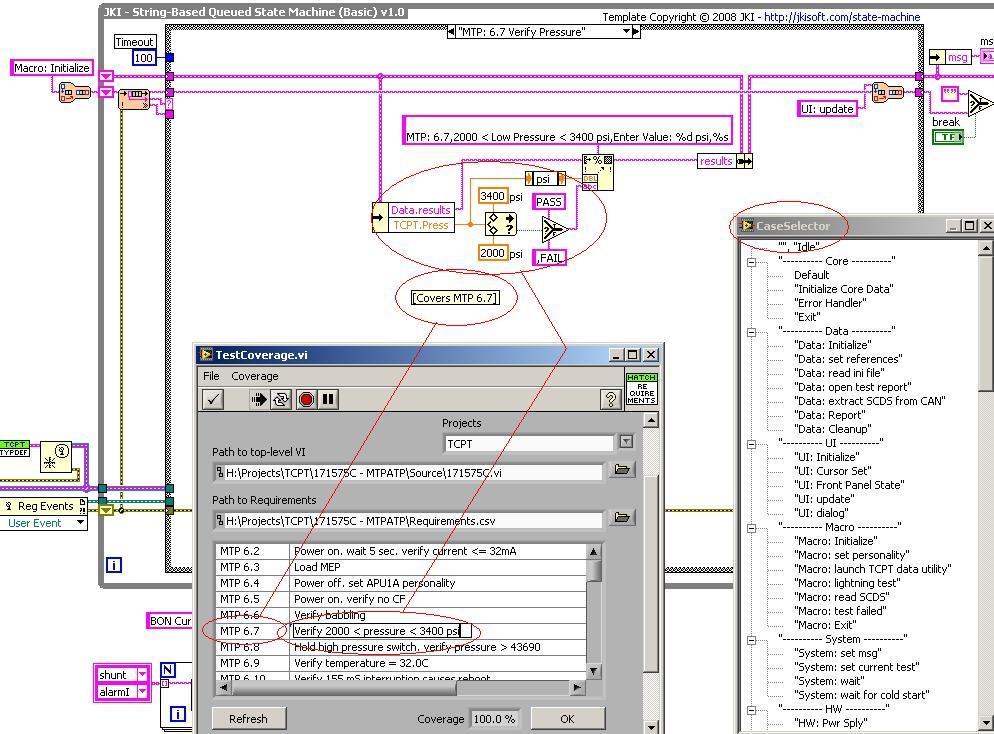



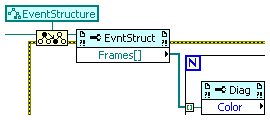
Passing value from one VI to another
in LabVIEW General
Posted · Edited by jcarmody
The best way to do it is with a wire from one to the other. If you want to pass one value while both are running in parallel I'd use a Notifier. If one of them is producing data and the other is consuming/processing data at a slower rate, I'd use a Queue. You could use a Functional Global Variable and some folks might use a by-reference Class.
Jim