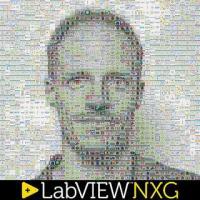-
Posts
152 -
Joined
-
Last visited
-
Days Won
12
Olivier Jourdan's Achievements
-
RT @VI_Technologies: #LabVIEW #DidYouKnow you can fetch both dimension sizes of a 2D array using "Matrix Size". https://t.co/DFwuYOkkzN
-
Dans 8 jours, j'aurais le plaisir de présenter une des dernières nouveautés de #LabVIEW lors de #NIDays à Paris, le… https://t.co/2RpmUcZx9N
-
@Fabiola31416 @joerghampel @RoebuckChris @studiobods Thank you @Fabiola31416 for the help but you can’t fight again… https://t.co/2gsrCx5b56
-
Les 2 présentations que j'ai animées et coanimées lors de la dernière rencontre LUGE #LabVIEW #Rhône-Alpes sont dis… https://t.co/0ciNms1JzT