-
Posts
835 -
Joined
-
Last visited
-
Days Won
49
Content Type
Profiles
Forums
Downloads
Gallery
Posts posted by MikaelH
-
-
FYI, we have switch back to 2023Q1, which don't hate VIMs.
We can now finally build our applications without any LV crashes and any modifications to get the build to work.-
 1
1
-
-
Also try running the DLL in any thread.
That will probably speed up the execution >100 times, but if the DLL is not thread safe you might get crashes.

-
BTW, can you also update this library to make LV2023Q3 to build applications with these VIMs to work ;-).
We use these VIMs a lot, and in LV2023Q3 several VIs stops the builds complaining that "VI is not in memory".
And to get the App building to accept these VIs I have to replace your VIMs with the old style OpenG version :-(.
-
We just migrated to LV2023. and I thought we should update this library as well to the latest.
That did break a lot of code.
E.g.
So the new version didn't accept the old non-typedef sort direction, so I've modified it.

Also the array filter vim, don't support reference wires anymore (e.g. Ctrl Refs).
I also had to add I32 here

The old version did handle it -
Do you want it in Normal Display format like thsi:

BTW this loop of generating the HEX string is not fast, there are much faster ways of doing it -
- Popular Post
Change the limit to 65535 instead of 10000 in the Windows Registry
I have a file named: Max GDI Objects.reg
With this content:
[HKEY_LOCAL_MACHINE\SOFTWARE\Microsoft\Windows NT\CurrentVersion\Windows]
"GDIProcessHandleQuota"=dword:0000ffff-
 3
3
-
Mostly we use 3 levels for the instrument driver (InstrumentBase <- InstrumentType(e.g. PowerSupply) <- RealInstrumentDriver (but also a simulated type)
We currently have 398 classes in our instrument hierarchy, 60 different InstrumentTypes such as: (TemperatureControllers, Robots, WeldingLasers, GlueDispensers, StepperMotors)
-
 1
1
-
-
I've had issues on Windows 7, but no issues on Windows 10 yet.
When our SW needs it and can't find it we let the user install it on the fly running this exe file:
MicrosoftEdgeWebView2RuntimeInstallerX64.exe
..and that has never failed yet, maybe it could cause issues if you've installed the 32 bit version first?!?

-
 1
1
-
-
FYI, I've found the WebVIEW2 WebBrowser integration into LabVIEW + a fancy DataGrid JavaScript library is a much flexible approach.
We've posted the LV-64 bit supported WebView2 support here: https://github.com/ANSCenter/LcWebView2
I use http://tabulator.info/ to make nice DataGrids in LabVIEW.
-
 1
1
-
-
Here is a start of the color selection, can someone see if we can make it faster?

-
I just have to implement it first 🙂
Not sure which UI style would be the best



-
I would make my own popup, so it looks better, something this:

-
 1
1
-
-
You just need to add a magical VI here to get it working:

-
I have several instances where I get null back for different datatypes, what I have to do is just to ignore the Errors from the JSON VIs.
So it will convert everything it can' but when trying to convert NULL to a string it will be empty or for an int it will be zero.
Ideally it would be good to be able to say when you find Null for:
A strings use "" or "NULL"
A INT use 0 or -1
For DBL/SGL it uses NaN and that is prefect.-
 1
1
-
-
What you could do is to start just using the Singleton Class template, sure it's based on OO, but you don't need to think of that, it's just like a action Engine, but instead of having everything in one VI, you can add several VIs (methods) to the Singleton library (lvlcass), and just because they belong to the same class they all share the same data.
You just have to learn how to use the IPE structure to read and modify the shared data. -
On 7/13/2022 at 10:12 AM, spread_knowledge said:
I have been trying to track a object in real time in LabVIEW with Intel L515 camera. I am trying it with Vision Express. But every time I try to capture, it captures a single frame. I am using LabVIEW 2019.
Can anyone suggest me how I could solve this problem ?
Thanks
ArfinI guess Vision Express, is using the Express VIs for vision?!?
First never use Express VIs ;-).
Second open the example VI of tracking objects: Not sure if it's in LV2019, I'm using 2020. LabVIEW 2020\examples\Vision\Tracking
Third, start using LV 64-bit, -
On 7/22/2022 at 4:02 AM, sprezzaturon said:
Does anyone have examples of LVOOP vs FGV? I've been using AE for several years now and, after reading this thread, I think I need to rethink what I've been doing. Thanks.
So always use Singletons instead of FGV when I know I only need one instance of an object, i.e. one memory space that should be shared in my application.
Just like a global variable, but using the class to control access to the global data.
I've attached a Singleton example that should get you going.
The OpenGDS toolkit generates these classes and Access VIs (methods) to make it easy for you.
Also I talk a bit about the Singleton pattern and how to create that here: -
I'm very happy for you.
Thanks for all your support over the years.
Anytime you need any help, just let me know. -
If you use reference based OO, then you could avoid extra data copying.
If you want to use OO you get lots of extra IDE help function with this free add-on.
http://opengds.github.io/
-
-
I just have to add this fun vim using your (@drjdpowell) SQLite library.
It's LINQ for LabVIEW (I only spent 20 minutes on it so it's a bit rough)

-
 2
2
-
-
If you Defer Panel Updates, with that save time?
-
You can fix it in 2 ways.
1. Force open the VI and change the dll call (LabVIEW.exe) to not run in the user interface thread.
I've tested this and this will speed it up 1000 times or so but... this could crash LV if this code is running in any of LV's special Application instances like Project Provider App instance (And that is where I need the performance improvements in the OpenGDS UML Modeller).2. Yes, use a Map or Variant look up.
See example VI -
Looks Cool
Maybe we should make a public framework for this and a big open source library of UI components.
FYI you don't need to wire an empty class constant to the create methods 🙂-
 1
1
-



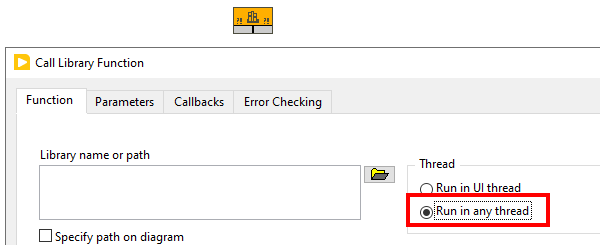
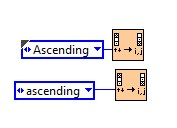
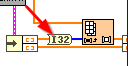
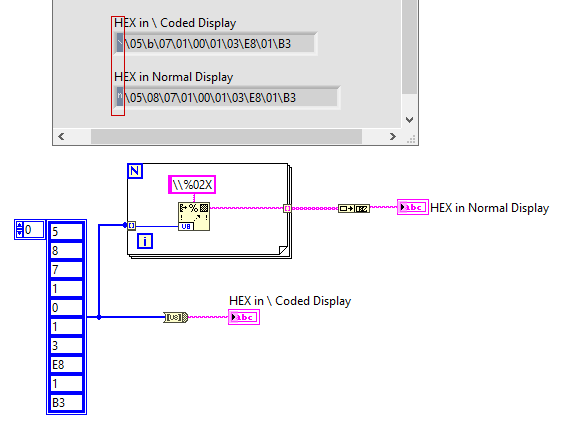
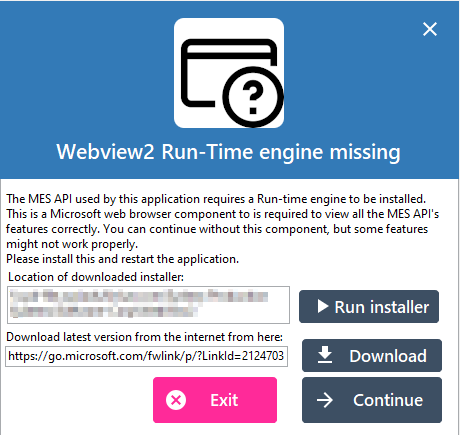
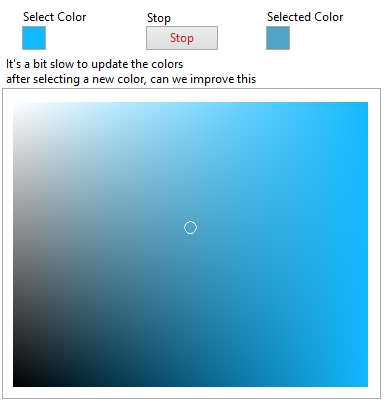
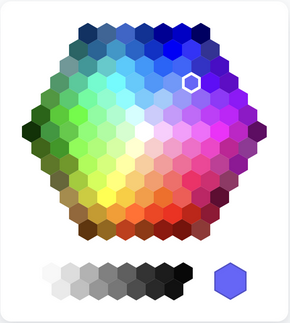
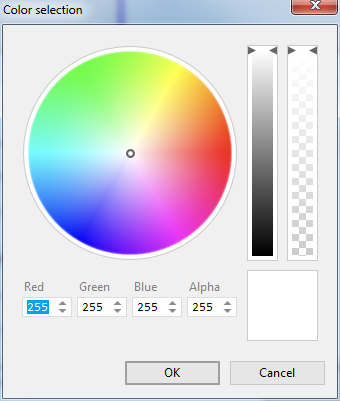
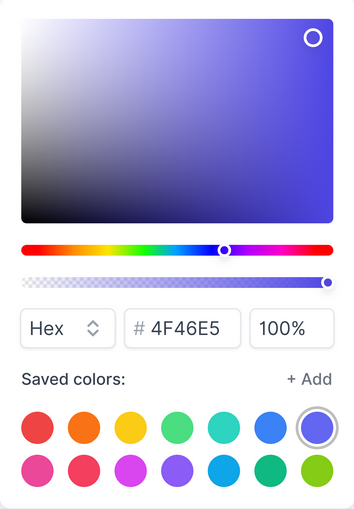
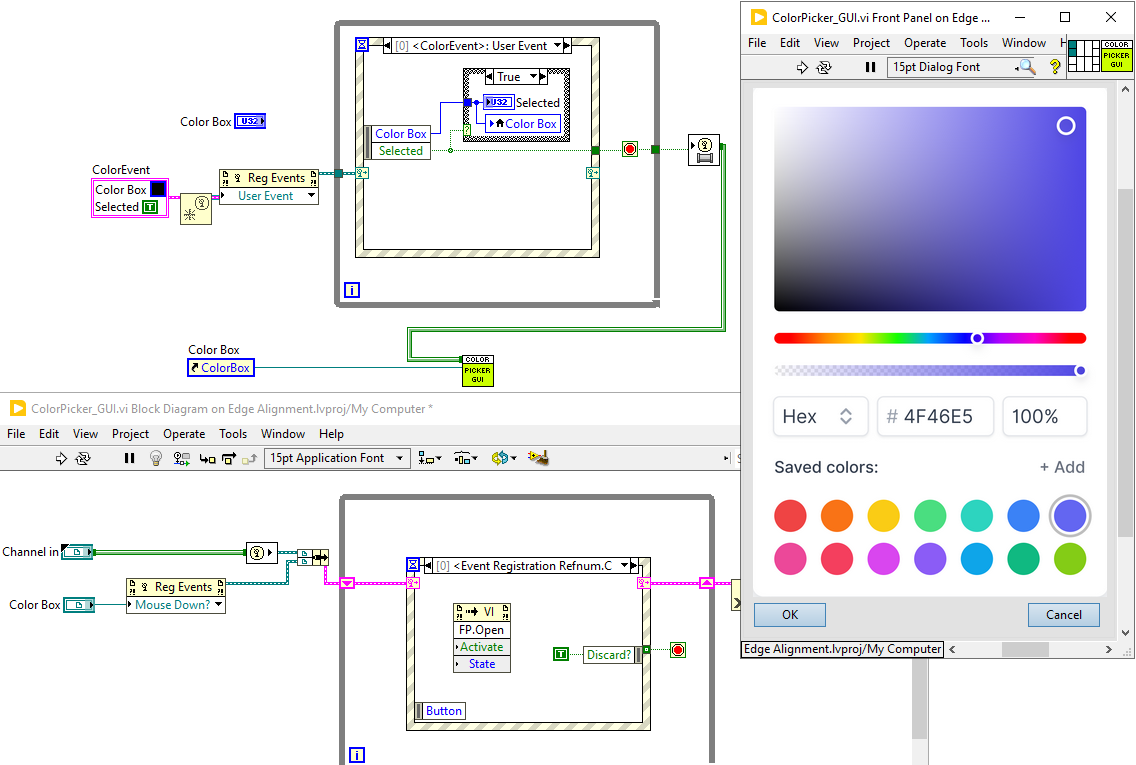
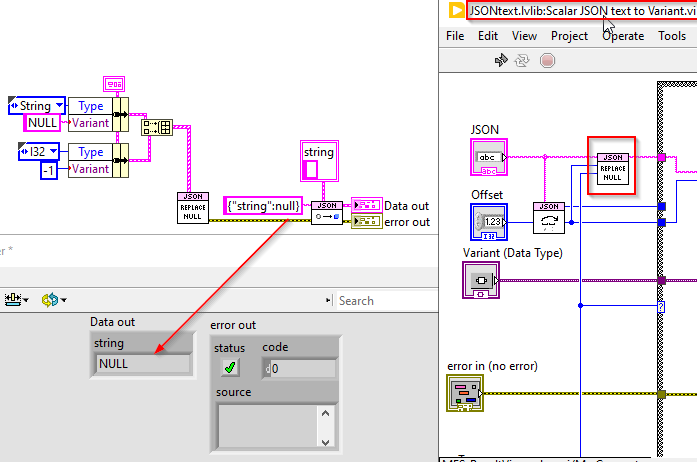
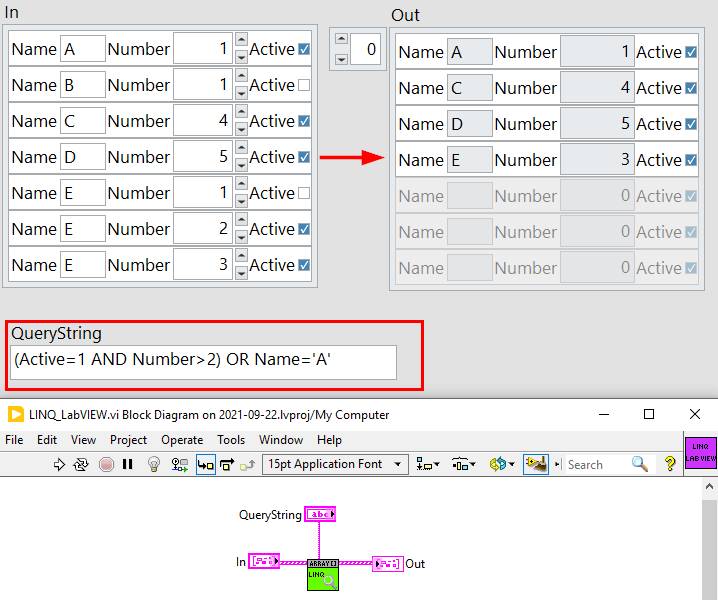
The curve shown in the XY graph is inconsistent with the actual data
in LabVIEW General
Posted
I think you have multiple Y scales, so the plot that don't seems to be correct is probably using the 2nd scale that you are not showing.
FYI, if you zoom in the Excel export will only show that data, and it's very strange that it using 1k and 10k instead of 1000 or 10000