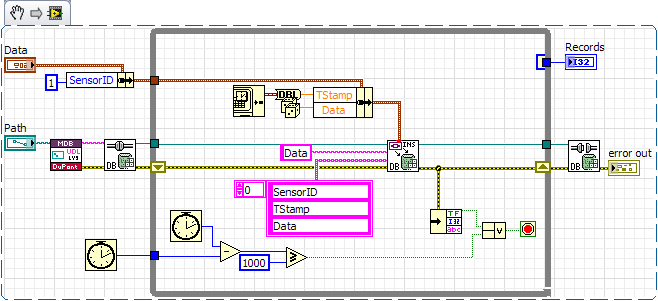rkanders
Members-
Posts
24 -
Joined
-
Last visited
rkanders's Achievements
Newbie (1/14)
0
Reputation
-
LabVIEW Development System Has Stopped Working
rkanders replied to BobHamburger's topic in LabVIEW General
Try temporarily moving Labview.ini file somewhere else so that LV can re-generate it with defaults. That quite often has fixed for me this type of crash. Reinis -
Asynchronous Message Communication (AMC) Reference Library http://zone.ni.com/devzone/cda/epd/p/id/6091 LabVIEW Simple Messaging Reference Library (STM) http://zone.ni.com/devzone/cda/tut/p/id/4095
-
Try re-installing your Python version. I had similar problem that went away after re-installing active state python.
-
Why wouldn't a single table with say SensorID, TimeStamp, Data fields work? That approach actually scales a bit better because database does not have to be modified to add another sensor. On my PC that approach can insert about 900 records per second.
-
^(?:\d+(?:\.\d*)?|\.\d+)(?:\d+)?$ this will also recognize .8 I am pretty happy that finally LV supports regexes, makes life much easier. I use regex buddy to test expressions, here is the explanation it gave for the above regex: Assert position at the beginning of a line (at beginning of the string or after a line break character) «^» Match the regular expression below «(?:\d+(?:\.\d*)?|\.\d+)» Match either the regular expression below (attempting the next alternative only if this one fails) «\d+(?:\.\d*)?» Match a single digit 0..9 «\d+» Between one and unlimited times, as many times as possible, giving back as needed (greedy) «+» Match the regular expression below «(?:\.\d*)?» Between zero and one times, as many times as possible, giving back as needed (greedy) «?» Match the character “.” literally «\.» Match a single digit 0..9 «\d*» Between zero and unlimited times, as many times as possible, giving back as needed (greedy) «*» Or match regular expression number 2 below (the entire group fails if this one fails to match) «\.\d+» Match the character “.” literally «\.» Match a single digit 0..9 «\d+» Between one and unlimited times, as many times as possible, giving back as needed (greedy) «+» Match the regular expression below «(?:\d+)?» Between zero and one times, as many times as possible, giving back as needed (greedy) «?» Match a single digit 0..9 «\d+» Between one and unlimited times, as many times as possible, giving back as needed (greedy) «+» Assert position at the end of a line (at the end of the string or before a line break character) «$» Created with RegexBuddy Reinis QUOTE (jpdrolet @ Oct 8 2008, 08:07 PM)
-
QUOTE (Michael_Aivaliotis @ Sep 18 2008, 05:48 PM) Exactly! What a nightmare! :headbang: I just spent three hours on this trying to stuf everything into one executable. :thumbdown: Executable went from 2MB to about 10MB and it would not work on one PC with more or less similar setup. I think NI rushed this version of the toolkit without thinking through the implications. In my app all I was doing with the toolkit was open excel and put arrays in named ranges. Does anyone have any good news about the new version of toolkit. Has anyone tried getting the old version working in LV 8.6? Thanks, Reinis
-
QUOTE (george seifert @ Sep 17 2008, 09:31 AM) Yeah, broke lot of my stuff. Report toolkit has always been annoying, especially when installing for different LV versions or different office versions. Reinis
-
I decided to put LV installation folder under version control. Mainly so that it is easier to keep in synch different development machines and to be able to do externals with Subversion. Subversion stores info in .svn folders which are hidden, nevertheless LV seems to see them. I think it slows down some of the labview ops (menus, new... dialog, etc.). :clock: Has anyone else had any issuses with this approach? Thanks, Reinis
-
Hello! I would like to keep using Tahoma font while developing on Vista on my laptop. My fonts are setup to be Tahoma 13pt for everything (sys,dlg,app), but whenever I paste some external to LV text, it pastes as my default OS font (15pt Segoe). I like Segoe for the OS, but do not like it in LV. Any suggestions on how to make pasted text be the same as my LV defaults? This mostly happens when I paste text from my editor or file browser into LV controls and has been annoying me for the a couple of months. Thanks, Reinis
-
Well, the bug is in the deleted elements array. Only first element is returned. Reinis QUOTE (Jim Kring @ Apr 21 2008, 01:48 PM)
-
There is a bug in Delete Elements from 2D Array __ogtk.vi where rows are deleted when colums are selected and vice versa. Reinis QUOTE (Jim Kring @ Apr 18 2008, 11:34 AM)
-
I have had it happen as well, and fairly frequently. My solution has been source code control. If there is a problem I diff it and find offending VIs and then manually fix it or just revert. Reinis
-
I do like the auto tool, but still quite often end up using TAB to change tool selection. This often leads to pushing Cap Lock instead . Caps Lock also is fairly useless so here are some tips on how to remap it. http://johnhaller.com/jh/useful_stuff/disable_caps_lock/ I remapped mine to Tab. Tab scancode is 0f, here is .reg file contents that do Caps to Tab remap. Reboot after adding this to the registry (log off/in might work as well) Reinis #put this in .reg file: Windows Registry Editor Version 5.00 [HKEY_LOCAL_MACHINE\SYSTEM\CurrentControlSet\Control\Keyboard Layout] "Scancode Map"=hex:00,00,00,00,00,00,00,00,02,00,00,00,0f,00,3a,00,00,00,00,00
-
Phantom project dependencies come and go between saves
rkanders replied to Jim Kring's topic in Development Environment (IDE)
I've noticed exact same thing in the last couple of weeks while making a template for the future projects. I have a main project library with bunch of sub-libraries, virtual folder with some libraries, and auto populating build directory. Reinis -
I have pretty much stopped using automatic recovery feature. I just do more frequent saves and commits to my SVN repository.