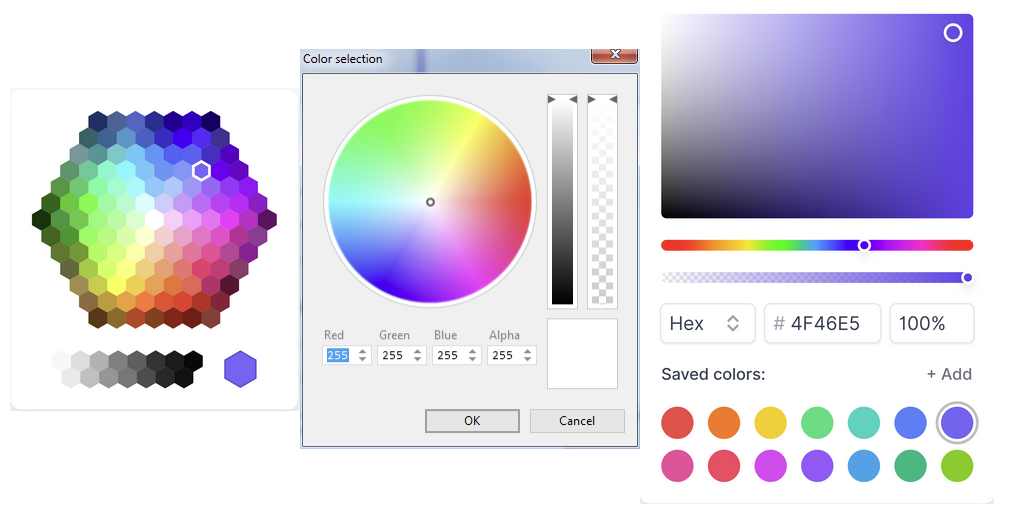Search the Community
Showing results for tags 'gui'.
-
I am using labview 2020 Labview supports color box control only for squares. I want hexagon or color palatte, color wheel, etc. Is there anyone who produced these gui? Samples S
-
Version 1.1.0.0
351 downloads
This XControl has the nice feature that a Calendar control should give you. Multilanguage support by property node. The input and output are Labview Time Stamp. When selecting a date, the date in the calendar become light blue. Please you receive this XControl for free. The minimum you can do is to rate it. -
Name: Calendar XControl Submitter: Benoit Submitted: 09 Jan 2016 Category: *Uncertified* LabVIEW Version: 2011License Type: BSD (Most common) This XControl has the nice feature that a Calendar control should give you. Multilanguage support by property node. The input and output are Labview Time Stamp. When selecting a date, the date in the calendar become light blue. Please you receive this XControl for free. The minimum you can do is to rate it. Click here to download this file
-
hello, i am working with solar inverter and i want to acquire voltage and ampere with USB RS485 as modbus. i am using LABVIEW 2012 and visa serial in LABVIEW. i already make it but the chart doesnt show anything. could you please help or make a little correction in my block diagram. here is my block diagram *first to acquire voltage thankyou for your kind attention and help Untitled 1.vi
-
Does anyone have any recommendation of a tool that makes gui testing easier and automatic for LabVIEW? I have heard that some use AutoIT, is it any good?
-
I've had a request to disable or modify the RED X at top right of MS Window for a LabVIEW program. Everyone here knows to ONLY use File->Exit to quit from LabVIEW. Sometimes, though a harried operator on a PC with plural windows will accidentally click that RED X thinking it's the overlaying ap's window. This, of course, wreaks havoc on the test underway. Would be nice to make that impossible, or at least doubly hard. So...is there a way to do that? Or alternately, to cause an ARE YOU SURE? intermediary window? TIA, Gan