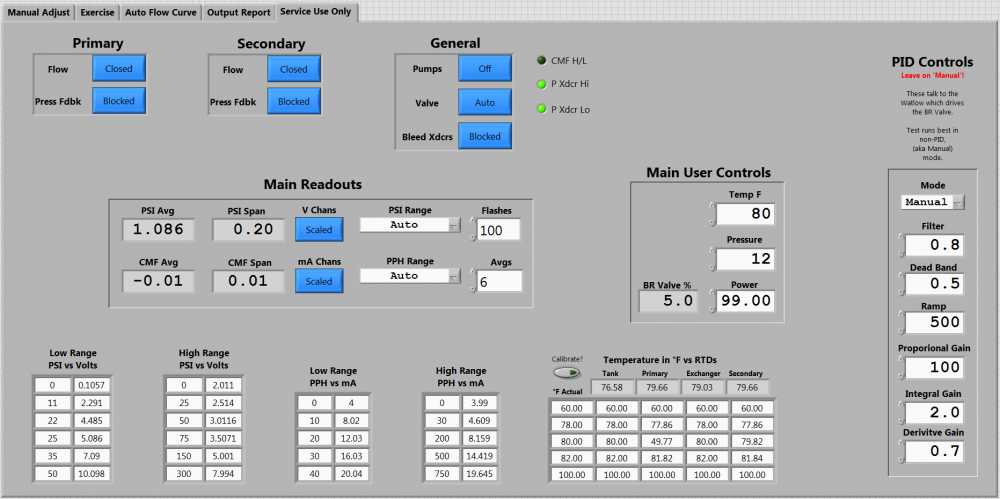Search the Community
Showing results for tags 'tab'.
-
On my Front Panel I have mostly buttons. Buttons and a single Input box for typing serial number. That single Input box feels like a stumbling block to users who habitually TAB their way from widget to widget. They stumble because, after typing the serial number into the box, they can't TAB their way out. Instead (of course, to my way of thinking) the Input box accepts the TAB as a character (rather than interpret it as a command). It bothers some (unreasonably, to my way of thinking) that they should have to press Enter, rather than TAB, to exit that box. What they want is to press TAB and have the data be entered, plus take them to the next widget (a Button). So my question here is, can I make that happen for them? Can I make TAB perform like Enter while inside an Input box? Or should I just insist they get used to Input boxes requiring Enter?
-
So I have a multi-tab GUI. But for some reason, on load before run, it doesn't display the tab that was showing on save. It shows a tab which I don't want to be showing instead. On run, it starts with the right tab. Then saving and closing with that tab showing, on re-open (before run) it still shows a tab I don't want. How can I influence that? On top is the tab I want to show on open before run. At bottom is the tab that shows instead. You see my problem...
-
In my project i have 2 task (1).Read data of sensor (attached to arduino board) serially and display on LabVIEW. (2).Control output(just ON-OFF) pins of arduino using LabVIEW. So,for that i am using TAB in labview.created 2 TAB called Oscillospe and Input. If i first start Oscilloscope it work well. But when i come to Oscilloscope tab after using Input tab. It gives Time out error (VISA read) If i am executing in Highlight mode it works well tab--event.vi