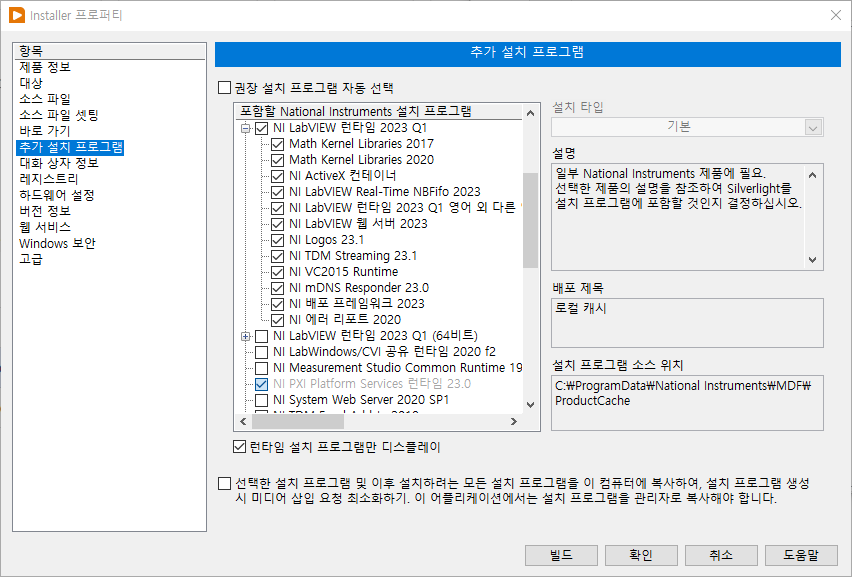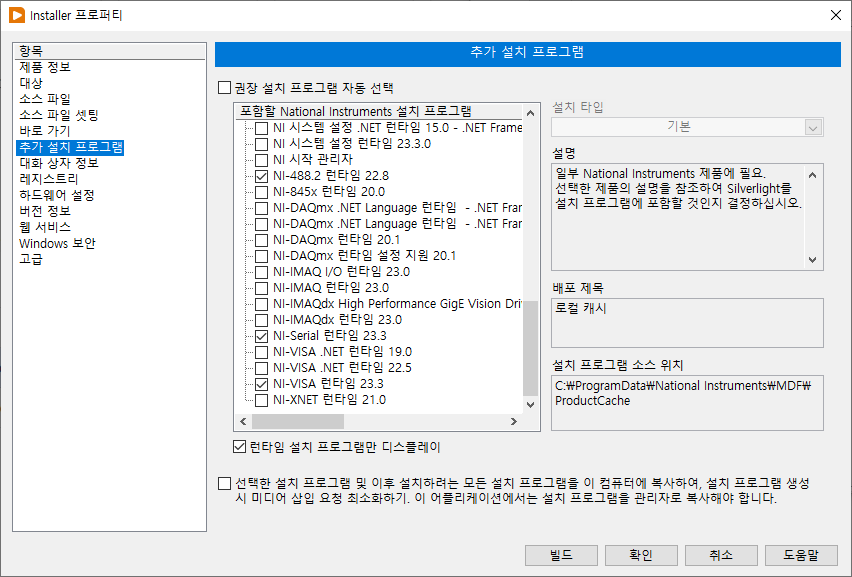All Activity
- Today
-
https://archive.org/search?query=subject%3A"labview+technical+resource"
-
Hi There, If there's any place to ask this kind of question, I suppose this is it... May be some of you still have their old issues of the LabVIEW Technical Resource ... I'm looking for Volume 6, Number 2. I think this issue can also be found on a CD : Library of back issues. Thanks Emmanuel
-
Software Trigger with Case Structure and Signal Value Input
cordm replied to sts123's topic in LabVIEW General
That is just the first value of the Y array, not its maximum. I assume you want to start the Hi_Rate_Trig task after reaching the threshold, right? Your VI won't do that, because the case structure executes once at the start when the boolean is still false. Get rid of the local variables and use data flow instead. Some more points: either wire a number of samples to read or a duration to the DAQmx Read VIs. That makes your waveforms the same length which makes postprocessing easier. Check what works with your resampling duration For continuous sampling mode, it is usually not necessary to wire the samples per channel terminal. labels keep the block diagram and front panel readable See if the attached VI does what you want. R_R_9_MTDS_Split_Rec_trig_CM.vi -
SF_PW joined the community
-
Software Trigger with Case Structure and Signal Value Input
sts123 replied to sts123's topic in LabVIEW General
Not sure if this is the right way of doing it. R_R_9_MTDS_Split_Rec_trig.vi - Yesterday
-
Use the builtin TDMS logging function and set the samples per file via property node (DAQmx Read class): https://www.ni.com/docs/en-US/bundle/ni-daqmx/page/multiplefiles.html R_R_9_MTDS_2_CM.vi
-
Software Trigger with Case Structure and Signal Value Input
cordm replied to sts123's topic in LabVIEW General
You are trying to wire an array to the case selector. Extract the maximum value from the Y array using Array Max & Min. You might also want to take the absolute value of the Y array. -
Something like this? file increment.vi
-
Software Trigger with Case Structure and Signal Value Input
sts123 posted a topic in LabVIEW General
Hi I want to create a logic to trigger an event with Case Structure block with Greater Than block, where the "x" value for the Greater Than is input coming from one of the channels value. I used Get Waveform Components to extract the "Y" value from waveform and wanted to use this as an input into the "x" for Greater thank block, however Case Structure does not accept this type. Any thoughts? -
Add_Lab joined the community
-
So effectively I want to create a variables with file path and samples number.
-
In task there is the option to split the file by spanning multiple files over the given number of samples. Any chance I can do this with the LabVIEW code, so I have control over the file names and samples per file? R_R_9_MTDS_2.vi
-
tianyu joined the community
- Last week
-
I've got the same issue. Missing lava_lib_tree_control_api-1.0.1-1.vip, but the Task manger still runs.
-
X___ started following VI Hierarchy doesn't show library labels
-
The VI hierarchy window is fairly useless. For large projects, it is painfully slow to update. The links between objects don't make the architecture of a project any clearer. It cannot be printed with high resolution as a PNG or PDF file. Etc. Ignoring these shortcomings, it appears to not behave as expected: when selecting View>>Always Show Labels, collapsed library boxes expand laterally as if to accommodate the library label, but no label is displayed. I am labeling this as a bug, but maybe it isn't. Similarly, a library is represented by said box with an icon inside. The icon seems to be picked up randomly from one of the VIs in the library. This is not helpful. There should be a way to set a "library" icon (not just a template as defined in the library "Properties" window. Tested in Windows LV 2021 SP1 64 bit
-
I have a LabVIEW-built DLL. (2021 SP1, 64-bit, Linux) I am calling this DLL cyclically by a RUST application over FFI. Never on the first DLL call, but sometimes on subsequent DLL calls, I am hitting a segfault: LabVIEW caught fatal signal 21.0.1f6 - Received SIGSEGV Reason: address not mapped to object Attempt to reference address: 0x170 I can't seem to figure out why this is happening. It has something to do with the fact that I am needing to call the DLL several times, with little wait time in-between calls. I suspect that the DLL is unloading, and then reloading between each call. And I suspect that this unloading might be creating a weird race condition with the runtime engine, where the runtime engine is still busy unloading the DLL from the first call, when the 2nd call happens. Any ideas are welcome. Scratching my head on this one.
-
Sampling in TDMS file doesn't match the sampling rate set
sts123 replied to sts123's topic in LabVIEW General
a -
I've seen memory consumption [leaks] when Queues and notifers are used where multiple instances of 'Create Queue' are called which instigates a new queue memory pool. You need to pass the Queue reference wire to each queue read/write. I've seen this from novices when using Queues and Notifiers....We had this problem of the code crashing after some time. Just a thought.
-
Hi, I have this .vi project where I acquire data from the NI-Module and save it to TDMS. The acquisition rate for the TDMS is in the Resample Waveform block. However when I examine the TDMS in excel it does not match the expected number of samples recorded based on the chosen acquisition rate. I also tested it without the Resample Waveform block, when the rate is directly set in the Task, the TDMS again does not match the expected rate. Any thoughts? Regards R_R_9_single_channel_1.vi
-

LabVIEW Installer Takes Over an Hour to Complete – What Could Be Wrong?
LogMAN replied to odw's topic in LabVIEW General
Also make sure you don't have thousands of files in the installation directory - it slows down the verification process at the end of an installation. -
Basia joined the community
-
acroissant40 joined the community
-
sts123 joined the community
-

LabVIEW Installer Takes Over an Hour to Complete – What Could Be Wrong?
Gribo replied to odw's topic in LabVIEW General
All those packages are quite large - even with a fast computer it takes time. -
Carson9527 joined the community
-
tzuweii joined the community
-
xy0710 joined the community
-
Hi everyone, I'm currently using LabVIEW 2020 (32-bit) and I've been distributing my application by creating an installer that includes the built executable. The problem is: users are reporting that the installation process takes at least 1 hour, and sometimes up to 2 hours to complete. This seems extremely excessive, especially considering that the executable itself is relatively small in size. I suspect something might be misconfigured, but I'm not sure where to start debugging this. Here's a screenshot of the additional installers I'm including during the build process 1.NI LABVIEW RUNTIME 2023Q1 2.NI-488.2 RUNTIME 22.8 3.NI-SERIAL RUNTIME 23.3 4.NI-VISA RUNTIME 23.3 Has anyone else run into this kind of delay? Any advice or tips on how to reduce the installation time would be greatly appreciated. Thanks in advance!