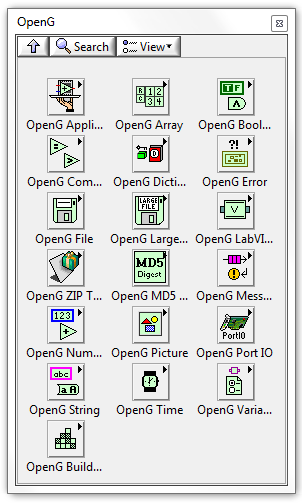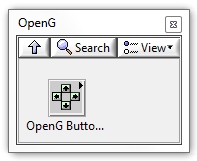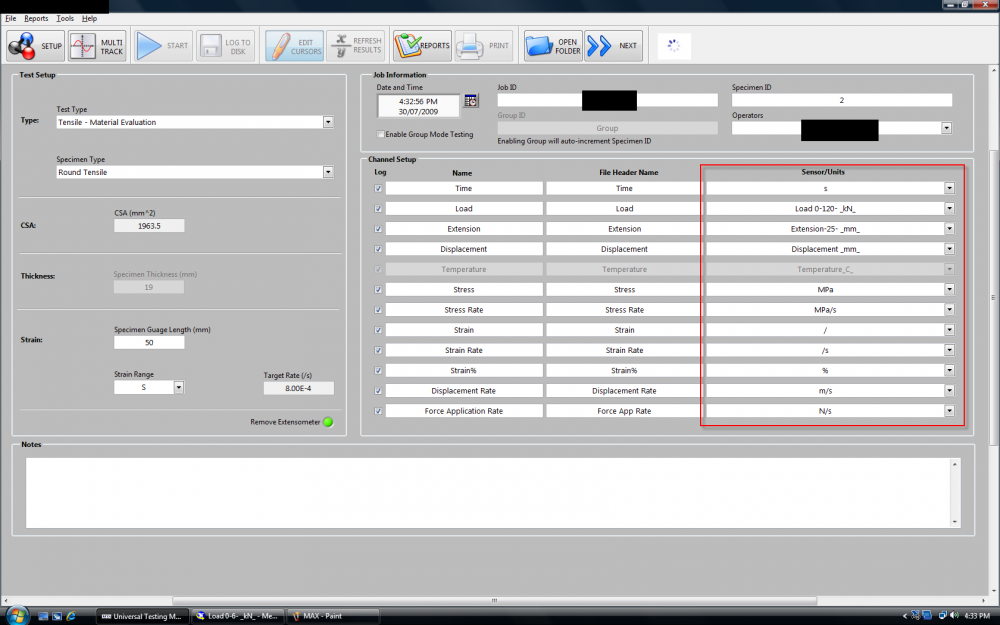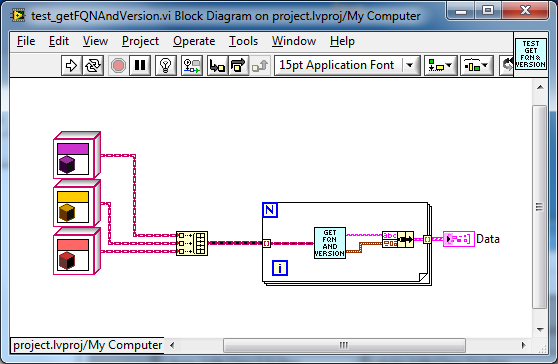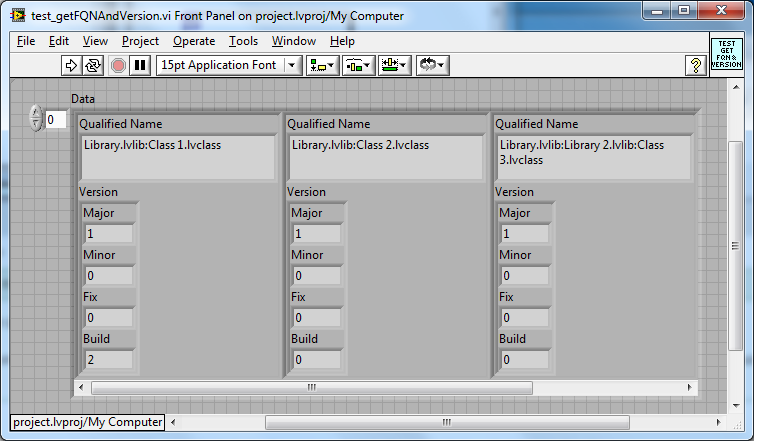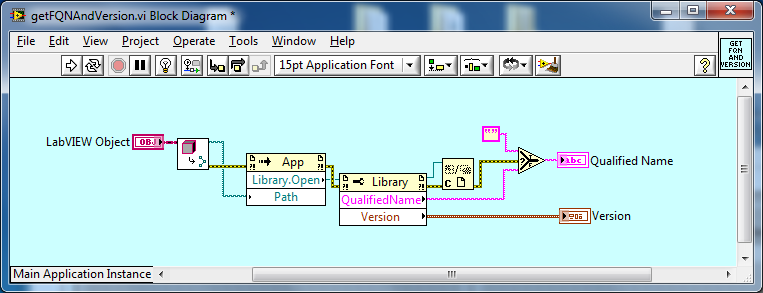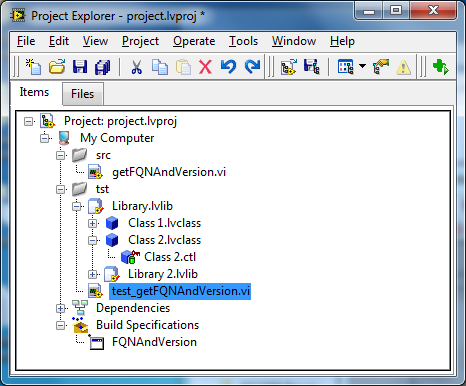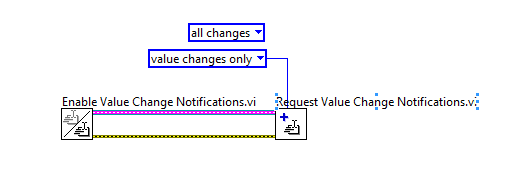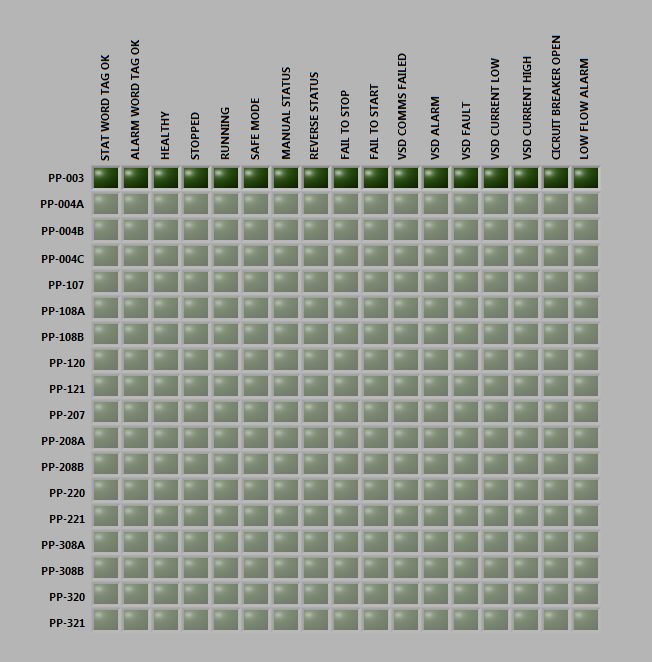-
Posts
2,397 -
Joined
-
Last visited
-
Days Won
66
Content Type
Profiles
Forums
Downloads
Gallery
Everything posted by jgcode
-
I do not like the new Google Chrome logo. In fact, it slightly disturbs me. http://bit.ly/mbuB3Z. #ChromeFAIL