-
Posts
2,397 -
Joined
-
Last visited
-
Days Won
66
Content Type
Profiles
Forums
Downloads
Gallery
Posts posted by jgcode
-
-
-
-
Hmm... that doesn't apply in our case. We are using DSC but not the functionality that requires that checkbox to be true.
I thought I wasn't, but will have to look closely at the code and cross-check the KB.
But this did definitely fix that issue.
-
Are there other detriments I'm not noticing? I feel like I could work around those two pretty easily in most situations.
This is a ByVal pattern I use a lot and normally I don't find the workarounds that bad for the way you have mentioned implementing it:
For point 1. I create an interface class for that algorithm.
To get around point 2. if I want, I can leave a parent interface method empty, so if it is not overridden - no dramas - it runs but nothing happens.
Mikael H also posted a ByRef implementation too on LAVA.
-
Does this sound similar to what you saw? What did you do to resolve the issue, if you were able to resolve it?
Thanks Paul
It was DSC related and I was able to resolve it simply by selecting the Enhanced checkbox in the build spec the rebuilding.
I was more having a whine about broke builds and error messaging - I think it could have been handled better and I commented on this in another thread:
Unfortunately its not related (the last one was DSC-related) - I was more complaining about the lack of error messaging.(Why does not it just say you need to include Enhanced DSC Support?, or automatically do it for me in the build, or warn me at build time?)
There is info on ni.com here about the how the different Run Times are handled if anyone is interested.
-
** Please note the term Author is misleading - this is the Packager field info. I take no credit for the code, only the fact I packaged it **
Thanks for the repack, but I couldn't get it to install. I'm using LabView 2009 and VIPM 2010, and it says that the package is not compatible with my OS (WinXP) or any LabView version installed.
Any ideas?
Hi drmase
I am not sure why it won't install on your system - below is a screengrab of me installing it into LabVIEW 2010 using VIPM 2010 on Win 7.
As you can see from the Info Page, the package settings supports all OS and LabVIEW 8.5+
I have installed it on a few PCs - so it should be ok.
Can anyone else you downloaded it give feedback?
Cheers
-JG
-
I see the same in my palettes.
Did you find a fix?
Is this a deployed application? If so, what were your language settings in the installer?
Yes, it is a build application (didn't use an installer, just an built the executable as I was testing)
All languages were ticked, but its not the build spec I think, as this builds fine on another PC without the above issue.
Not sure when my LabVIEW flipped, but one day it was working and the next I got the above issue!
-
- Popular Post
- Popular Post
I have repackaged this code so its easy to find under the Tools menu (I got tired of looking for it on my HDD whenever I wanted it).
Saludos to Aitor.
jgcode_rpk_lava_scripting_workbench-1.0-1.ogp
[LV 8.5]
-
 3
3
-
Sorry if I am suggesting the obvious here, especially to a man of your experience, but is this not an inevitable result based on your previous post about the "No supported languages installed" or have you sorted that one out already ?
Dannyt
No, please, suggest away - I do stupid stuff all the time

Unfortunately its not related (the last one was DSC-related) - I was more complaining about the lack of error messaging.
(Why does not it just say you need to include Enhanced DSC Support?, or automatically do it for me in the build, or warn me at build time?)
Anyways, the above is happening on my PC but works fine on another PC I just tested so I am confused at the moment.
That was another build where I was testing some code as I have a worse issue at the moment - my app code works in Dev Environment but not in Run Time, it is broken - and I hate those ones!
So generally I have been rather angry today.
-
I am getting the above RTM from a build - I have never seen those characters before in the RTM.
All I am doing is a basic build - new project, single VI with a single control, no custom RTM, EXE build spec with default settings.
Have tried reboot PC, but still the same - it looks like something has become corrupt?
I have no idea !

Cheers
-JG
-
-
Hi all,
How to make sure that the "you need to restart your computer to finish the install" dialog will show up at the end of the installer?
As I understand it, this dialog will show up or not depending on which components the installer had to install, and if it just has to copy my small exe, then it won't show up.
I'm running 8.6 - I'm saying this in case in the newer versions, the option "ask/force reboot after installed" appeared.
The only way I could find for now is to create a small other exe in the project, and that small exe is launched after the installer finishes ; all it does is show a dialog to ask the user to reboot.
Is there a better way to do that?
Hi Antoine
If you search for Silent Install on ni.com you will see that you can customise the installation of the NI components using switches including forcing a reboot.
For example the LabVIEW Run Time
I don't know if this will fit into your workflow? But I was playing with this (via batch files) recently and thought it was worth a mention.
Cheers
-JG
-
In case you haven't heard, LV 2011 is going to be largely a stability release. The entire LV team, acting on requests from customers, is going to pull back on features, focusing on bugs, performance and integration between existing features. There will be very little that is new in LV 2011, but we think customers will want it nonetheless.
Given NI's new annual software release schedule, I for one am more than happy with hearing this news.
This is one large feature that affects my everyday work flow - so its great that time and resources will be focused on this area.
-
Yes well done and thank you too.
Don't ever stop posting

-
So then what is the point of using LabVIEW real-time target? I can just run a Windows EXE on an Intel i7-980x six core processor and outperform it.
Out-perform? Well it depends in what area:
The point is that the Windows target is not deterministic - if you have system requirements where you need to minimize jitter then you are going to want to use a Real Time target.
Additionally you may have environmental considerations whereby a PC will not cut it, and you require the ruggedness and toughness that a PLC/PAC will deliver.
You may need to run a system headless.
You may also want to make use of the FPGA for re-configurable IO.
The list goes on...
At the end of the day the choice will be application specific.
-
We're still using 8.6 and we're now looking to upgrade.
Personally I really don't mind having a few crashes a day but ONLY if when I get one I have a cool "crash report" feature that lets me send a few words to the editor and then create a cool blog like this one http://log.maniacalr...net/tagged/cscr

 Love it!
Love it!Add that to the Idea Exchange!
-
Christina tweeted about these cool new DAQmx System Controls that SimonH has exposed in a palette.
I really like these - so I have repackaged them so that they can be installed easily using VIPM.
Thanks Simon!

LabVIEW 8.5+ required.
Enjoy!
-JG
-
 2
2
-
-
This is something I can't find information for and is driving me crazy. I have a project where I'm accessing a cRIO with the NI Scan Engine. If I compile this to a Windows EXE file, what exactly is happening under the hood? Is this Windows EXE deploying real-time code to the cRIO and acting as a remote panel? Or is the actual logic running locally?
I am pretty sure its along the following lines:
Once the Scan Engine software it deployed to the RT brick, the scan engine will be contently updating the memory map even if you aren't explicitly calling the variables.
That is why they say do not install the SE software unless you use it as you will get a performance hit for no reason.
If network publishing is enabled, these variables will be like any other Network Accessed Shared Variable - you can get a hook into them via the SV Engine and you have use them in your Windows PC application.
Here are some resources you may like to check out:
http://zone.ni.com/devzone/cda/tut/p/id/7338
-
-
-
Got an 85... Not proud, not pleased, just relieved.
???
Come on man, don't be so hard on yourself - thats great!
If you got that score in an Uni exam you would be chuffed, right?
Or am I just being an underachiever?

Anyways - congratulations I say!

-
...and believe it or not, there is some effort made to keep the thing from becoming ever larger...
lol

-
-



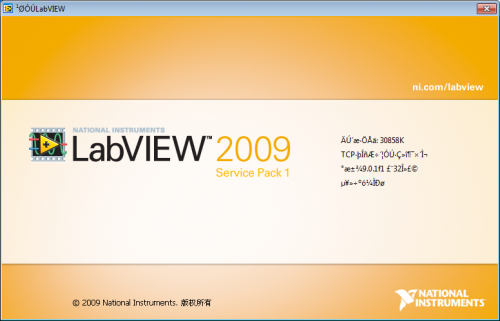
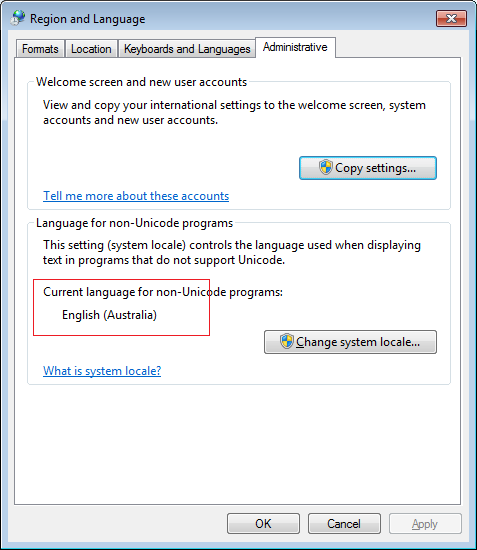
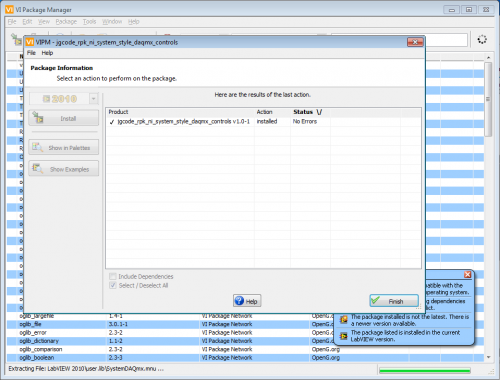
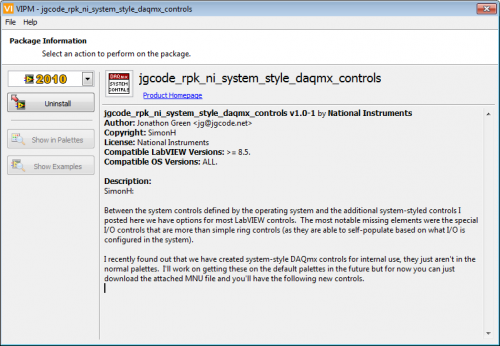
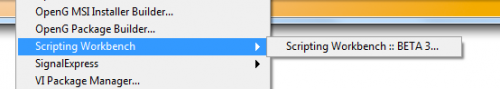
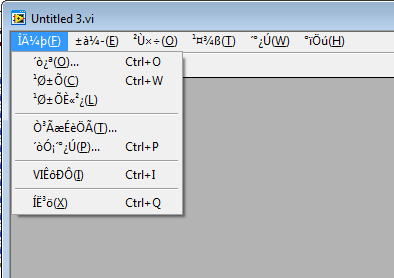
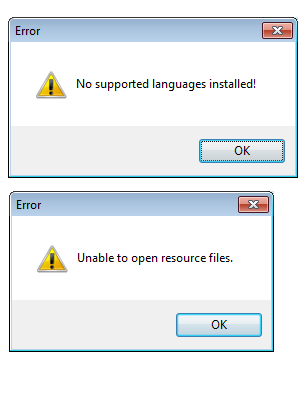
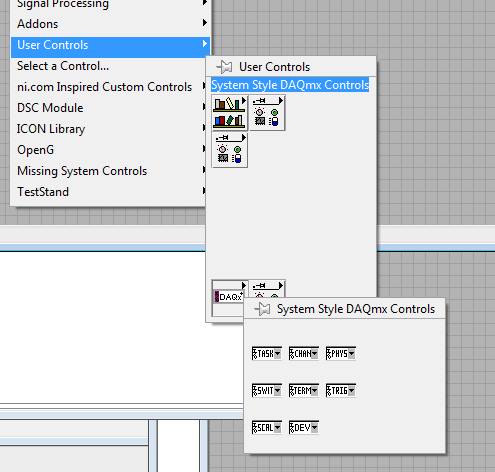
Executable Error Messages - Not Really Helpful
in Application Builder, Installers and code distribution
Posted
On a side note anyone seen things like this before:
I have isolated my application where if I disable this VI it doesn't break, if I enable this VI it breaks (keeping in mind I have a whole bunch of other stuff disabled too).
The application loads a splash screen show me all the VIs loading too (which is not what ever want!)
Building the components by themselves in this VI creates an executable that is not broken so I am unsure why toggling between disable/enable would be an issue.
I am wondering if Error 6 - path length error, exceeds 255 character, would cause this?
Wondering whether it is happening but the report is not telling me?
I am building in C:\a tho, as close as I can get to the root.
Still, scratching my head over this one.