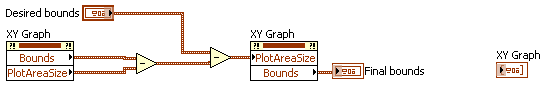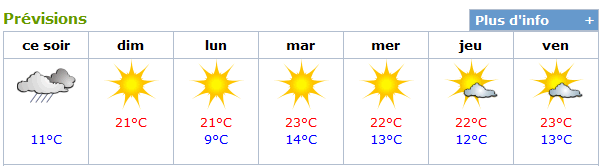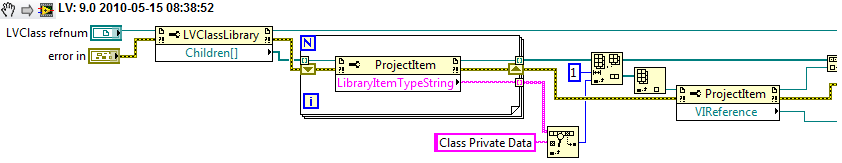-
Posts
1,214 -
Joined
-
Last visited
-
Days Won
50
Content Type
Profiles
Forums
Downloads
Gallery
Everything posted by Francois Normandin
-

Unexplained inheritance errors
Francois Normandin replied to mike5's topic in Object-Oriented Programming
Hello Mike, A descendant class cannot call a private VI from its parent class. If you've overridden the private VI, I guess the error is that you can't call the Parent implementation with "Call Parent Method" primitive in the Child. If you have to call its parent implementation as part of the child's code, you should probably make both of them "Protected" instead of Private. -

Add a preferences category
Francois Normandin replied to Ton Plomp's topic in Development Environment (IDE)
Great digging Scott! Using Scripting Workbench, I noticed the TagSet class possesses very few methods: Set & Get Tag; and no properties. Aything could be stored in those variant tags, but most likely nothing necessary for our own customized Preference Pages anyway. Based on your description, I got to put my own page there in minutes. Thanks for clearing the way. -

[CR] Open Office RGT addon
Francois Normandin replied to Francois Normandin's topic in Code Repository (Certified)
This is why I didn't do it yet. I developed it in LV2009 and would need to make sure the directory structure is the same. This work is done at home on my spare time and since I don't have 8.6 installed on my personal computer, that's not my priority right now. With the beautiful season coming back, I anticipate even less time for that. Sorry. -
StreetView is so cool. <iframe width="425" height="350" frameborder="0" scrolling="no" marginheight="0" marginwidth="0" src="http://maps.google.com/maps?f=q&source=embed&hl=en&geocode=&q=Canary+Wharf+Tower,+Poplar,+London,+United+Kingdom&sll=37.0625,-95.677068&sspn=55.192325,77.431641&ie=UTF8&hq=&hnear=One+Canada+Square,+United+Kingdom&t=h&ll=51.503884,-0.025406&spn=0.000201,0.000603&z=14&layer=c&cbll=51.504111,-0.025527&panoid=BaBXmLMIpoJYUIRVhLJgFw&cbp=12,152.84,,0,3.4&output=svembed"></iframe><br /><small><a href="http://maps.google.com/maps?f=q&source=embed&hl=en&geocode=&q=Canary+Wharf+Tower,+Poplar,+London,+United+Kingdom&sll=37.0625,-95.677068&sspn=55.192325,77.431641&ie=UTF8&hq=&hnear=One+Canada+Square,+United+Kingdom&t=h&ll=51.503884,-0.025406&spn=0.000201,0.000603&z=14&layer=c&cbll=51.504111,-0.025527&panoid=BaBXmLMIpoJYUIRVhLJgFw&cbp=12,152.84,,0,3.4" style="color:#0000FF;text-align:left">View Larger Map</a></small>
-
I can only tell you that it's a piece of art in London, U.K. I don't know its name. EDIT: The Traffic light sculpture at Canary Wharf and this pic.
-
Hi Jamie, Among other things, I'd suggest initializing a functional global variable with the COM port value you want in your main program, and then access it from your dynamically called VI. You could also use the "Control Value: Set" method (VI Server) but that doesn't scale well since it's a methodcalled by label text... Change the label text in a future version of "Debug_Output_Display.vi" and you break your functionality without any way to trace it with a broken arrow.
-
Draw a while loop around this one, and voilà! (Source: Associated Press)
-
And BTW, thanks for your commitment to LAVAcr. A well maintained code rep like this one is absolutely essential to my programming performance.
-
-
Nothing too fancy: I used a standard genetic optimisation algorithm... (I uploaded 5 or 6 images)
-
A workaround: it seems that any picture that has a width of at least 500 pixels is displayed well.
-
I think AQ doesn't like us to thinker with the private controls, unless we do it with great care and knowledge that we can screw up big time. I'd recommend the reference method posted above over the named "Open Reference" method, simply because it is universal. The class resides in memory when you create it, whether or not it's saved, so the reference will always work. As for the API, it's missing some bits and pieces, and I'm putting together a better version as we speak. I've had some issues (minor) with building a temporary package, so I have nothing at the moment... I shall try to have it for NI Week. I did think about asking you for collaboration in integrating some methods for icon management, since you seem to have worked a great deal on this. I guess I'll PM you when I'm ready to explore that.... if you don't mind of course!
-
Hi Jon, You can get it through the class' library children. The type is "Class Private Data" and it's the only child of this type in the library. The other method relies on the path being known, which doesn't exist yet if not saved, or at least, it exists only in a temporary location. As a bonus, you can get it from LVClass API... But here's how to do it without:
-

Cannot embed an image from NI forums
Francois Normandin replied to Ton Plomp's topic in Site Feedback & Support
I think Ton means that LAVA won't allow embedding a bmp image that resides on the NI Forums, just like we can embed a video from youtube without having to upload the video to LAVA's server. -
Like the XNode autogrow function, it's not exposed...
-

How to split a string to decimal?
Francois Normandin replied to lovemachinez's topic in Application Design & Architecture
If the separator (space, tab, comma, etc.) is fixed, you can use the primitive "Spreadsheet String to Array" from the string palette. -

How to show many different ICONs in control
Francois Normandin replied to Angle's topic in User Interface
And here's what I've been playing with over the week-end. <object id="scPlayer" width="1024" height="482"> <param name="movie" value="http://content.screencast.com/users/normandinf/folders/Jing/media/5961b00c-fa8b-4d3a-96a9-141f7f42bfdb/jingh264player.swf"></param>'>http://content.screencast.com/users/normandinf/folders/Jing/media/5961b00c-fa8b-4d3a-96a9-141f7f42bfdb/jingh264player.swf"></param> <param name="quality" value="high"></param> <param name="bgcolor" value="#FFFFFF"></param> <param name="flashVars" value="thumb=http://content.screencast.com/users/normandinf/folders/Jing/media/5961b00c-fa8b-4d3a-96a9-141f7f42bfdb/FirstFrame.jpg&containerwidth=1024&containerheight=482&content=http://content.screencast.com/users/normandinf/folders/Jing/media/5961b00c-fa8b-4d3a-96a9-141f7f42bfdb/drag_n_drop_icons.mp4"></param> <param name="allowFullScreen" value="true"></param> <param name="scale" value="showall"></param> <param name="allowScriptAccess" value="always"></param> <param name="base" value="http://content.screencast.com/users/normandinf/folders/Jing/media/5961b00c-fa8b-4d3a-96a9-141f7f42bfdb/"></param>'>http://content.screencast.com/users/normandinf/folders/Jing/media/5961b00c-fa8b-4d3a-96a9-141f7f42bfdb/"></param> <embed src="http://content.screencast.com/users/normandinf/folders/Jing/media/5961b00c-fa8b-4d3a-96a9-141f7f42bfdb/jingh264player.swf" quality="high" bgcolor="#FFFFFF" width="1024" height="482" type="application/x-shockwave-flash" allowScriptAccess="always" flashVars="thumb=http://content.screencast.com/users/normandinf/folders/Jing/media/5961b00c-fa8b-4d3a-96a9-141f7f42bfdb/FirstFrame.jpg&containerwidth=1024&containerheight=482&content=http://content.screencast.com/users/normandinf/folders/Jing/media/5961b00c-fa8b-4d3a-96a9-141f7f42bfdb/drag_n_drop_icons.mp4" allowFullScreen="true" base="http://content.screencast.com/users/normandinf/folders/Jing/media/5961b00c-fa8b-4d3a-96a9-141f7f42bfdb/" scale="showall"></embed> </object> icons_85.vi (LV8.5, should be linked OK) (BitMan needed ==> install in user.lib) -

How to show many different ICONs in control
Francois Normandin replied to Angle's topic in User Interface
You're welcome. The icons are available here. It's the Nuvola theme. Free to use, but check out the license especially if you want to use them commercially. It's the base icon theme I've use for UI Tools. (shameless plug) I'd also recommend that you take a look at the Bitmap Manipulation tools from Vugie in the code repository. I use it to manipulate images and keeping transparent background with the least effort on my side. -

How to show many different ICONs in control
Francois Normandin replied to Angle's topic in User Interface
You can manipulate the picture size with the 2D Picture palette. Make a blank icon with the desired size and then superimpose your icon and text in its center. When you add them to the array of icons, they'll look as if you've got spacing between them. As for the drag n' drop, you can do it but the Icon array doesn't "support" it per se. You can create events to do it but I'm not sure the picture array is the best format suitable for drag and drop. Perhaps there are other ways of storing your icons that would let you do that easier. -

How to show many different ICONs in control
Francois Normandin replied to Angle's topic in User Interface
I don't know. It works OK for me and I didn't try anything weird. That doesn't mean I haven't screwed up, I'll have to investigate! Perhaps I'll reinstall OpenG. Weirdest (?!?) thing I've done lately was install VIPM 3.0 over a VIPM 2 install. That can't be it. **EDIT** Perhaps that was when I backsaved for 8.5. **RE-EDIT** Yes, that's it. @Angle: replace both missing VI's with the LabVIEW primitives "List Folder" and "Build Path" from the File palette. They'll work in this case. The error came when I backsaved the VI for your version.