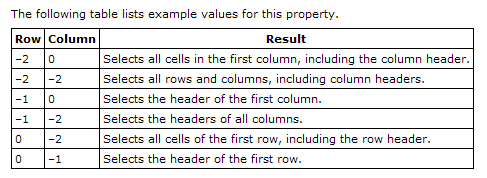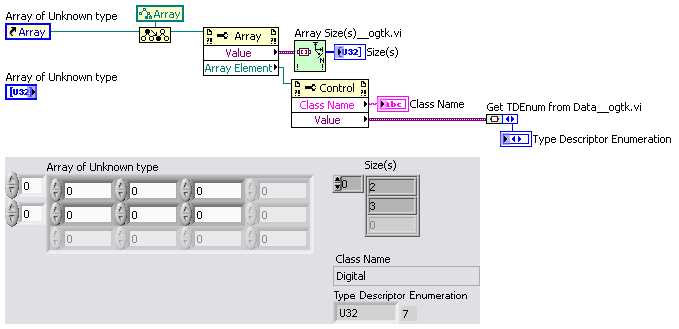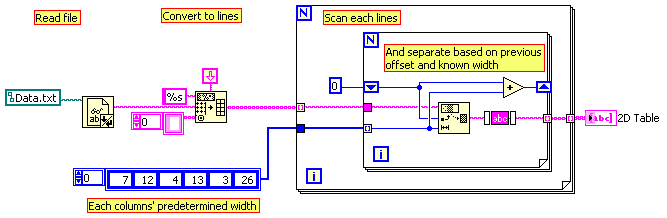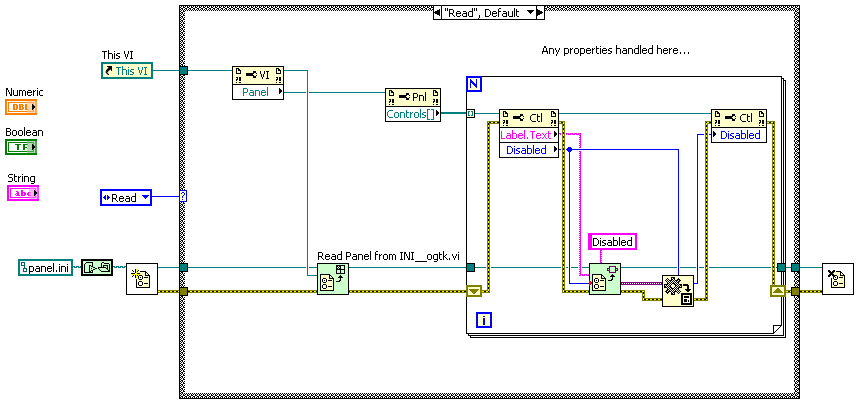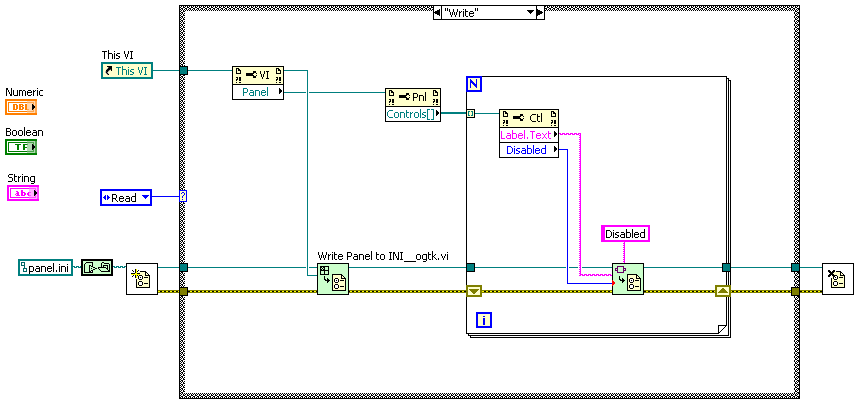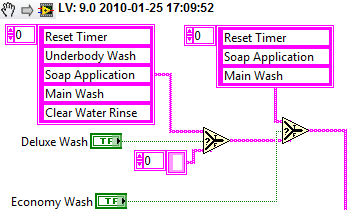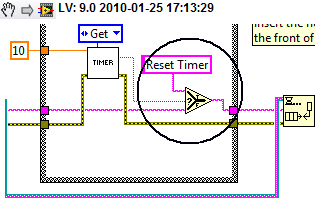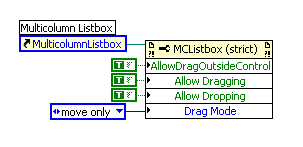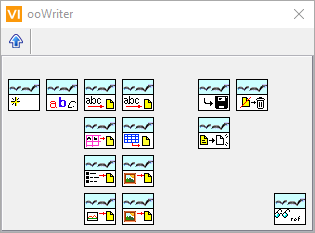-
Posts
1,214 -
Joined
-
Last visited
-
Days Won
50
Content Type
Profiles
Forums
Downloads
Gallery
Everything posted by Francois Normandin
-
cross-post. See answer inUI Tools discussion thread.
-
Hi Brad, I'm on vacation this week and out of town. I'll check this out but I would not recommend that you resize the buttons as the icons are not vectorial and you'll lose quite a lot of resolution by doing so. The best thing would be to have a control template for the right size you're looking for and make the controls you want at the propoer size directly. However, I would have expected all the button states to resize together... I don't know if there's anything I can do about it. I'll keep you posted. (next week? fingers crossed...)
- 54 replies
-
- alignement
- dialog
-
(and 3 more)
Tagged with:
-
You seem to have all the snow we usually get up north, because we're almost dry this year... Hopefully you won't have too many stories of snow rage. *Note that this article mentions a record 183 inches of snow at Mid-March... but we ended up with close to 260 inches by the end of April.
-
The simplest way is to track the "Mouse Move" event with a boolean for indicating when you update the coordinates or not. It could be done with more intricate code using registering and unregistering events, but this is the simplest I can think of. Track Coordinates.vi LV 8.6
-

Property node for table formatting
Francois Normandin replied to postformac's topic in User Interface
You can select an entire row or columm directly in one shot. With Defer Panel Updates, you'd get a fast execution and leaner code. Active Cell = {-1,-2} selects all column headers. Active Cell = {-2,-1} selects all row headers. -

Launch a floating Windows Form
Francois Normandin replied to GoGators's topic in Calling External Code
The owner "IWin32Window" is most probably the Window Handle of your calling VI. That would be my first guess... -
Hi Bernd, You can get the Array Size even if I don't know the array type by using the OpenG's "Array Size(s)" that you can find in the Variant palette. I don't think you can do that. You can get the reference to the array element (default value), but it's not the Elements References[] you're looking for. By looking at the class name of that default element reference, you can know what's the array datatype (or you can use OpenG's VIs again). While Ben's method (Nugget) works great with controls, it doesn't scale well with an array of unknown dimensions and sizes. Actually, sizes are not a problem... but dimensions are. If you restrict yourself to a 1D array (or a 2D array), then you can convert it but you'll have to work with Variant data, not references to individual elements. My advice would be to work with a variants in this case. It's heavier than carrying around the references, but overall it might be better to conserve dataflow in your program.
-
See this link to reproduce bug. It occurs when programmatically setting the text color through a property node as well. Only occurs with System Style and when backgroup is transparent.
-

[CR] UI Tools addon: Control class
Francois Normandin replied to Francois Normandin's topic in Code Repository (Certified)
<object id="scPlayer" width="582" height="356"> <param name="movie" value="http://content.screencast.com/users/normandinf/folders/Jing/media/05eb9001-fa99-4657-90ff-8d9fc5f07731/jingswfplayer.swf"></param>'>http://content.screencast.com/users/normandinf/folders/Jing/media/05eb9001-fa99-4657-90ff-8d9fc5f07731/jingswfplayer.swf"></param> <param name="quality" value="high"></param> <param name="bgcolor" value="#FFFFFF"></param> <param name="flashVars" value="thumb=http://content.screencast.com/users/normandinf/folders/Jing/media/05eb9001-fa99-4657-90ff-8d9fc5f07731/FirstFrame.jpg&containerwidth=582&containerheight=356&content=http://content.screencast.com/users/normandinf/folders/Jing/media/05eb9001-fa99-4657-90ff-8d9fc5f07731/pure%20white%20bug.swf"></param> <param name="allowFullScreen" value="true"></param> <param name="scale" value="showall"></param> <param name="allowScriptAccess" value="always"></param> <param name="base" value="http://content.screencast.com/users/normandinf/folders/Jing/media/05eb9001-fa99-4657-90ff-8d9fc5f07731/"></param>'>http://content.screencast.com/users/normandinf/folders/Jing/media/05eb9001-fa99-4657-90ff-8d9fc5f07731/"></param> <embed src="http://content.screencast.com/users/normandinf/folders/Jing/media/05eb9001-fa99-4657-90ff-8d9fc5f07731/jingswfplayer.swf" quality="high" bgcolor="#FFFFFF" width="582" height="356" type="application/x-shockwave-flash" allowScriptAccess="always" flashVars="thumb=http://content.screencast.com/users/normandinf/folders/Jing/media/05eb9001-fa99-4657-90ff-8d9fc5f07731/FirstFrame.jpg&containerwidth=582&containerheight=356&content=http://content.screencast.com/users/normandinf/folders/Jing/media/05eb9001-fa99-4657-90ff-8d9fc5f07731/pure%20white%20bug.swf" allowFullScreen="true" base="http://content.screencast.com/users/normandinf/folders/Jing/media/05eb9001-fa99-4657-90ff-8d9fc5f07731/" scale="showall"></embed> </object> In version 1.5 of "Improved Icon Editor", the change log mentions a bug when selecting (255,255,255)... It seems the workaround was to shift it to (254,254,254). That's what I'll do for next version. -

[CR] UI Tools addon: Control class
Francois Normandin replied to Francois Normandin's topic in Code Repository (Certified)
I've used OpenG Package builder for these... I think I can have the source code saved for 8.2 and then package them. It should work without having to install 8.2. Give a a few days to find out. For the "pure white", it's not a bug with BitMan because the preview is OK. It's most likely in my ultimate call to create the control. I set the text color in a property node, but for an unknown reason, pure white results in black. I don't want to call it a LV bug yet because I haven't been thorough in my search for an explanation... ** EDIT: Well, it's definitely a LV Bug... No need to do it programmatically, it ends up black when I select (255,255,255) color. -

[CR] UI Tools addon: Control class
Francois Normandin replied to Francois Normandin's topic in Code Repository (Certified)
That's on my radar, but I don't have 8.2 installed at home. I'll see when I can find some extra time after work if I can do it. As mentioned somewhere, I don't see any problems backsaving for 8.2. Just didn't have time to do it and test. As for 7.0, I won't. I've added a "Save for Previous" to the control class, but it goes back as far back as 8.2. I promise to take a look. I'd hate that you can't play with it... If someone were to find a tweak on how to create a 7.0 binary from the 8.x control, that would be something. -
It's simply an array constant with integer as the datatype. Check out the array palette to get an empty container. Drag your datatype in it to set it to I32 or anything you wish. But yours can parse any file with an arbitrary number of spaces in-between numbers. Mine is limited to fixed-width columns.
-
Your file seems based on a fixed width for each columns, so you can take advantage of this and scan each line. Though this filetype is limited to 999999 lines.
-

Using VI Server to update a number of control properties
Francois Normandin replied to dblk22vball's topic in LabVIEW General
OpenG's configuration files are your friends... Use "Read/Write Panel to INI" for the values. Use the Read/Write Variant in a for loop for the rest. -
It's totally safe to check at work. (just plain text, no insults) http://translate.google.ca/#auto|en|%E0%B8%88%E0%B8%B4%E0%B8%95%E0%B9%83%E0%B8%88%E0%B8%97%E0%B8%B5%E0%B9%88%E0%B8%A2%E0%B8%B4%E0%B9%88%E0%B8%87%E0%B9%83%E0%B8%AB%E0%B8%8D%E0%B9%88%E0%B8%A7%E0%B8%B4%E0%B8%9E%E0%B8%B2%E0%B8%81%E0%B8%A9%E0%B9%8C%E0%B8%A7%E0%B8%B4%E0%B8%88%E0%B8%B2%E0%B8%A3%E0%B8%93%E0%B9%8C%E0%B8%84%E0%B8%A7%E0%B8%B2%E0%B8%A1%E0%B8%84%E0%B8%B4%E0%B8%94%20%E0%B8%88%E0%B8%B4%E0%B8%95%E0%B9%83%E0%B8%88%E0%B8%AA%E0%B8%B2%E0%B8%A1%E0%B8%B1%E0%B8%8D%E0%B8%A7%E0%B8%B4%E0%B8%9E%E0%B8%B2%E0%B8%81%E0%B8%A9%E0%B9%8C%E0%B8%A7%E0%B8%B4%E0%B8%88%E0%B8%B2%E0%B8%A3%E0%B8%93%E0%B9%8C%E0%B9%80%E0%B8%AB%E0%B8%95%E0%B8%B8%E0%B8%81%E0%B8%B2%E0%B8%A3%E0%B8%93%E0%B9%8C%20%E0%B9%81%E0%B8%95%E0%B9%88%E0%B8%88%E0%B8%B4%E0%B8%95%E0%B9%83%E0%B8%88%E0%B8%97%E0%B8%B5%E0%B9%88%E0%B8%95%E0%B9%88%E0%B8%B3%E0%B8%95%E0%B9%89%E0%B8%AD%E0%B8%A2%E0%B8%99%E0%B8%B1%E0%B9%89%E0%B8%99%E0%B8%A7%E0%B8%B4%E0%B8%88%E0%B8%B2%E0%B8%A3%E0%B8%93%E0%B9%8C%E0%B9%80%E0%B8%9E%E0%B8%B5%E0%B8%A2%E0%B8%87%E0%B8%9C%E0%B8%B9%E0%B9%89%E0%B8%84%E0%B8%99
-

Please Review My CLD Sample Exam
Francois Normandin replied to dblk22vball's topic in LabVIEW General
I'm not a CLD and never took the exam, so take what I'm saying with a grain of salt. Let's start with ameliorations I would suggest: 1- You've put a "Wait Until Next Millisecond" and you use a 75ms timeout on your Get Queue primitive. If you were to remove it altogether, you'd still have the 75ms timeout to slow down your loop, except when you have something waiting in Queue. 2- That gets me to your use of the Queue repetitively for each of your actions. You parse the same string to the queue unless the time is elapsed, in which case you reset and move on. That works OK in this case, but in real life, you'll want to start a process, say "Main Wash" and you can't do that repetitively until it's finished. In fact, you call "Main Wash" a hundred times before it moves to the next action in the list. There are probably ways to salvage your design to make it call each car wash action only once while keeping track of time and position switches. 3- Probably minor, but your Queue wire is bent around a Case Structure for each car wash actions. It would probably be better style to try straightening it. 4- Your Default case executes the same code if your queue reads an empty string (timeout), "Wait" (which I haven't found in your program) and any other command that is not an handled state. You could add an "unhandled state" diagram that would correspond to your Default frame. If the queue is empty, you could use a "Idle" state (or Wait) and put an Event diagram to really wait for the user to take action of one of the switches to change state. With timeout = -1, you wouldn't have to worry about the processor running to fast when Idle and you could wait for an event to happen. As a collateral to using an Event diagram, you would have a more expandable program. For example, take your call for activating a car wash selection: With two choices, it doesn't clog your diagram, but what if you want to add a third one on the fly... or a fourth. You never know what the car wash owner will ask next! 5- I would have added an empty SubVI for each action: Wash, Soap, etc. just to show the routine is being executed in the right frame. To convert your program from example to real-world, only the content of these VIs would have to be filled in. Positive points: 1- Indeed, the code is simple. You make good use of subVIs for repetitive tasks. That definitely shows you've thought about it before starting to code. 2- You've documentation all subVIs (descriptions, tip strips, frames, wires). 3- Code is clean and a lot of space to breathe. Apart from some minor wire bending, the code is easy to read. Finally, if you had some loose time left, I would document with a little more meat and make sure the tip strips are differentiated. All your wash state indicators have the same tip strip... (Do what I say, not what I do... most of the time I don't do that myself, except during exams!!! ) Good luck getting the CLD! Keep us posted. -

Programmatically create new page in tab control?
Francois Normandin replied to Noxious's topic in User Interface
You cannot create tabs dynamically (at Runtime) because it needs recompiling the code. You can only do it at development time. If in Dev environment, then there is a method for Adding/Removing tabs. Search the forums to find the solutions proposed to get around this problem, it's been asked many times and based on your application, an alternative solution might already be out there waiting...Creating all your tabs beforehand and hiding some based on your different UIs is one of them. -

[CR] UI Tools addon: Control class
Francois Normandin replied to Francois Normandin's topic in Code Repository (Certified)
An a small demo. (sorry no sound: couldn't risk waking up the lady:P) <object width="1010" height="578"> <param name="movie" value="http://content.screencast.com/users/normandinf/folders/Jing/media/56068fce-b3d2-4b2e-933f-960b956a613a/jingswfplayer.swf"></param>'>http://content.screencast.com/users/normandinf/folders/Jing/media/56068fce-b3d2-4b2e-933f-960b956a613a/jingswfplayer.swf"></param> <param name="quality" value="high"></param> <param name="bgcolor" value="#FFFFFF"></param> <param name="flashVars" value="thumb=http://content.screencast.com/users/normandinf/folders/Jing/media/56068fce-b3d2-4b2e-933f-960b956a613a/FirstFrame.jpg&containerwidth=1010&containerheight=578&content=http://content.screencast.com/users/normandinf/folders/Jing/media/56068fce-b3d2-4b2e-933f-960b956a613a/2010-01-23_1652.swf"></param> <param name="allowFullScreen" value="true"></param> <param name="scale" value="showall"></param> <param name="allowScriptAccess" value="always"></param> <param name="base" value="http://content.screencast.com/users/normandinf/folders/Jing/media/56068fce-b3d2-4b2e-933f-960b956a613a/"></param>'>http://content.screencast.com/users/normandinf/folders/Jing/media/56068fce-b3d2-4b2e-933f-960b956a613a/"></param> <embed src="http://content.screencast.com/users/normandinf/folders/Jing/media/56068fce-b3d2-4b2e-933f-960b956a613a/jingswfplayer.swf" quality="high" bgcolor="#FFFFFF" width="1010" height="578" type="application/x-shockwave-flash" allowScriptAccess="always" flashVars="thumb=http://content.screencast.com/users/normandinf/folders/Jing/media/56068fce-b3d2-4b2e-933f-960b956a613a/FirstFrame.jpg&containerwidth=1010&containerheight=578&content=http://content.screencast.com/users/normandinf/folders/Jing/media/56068fce-b3d2-4b2e-933f-960b956a613a/2010-01-23_1652.swf" allowFullScreen="true" base="http://content.screencast.com/users/normandinf/folders/Jing/media/56068fce-b3d2-4b2e-933f-960b956a613a/" scale="showall"></embed> </object> -
Maybe because you didn't even try... <object width="984" height="366"> <param name="movie" value="http://content.screencast.com/users/normandinf/folders/Jing/media/78b6bdc5-a426-4d64-a0c9-c71cabfa9e6d/jingswfplayer.swf"></param>'>http://content.screencast.com/users/normandinf/folders/Jing/media/78b6bdc5-a426-4d64-a0c9-c71cabfa9e6d/jingswfplayer.swf"></param> <param name="quality" value="high"></param> <param name="bgcolor" value="#FFFFFF"></param> <param name="flashVars" value="thumb=http://content.screencast.com/users/normandinf/folders/Jing/media/78b6bdc5-a426-4d64-a0c9-c71cabfa9e6d/FirstFrame.jpg&containerwidth=984&containerheight=366&content=http://content.screencast.com/users/normandinf/folders/Jing/media/78b6bdc5-a426-4d64-a0c9-c71cabfa9e6d/2010-01-21_1200.swf"></param> <param name="allowFullScreen" value="true"></param> <param name="scale" value="showall"></param> <param name="allowScriptAccess" value="always"></param> <param name="base" value="http://content.screencast.com/users/normandinf/folders/Jing/media/78b6bdc5-a426-4d64-a0c9-c71cabfa9e6d/"></param>'>http://content.screencast.com/users/normandinf/folders/Jing/media/78b6bdc5-a426-4d64-a0c9-c71cabfa9e6d/"></param> <embed src="http://content.screencast.com/users/normandinf/folders/Jing/media/78b6bdc5-a426-4d64-a0c9-c71cabfa9e6d/jingswfplayer.swf" quality="high" bgcolor="#FFFFFF" width="984" height="366" type="application/x-shockwave-flash" allowScriptAccess="always" flashVars="thumb=http://content.screencast.com/users/normandinf/folders/Jing/media/78b6bdc5-a426-4d64-a0c9-c71cabfa9e6d/FirstFrame.jpg&containerwidth=984&containerheight=366&content=http://content.screencast.com/users/normandinf/folders/Jing/media/78b6bdc5-a426-4d64-a0c9-c71cabfa9e6d/2010-01-21_1200.swf" allowFullScreen="true" base="http://content.screencast.com/users/normandinf/folders/Jing/media/78b6bdc5-a426-4d64-a0c9-c71cabfa9e6d/" scale="showall"></embed> </object>
-

Open Office Toolkit
Francois Normandin replied to Francois Normandin's topic in Database and File IO
I've received a few PMs concerning this. Thanks all for waiting. The last few weeks, I've had less time than I would have wanted to continue this work and I am posting my preliminary work as is. There are a lot of holes in there, especially since I have not yet begun coding for the Spreadsheet Documents (Calc), only for Writer. Furthermore, the utility VIs like "Set Font" and "Save to File" should be much more "intelligent". As of today, use a correct OpenOffice filename with a ODT extension to save your work. Remember that this is preliminary, but it makes use of the NI Report Generation Toolkit that handily comes coded in LVOOP. The "New Report.vi" VI is being replaced by one that can select ooWriter and ooCalc among others. The AODL libraries (DLLs) are installed in the vi.lib\Utility\NIReport.llb\ooWriter\AODL folder. I have not yet touched all the power of playing with Cell contents, which will be necessary for upgrading to ooCalc eventually. From now on, please use the discussion thread that was created with the submission in Code Rep for any comments on code or suggestions. BTW, this is coded in LV 2009... but I don't see a problem in the future to downgrade the code to 8.2. I just don't have time for the moment to test it. (Please bear with me.) Enjoy! -
Name: Open Office RGT addon Submitter: Francois Normandin Submitted: 18 Jan 2010 Category: LabVIEW IDE LabVIEW Version: 2009License Type: BSD (Most common) Public Git repo (source code): https://bitbucket.org/normandinf/openofficergt ==================================== Open Office RGT addon v0.2.0 beta Copyright © 2010-2016, François Normandin. All rights reserved. Author:François Normandin Contact Info: Contact via PM on www.lavag.org LabVIEW Versions: Created and tested with LabVIEW 2009 Dependencies: Report Generation toolkit (part of it is included in the base package: Word & Excel require license) Description: This package contains an installer and class to use the AODL (An OpenDocument library) with the Report Generation toolkit from National Instruments. Includes: - ooWriter class - AODL classes (and DLLs) - PreInstall and PreUninstall VIs to backup the only modified NI VI: New Report.vi (in Utility\NIReport.llb) Instructions: After installing package with VIPM, use the NI Report Generation palette as usual. Known Issues: 1- ooWriter: Styles integration is incomplete. Needs to have a real "style" class created that will comply with current standard in RGT. Adding an image is not working correctly: it is embedded in a paragraph instead of being standalone. 2- ooCalc: no integration yet, but rather similar to ooWriter in principle. (All the roadblocks will be cleared by ooWriter) 3- This code has been done with LV2009. I see no problem for using with LV 8.2 and up, it's just a matter of saving for previous version and distribute. This will be done at a later date. Acknowledgements: National Instruments. (NI Report Generation Toolkit) ** LVOOP rocks ** AODL by Sun Microsystems, Inc. Copyright 2007 History: v0.2.0: released on bitbucket (Git) for community v0.1.0: Initial release of the code. (LV2009) License: LabVIEW libraries of OpenOffice for RGT addon are licensed under BSD. AODL us distributed under the LGPL license. (see license files for more detail) Support: If you have any problems with this code or want to suggest features: please go to www.lavag.org and Navigate to the discussion page. Distribution: This code was downloaded from the LAVA Code Repository found at www.lavag.org ============================ Click here to download this file
-
Version 0.2.1.8
3,780 downloads
Public Git repo (source code): https://bitbucket.org/normandinf/openofficergt ==================================== Open Office RGT addon v0.2.0 beta Copyright © 2010-2016, François Normandin. All rights reserved. Author:François Normandin Contact Info: Contact via PM on www.lavag.org LabVIEW Versions: Created and tested with LabVIEW 2009 Dependencies: Report Generation toolkit (part of it is included in the base package: Word & Excel require license) Description: This package contains an installer and class to use the AODL (An OpenDocument library) with the Report Generation toolkit from National Instruments. Includes: - ooWriter class - AODL classes (and DLLs) - PreInstall and PreUninstall VIs to backup the only modified NI VI: New Report.vi (in Utility\NIReport.llb) Instructions: After installing package with VIPM, use the NI Report Generation palette as usual. Known Issues: 1- ooWriter: Styles integration is incomplete. Needs to have a real "style" class created that will comply with current standard in RGT. Adding an image is not working correctly: it is embedded in a paragraph instead of being standalone. 2- ooCalc: no integration yet, but rather similar to ooWriter in principle. (All the roadblocks will be cleared by ooWriter) 3- This code has been done with LV2009. I see no problem for using with LV 8.2 and up, it's just a matter of saving for previous version and distribute. This will be done at a later date. Acknowledgements: National Instruments. (NI Report Generation Toolkit) ** LVOOP rocks ** AODL by Sun Microsystems, Inc. Copyright 2007 History: v0.2.0: released on bitbucket (Git) for community v0.1.0: Initial release of the code. (LV2009) License: LabVIEW libraries of OpenOffice for RGT addon are licensed under BSD. AODL us distributed under the LGPL license. (see license files for more detail) Support: If you have any problems with this code or want to suggest features: please go to www.lavag.org and Navigate to the discussion page. Distribution: This code was downloaded from the LAVA Code Repository found at www.lavag.org ============================ -

Position a SubVI relative to a wire in a container
Francois Normandin replied to jcarmody's topic in VI Scripting
I had never seen double " 's " used before...